Wondering how to download Netflx for offline viewing? Looking for a way to dwonlaod Netlix to MP4? Read this article, we will introduce a reliable computer program and an online free tool to help you download and convert Netflix to MP4 in high quality on Windows & Mac.
“I’m looking for a method to save Netflix videos directly to my hard drive, allowing me to watch them offline without relying on the Netflix application. Ideally, I’d prefer to save them in MP4 or another standard video format. Could you advise me on how to download Netflix videos in MP4 format?”
As you’re likely aware, downloads from the Netflix app are stored in the protected NFV format, making it impossible to transfer or play them on external players. However, the process would be significantly simplified if you could download Netflix videos to MP4 format. The following parts will show you how to do this using an intuitive Netflix to MP4 converter.”
CONTENTS
Part 1. Download Netflix to MP4 in 1080P on Windows/Mac[Hot]
To get Netflix videos in MP4 format, you’ll require 4kFinder Netflix Video Downloader, a comprehensive solution available to all Netflix users. Whether you’re subscribed to Netflix’s ad-tier plan or premium plan, this tool empowers you to permanently store Netflix downloads on both Windows and Mac platforms. Moreover, unlike the official download feature limited to content within the “Available for Download” section, 4kFinder enables downloading any video streamable on Netflix straight to MP4 in high quality, while preserving original audio track and subtitle. Most importantly, the tool is equipped with a built-in Netflix web browser, you can search, browse, and play any video in one-stop, there is no need to install the official Netflix app.
Key Features of 4kFinder Netflix Video Downloader
- Download Netflix movies, TV shows documentaries and more.
- Downloads videos from Netflix to MP4 or MKV in 1080P.
- Preserves all the original multilingual audio tracks and subtitles.
- Support fast download in batches.
- Save the subtitles as the internal, external, or hardcode subtitles.
- Built-in Netflix web browser, no need to install the Netflix app.
- Keeps the downloaded Netflix to MP4 forever without expiration.
- Works on both Windows & Mac.
Tutorial: How to Download Netflix to MP4 in 1080P on Windows/Mac
Step 1. Get 4kFinder Netflix Video Downloader Ready
First, download and install the downloader software. Next, open the application. Within the interface, you’ll be prompted to sign in to your Netflix account to grant the tool access to Netflix content.
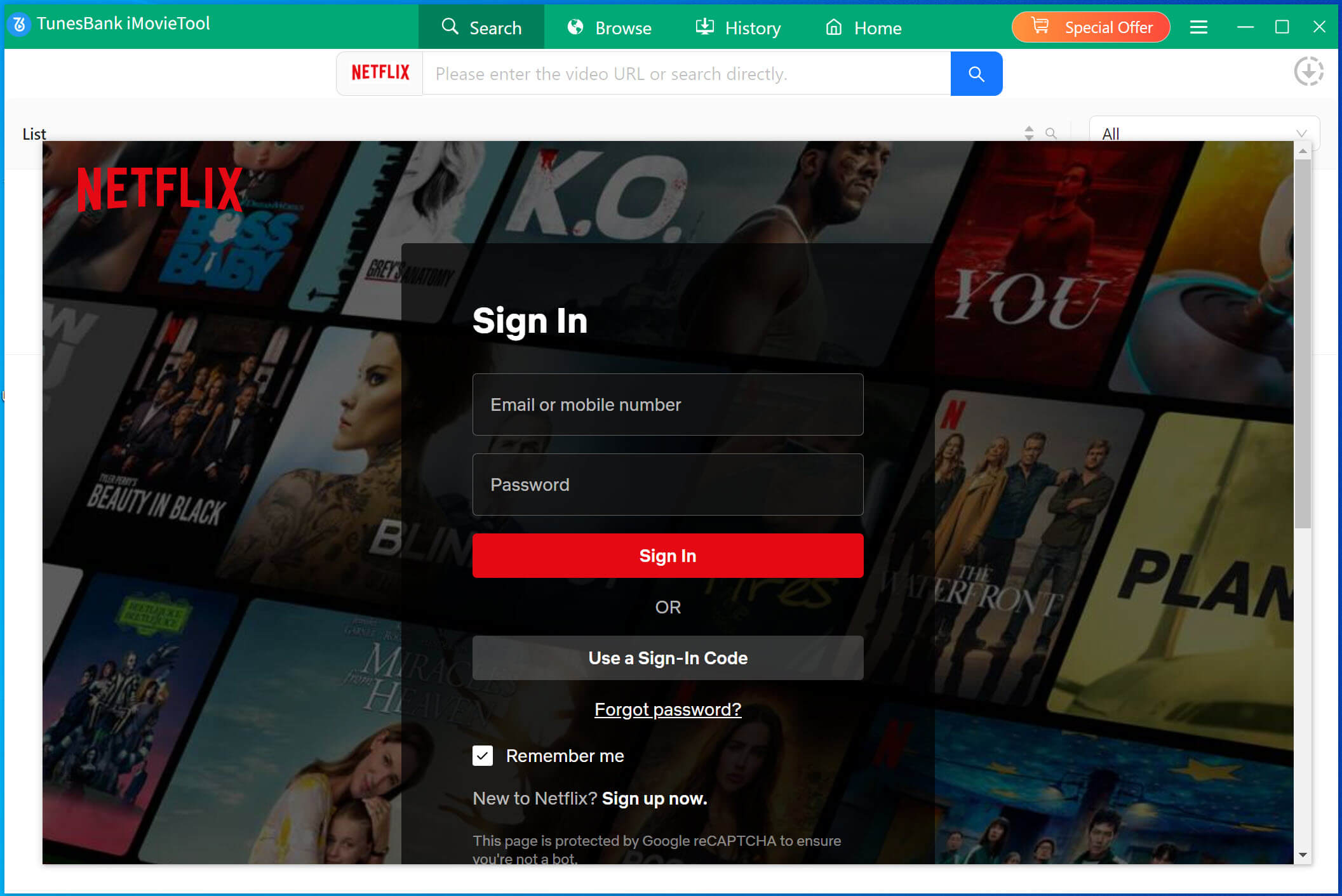
Step 2. Search for Netflix Videos You Want to Download to MP4
Simply input the keywords into the search bar or paste the URL here, and the 4kFinder Netflix Video Downloader will generate the search results for you. From the list, choose the desired video for MP4 download.
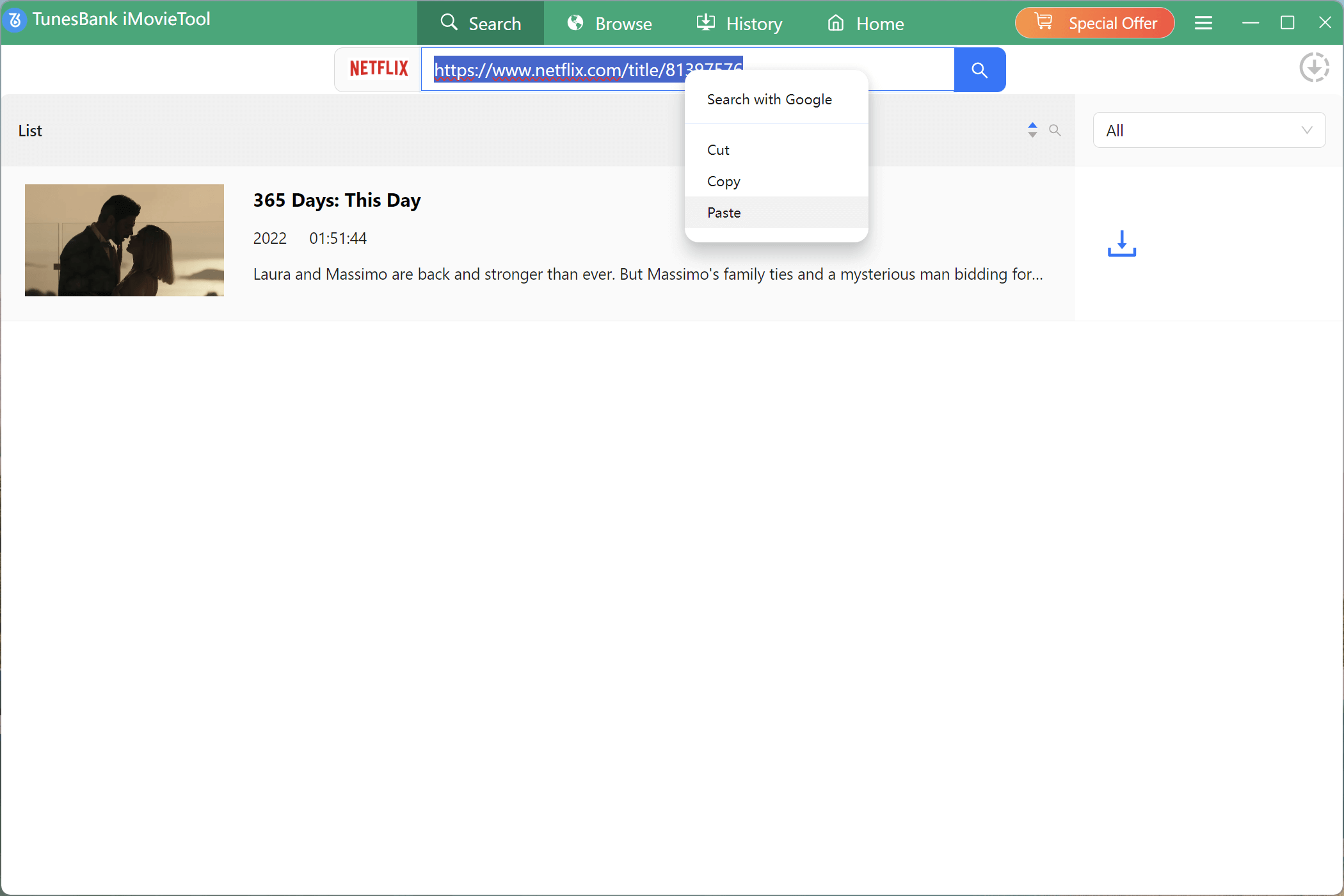
Step 3. Configure Output File
To configure your preferences for all Netflix videos you wish to download offline simultaneously, click on the gear icon located at the top-right corner of the screen. From there, you can choose the output format (such as MP4), audio track, subtitle languages, and subtitle type.
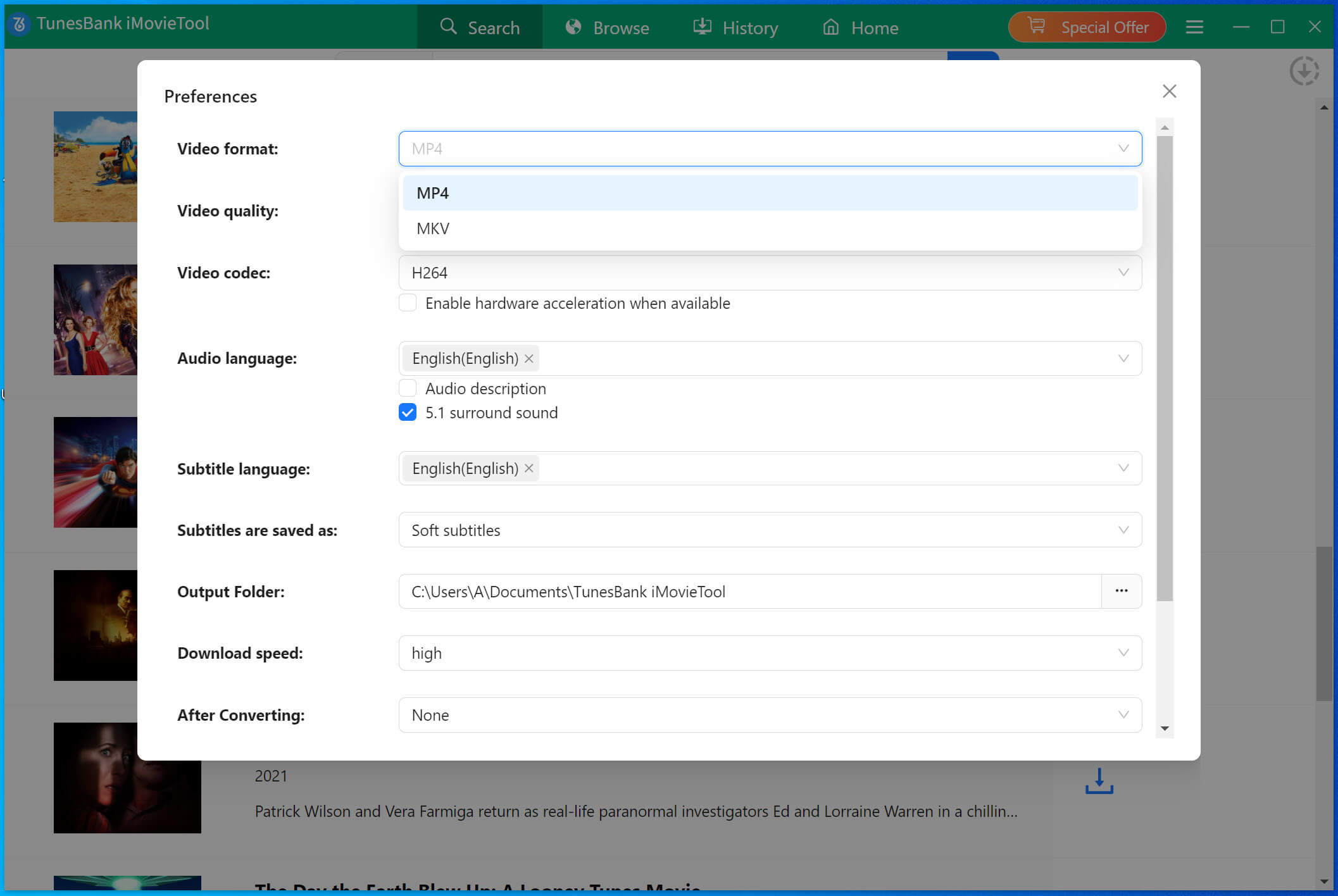
Step 4. Download Netflix to MP4
Press the download button to start the process of downloading Netflix videos to MP4. The download will be finished shortly.
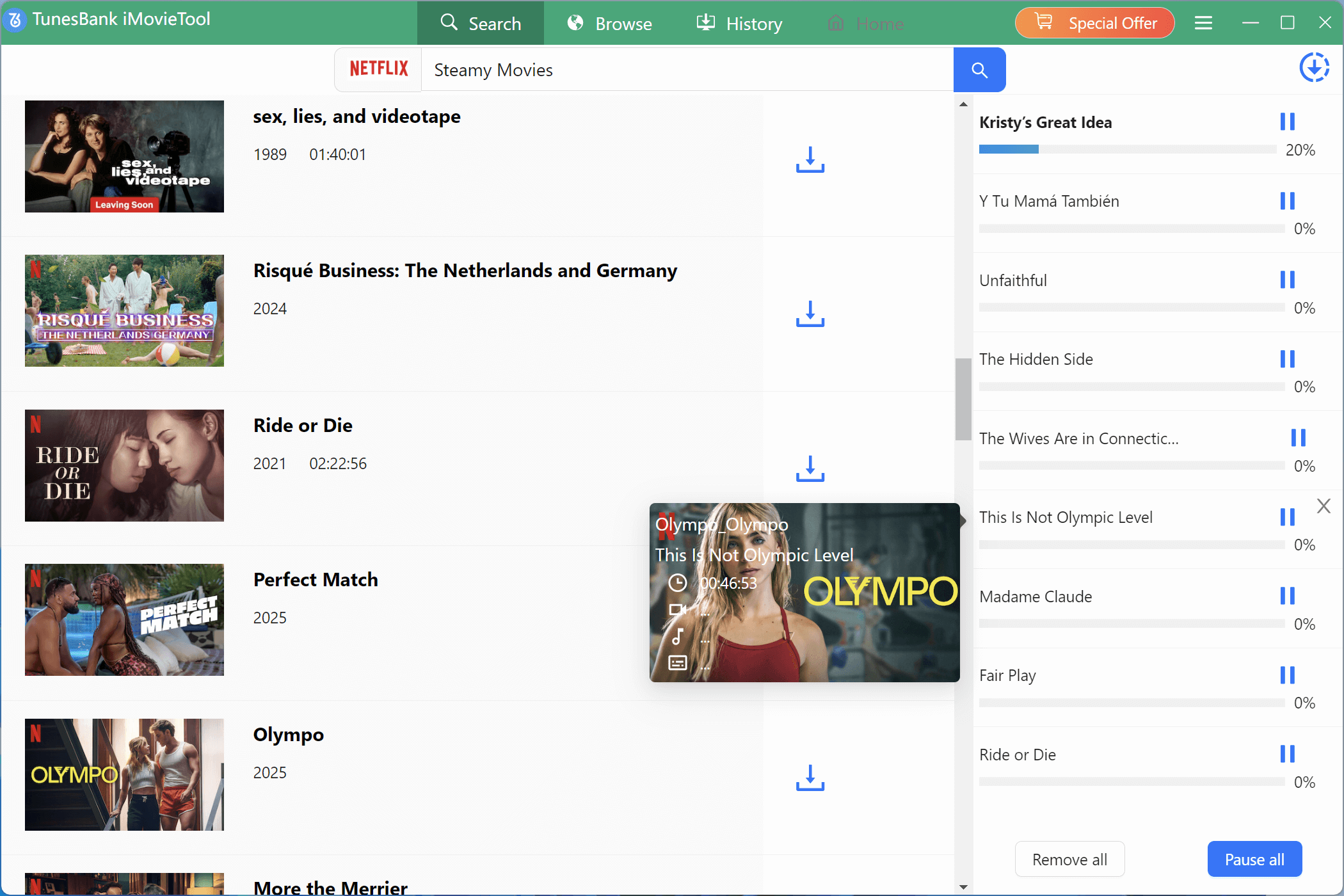
Step 5. View Downloaded History
After the download is finished, you can view the download history within the “History” section. The MP4-format Netflix videos you’ve downloaded will be permanently stored on your computer’s drive.
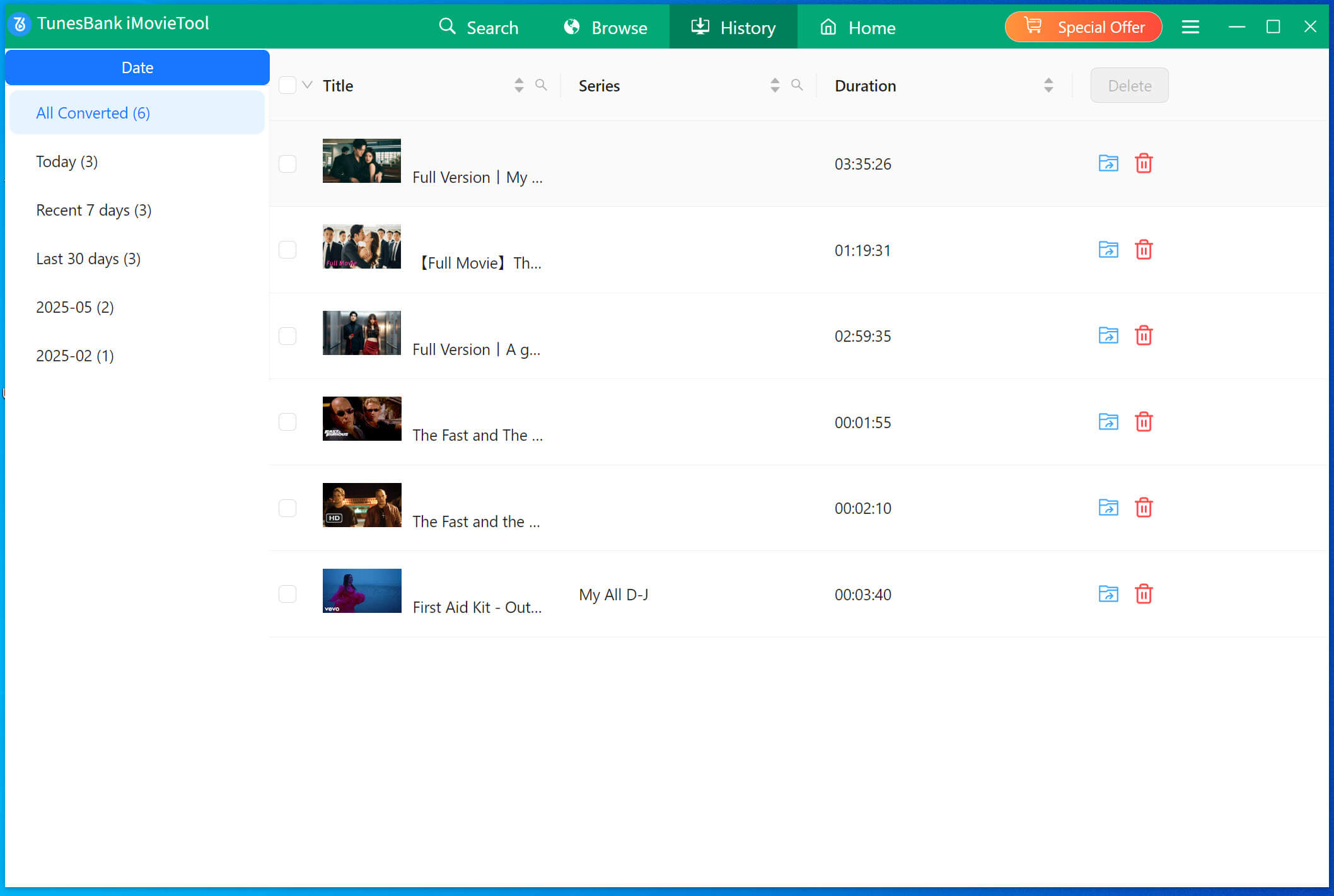
Step 6. Get the MP4 Files
Clicking the “View Output File” button will prompt the 4kFinder Netflix Video Downloader to navigate you to the output folder, where you can access the downloaded Netflix videos for offline viewing!
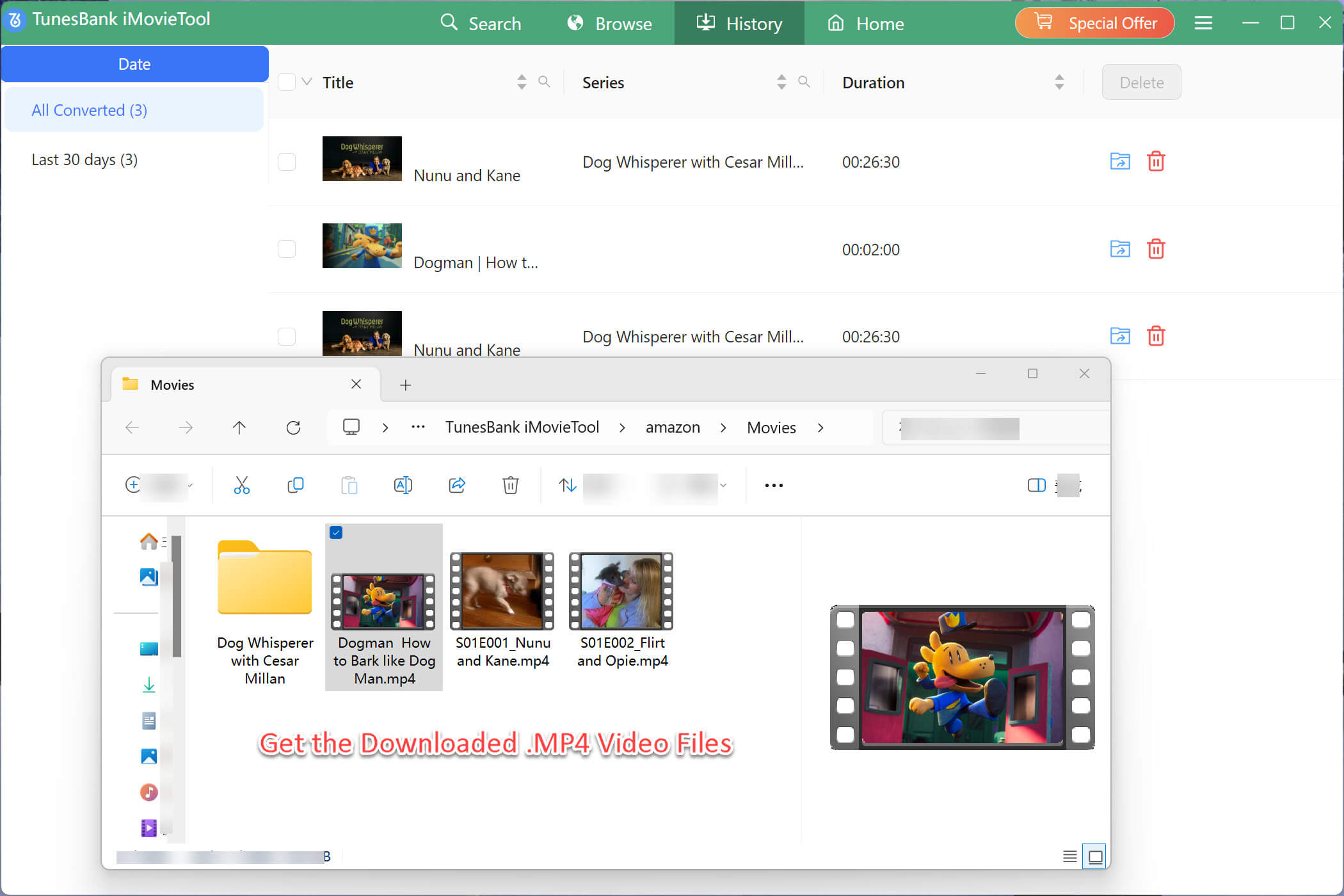
Part 2. Convert Netflix to MP4 Free with Online Tool
If you prefer not to download desktop software, using an online tool for converting Netflix to MP4 is also a viable option. Online converters such as SaveTheVideo offer a convenient solution, allowing you to download Netflix videos in MP4 format through four simple steps:
Step 1. Copy the link of the desired video for conversion.
Step 2. Paste the link into the provided input field.
Step 3. Click on the Start button to proceed.
Step 4. Now you can convert the video to MP4 format.
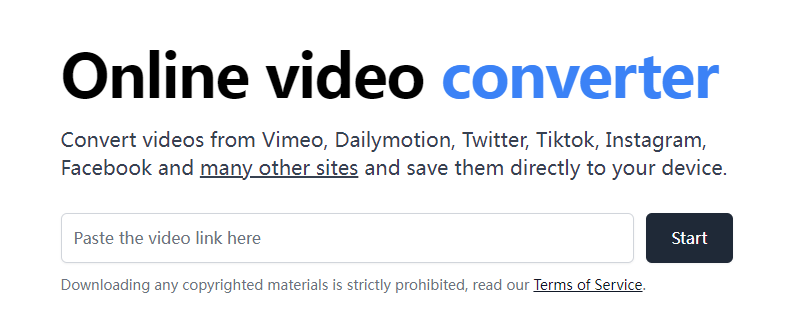
Part 3. FAQs on Converting Netflix to MP4
Q1. What Exactly is an NFV File, and Is It Possible to Convert NFV to MP4?
NFV stands for Netflix Video File, a format used by Netflix to store downloaded videos. It’s encrypted and can only be played within the Netflix app, making it hard to convert to MP4 directly. But tools like 4kFinder Netflix Video Downloader can bypass this encryption, letting you convert Netflix downloads to MP4.
Q2. Can I Convert Netflix to MP4 on Android?
Unfortunately, there’s no official way to download Netflix movies as MP4 files on Android. But you can try 4kFinder Netflix Video Downloader. It’s made to convert Netflix to MP4 and move it to your Android device. This lets you save your favorite Netflix shows on your Android for watching whenever you want.
Conclusion
Since Netflix doesn’t offer a direct way to save Netflix videos as MP4 files, you can use the reliable 4kFinder Netflix Video Downloader for assistance. Simply install the software on your Windows or Mac computer and download your favorite Netflix content to MP4 format in HD 1080P, so that you can easily watch them on any device without any restrictions.
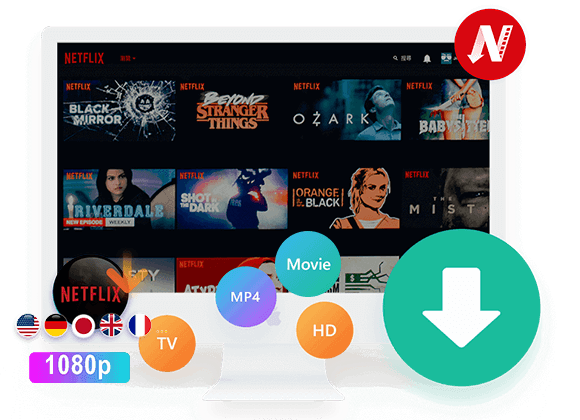
 Download Netflix videos to MP4 or MKV format in 1080P Full HD resolution.
Download Netflix videos to MP4 or MKV format in 1080P Full HD resolution.

