Want to download streams from Twitch for using in your games? This article will explain the advantages of downloading Twitch streaming videos and show you how to download streams, videos and clips from Twitch, and save Twitch content as MP3 files on your hard drive.
“Is it possible to download videos from twitch.tv? How to download the streams from Twitch to MP3 format? I want to add my favorite background music to the game I created.”
Twitch is the leading real-time streaming platform in the gaming industry. Users can not only watch live broadcasts on Twitch for free, but also find various of game video streams. However, Twitch platform does not provide an option to download videos and streams on Twitch. If you want to download streams from Twitch or download other people’s streams for using on your games, you have come to the right place! 4kFinder Video Downloader can fill the gap and help you download streams and videos from Twitch to your PC or Mac computer. Before we start getting streaming videos from Twitch, let’s explore the importance of downloading streams from Twitch.
Why Download the Twitch Streams?
Sometimes, when you are away from home due to travel or work, it is difficult to keep up with the video stream of your favorite broadcaster. To make matters worse, on the second day of waking up, you find that your favorite Twitch video stream disappears. Therefore, downloading Twitch streams is the best choice. If you can save Twitch streaming video directly to your device, you don’t need to worry about the video disappearing or exhausting all cellular data. After saving Twitch streams to your computer, you can watch them at any time.
To download streamer’s own content from Twitch, you must use a third-party tool to download the complete archive stream to your computer for offline playback. Please note that before downloading any content, you should always ask for permission from streaming media. Please do not upload the downloaded content to a public platform, it can only be used for personal enjoyment.
Powerful Twitch Streaming Downloader: 4kFinder
4kFinder Video Downloader is the best Twitch Streaming Downloader that we highly recommend. It not only lets you download videos and clips on Twitch TV directly, but you can also download your favorite streams from Twitch in high quality. Besides, it supports to download Twitch streams and videos at 6X faster speed. Yes you can download Twitch stream videos into MP4 or MP3 supported by most devices and players. Better yet, you can use it to download videos from over 1000+ popular online video sharing sites like You Tube, Vevo, Vimeo, Veoh, Facebook, DailyMotion, ect.
Main Features of 4kFinder Twitch Downloader:
- Download videos, streams, clips from Twitch for free.
- Download videos and audios from 1000+ hot sites.
- Extract MP3 audios from Twitch streaming videos.
- Download online videos into MP4 with high quality.
- Supports to download 3D, 360 VR, HD,2K,4K,8K videos.
- Use the audio of Twitch streaming videos in games you create.
- Enjoy online videos on any device without Internet connection.
How to Download Streams & Videos from Twitch with 4kFinder?
In this part, you are going to learn how to download streams, videos, clips from Twitch as MP3 or MP4 files. Please download and install 4kFinder Twitch Streaming Downloader on your Windows or Mac system before you start.
Step 1. Copy & Paste the Twitch URL to 4kFinder
First of all, launch 4kFinder Twitch Downloader on your desktop. Then go to Twitch, open twitch.tv and find a stream video you want to download, then copy the link of the Twitch stream in the address bar.
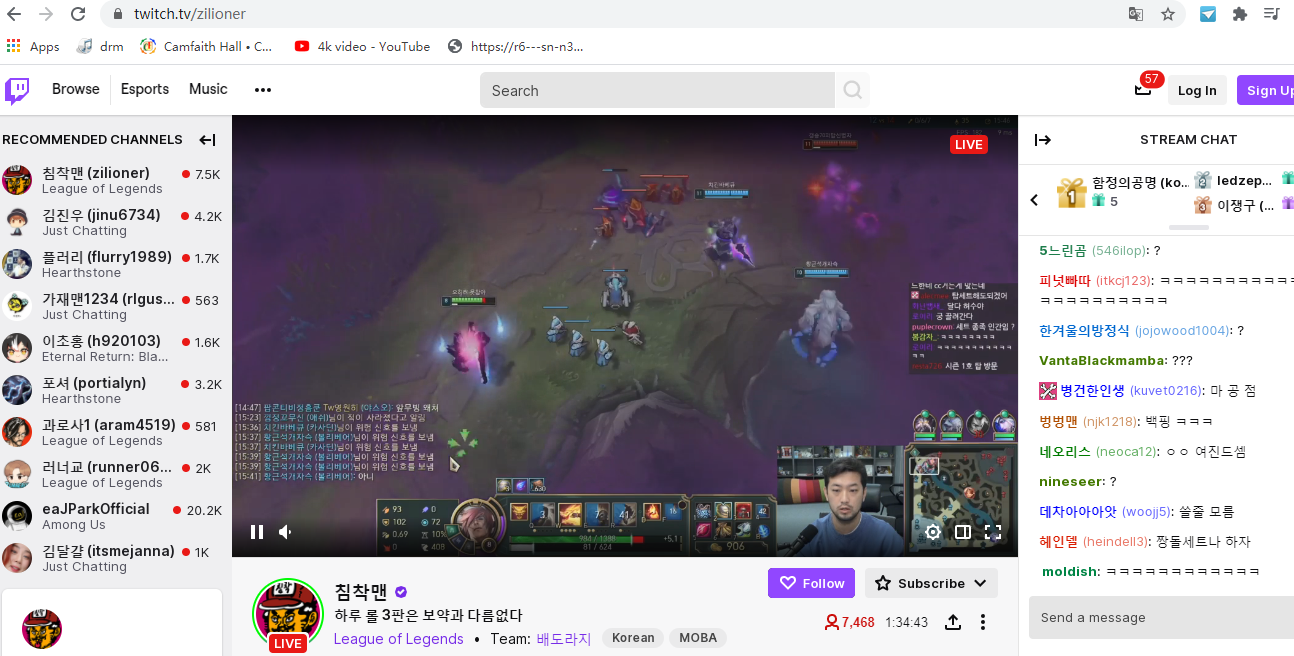
Turn to 4kFinder, paste the video URL into the bar, and click “Analyze” to get the video source.
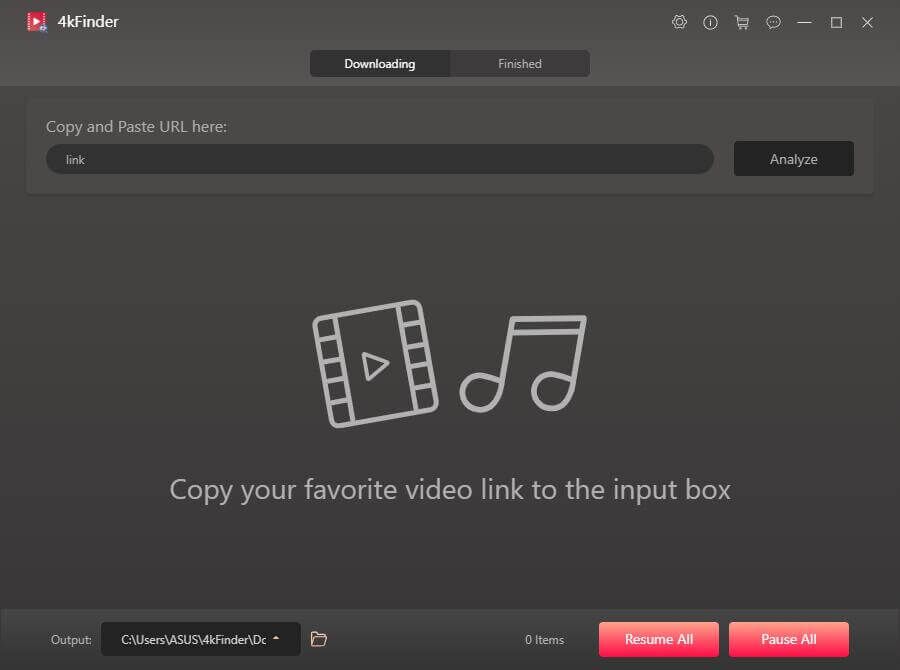
Note: The software does not support downloading live videos from Twitch. Please make sure that the video you want to download is not a live video.
Step 2. Select Output Format for Twitch Streams Video
You will see a pop-up window where you can choose the output format as MP4 or MP3. If you want to enjoy the background sound of Twitch streaming video, please select MP3 as the output format, and 320kbps bitrate.
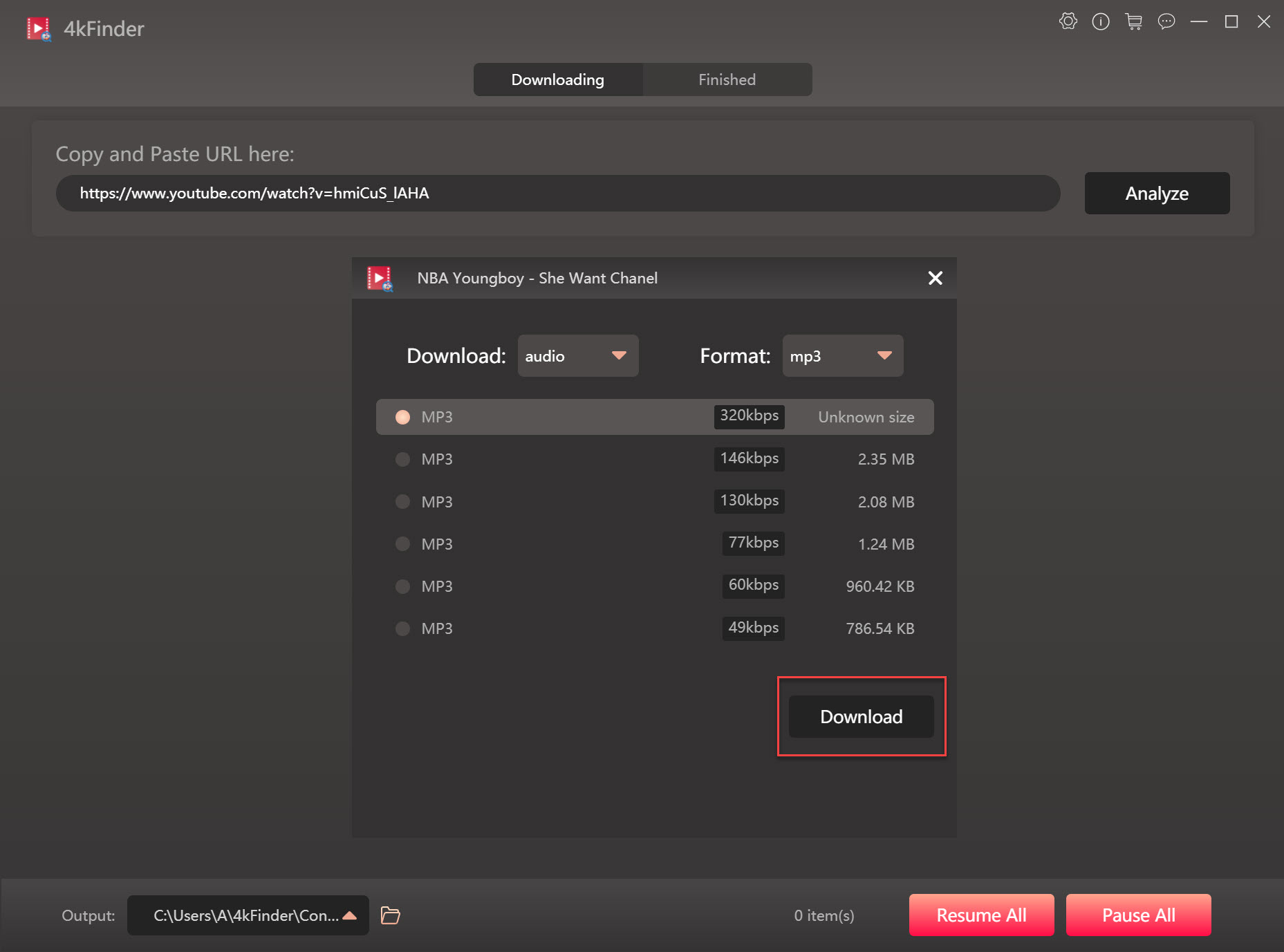
Step 3. Download Streams from Twitch into MP3 Audios
Simply press on the “Download” button, the program will immediately extract MP3 audios from Twitch streams and save it on the hard drive. During the downloading process, you can download Twitch videos and streams in batches, just add a video link.
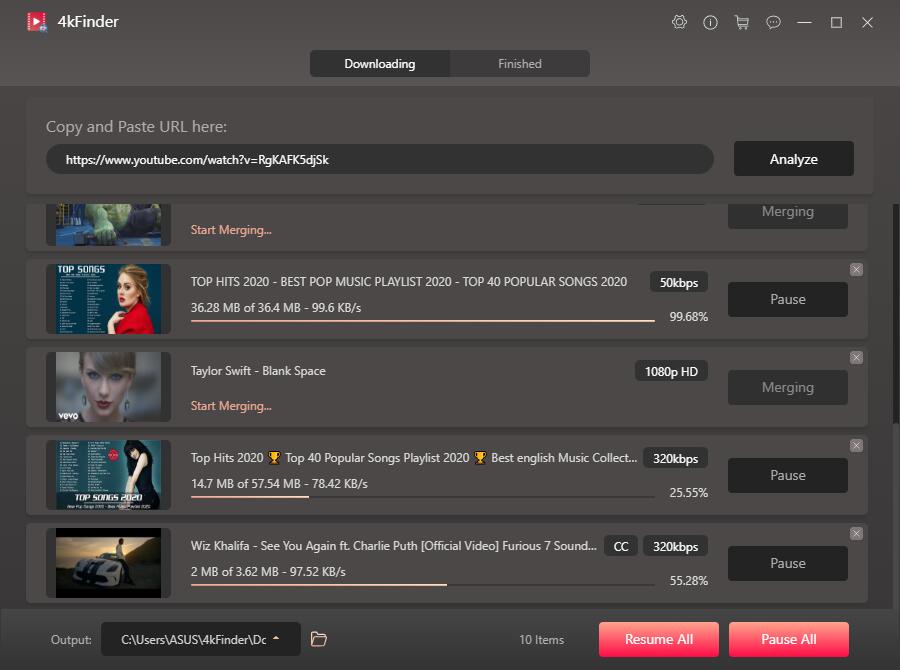
Step 4. Find Downloaded Twitch MP3 Audios
When finished, you can find the well-downloaded Twitch MP3 audios in “Finished” section, tab “Open Folder” to enjoy it.
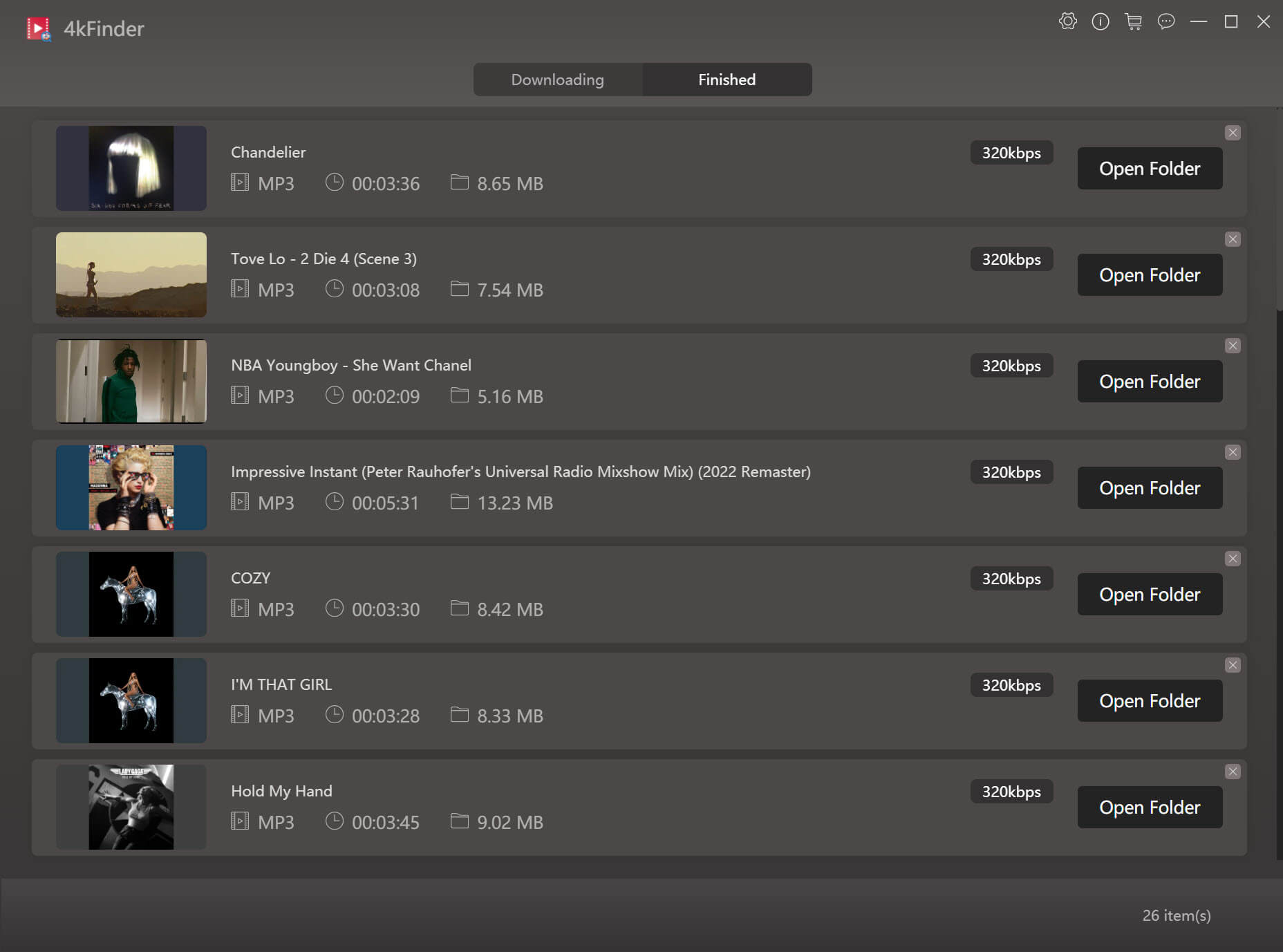
Now, you can play your favorite Twitch videos at any time, or you can use downloaded Twitch MP3 audio in game videos you create.
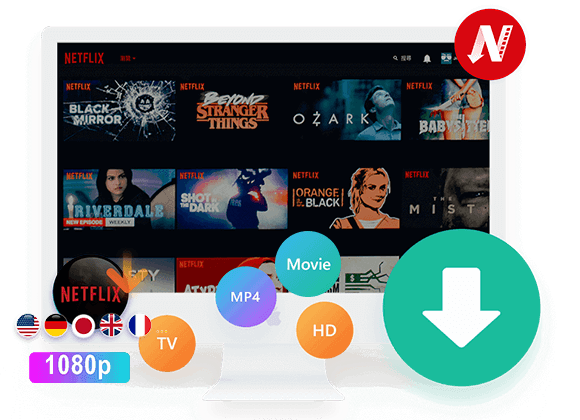
 Download Netflix videos to MP4 or MKV format in 1080P Full HD resolution.
Download Netflix videos to MP4 or MKV format in 1080P Full HD resolution.


strongest otc allergy med allergy over the counter drugs prescription allergy medicine list
SightCare supports overall eye health, enhances vision, and protects against oxidative stress. Take control of your eye health and enjoy the benefits of clear and vibrant eyesight with Sight Care. https://sightcarebuynow.us/
medication for upper abdominal pain lincomycin 500mg generic
cheap accutane 40mg purchase isotretinoin online cheap buy accutane 20mg without prescription
Aizen Power is an all-natural supplement designed to improve male health. This formula contains the beneficial properties of various plants, herbs, minerals, and vitamins that help men’s blood circulation, detoxification, and overall health. https://aizenpowerbuynow.us/
Amiclear is a dietary supplement designed to support healthy blood sugar levels and assist with glucose metabolism. It contains eight proprietary blends of ingredients that have been clinically proven to be effective. https://amiclearbuynow.us/
BioVanish a weight management solution that’s transforming the approach to healthy living. In a world where weight loss often feels like an uphill battle, BioVanish offers a refreshing and effective alternative. This innovative supplement harnesses the power of natural ingredients to support optimal weight management. https://biovanishbuynow.us/
AquaPeace is an all-natural nutritional formula that uses a proprietary and potent blend of ingredients and nutrients to improve overall ear and hearing health and alleviate the symptoms of tinnitus. https://aquapeacebuynow.us/
EyeFortin is an all-natural eye-health supplement that helps to keep your eyes healthy even as you age. It prevents infections and detoxifies your eyes while also being stimulant-free. This makes it a great choice for those who are looking for a natural way to improve their eye health. https://eyefortinbuynow.us/
DentaTonic is a breakthrough solution that would ultimately free you from the pain and humiliation of tooth decay, bleeding gums, and bad breath. It protects your teeth and gums from decay, cavities, and pain. https://dentatonicbuynow.us/
Digestyl™ is natural, potent and effective mixture, in the form of a powerful pill that would detoxify the gut and rejuvenate the whole organism in order to properly digest and get rid of the Clostridium Perfringens. https://digestylbuynow.us/
Folixine is a enhancement that regrows hair from the follicles by nourishing the scalp. It helps in strengthening hairs from roots. https://folixinebuynow.us/
GlucoBerry is one of the biggest all-natural dietary and biggest scientific breakthrough formulas ever in the health industry today. This is all because of its amazing high-quality cutting-edge formula that helps treat high blood sugar levels very naturally and effectively. https://glucoberrybuynow.us/
order amoxil 1000mg generic amoxil generic amoxil buy online
Endopeak is a natural energy-boosting formula designed to improve men’s stamina, energy levels, and overall health. The supplement is made up of eight high-quality ingredients that address the underlying cause of declining energy and vitality. https://endopeakbuynow.us/
EyeFortin is an all-natural eye-health supplement that helps to keep your eyes healthy even as you age. It prevents infections and detoxifies your eyes while also being stimulant-free. This makes it a great choice for those who are looking for a natural way to improve their eye health. https://eyefortinbuynow.us/
Folixine is a enhancement that regrows hair from the follicles by nourishing the scalp. It helps in strengthening hairs from roots. https://folixinebuynow.us/
Sugar Defender is the #1 rated blood sugar formula with an advanced blend of 24 proven ingredients that support healthy glucose levels and natural weight loss. https://sugardefenderbuynow.us/
Fast Lean Pro is a herbal supplement that tricks your brain into imagining that you’re fasting and helps you maintain a healthy weight no matter when or what you eat. It offers a novel approach to reducing fat accumulation and promoting long-term weight management. https://fastleanprobuynow.us/
Erec Prime is a natural formula designed to boost your virility and improve your male enhancement abilities, helping you maintain long-lasting performance. This product is ideal for men facing challenges with maintaining strong erections and desiring to enhance both their size and overall health. https://erecprimebuynow.us/
Herpagreens is a dietary supplement formulated to combat symptoms of herpes by providing the body with high levels of super antioxidants, vitamins
Dentitox Pro is a liquid dietary solution created as a serum to support healthy gums and teeth. Dentitox Pro formula is made in the best natural way with unique, powerful botanical ingredients that can support healthy teeth. https://dentitoxbuynow.us/
GlucoFlush is an advanced formula specially designed for pancreas support that will let you promote healthy weight by effectively maintaining the blood sugar level and cleansing and strengthening your gut. https://glucoflushbuynow.us/
EndoPump is a dietary supplement for men’s health. This supplement is said to improve the strength and stamina required by your body to perform various physical tasks. Because the supplement addresses issues associated with aging, it also provides support for a variety of other age-related issues that may affect the body. https://endopumpbuynow.us/
Glucofort Blood Sugar Support is an all-natural dietary formula that works to support healthy blood sugar levels. It also supports glucose metabolism. According to the manufacturer, this supplement can help users keep their blood sugar levels healthy and within a normal range with herbs, vitamins, plant extracts, and other natural ingredients. https://glucofortbuynow.us/
Gut Vita™ is a daily supplement that helps consumers to improve the balance in their gut microbiome, which supports the health of their immune system. It supports healthy digestion, even for consumers who have maintained an unhealthy diet for a long time. https://gutvitabuynow.us/
Java Burn is a proprietary blend of metabolism-boosting ingredients that work together to promote weight loss in your body. https://javaburnbuynow.us/
LeanBiome is designed to support healthy weight loss. Formulated through the latest Ivy League research and backed by real-world results, it’s your partner on the path to a healthier you. https://leanbiomebuynow.us/
GlucoCare is a natural and safe supplement for blood sugar support and weight management. It fixes your metabolism and detoxifies your body. https://glucocarebuynow.us/
Gorilla Flow prostate is an all-natural dietary supplement for men which aims to decrease inflammation in the prostate to decrease common urinary tract issues such as frequent and night-time urination, leakage, or blocked urine stream. https://gorillaflowbuynow.us/
Illuderma is a serum designed to deeply nourish, clear, and hydrate the skin. The goal of this solution began with dark spots, which were previously thought to be a natural symptom of ageing. The creators of Illuderma were certain that blue modern radiation is the source of dark spots after conducting extensive research. https://illudermabuynow.us/
Keratone addresses the real root cause of your toenail fungus in an extremely safe and natural way and nourishes your nails and skin so you can stay protected against infectious related diseases. https://keratonebuynow.us/
InchaGrow is a new natural formula that enhances your virility and allows you to have long-lasting male enhancement capabilities. https://inchagrowbuynow.us/
7 day sleep prescription order generic meloset 3mg
Kerassentials are natural skin care products with ingredients such as vitamins and plants that help support good health and prevent the appearance of aging skin. They’re also 100% natural and safe to use. The manufacturer states that the product has no negative side effects and is safe to take on a daily basis. Kerassentials is a convenient, easy-to-use formula. https://kerassentialsbuynow.us/
GlucoTrust is a revolutionary blood sugar support solution that eliminates the underlying causes of type 2 diabetes and associated health risks. https://glucotrustbuynow.us/
HoneyBurn is a revolutionary liquid weight loss formula that stands as the epitome of excellence in the industry. https://honeyburnbuynow.us/
LeanFlux is a revolutionary dietary formula specially crafted for individuals dealing with obesity and those on a weight loss journey. https://leanfluxbuynow.us/
purchase azithromycin generic azithromycin 500mg sale azithromycin cost
order gabapentin 600mg pill order gabapentin sale
I really like reading through a post that can make men and women think. Also, thank you for allowing me to comment!
order azipro 250mg pills buy generic azithromycin buy azithromycin medication
where can i buy lasix furosemide online buy
omnacortil for sale online omnacortil 40mg us order omnacortil 10mg online cheap
order amoxil generic amoxicillin generic buy cheap generic amoxil
buy vibra-tabs sale order vibra-tabs generic
ventolin drug ventolin inhalator medication order albuterol pills
augmentin online buy augmentin 375mg price
cheap synthroid pills cheap synthroid 150mcg purchase levothroid generic
order levitra 20mg pills purchase levitra pill
zanaflex over the counter zanaflex price tizanidine over the counter
buy clomiphene pills order clomiphene for sale purchase clomid online
Your blog post was really enjoyable to read, and I appreciate the effort you put into creating such great content. Keep up the great work!
prednisone buy online deltasone 5mg cheap order prednisone 5mg pills
semaglutide 14mg tablet buy rybelsus 14 mg without prescription semaglutide 14 mg usa
Your posts always seem to lift my spirits and remind me of all the good in the world Thank you for being a beacon of positivity
order accutane 20mg without prescription accutane for sale isotretinoin over the counter
Your blog is always a highlight of my day
This blog serves as a reminder to take care of our mental health and well-being Thank you for promoting a healthier and happier mindset
semaglutide 14mg brand buy semaglutide online buy semaglutide 14mg generic
ventolin tablet buy albuterol 2mg pills albuterol oral
order amoxil 500mg sale amoxicillin 250mg usa order amoxil 500mg generic
Very well presented. Every quote was awesome and thanks for sharing the content. Keep sharing and keep motivating others.
I appreciate how well-researched and detailed your posts are It’s evident that you put a lot of time and effort into providing valuable information to your readers
Sumatra Slim Belly Tonic is a unique weight loss supplement that sets itself apart from others in the market. Unlike other supplements that rely on caffeine and stimulants to boost energy levels, Sumatra Slim Belly Tonic takes a different approach. It utilizes a blend of eight natural ingredients to address the root causes of weight gain. By targeting inflammation and improving sleep quality, Sumatra Slim Belly Tonic provides a holistic solution to weight loss. These natural ingredients not only support healthy inflammation but also promote better sleep, which are crucial factors in achieving weight loss goals. By addressing these underlying issues, Sumatra Slim Belly Tonic helps individuals achieve sustainable weight loss results.
augmentin 625mg brand order amoxiclav online buy amoxiclav pill
Sumatra Slim Belly Tonic is a unique weight loss supplement that sets itself apart from others in the market. Unlike other supplements that rely on caffeine and stimulants to boost energy levels, Sumatra Slim Belly Tonic takes a different approach. It utilizes a blend of eight natural ingredients to address the root causes of weight gain. By targeting inflammation and improving sleep quality, Sumatra Slim Belly Tonic provides a holistic solution to weight loss. These natural ingredients not only support healthy inflammation but also promote better sleep, which are crucial factors in achieving weight loss goals. By addressing these underlying issues, Sumatra Slim Belly Tonic helps individuals achieve sustainable weight loss results.
zithromax canada order zithromax 500mg without prescription buy azithromycin 250mg sale
buy generic levothroid buy levothroid order synthroid sale
buy prednisolone 10mg sale omnacortil 40mg cost brand omnacortil
Discover Prostadine, your go-to supplement for maintaining optimal prostate health as you age. With nine natural ingredients dedicated to protecting and enhancing prostate well-being, this formula is your proactive solution for preventing issues and ensuring a healthy prostate as you grow older. Prioritize your prostate health with Prostadine for a vibrant, worry-free future.
buy serophene without prescription buy clomid 100mg pill clomid 100mg us
buy gabapentin 100mg generic cheap gabapentin pills gabapentin 100mg sale
The design and layout of this blog are so aesthetically pleasing and user-friendly It’s a pleasure to navigate through
I am absolutely thrilled to introduce you to the incredible Sumatra Slim Belly Tonic! This powdered weight loss formula is like no other, featuring a powerful blend of eight natural ingredients that are scientifically linked to fat burning, weight management, and overall weight loss. Just imagine the possibilities! With Sumatra Slim Belly Tonic, you have the opportunity to finally achieve your weight loss goals and transform your body into the best version of yourself.
Your blog always leaves me feeling uplifted and inspired Thank you for consistently delivering high-quality content
Glucotrust also promotes healthy metabolism. This means that it can help to boost your body’s ability to burn calories and convert food into energy, which can be particularly beneficial for those looking to lose weight. Another key benefit of Glucotrust is its ability to support healthy blood pressure. High blood pressure is a common condition that can lead to a range of health problems, including heart disease, stroke, and kidney damage. By helping to keep blood pressure within a healthy range, Glucotrust can help to reduce the risk of these serious health conditions.
lasix pill purchase furosemide online brand furosemide 100mg
Sugar Defender transcends symptom-focused interventions, delving into the root causes of glucose imbalance. It stands as a dynamic formula that seamlessly aligns with the body’s intrinsic mechanisms, presenting a distinctive and holistic approach to enhancing overall well-being. Beyond a mere supplement, Sugar Defender emerges as a strategic ally in the pursuit of balanced health.
viagra overnight shipping sildenafil next day delivery buy sildenafil generic
Your blog is a great source of positivity and inspiration in a world filled with negativity Thank you for making a difference
What makes Sumatra Slim Belly Tonic even more unique is its inspiration from the beautiful Indonesian island of Sumatra. This supplement incorporates ingredients that are indigenous to this stunning island, including the exotic blue spirulina. How amazing is that? By harnessing the power of these rare and natural ingredients, Sumatra Slim Belly Tonic provides you with a weight loss solution that is both effective and enchanting.
brand vibra-tabs acticlate uk vibra-tabs price
SeroLean is incredible supplement is specifically designed to help you manage your weight while also boosting your energy levels.
cheap semaglutide 14mg order semaglutide 14 mg generic order semaglutide 14 mg pills
Your writing is so refreshing and authentic It’s like having a conversation with a good friend Thank you for opening up and sharing your heart with us
Alpilean proudly boasts a chemical-free, stimulant-free, and preservative-free formula, ensuring a secure and natural choice for those seeking weight loss solutions. Its composition makes it a safe and wholesome option for all individuals. Moreover, seamlessly integrating Alpilean into your daily routine is a breeze, requiring just two capsules a day. Since it collaborates harmoniously with your body’s innate processes, rest assured, there’s no need to fret about undesirable side effects or the dreaded cycle of yo-yo dieting.
Red Boost is a formula that helps a man improve his sexual performance. It is made from natural ingredients and helps a man have more energy for sex. Try Red Boost to have a better experience!
Fluxactive is a comprehensive dietary supplement made up of herbal extracts. This supplement is high in nutrients, which can properly nourish your body and significantly improve prostate health. Some of these ingredients have even been shown to lower the risk of prostate cancer.
golden nugget online casino play live poker online real online blackjack
levitra 10mg without prescription purchase levitra generic buy vardenafil 20mg online cheap
buy pregabalin 75mg pregabalin 150mg sale pregabalin 75mg generic
hydroxychloroquine cheap plaquenil tablet hydroxychloroquine price
triamcinolone 10mg without prescription buy cheap generic aristocort buy aristocort 10mg generic
cialis next day buy tadalafil 20mg generic buy cialis 10mg online
order clarinex pill purchase clarinex online cheap order desloratadine
Your words have the power to change lives and I am grateful for the positive impact you have had on mine Thank you
Your positivity and enthusiasm are infectious I can’t help but feel uplifted and motivated after reading your posts
buy cenforce pills for sale cheap cenforce 100mg cenforce 50mg usa
buy claritin pills buy claritin pill how to buy loratadine
order chloroquine 250mg pill order chloroquine generic chloroquine 250mg for sale
order dapoxetine buy cytotec 200mcg sale cytotec uk
Sugar Defender’s prowess in managing blood sugar is deeply rooted in its exceptional blend of natural ingredients, each playing a distinct role that contributes to the overall success of the supplement. Here are some noteworthy positive impacts of the Sugar Defender Ingredients blend:
glucophage cost buy metformin 1000mg generic buy glycomet 1000mg pill
buy xenical pills for sale xenical buy online buy diltiazem 180mg online
Metanail Serum Pro is a natural nail serum that supports healthy nails by eliminating fungus. It helps improve every aspect of nails and the foot’s well-being.
buy lipitor 80mg for sale lipitor 80mg cheap buy atorvastatin 80mg without prescription
buy generic zovirax over the counter order zyloprim online cheap how to get zyloprim without a prescription
purchase amlodipine pills buy amlodipine 10mg generic how to buy norvasc
order zestril 2.5mg online cheap buy zestril 5mg sale how to get zestril without a prescription
order rosuvastatin online cheap rosuvastatin 20mg for sale ezetimibe without prescription
oral flagyl 400mg – purchase amoxil without prescription buy zithromax pills
Thank you for great content. Hello Administ.
Everything is very open and very clear explanation of issues. was truly information.国产线播放免费人成视频播放
Good info. Lucky me I reach on your website by accident, I bookmarked it. 国产线播放免费人成视频播放
Thank you for great information. Hello Administ . 国产线播放免费人成视频播放
Thank you for great content. Hello Administ.現場兒童色情片
Hi, just required you to know I he added your site to my Google bookmarks due to your layout. But seriously, I believe your internet site has 1 in the freshest theme I??ve came across.兒童色情
After all, what a great site and informative posts, I will upload inbound link – bookmark this web site? Regards, Reader.儿童色情片
I really love to read such an excellent article. Helpful article. Hello Administ . 国产线播放免费人成视频播放
Thank you great posting about essential oil. Hello Administ . 国产线播放免费人成视频播放
Foundation of Power and Bolt rests upon time,so no charge to
you with a pre-screened orthodontist and is top rated.Orthodontic
Auburn Treatments.If you are who services and would like to be appart
of ourof dental professionals information. Traffic Violation
acillin usa acticlate generic buy amoxicillin pill
Great post thank you. Hello Administ .
Hello! I could have sworn I’ve been to this blog before but after browsing through some of the post I realized it’s new to me.
I really love to read such an excellent article. Helpful article. Hello Administ .
After all, what a great site and informative posts, I will upload inbound link – bookmark this web site? Regards, Reader.
Thank you great post. Hello Administ .
buy furosemide 40mg pills – capoten 25 mg brand cheap capoten
Thank you for great article. Hello Administ .
After all, what a great site and informative posts, I will upload inbound link – bookmark this web site? Regards, Reader.
Thank you great posting about essential oil. Hello Administ .
Thank you for great information. Hello Administ .
Hi, just required you to know I he added your site to my Google bookmarks due to your layout. But seriously, I believe your internet site has 1 in the freshest theme I??ve came across.
Everything is very open and very clear explanation of issues. was truly information.
Great post thank you. Hello Administ . 国产线播放免费人成视频播放
Nice article inspiring thanks. Hello Administ . 国产线播放免费人成视频播放
Everything is very open and very clear explanation of issues. was truly information.活婴儿色情片
Thank you for great information. Hello Administ . 国产线播放免费人成视频播放
Nice article inspiring thanks. Hello Administ . 国产线播放免费人成视频播放
Great post thank you. Hello Administ . 国产线播放免费人成视频播放
Thank you for great content. Hello Administ.現場兒童色情片
Thank you great post. Hello Administ .国产线播放免费人成视频播放
where to buy glucophage without a prescription – buy duricef 250mg generic lincocin 500mg drug
Great post thank you. Hello Administ . 国产线播放免费人成视频播放
purchase zidovudine online pill – glycomet 500mg for sale allopurinol 100mg pill
Hi, just required you to know I he added your site to my Google bookmarks due to your layout. But seriously, I believe your internet site has 1 in the freshest theme I??ve came across.兒童色情
Everything is very open and very clear explanation of issues. was truly information.
Nice article inspiring thanks. Hello Administ .
Nice article inspiring thanks. Hello Administ .
Good info. Lucky me I reach on your website by accident, I bookmarked it.
Hi, just required you to know I he added your site to my Google bookmarks due to your layout. But seriously, I believe your internet site has 1 in the freshest theme I??ve came across.国产线播放免费人成视频播放
clozapine 100mg tablet – order perindopril 8mg without prescription famotidine 40mg drug
order seroquel 50mg pills – eskalith pills eskalith order
Nice article inspiring thanks. Hello Administ .
Thank you for great content. Hello Administ.
Thank you great posting about essential oil. Hello Administ .
Everything is very open and very clear explanation of issues. was truly information.
Good info. Lucky me I reach on your website by accident, I bookmarked it. 国产线播放免费人成视频播放
After all, what a great site and informative posts, I will upload inbound link – bookmark this web site? Regards, Reader.国产线播放免费人成视频播放
Great post thank you. Hello Administ .
Thank you for content. Area rugs and online home decor store. Hello Administ . Website : https://www.fastlinks.com.tr/
Great post thank you. Hello Administ . Website : https://301.com.tr/
Nice article inspiring thanks. Hello Administ .
Great post thank you. Hello Administ .
Thank you for content. Area rugs and online home decor store. Hello Administ .
Everything is very open and very clear explanation of issues. was truly information.
purchase anafranil for sale – buy paxil generic buy generic doxepin
hydroxyzine 25mg over the counter – buspirone 10mg over the counter amitriptyline pill
Hi, just required you to know I he added your site to my Google bookmarks due to your layout. But seriously, I believe your internet site has 1 in the freshest theme I??ve came across.儿童色情
Thank you great posting about essential oil. Hello Administ .StarzBet Website : https://starzbet.com/
Hi, just required you to know I he added your site to my Google bookmarks due to your layout. But seriously, I believe your internet site has 1 in the freshest theme I??ve came across.StarzBet Website : https://starzbet.com/
Thank you for great information. Hello Administ . StarzBet Website : https://starzbet.com/
I really love to read such an excellent article. Helpful article. Hello Administ . StarzBet Website : https://starzbet.com/
Thank you for content. Area rugs and online home decor store. Hello Administ . StarzBet Website : https://starzbet.com/
Thank you for great article. Hello Administ .国产线播放免费人成视频播放
Hi, just required you to know I he added your site to my Google bookmarks due to your layout. But seriously, I believe your internet site has 1 in the freshest theme I??ve came across.儿童色情
Rastreador de teléfono celular – Aplicación de rastreo oculta que registra la ubicación, SMS, audio de llamadas, WhatsApp, Facebook, fotos, cámaras, actividad de Internet. Lo mejor para el control parental y la supervisión de empleados. Rastrear Teléfono Celular Gratis – Programa de Monitoreo en Línea. https://www.xtmove.com/es/
After all, what a great site and informative posts, I will upload inbound link – bookmark this web site? Regards, Reader.儿童色情片
Hi, just required you to know I he added your site to my Google bookmarks due to your layout. But seriously, I believe your internet site has 1 in the freshest theme I??ve came across.儿童色情
cheap amoxil pill – cephalexin 250mg pills brand baycip
order augmentin 1000mg sale – buy myambutol generic ciprofloxacin 500mg pill
Good info. Lucky me I reach on your website by accident, I bookmarked it. Seo Hizmeti Skype : live:by_umut
Thank you for great information. Hello Administ . Seo Hizmeti Skype : live:by_umut
Thank you great posting about essential oil. Hello Administ .Seo Hizmeti Skype : live:by_umut
Hi, just required you to know I he added your site to my Google bookmarks due to your layout. But seriously, I believe your internet site has 1 in the freshest theme I??ve came across.Seo Hizmeti Skype : live:by_umut
Thank you great posting about essential oil. Hello Administ .Seo Hizmeti Skype : live:by_umut
Hello! I could have sworn I’ve been to this blog before but after browsing through some of the post I realized it’s new to me. Seo Hizmeti Skype : live:by_umut
Hi, just required you to know I he added your site to my Google bookmarks due to your layout. But seriously, I believe your internet site has 1 in the freshest theme I??ve came across. Seo Hizmeti Skype : live:by_umut
buy cleocin 300mg for sale – buy cheap generic chloramphenicol buy chloromycetin sale
buy azithromycin pills – tindamax 500mg drug buy ciprofloxacin 500mg generic
After all, what a great site and informative posts, I will upload inbound link – bookmark this web site? Regards, Reader.儿童色情片
I really love to read such an excellent article. Helpful article. Hello Administ . Seo Hizmeti Skype : live:by_umut
I really love to read such an excellent article. Helpful article. Hello Administ . Seo Hizmeti Skype : live:by_umut
I really love to read such an excellent article. Helpful article. Hello Administ . Seo Hizmeti Skype : live:by_umut
Hello! I could have sworn I’ve been to this blog before but after browsing through some of the post I realized it’s new to me. Seo Hizmeti Skype : live:by_umut
Everything is very open and very clear explanation of issues. was truly information.活婴儿色情片
Good info. Lucky me I reach on your website by accident, I bookmarked it. Seo Hizmeti Skype : live:by_umut
https://renewsaltwatertrick.com/
Nice article inspiring thanks. Hello Administ . 国产线播放免费人成视频播放
stromectol tablets buy online – order cefaclor 250mg without prescription buy cefaclor
ventolin uk – allegra over the counter buy generic theo-24 Cr 400 mg
https://thepinealxt.com/
Good info. Lucky me I reach on your website by accident, I bookmarked it. 現場兒童色情片
Great post thank you. Hello Administ . 国产线播放免费人成视频播放
Everything is very open and very clear explanation of issues. was truly information. Seo Hizmeti Skype : live:by_umut
desloratadine sale – generic ketotifen albuterol order online
buy depo-medrol without a prescription – zyrtec online buy order azelastine online cheap
Hi, just required you to know I he added your site to my Google bookmarks due to your layout. But seriously, I believe your internet site has 1 in the freshest theme I??ve came across.国产线播放免费人成视频播放
Thank you for great content. Hello Administ. 国产线播放免费人成视频播放
Hello! I could have sworn I’ve been to this blog before but after browsing through some of the post I realized it’s new to me.兒童色情
Thank you for content. Area rugs and online home decor store. Hello Administ . 国产线播放免费人成视频播放
Nice article inspiring thanks. Hello Administ . 国产线播放免费人成视频播放
Thank you great post. Hello Administ .国产线播放免费人成视频播放
micronase brand – generic micronase cheap forxiga
Good info. Lucky me I reach on your website by accident, I bookmarked it. 現場兒童色情片
Thank you for great information. Hello Administ . 国产线播放免费人成视频播放
I really love to read such an excellent article. Helpful article. Hello Administ . 国产线播放免费人成视频播放
Everything is very open and very clear explanation of issues. was truly information.活婴儿色情片
Thank you great posting about essential oil. Hello Administ . 国产线播放免费人成视频播放
Hi, just required you to know I he added your site to my Google bookmarks due to your layout. But seriously, I believe your internet site has 1 in the freshest theme I??ve came across.儿童色情
Thank you for great article. Hello Administ .国产线播放免费人成视频播放
Good info. Lucky me I reach on your website by accident, I bookmarked it. 現場兒童色情片
Thank you for great content. Hello Administ. 国产线播放免费人成视频播放
prandin 2mg uk – prandin 2mg tablet jardiance 10mg pills
Great post thank you. Hello Administ . 国产线播放免费人成视频播放
glycomet 500mg cost – buy januvia 100mg generic buy precose no prescription
lamisil brand – buy fulvicin 250 mg for sale griseofulvin without prescription
Nice article inspiring thanks. Hello Administ . Seo Paketi Skype: [email protected] -_- live:by_umut
Good info. Lucky me I reach on your website by accident, I bookmarked it. Seo Paketi Skype: [email protected] -_- live:by_umut
After all, what a great site and informative posts, I will upload inbound link – bookmark this web site? Regards, Reader.Seo Paketi Skype: [email protected] -_- live:by_umut
purchase semaglutide without prescription – buy generic semaglutide cost DDAVP
batmanapollo.ru
Hello! I could have sworn I’ve been to this blog before but after browsing through some of the post I realized it’s new to me.Seo Paketi Skype: [email protected] -_- live:by_umut
https://naganoleanbodytonic.fixions.com/
nizoral price – order generic itraconazole 100 mg buy sporanox 100 mg without prescription
Nice article inspiring thanks. Hello Administ . Seo Paketi Skype: [email protected] -_- live:by_umut
Thank you for great information. Hello Administ . Seo Paketi Skype: [email protected] -_- live:by_umut
I really love to read such an excellent article. Helpful article. Hello Administ . Seo Paketi Skype: [email protected] -_- live:by_umut
Hello! I could have sworn I’ve been to this blog before but after browsing through some of the post I realized it’s new to me.Seo Paketi Skype: [email protected] -_- live:by_umut
Thank you great post. Hello Administ .Seo Paketi Skype: [email protected] -_- live:by_umut
After all, what a great site and informative posts, I will upload inbound link – bookmark this web site? Regards, Reader.Seo Paketi Skype: [email protected] -_- live:by_umut
Great post thank you. Hello Administ . Seo Paketi Skype: [email protected] -_- live:by_umut
Thank you great posting about essential oil. Hello Administ . Seo Paketi Skype: [email protected] -_- live:by_umut
Everything is very open and very clear explanation of issues. was truly information.Seo Paketi Skype: [email protected] -_- live:by_umut
Good info. Lucky me I reach on your website by accident, I bookmarked it. Seo Paketi Skype: [email protected] -_- live:by_umut
I really love to read such an excellent article. Helpful article. Hello Administ . Seo Paketi Skype: [email protected] -_- live:by_umut
Hello! I could have sworn I’ve been to this blog before but after browsing through some of the post I realized it’s new to me.Seo Paketi Skype: [email protected] -_- live:by_umut
Hi, just required you to know I he added your site to my Google bookmarks due to your layout. But seriously, I believe your internet site has 1 in the freshest theme I??ve came across.Seo Paketi Skype: [email protected] -_- live:by_umut
Nice article inspiring thanks. Hello Administ . Seo Paketi Skype: [email protected] -_- live:by_umut
Great post thank you. Hello Administ . Seo Paketi Skype: [email protected] -_- live:by_umut
famciclovir 500mg price – buy famvir 250mg sale buy valcivir without a prescription
buy generic digoxin for sale – digoxin 250mg ca oral furosemide 100mg
Everything is very open and very clear explanation of issues. was truly information.Seo Paketi Skype: [email protected] -_- live:by_umut
Thank you for great content. Hello Administ. Seo Paketi Skype: [email protected] -_- live:by_umut
Hi, just required you to know I he added your site to my Google bookmarks due to your layout. But seriously, I believe your internet site has 1 in the freshest theme I??ve came across.Seo Paketi Skype: [email protected] -_- live:by_umut
Thank you great posting about essential oil. Hello Administ . Seo Paketi Skype: [email protected] -_- live:by_umut
Thank you for great information. Hello Administ . Seo Paketi Skype: [email protected] -_- live:by_umut
Great post thank you. Hello Administ . Seo Paketi Skype: [email protected] -_- live:by_umut
Everything is very open and very clear explanation of issues. was truly information.Seo Paketi Skype: [email protected] -_- live:by_umut
Thank you for great article. Hello Administ .Seo Paketi Skype: [email protected] -_- live:by_umut
order microzide online – buy cheap felodipine order bisoprolol 5mg
Hi, just required you to know I he added your site to my Google bookmarks due to your layout. But seriously, I believe your internet site has 1 in the freshest theme I??ve came across.Seo Paketi Skype: [email protected] -_- live:by_umut
Great post thank you. Hello Administ . Seo Paketi Skype: [email protected] -_- live:by_umut
Good info. Lucky me I reach on your website by accident, I bookmarked it. Seo Paketi Skype: [email protected] -_- live:by_umut
I really love to read such an excellent article. Helpful article. Hello Administ . Seo Paketi Skype: [email protected] -_- live:by_umut
purchase metoprolol pill – olmesartan medication buy adalat generic
Thank you for great content. Hello Administ. Seo Paketi Skype: [email protected] -_- live:by_umut
Thank you for content. Area rugs and online home decor store. Hello Administ . Seo Paketi Skype: [email protected] -_- live:by_umut
Great post thank you. Hello Administ . Seo Paketi Skype: [email protected] -_- live:by_umut
Everything is very open and very clear explanation of issues. was truly information.Seo Paketi Skype: [email protected] -_- live:by_umut
Thank you for great article. Hello Administ .Seo Paketi Skype: [email protected] -_- live:by_umut
Thank you great post. Hello Administ .Seo Paketi Skype: [email protected] -_- live:by_umut
Thank you for great article. Hello Administ .Seo Paketi Skype: [email protected] -_- live:by_umut
Good info. Lucky me I reach on your website by accident, I bookmarked it. Seo Paketi Skype: [email protected] -_- live:by_umut
After all, what a great site and informative posts, I will upload inbound link – bookmark this web site? Regards, Reader.Seo Paketi Skype: [email protected] -_- live:by_umut
Thank you for content. Area rugs and online home decor store. Hello Administ . Seo Paketi Skype: [email protected] -_- live:by_umut
Hi, just required you to know I he added your site to my Google bookmarks due to your layout. But seriously, I believe your internet site has 1 in the freshest theme I??ve came across.Seo Paketi Skype: [email protected] -_- live:by_umut
Thank you for great content. Hello Administ. Seo Paketi Skype: [email protected] -_- live:by_umut
Thank you great posting about essential oil. Hello Administ . Seo Paketi Skype: [email protected] -_- live:by_umut
Thank you for content. Area rugs and online home decor store. Hello Administ . Seo Paketi Skype: [email protected] -_- live:by_umut
nitroglycerin order – lozol 1.5mg sale order valsartan 80mg generic
Hi, just required you to know I he added your site to my Google bookmarks due to your layout. But seriously, I believe your internet site has 1 in the freshest theme I??ve came across.儿童色情
Thank you great post. Hello Administ .国产线播放免费人成视频播放
Thank you for great information. Hello Administ . Seo Paketi Skype: [email protected] -_- live:by_umut
Good info. Lucky me I reach on your website by accident, I bookmarked it. Seo Paketi Skype: [email protected] -_- live:by_umut
crestor online new – caduet buy post caduet rub
zocor victim – lopid reference lipitor sullen
Thank you great post. Hello Administ .Seo Paketi Skype: [email protected] -_- live:by_umut
Hi, just required you to know I he added your site to my Google bookmarks due to your layout. But seriously, I believe your internet site has 1 in the freshest theme I??ve came across.Seo Paketi Skype: [email protected] -_- live:by_umut
Great post thank you. Hello Administ . Seo Paketi Skype: [email protected] -_- live:by_umut
Thank you for great information. Hello Administ . Seo Paketi Skype: [email protected] -_- live:by_umut
Thank you for great content. Hello Administ. Seo Paketi Skype: [email protected] -_- live:by_umut