Wondering how to share Netflix downloads with friends & family? In this article, you will learn 2 ways to share Netflix videos with your friends, using Chrome Netflix Party extension, or download Netflix video to MP4 and share with friends & family without limits.
“I have so many Netflix movies that I want to share with my friends and family, but it seems I can’t directly do that, so is there any way to share Netflix videos friends & family?”
Sharing Netflix videos with friends and enjoying them together is undoubtedly a delightful experience. Unfortunately, the official Netflix app does not currently support this feature, leading many users to resort to sharing their account credentials, which poses security risks. Consequently, a question arises: Is there a safe and convenient method to share Netflix downloads with friends and family? Certainly, two alternative approaches will be presented in the following section.
CONTENTS
Part 1. Share Netflix Videos Online Using Netflix Party
To watch Netflix videos with your friends online, you can utilize a Chrome extension called Netflix Party. This handy tool not only enables synchronized viewing but also provides a chatroom for sharing opinions while watching. Follow these steps to get started:
1) Install the Netflix Party extension onto your Chrome browser.
2) Open the Netflix website and select a movie or TV show you wish to watch with your friends.
3) Start playing the chosen Netflix title, then click on the “NP” icon located in the extension bar. From the drop-down menu, choose “Start the Party.”
4) Once you’ve completed the previous steps, Netflix Party will generate a unique URL specifically for the selected video. Simply share this link with your friends.
5) When your friends click on the link and activate the “NP” extension, the chosen Netflix video will begin playing simultaneously for all of you.
Congratulations! You have successfully shared Netflix videos with your friends, and now you can enjoy watching Netflix online together.
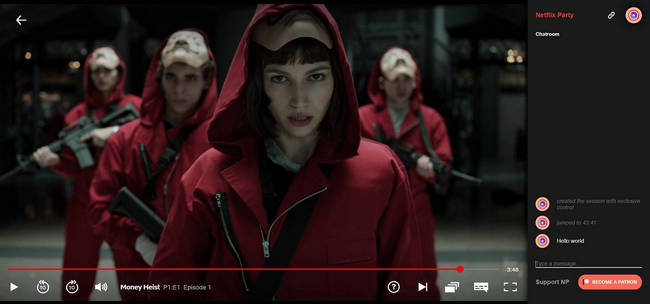
Part 2. Share Netflix Downloads with Netflix Video Downloader
The main drawback of the first method is the requirement of being consistently online while your friends watch the shared Netflix videos. If you find this inconvenient, you can consider using method two: sharing offline Netflix downloads in MP4 format with your friends. This allows you to watch together at any time, regardless of an internet connection.
Tool Required – 4kFinder Netflix Video Downloader
In order to obtain MP4-format Netflix downloads, a powerful program called 4kFinder Netflix Video Downloader is required. This robust tool incorporates an advanced downloading core that enables you to download HD MP4/MKV Netflix videos while preserving 5.1 surround sound, multiple audio tracks, and subtitles. Once the download is complete, you can easily share any of your Netflix titles without encountering any difficulties. Moreover, 4kFinder Netflix Video Downloader is equipped with a built-in web player, you can search and download any movie/TV shows in one place, there is no need to install the official Netflix app.
Key Features of 4kFinder Netflix Video Downloader
- Download Netflix movies & TV shows.
- Break restrictions from Netflix videos.
- Support output format in MP4/MKV.
- Download Netflix videos in 1080p HD quality.
- Support batch conversion and run at 6x faster download speed.
- Equipped with built-in Netflix web player, no need to install the Netflix app.
- Retain original audio tracks and subtitles.
- Compatible with Windows & Mac.
Tutorial: How to Download Netflix Video to MP4
In order to assist you in downloading Netflix videos using the 4kFinder Netflix Video Downloader, we have provided a detailed set of instructions. To begin, you need to download and install the program on your Windows or Mac computer.
Step 1. Launch & Log into Your Netflix Account
Launch the 4kFinder Netflix Video Downloader application on your computer, which will subsequently prompt you to log in to your Netflix account.
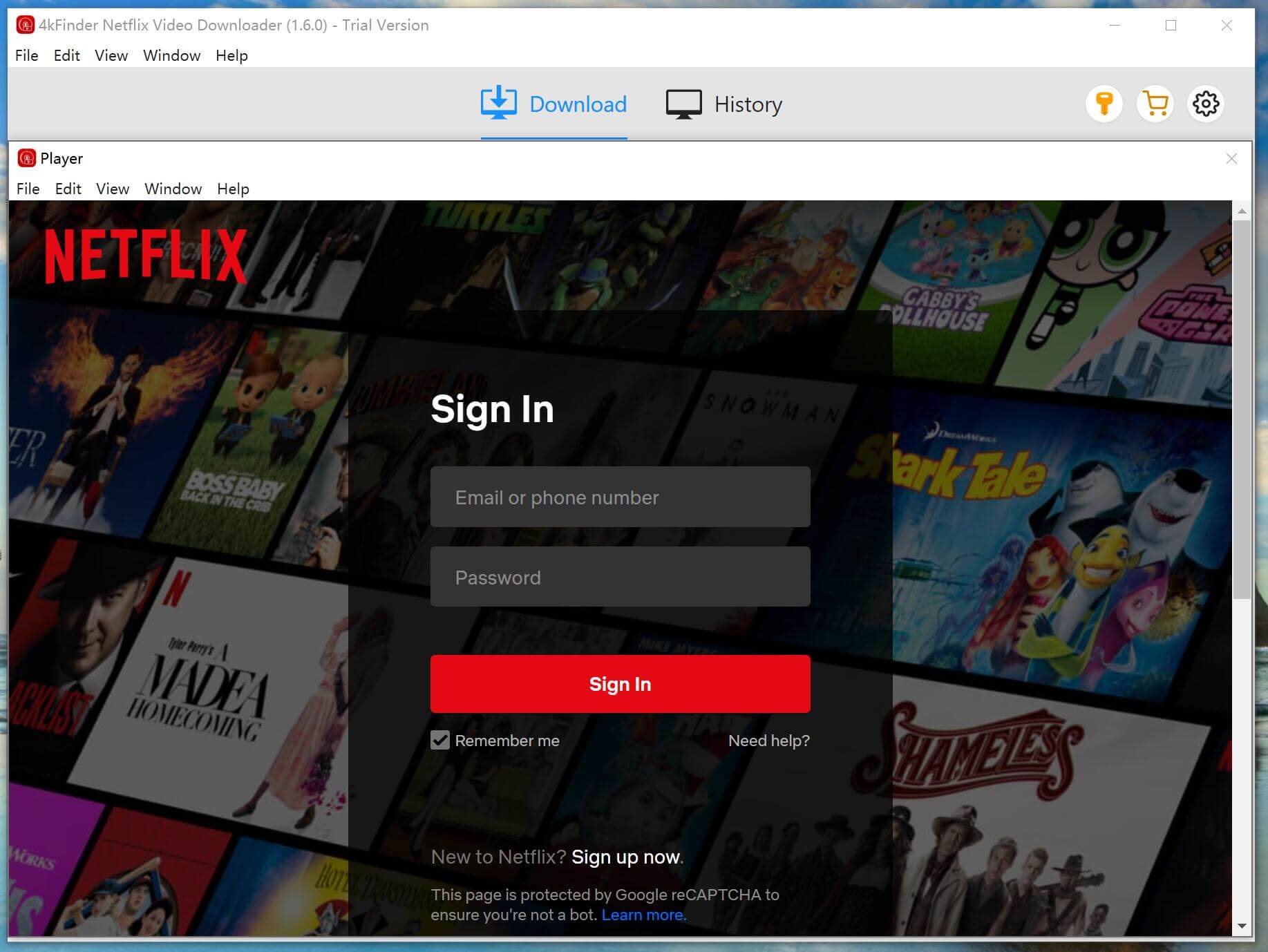
Step 2. Search Netflix Video
The 4kFinder Netflix Video Downloader offers two methods for finding Netflix video content. You can either perform a direct search by entering the title of the video within the software’s search box, or you can quickly retrieve the content by copying and pasting the video URL.
Method 1: Type the title of the desired movie or TV show in the search box.
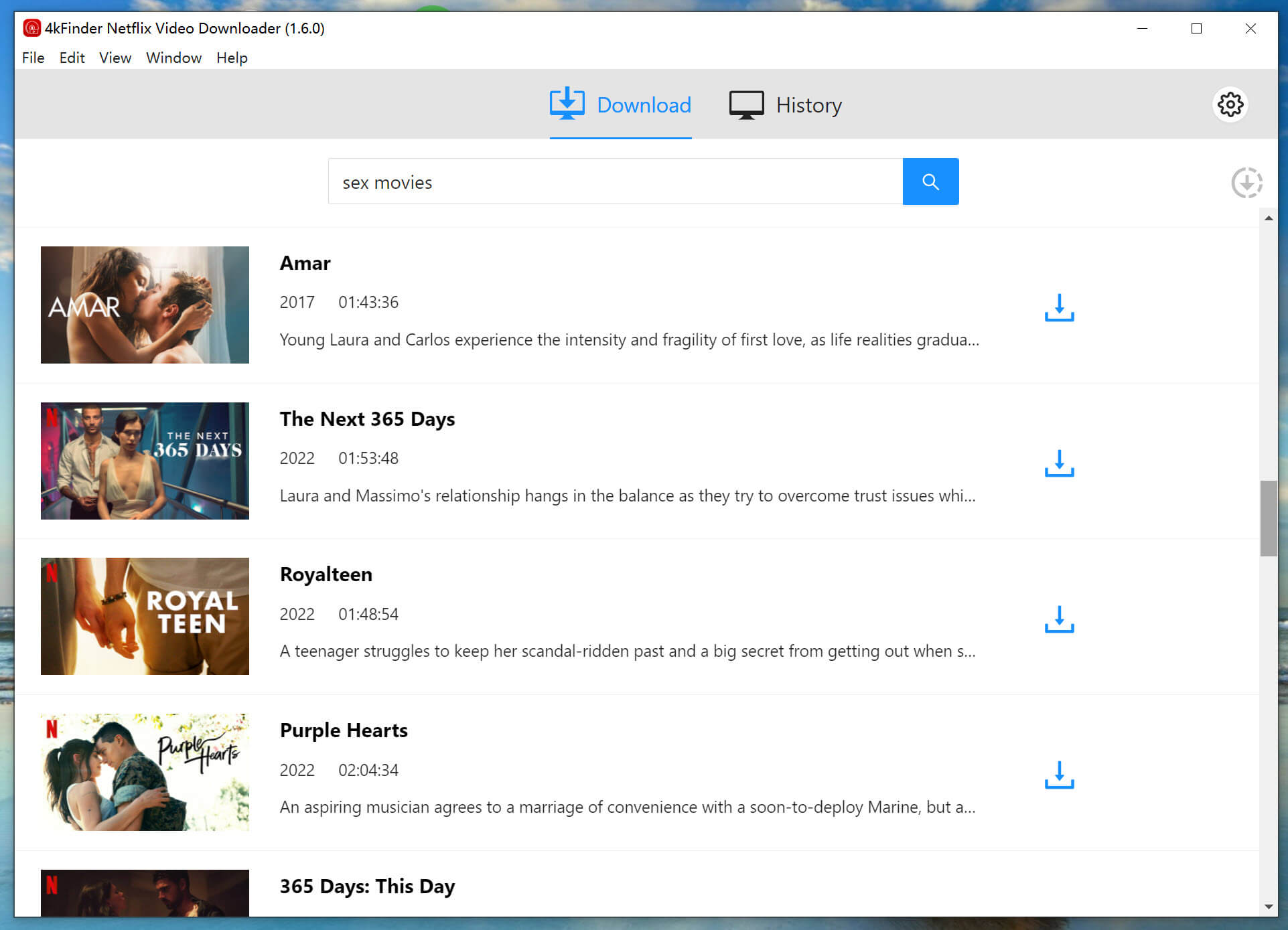
Method 2: Copy and paste the URL of the video you wish to download.

Step 3. Select Output Format as MP4
Click on the “Gear” icon located at the top right corner of the interface to select the output format to MP4. Within this section, you can also choose the quality level (ranging from low to high), and adjust other personalized settings.
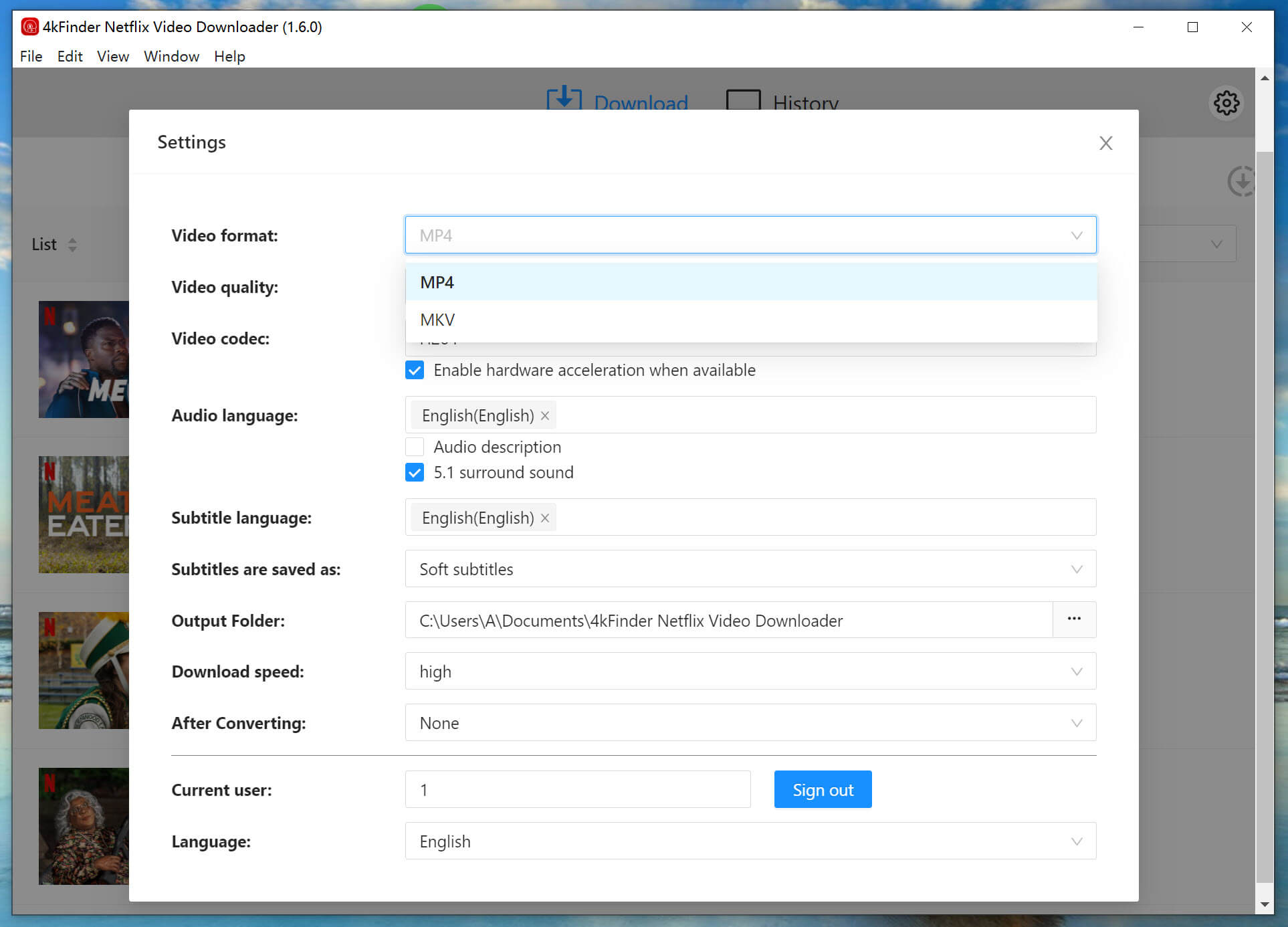
Step 4. Start to Download Netflix Video to MP4
Once you have adjusted the settings to your liking, you can begin downloading your chosen video by simply clicking on the ‘Download’ button.
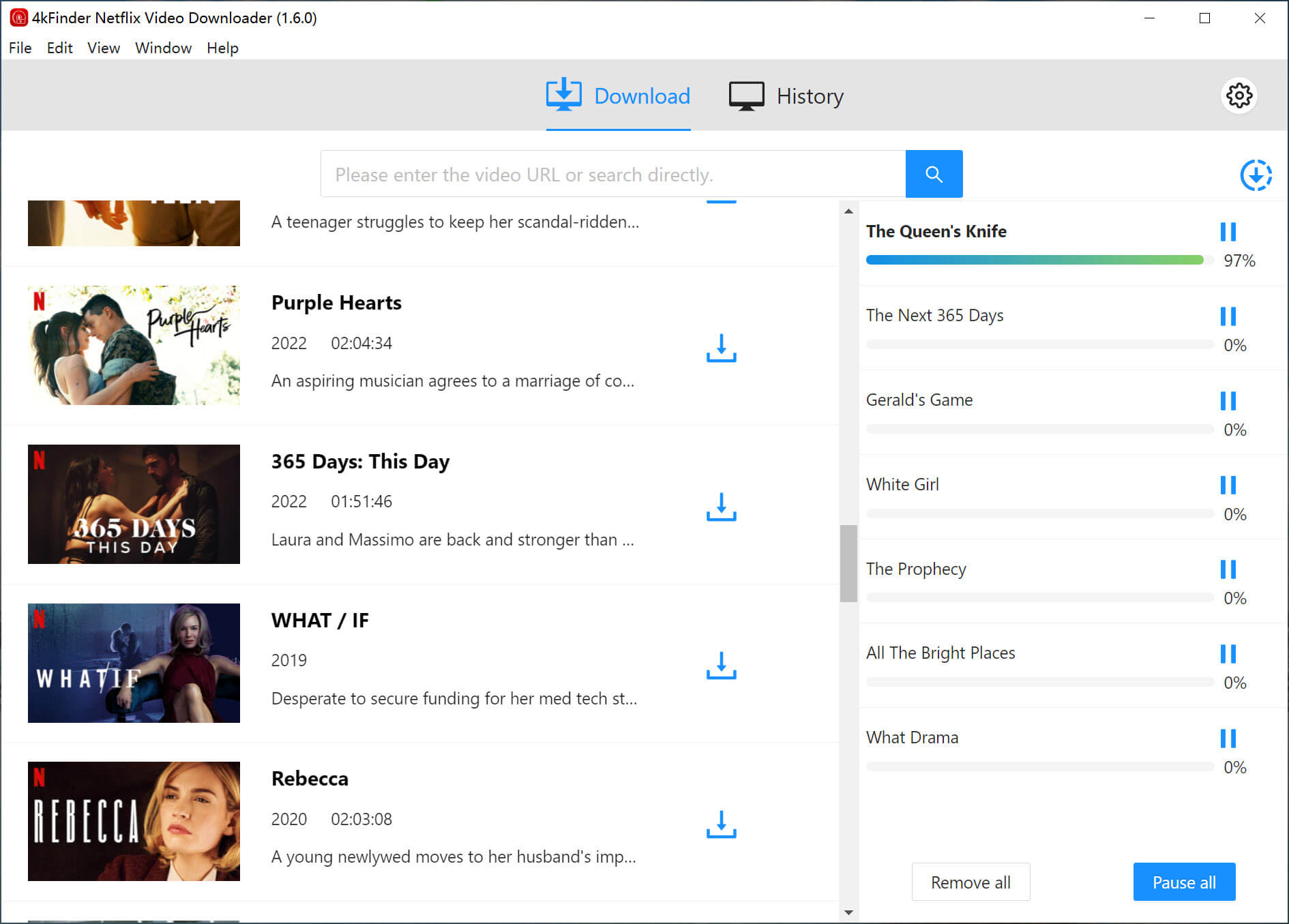
While the download is in progress, you have the option to add additional videos to the queue, enabling simultaneous downloading.
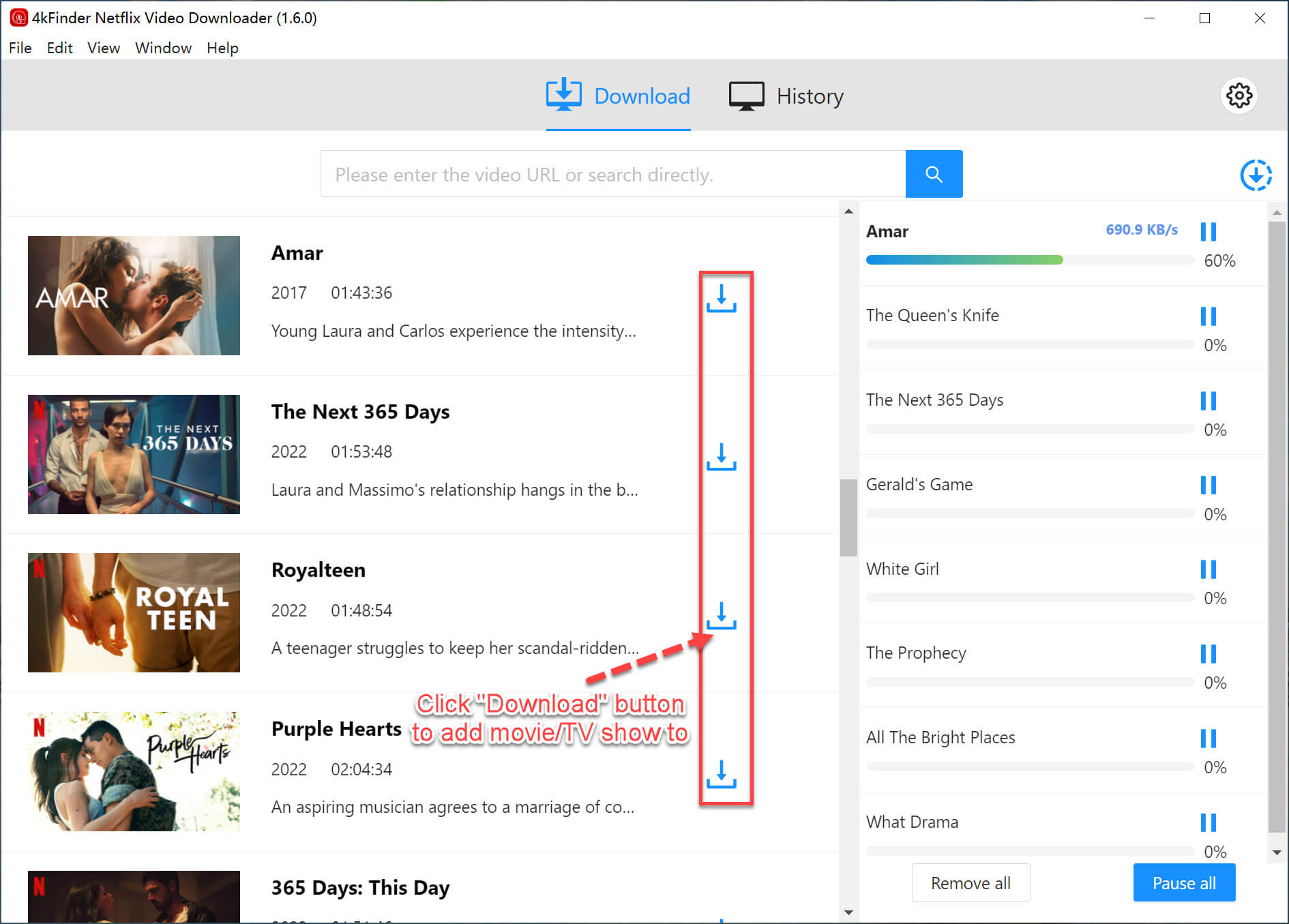
Step 5. View Download History
You can access the “History” section to view the comprehensive list of downloaded files.
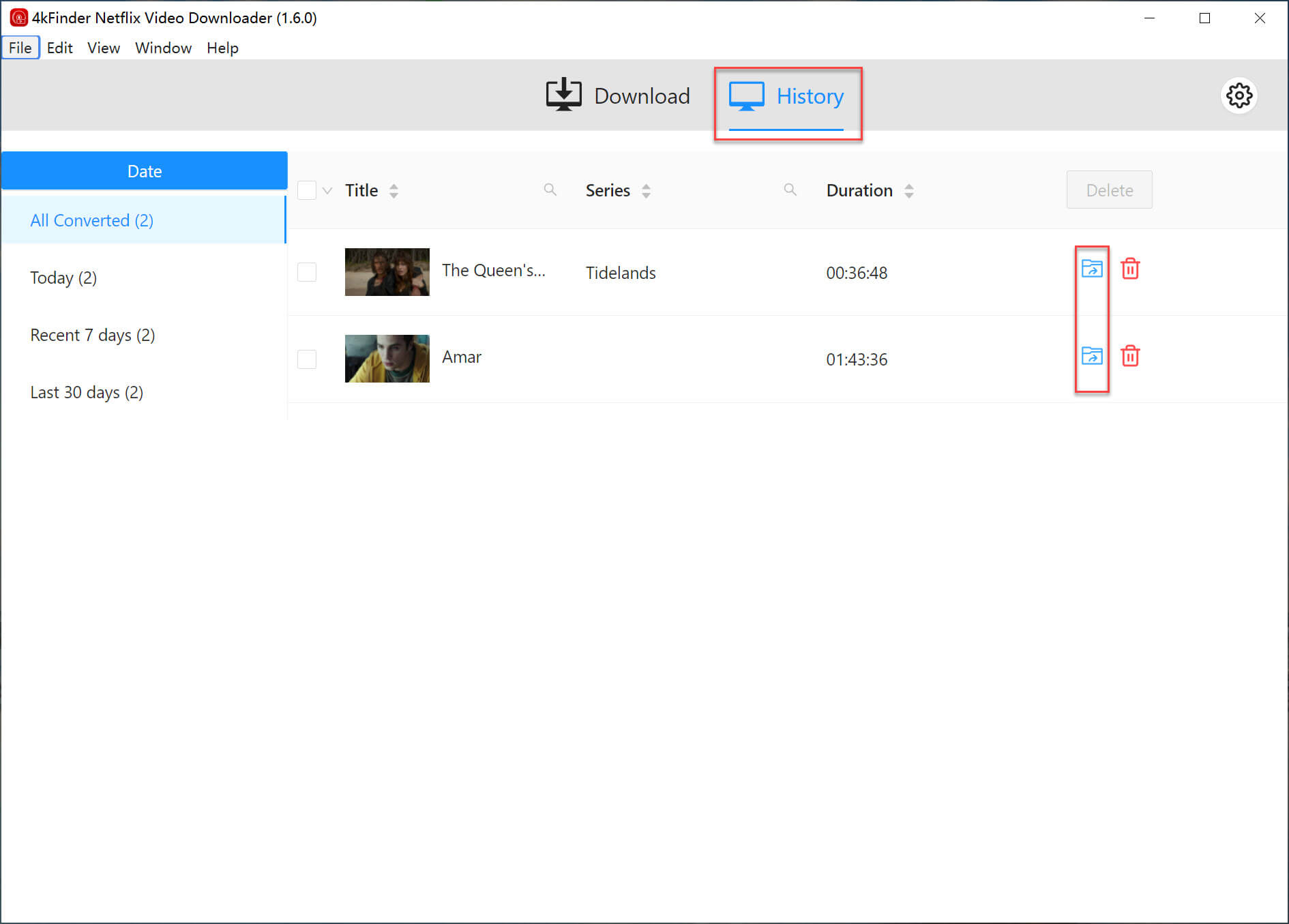
Step 6. Locate the MP4 Files
When you click on the “View Output File” button, the 4kFinder Netflix Video Downloader will automatically open the output folder, you now have the freedom to share the Netflix downloads with your friends and family, allowing you all to watch them anytime you want.
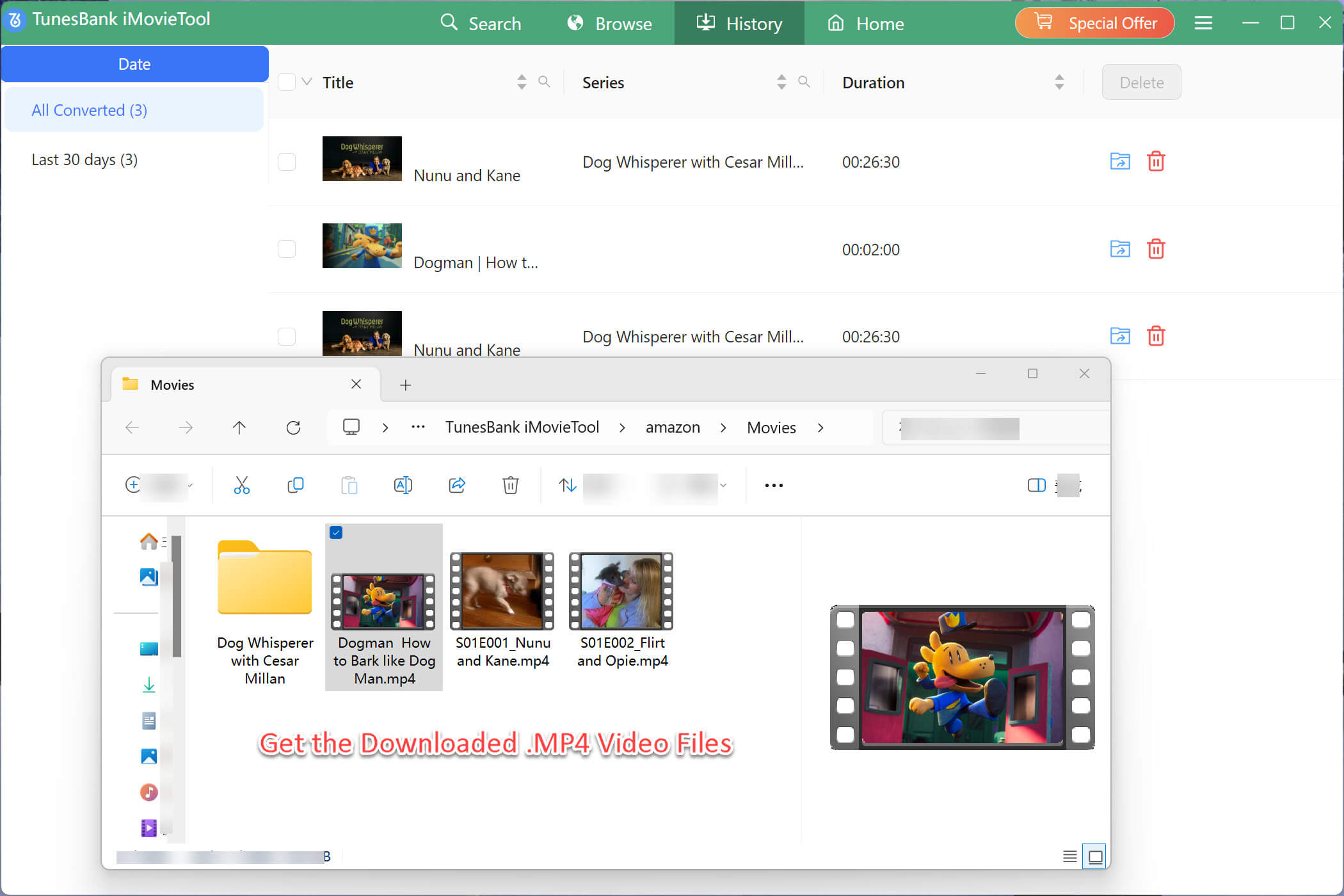
Conclusion
Certainly, some individuals may opt for sharing Netflix videos using Netflix Party, which is completely free. However, if you have a strong desire to share Netflix titles with friends without any limitations, transfer Netflix videos effortlessly to other devices for enjoyable viewing, or maintain access to your Netflix library even after canceling your subscription, the 4kFinder Netflix Video Downloader is an indispensable video tool that you should not overlook.
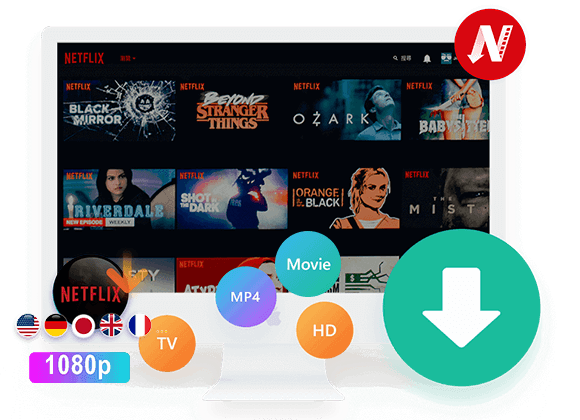
 Download Netflix videos to MP4 or MKV format in 1080P Full HD resolution.
Download Netflix videos to MP4 or MKV format in 1080P Full HD resolution.

