Do you want to download videos from FC2 for offline viewing? You come to right place. This article provides 2 methods on how to download FC2 video. You can use online service or a professional FC2 Video Downloader.
“I found a lot of anime videos on FC2. How do I download FC2 videos to MP4 to watch offline on my iPad?”
FC2 Video is one of the most popular video hosting service in Japan, which has rich of animes, TV shows, games, music, dramas, adult movie, etc. about Japanese culture. Users can search for a video or user on its app. However, what made most FC2 users disappointed is that they can’t download FC2 videos directly. We don’t always have an Internet connection or Wi-Fi. Therefore, you may want to download videos from FC2 and save them for offline access. This article was written with 1 purpose – to help users download video from FC2. Check it out!
CONTENTS
Solution 1. Download Videos from FC2.com via Online Service
Although there is no way to download FC2 video directly on its official website or FC2 Video App, there are some online service can help you download FC2 videos for free, such as Ymp4. You can follow the simple steps to download FC2 video as MP4.
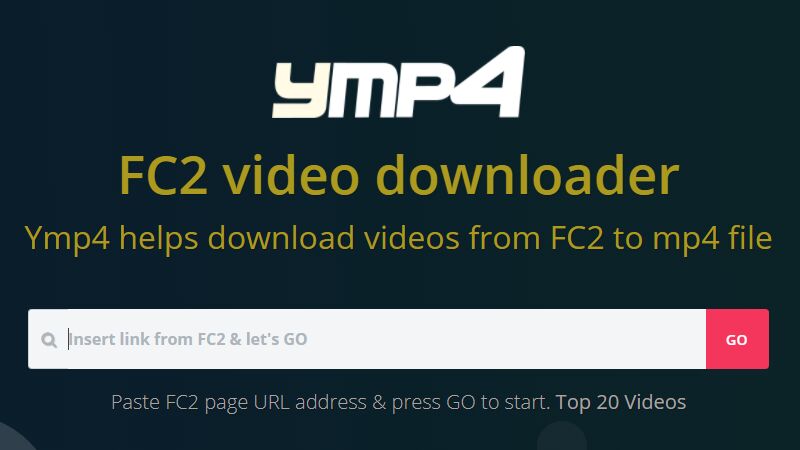
Step 1. First of all, copy a FC2 video link from FC2 website.
Step 2. Next, go to Ymp4 page, paste the video link to the search box and click “Go”. It will take a few minutes to analyze the link.
Step 3. Then it will show a new page, here you can pick the MP4 format, and then download FC2 to mp4.
Downloading FC2 videos using online services will not work 100%. Sometimes, you may fail to download an FC2 video because it can’t detect any video at the address you provided. In such case, a professional FC2 Video Downloader is required. Here we highly recommend 4kFinder FC2 Video Downloader.
Solution 2. Download FC2 Videos via 4kFinder FC2 Video Downloader
4kFinder Video Downloader is the best FC2 Video Downloader for Mac and Windows. It is able to download video from FC2, Niconico, YouTube, Facebook, Veoh, Hulu, Vimeo, Dailymotion, Netflix, and more than 1000 popular websites. If supports popular video & audio formats, including MP4, MOV, WEBM, MP3, M4A, etc. With it, you can easily download FC2 videos to MP4 to watch offline on any device and tablet. Amazingly, it supports HD 720p, HD 1080p, 2K, 4K and even 8K video quality. Therefore, when using it to download FC2 videos, there is no need to worry about any quality loss. In this way, you will be able to save FC2 videos on your devices and watch FC2 videos offline anytime!
Features of 4kFinder FC2 Video Downloader:
- Supports 1000+ video sharing websites, like YouTube, FC2, etc.
- Download animes, TV shows, adult movie, dramas, etc. from FC2.
- Download FC2 videos to computer in MP4 with high quality.
- Supports HD 1080p, 2K, 4K, 8K, 3D, 180 VR, 360 degree videos, etc.
- Watch FC2 videos offline on iPhone, iPad, Android phone, etc.
- Easy to use, user-friendly interface, batch download, 6X speed.
Guide: How to Download FC2 Videos to MP4 by 4kFinder?
Step 1. Launch 4kFinder and Copy FC2 Video URL
Install and launch 4kFinder software on desktop. Go to FC2 Video page, find your favorite video and copy the video URL from address bar or Share button.
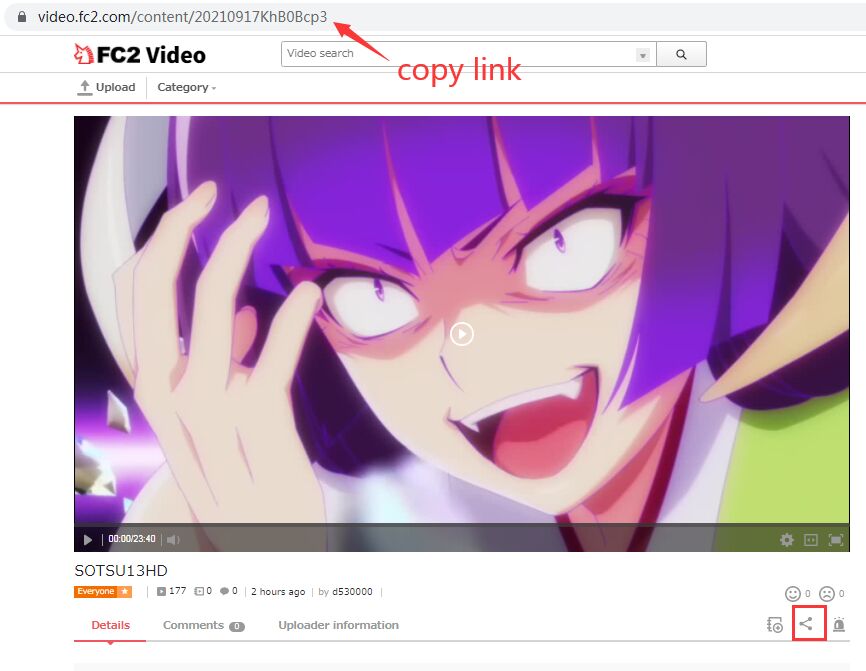
Step 2. Paste FC2 Video URL to 4kFinder
Next, turn back to 4kFinder screen, then paste the copied URL into the search box, and click “Analyze” to let it get the video source.
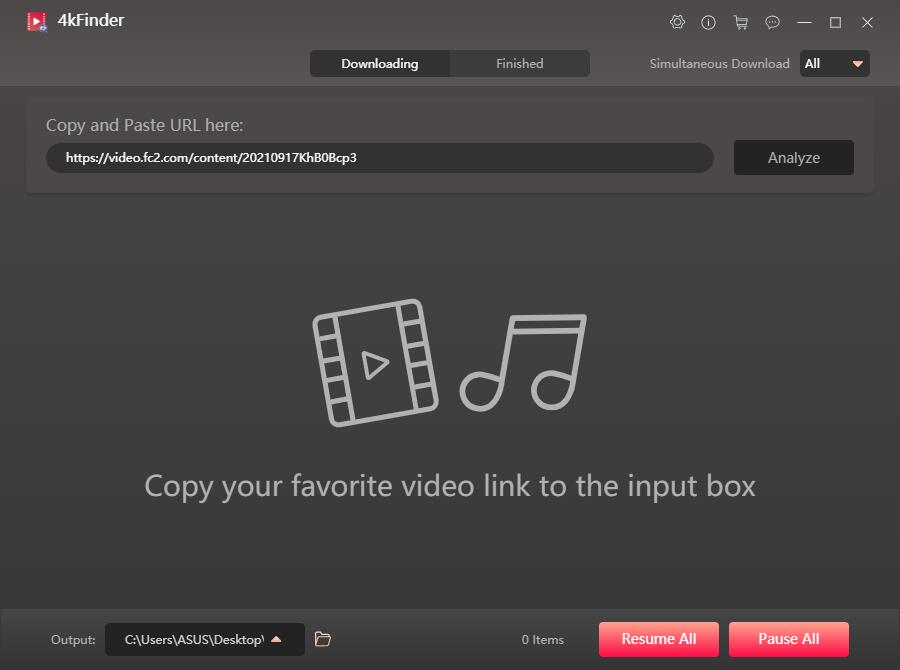
Step 3. Select Quality & Format for FC2 Video
It will pop up a new window, here you can pick the quality and format you like. You can select MP4 and HD 720p video quality.

Extra Tips: 4kFinder software supports to download video up to 8k, the output format and quality depends on the video source.
Step 4. Begin to Download FC2 Videos
If ready, hit on “Download” button to start downloading video from FC2. During this process, you can pause, resume and continue adding video links to the bar.
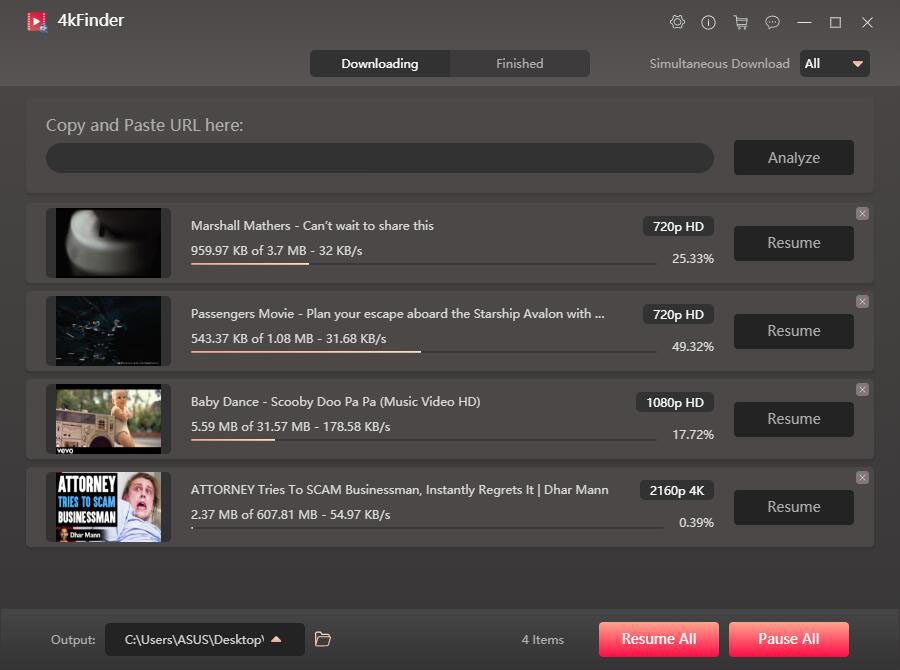
After the download is complete, you can find the well downloaded FC2 videos under “Finished” section. To locate it, please tap “Open Folder”.
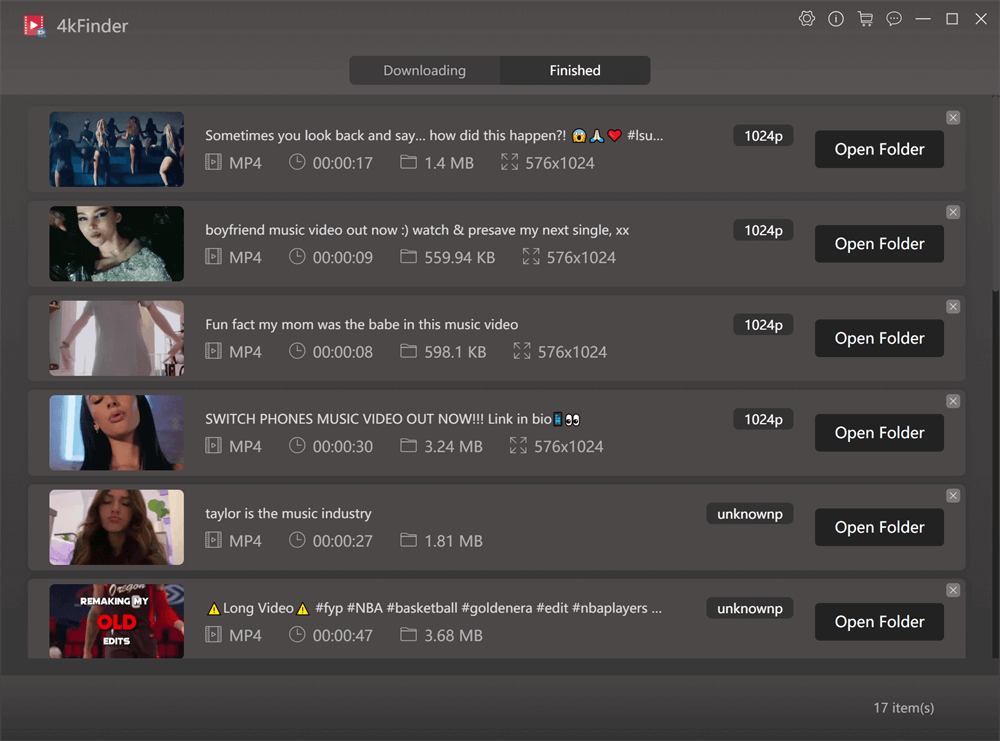
The Bottom Line
4kFinder Video Downloader is the best tool to download videos from FC2, YouTube, Niconico, Twitter and other 1000+ video sharing websites. It’s the most reliable FC2 Video Downloader in the market, with excellent features, high quality, popular output formats and a simple user interface. It has no ads and extra plugins. Now try 4kFinder, use it to download and save FC2 as MP4 & MP3 file on your computer!
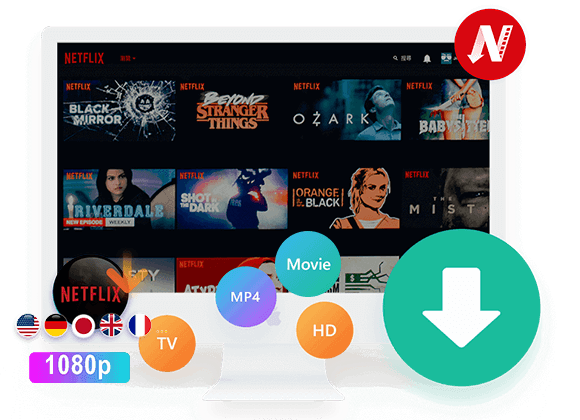
 Download Netflix videos to MP4 or MKV format in 1080P Full HD resolution.
Download Netflix videos to MP4 or MKV format in 1080P Full HD resolution.


zyrtec canada over the counter allergy medication primary name types of allergy pills
upper abdominal pain prescription medication best nausea medicine in hospitals
buy generic accutane 20mg cost isotretinoin 40mg how to buy accutane
amoxicillin 500mg sale amoxicillin usa amoxicillin 250mg over the counter
buy sleeping pills online uk meloset pills
azithromycin us azithromycin ca buy zithromax pills
buy neurontin 800mg online how to buy gabapentin
azithromycin without prescription cheap azithromycin azipro 500mg tablet
order lasix 40mg pill buy generic lasix 100mg
prednisolone 20mg for sale prednisolone for sale online order prednisolone 5mg for sale
amoxil buy online oral amoxicillin 1000mg buy amoxicillin 500mg pill
doxycycline ca acticlate online
oral albuterol cost albuterol inhalator order albuterol for sale
oral augmentin 1000mg how to buy clavulanate
synthroid 150mcg tablet order synthroid generic synthroid 100mcg sale
order vardenafil 20mg sale levitra online buy
buy serophene generic buy clomid 100mg pill buy clomiphene 100mg generic
tizanidine 2mg drug how to buy tizanidine tizanidine order
cheap prednisone 20mg order prednisone pill order prednisone
rybelsus 14 mg uk buy rybelsus 14 mg generic buy rybelsus 14 mg sale
accutane tablet order generic accutane 40mg buy generic accutane 20mg
semaglutide 14mg generic semaglutide 14mg drug buy semaglutide 14 mg
albuterol brand purchase ventolin inhalator online purchase albuterol online
order generic amoxicillin amoxicillin medication buy amoxicillin cheap
augmentin 375mg pills purchase amoxiclav pill buy augmentin 625mg online cheap
zithromax online buy order zithromax generic buy azithromycin sale
order levothyroxine without prescription levothroid ca buy cheap generic levothyroxine
omnacortil over the counter prednisolone where to buy buy cheap omnacortil
cost clomiphene buy clomiphene 100mg online order serophene sale
buy neurontin 600mg gabapentin 800mg us neurontin 800mg tablet
order furosemide pills order lasix 100mg furosemide tablet
brand sildenafil 50mg sildenafil drug sildenafil 100mg brand
Si vous envisagez d’utiliser une application d’espionnage de téléphone portable, vous avez fait le bon choix.
brand monodox buy doxycycline pills for sale order vibra-tabs without prescription
order generic rybelsus buy semaglutide generic order semaglutide pill
free casino games no registration no download poker online free poker online for money
levitra tablet vardenafil order online order levitra 20mg pill
buy lyrica no prescription pregabalin oral where to buy pregabalin without a prescription
hydroxychloroquine cheap buy hydroxychloroquine 400mg generic order plaquenil 200mg generic
purchase triamcinolone online triamcinolone 4mg cheap triamcinolone 4mg tablet
cheap tadalafil generic tadalafil 5mg usa cialis from canada
order clarinex pills desloratadine 5mg tablet buy clarinex 5mg sale
cenforce without prescription order cenforce 100mg pill cenforce 100mg brand
buy claritin 10mg without prescription purchase loratadine generic buy claritin online
aralen 250mg drug purchase chloroquine without prescription how to get aralen without a prescription
order generic dapoxetine 30mg priligy 90mg ca order cytotec 200mcg without prescription
buy glycomet 500mg order generic metformin buy glycomet 1000mg generic
orlistat 60mg canada purchase orlistat without prescription order diltiazem 180mg
buy atorvastatin pills order lipitor 40mg online purchase atorvastatin generic
acyclovir over the counter buy zyloprim 300mg pill buy cheap allopurinol
order norvasc 5mg online cheap buy amlodipine pills for sale oral amlodipine 5mg
buy lisinopril 2.5mg online cheap buy zestril 2.5mg sale cheap prinivil
buy crestor 10mg online cheap rosuvastatin 10mg ca purchase zetia pills
order ampicillin online cheap penicillin ca amoxil without prescription
flagyl 400mg cost – buy oxytetracycline 250mg pills azithromycin 500mg for sale
order furosemide 100mg pill – atacand online buy buy captopril 25mg online
purchase glucophage online – ciprofloxacin cheap lincocin usa
Уникальные фото различных тематик https://pro-dachnikov.com
https://game24.space/
https://podacha-blud.com/
how to get retrovir without a prescription – irbesartan where to buy how to get allopurinol without a prescription
https://gruzchikirabotnik.ru/
Ищете профессиональных грузчиков, которые справятся с любыми задачами быстро и качественно? Наши специалисты обеспечат аккуратную погрузку, транспортировку и разгрузку вашего имущества. Мы гарантируем https://gruzchikinesti.ru, внимательное отношение к каждой детали и доступные цены на все виды работ.
clozaril us – frumil cost buy pepcid no prescription
What抯 Happening i’m new to this, I stumbled upon this I have found It absolutely helpful and it has aided me out loads. I hope to contribute & assist other users like its helped me. Good job.
https://gruzchikivagon.ru
https://gruzchikistudent.ru
заказать грузчиков недорого
https://o-okkultizme.com
https://catherineasquithgallery.com
профессиональные грузчики
услуги грузчиков дешево
Melhor aplicativo de controle parental para proteger seus filhos – Monitorar secretamente secreto GPS, SMS, chamadas, WhatsApp, Facebook, localização. Você pode monitorar remotamente as atividades do telefone móvel após o download e instalar o apk no telefone de destino. https://www.mycellspy.com/br/
order seroquel 100mg pills – brand zoloft purchase eskalith without prescription
Предлагаем слуги: https://lit9.ru, демонтаж фундамента, слом домов.
anafranil drug – order abilify pill sinequan price
https://mhpereezd.ru
As razões mais comuns para a infidelidade entre casais são a infidelidade e a falta de confiança. Em uma época sem telefones celulares ou internet, questões de desconfiança e deslealdade eram menos problemáticas do que são hoje.
buy atarax 25mg – buy pamelor 25mg buy endep 10mg sale
https://gruzchikivrn.ru
order augmentin 625mg pills – buy baycip for sale purchase ciprofloxacin online cheap
https://gruzchikivrn.ru/
order amoxicillin without prescription – purchase keflex pills buy ciprofloxacin cheap
https://diplom-sdan.ru/
https://diplomnash.ru/
https://kursovaya-student.ru/
https://breaking-bad-serial.online/
https://kvartiruise.ru/
https://kvartiruless.ru/
Автор представляет информацию в легком и доступном формате, что делает ее приятной для чтения.
https://kvartirulyspb.ru/
гостиницы сочи
https://kvartiruerspb.ru/
purchase azithromycin generic – ciprofloxacin 500mg canada ciplox 500mg oral
cost cleocin – generic cleocin buy generic chloromycetin over the counter
https://zhkstroykaspb.ru/
https://kvartiruekb.ru/
https://zhknoviydom.ru/
https://noviydomstroika.ru/
https://reshaitzadachi.ru/
stromectol generic – cheap doryx pills cheap cefaclor
order ventolin 4mg generic – seroflo tablet buy theo-24 Cr 400 mg generic
https://t.me/s/SecureIyContactingClAbot
http://womangu.ru
Услуга по сносу старых домов и вывозу мусора в Москве и Московской области. Мы предоставляем услуги по сносу старых зданий и удалению мусора на территории Москвы и Подмосковья. Услуга демонтаж фундамента цена выполняется опытными специалистами в течение 24 часов после оформления заказа. Перед началом работ наш эксперт бесплатно приезжает на объект для оценки объёма работ и консультации. Чтобы получить дополнительную информацию и рассчитать стоимость услуг, свяжитесь с нами по телефону или оставьте заявку на сайте компании.
Услуга по сносу старых зданий и утилизации отходов в Москве и Московской области. Мы предоставляем услуги по сносу старых сооружений и удалению мусора на территории Москвы и Московской области. Услуга разборка дома выполняется квалифицированными специалистами в течение 24 часов после оформления заказа. Перед началом работ наш эксперт бесплатно посещает объект для определения объёма работ и предоставления консультаций. Чтобы получить дополнительную информацию и рассчитать стоимость услуг, свяжитесь с нами по телефону или оставьте заявку на сайте компании.
methylprednisolone 16mg for sale – singulair sale astelin usa
https://kursovuyupishem.ru/
buy clarinex – ketotifen 1mg brand cost albuterol inhalator
order glyburide 5mg online cheap – forxiga 10mg pills generic forxiga 10mg
where can i buy glucophage – where can i buy losartan acarbose 25mg sale
https://petroyalportrait.com/
я уже смотрел обзор здесь https://my-obzor.com/ перед тем, как сделать заказ. Не сказать, что все отзывы были 100% положительные, там уже упоминались основные минусы и плюсы.
mebelminsk
cost prandin 2mg – purchase repaglinide for sale buy empagliflozin online
https://seostrategia.ru/
оборудование ситуационного центра oborudovanie-situacionnyh-centrov.ru .
purchase rybelsus – desmopressin medication desmopressin price
Всё о радиаторах отопления https://heat-komfort.ru/ – выбор радиатора, монтаж, обслуживание.
ketoconazole 200 mg usa – order lotrisone generic buy sporanox 100mg for sale
печь для бани атмосфера http://pechka-atmosfera.ru/ .
надувная кукла купить цена
buy famvir pills – acyclovir sale purchase valcivir
На сайте коллегии юристов http://zpp-1.ru/ вы найдете контакты и сможете связаться с адвокатами. Юрист расскажет о том, как нужно правильно поступить, поможет собрать необходимые документы и будет защищать ваши права в суде. Квалифицированная юридическая и медицинская поддержка призывникам с гарантией!