Are you seeking a way to download videos from Odnoklassniki (OK.ru) to your devices? In this tutorial, we will guide you how to download Odnoklassniki videos to your Mac, PC, iPhone and Android phone for free!
“Every time I watch funny cat videos on OKRU, I really want to save them on my laptop. How do I download OKRU videos? Is there any tool that can help download Ok.ru videos from desktop? Thanks.”
Odnoklassniki (Ok.ru) is one of Russia’s most famous social networks, established in 2006. Users not only chat with friends, but also upload, share and view videos on the Odnoklassniki platform. Ok.ru has lots of amazing videos and audios. Sometimes, when you stream some interesting videos on it, you may want to download Odnoklassniki videos and save to your devices. However, users are not allowed to download videos from Odnoklassniki social network. Like its competitors Facebook and Twitter, Odnoklassniki also does not provide a Download button for users to download videos to their devices. If you are looking for a way to download videos from Ok.ru Odnoklassniki, then you come to the right place.
This tutorial is written for those who are having trouble downloading Ok.ru videos. In this Here we will show you how to download videos from Odnoklassniki to your PC, Mac, Laptop, MacBook, iPhone, Android phone for free. After which, you could play the Odnoklassniki videos offline on any device anytime!
CONTENTS
Way 1. Download Videos from Odnoklassniki to Mac & PC (Best)
To download any video from Odnoklassniki social network, you can ask a Odnoklassniki Video Downloader for help. There are many Odnoklassniki Video Downloaders on the market, but the best one is 4kFinder Video Downloader.
4kFinder Video Downloader is amazing online video downloader, which supports to download videos and audios from more than 1000 online video sharing websites, including Odnoklassniki, Facebook, Twitter, YouTube, Vimeo, Dailymotion, Vevo, SoundCloud, Niconico, GoGoAnime, abema.tv, DMM.com, etc. It supports MP4, WEBM, MOV, MP3 popular formats, so you can easily download Odnoklassniki videos to MP4 to watch offline on any device! What’s more, it enables you to download Odnoklassniki videos in full HD 720P, 1080P, 2K, 4K and even 8K quality (depending on the video source). 6X faster speed and batch download function allow you to download Odnoklassniki videos efficiently. It is very easy to use and has a simple interface. In just 4 steps, you could download and save Odnoklassniki videos to your local computer!
Great Features of 4kFinder Video Downloader:
1. 100% Safe Ok.ru Video Downloader. No virus, no malware, no any plug-in. More importantly, it will not store any copy of the videos from customers.
2. Supports 1000+ sites. It enables users to download videos from Ok.ru, YouTube, Facebook, Twitter, Instagram, Tumblr, GyaO, Vimeo, etc.
3. Super Fast Odnoklassniki Video Downloader. It is able to download OK.ru videos at up to 6X faster speed. You can also batch download OK.ru videos.
4. 4K Video Downloader. As it names suggests, it not only supports HD 720P, HD 1080P quality, but also supports 2K, 4K and 8K quality! You can download HD videos from Ok (Odnoklassniki) with ease.
5. Muiltiple formats. It supports MP4, MOV, WEBM, MP3, etc. You could download Odnoklassniki videos to MP4, and convert Odnoklassniki videos to MP3 audios for youe devices.
Easy Steps to Download Videos from Odnoklassniki:
Step 1. Start 4kFinder Video Downloader on Desktop
First of all, download and install 4kFinder Video Downloader on your Mac, MacBook, PC or laptop. Then start the program.
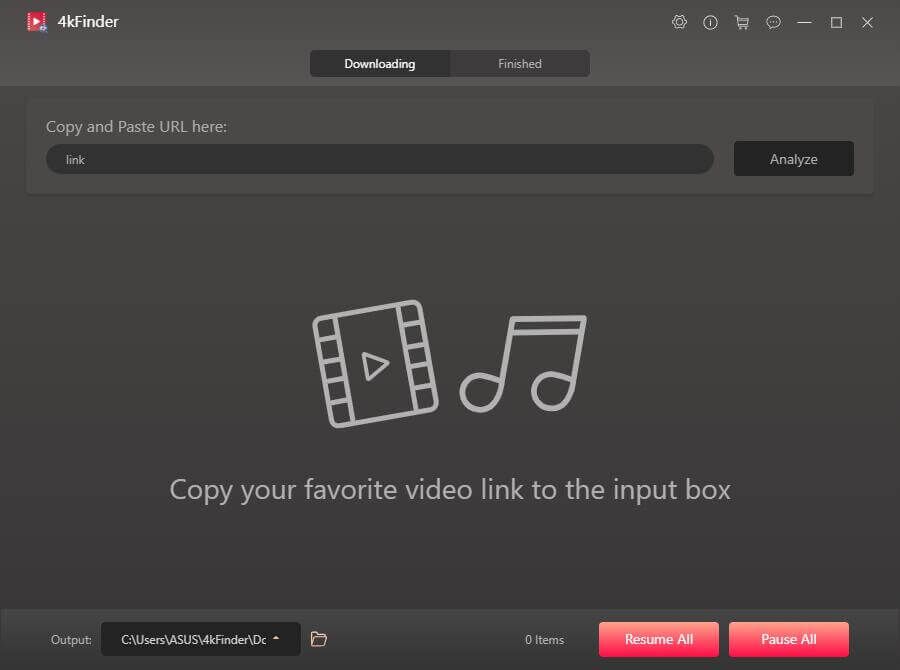
Step 2. Copy & Paste Odnoklassnik Video Link
Open Odnoklassnik website on browser, find the video you want to download, and play the video. You can copy the video link by clicking the “Link” or “Share” button.
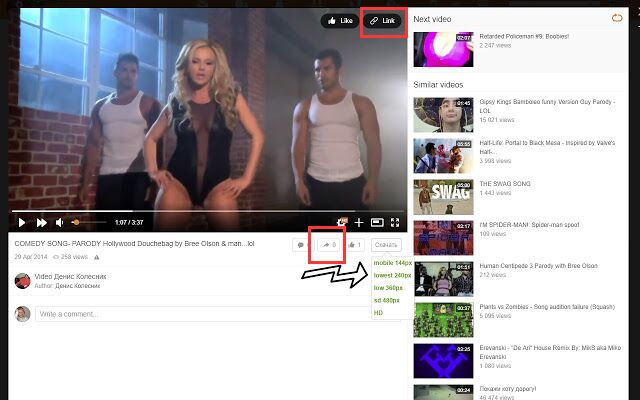
Then paste video URL into the 4kFinder’s search box and hit “Analyze” button.
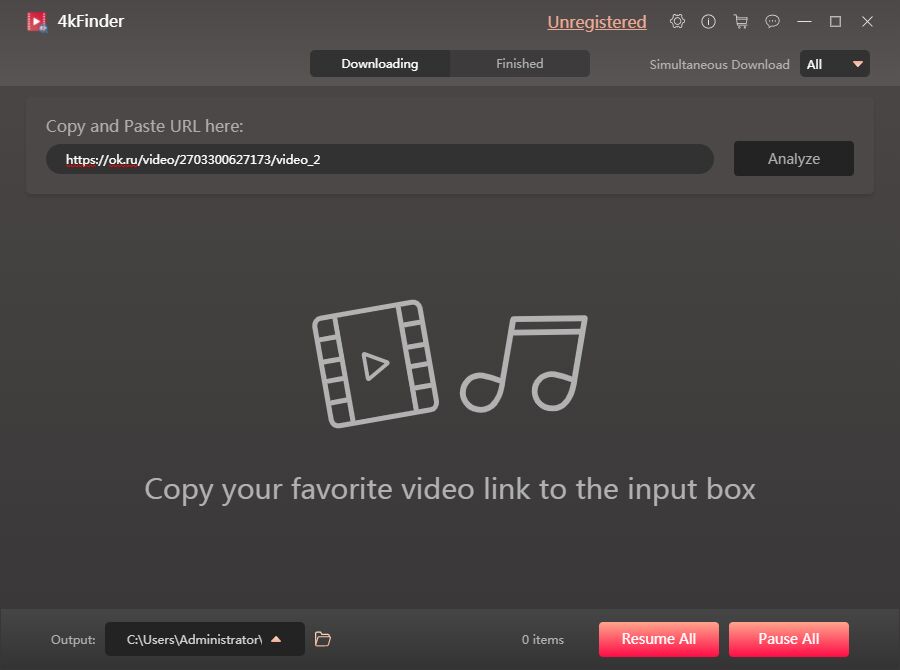
Step 3. Choose Output Quality & Format
After analyzing the link, you will see options on the screen. Here you can select video format and quality as needed. Then press on “Download” button.

Step 4. Start Downloading Odnoklassnik Video
Now 4kFinder will help you immediately download the video from Odnoklassniki to your local drive, and save as MP4 files. During the process, you can continue adding more video link to the program.
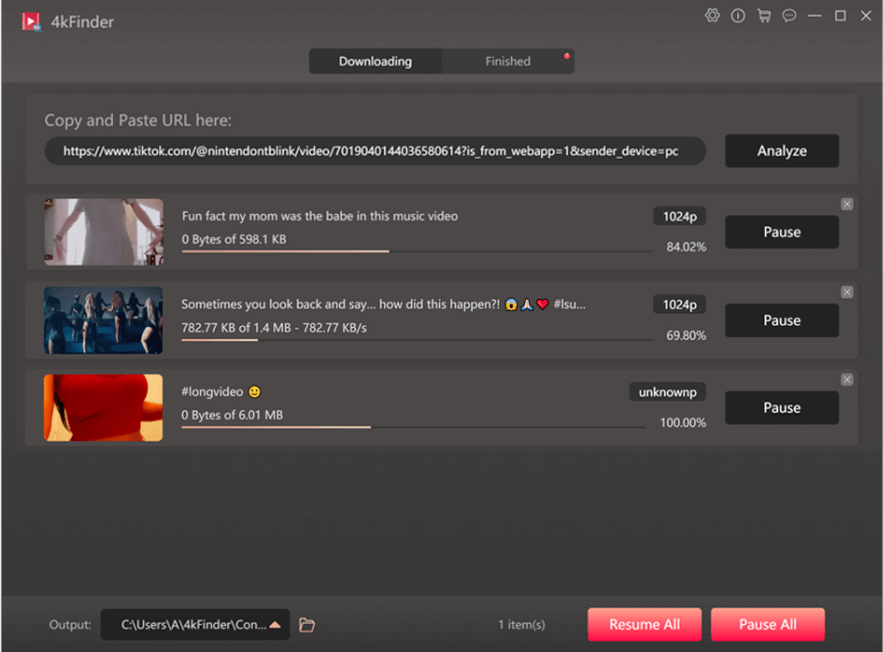
After the Ok.ru video download is complete, you can go to “Finished” section, and click on “Open Folder” to open the videos.
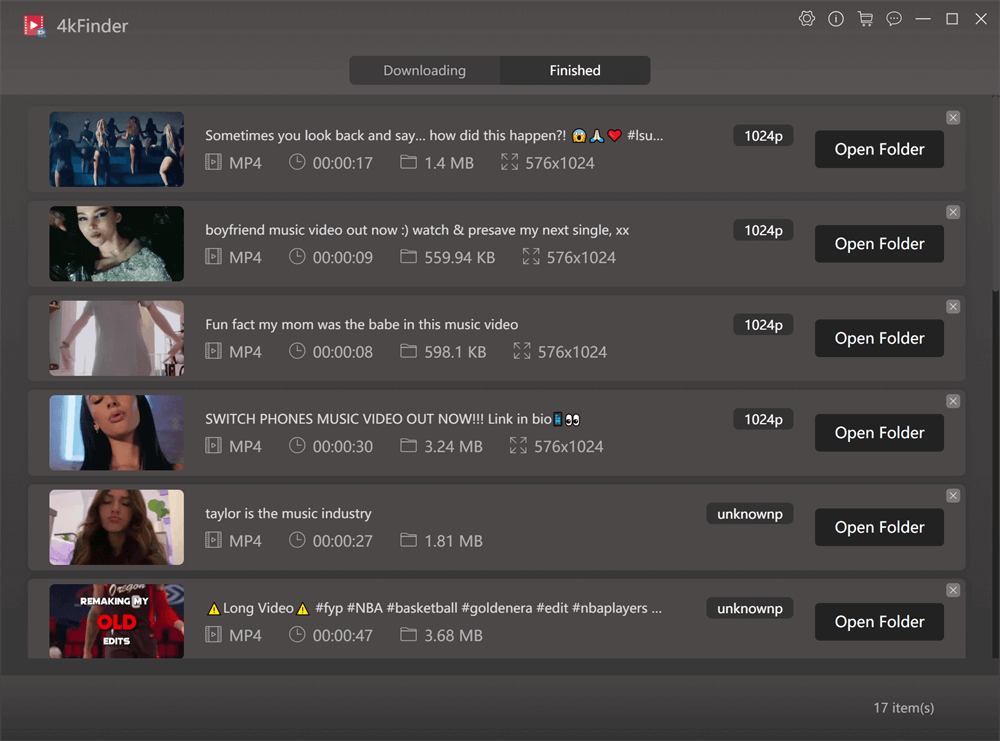
Now you can watch Ok.ru videos offline on your computer, or transfer them to your iPhone, Android phone, PSP, MP4 Player, smart TV (USB drive), and any device to watch offline!
Way 2. Download Odnoklassniki on iPhone & Android Phone
Nowadays, most iPhone, iPad, iPod Touch, Android phone and tablets have the screen record option. You can record a video of your phone’s screen. For shorter Odnoklassniki video clips, you can record them directly on your phone. Here’s how to do it:
Step 1. Open you iPhone or Android phone, swipe up from the bottom of the screen, or swipe down from the top of your screen (depending on your phone). Find the “Screen Record” icon.
For iOS:

For Android:
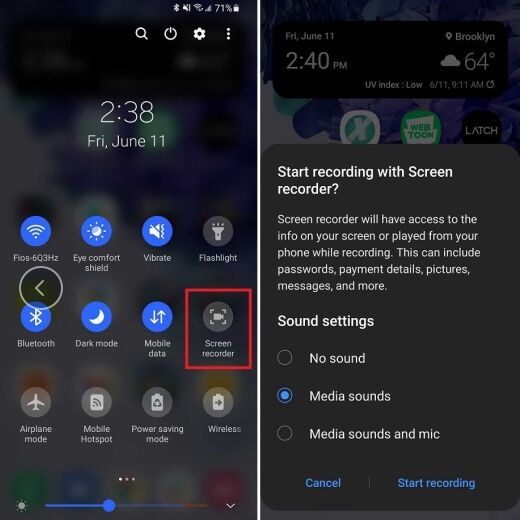
Step 2. Open Odnoklassniki app on your mobile phone, find the video you’d like to download.
Step 3. Turn on the “Screen Record” icon, and play the Ok.ru video. Then it will start recording the Ok.ru video.
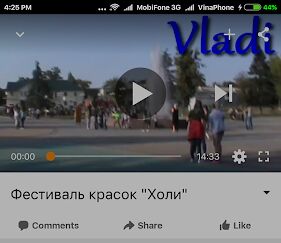
Step 4. After recording, turn of the “Screen Record” icon. And you can find the video on your phone’s Photos app.
Final Words
To download videos from Ok.ru Odnoklassniki social network, the best way is to use 4kFinder Video Downloader. This powerful video downloader can help you download any video from Odnoklassniki, YouTube, Facebook, Twitter and over 1000 social media platforms! Check it out and always trust 4kFinder to get your favourite online media contents!
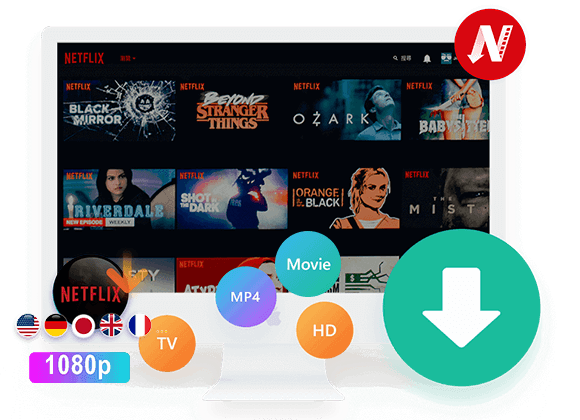
 Download Netflix videos to MP4 or MKV format in 1080P Full HD resolution.
Download Netflix videos to MP4 or MKV format in 1080P Full HD resolution.


I enjoy you because of your entire effort on this site. My aunt really likes engaging in research and it is easy to see why. Most people learn all about the compelling way you present sensible tips and hints by means of this web site and as well as improve response from the others about this situation and our favorite simple princess is in fact learning so much. Take advantage of the remaining portion of the new year. Your doing a splendid job.
Thank you a lot for providing individuals with an extraordinarily splendid opportunity to read from this site. It is usually very beneficial and full of a lot of fun for me and my office co-workers to search the blog on the least thrice every week to study the fresh guidance you have got. Of course, I’m just at all times pleased considering the striking inspiring ideas you serve. Selected 2 ideas in this post are particularly the most suitable I have had.
Thank you so much for providing individuals with an extremely nice opportunity to read from this blog. It really is very sweet and packed with a good time for me and my office fellow workers to visit your website at least three times in a week to learn the fresh things you have got. And lastly, I’m so certainly impressed with the unique inspiring ideas you serve. Selected two facts in this article are surely the very best we’ve ever had.
I am just commenting to make you understand of the nice encounter my wife’s girl had using your web page. She came to understand such a lot of issues, which included how it is like to possess an amazing coaching heart to get many people smoothly comprehend some hard to do subject matter. You really did more than readers’ expectations. Thank you for distributing those invaluable, trusted, educational and cool tips on your topic to Sandra.
I’m commenting to make you be aware of what a brilliant experience my friend’s daughter developed browsing the blog. She came to find a lot of issues, most notably what it’s like to possess an ideal helping heart to get other folks without difficulty have an understanding of a variety of problematic topics. You undoubtedly exceeded visitors’ expectations. Thank you for rendering these great, trustworthy, explanatory and in addition unique thoughts on your topic to Janet.
This really answered my downside, thanks!
I simply wished to thank you very much once again. I am not sure what I might have undertaken in the absence of the actual tactics revealed by you relating to that field. It seemed to be the difficult setting in my view, nevertheless looking at your well-written fashion you dealt with the issue took me to cry over contentment. I am just happy for this work and then pray you recognize what a great job that you are undertaking instructing the others through a site. Most likely you haven’t encountered all of us.
Thank you a lot for providing individuals with an extremely remarkable opportunity to read critical reviews from this site. It is always so pleasurable and also jam-packed with amusement for me and my office friends to search your blog no less than thrice in 7 days to learn the latest stuff you have. And definitely, I’m so at all times satisfied considering the splendid principles you serve. Selected 3 tips on this page are definitely the very best I have ever had.
Thank you for all your labor on this website. My niece really loves working on investigations and it’s really simple to grasp why. A lot of people know all about the lively means you convey good guidelines through this blog and even encourage contribution from the others on the content then our favorite princess is truly learning a lot. Enjoy the rest of the year. You’re the one conducting a fantastic job.
best allergy pill generic allergy pills non drowsy allergy medication canada
My husband and i got now fulfilled that Michael managed to finish up his inquiry from your ideas he was given from your very own web page. It is now and again perplexing just to possibly be handing out secrets that people have been making money from. And now we figure out we have got you to give thanks to for that. The most important explanations you made, the straightforward site navigation, the relationships you give support to foster – it is all impressive, and it’s assisting our son in addition to the family imagine that this subject matter is thrilling, and that is exceedingly indispensable. Thanks for all the pieces!
I and my friends were found to be reading the great tips and hints from your website and all of a sudden got an awful suspicion I had not expressed respect to the website owner for them. My young boys were definitely as a result joyful to read all of them and already have truly been enjoying them. We appreciate you really being so thoughtful and then for utilizing these kinds of incredible subject matter most people are really wanting to understand about. My honest regret for not expressing gratitude to sooner.
I and also my friends were found to be viewing the best ideas on your site and immediately got a terrible feeling I never thanked you for those strategies. Most of the guys happened to be certainly warmed to see them and have absolutely been taking pleasure in these things. Thanks for getting indeed thoughtful as well as for selecting such outstanding subject matter most people are really desperate to discover. Our sincere apologies for not expressing appreciation to earlier.
prescription meds for stomach cramps buy bactrim tablets
I precisely desired to thank you so much all over again. I’m not certain the things I would have accomplished in the absence of the suggestions contributed by you directly on such problem. It absolutely was an absolute challenging issue in my position, nevertheless coming across the very expert manner you resolved the issue forced me to cry over fulfillment. I’m happy for your information and in addition believe you are aware of a great job your are getting into teaching men and women using your webpage. Probably you haven’t got to know all of us.
accutane buy online accutane 40mg oral absorica price
Your place is valueble for me. Thanks!?
I have to express my thanks to the writer just for rescuing me from this type of instance. Because of browsing throughout the world wide web and meeting solutions which are not beneficial, I figured my entire life was done. Being alive without the strategies to the problems you’ve fixed all through your main short article is a crucial case, and the ones that might have in a negative way damaged my career if I hadn’t encountered your site. Your good competence and kindness in dealing with every aspect was important. I am not sure what I would have done if I had not come upon such a step like this. It’s possible to at this point look forward to my future. Thanks very much for your high quality and sensible help. I won’t hesitate to endorse your blog post to anyone who needs recommendations about this subject matter.
cost amoxicillin 250mg order amoxicillin 500mg pills order amoxil 500mg for sale
buy sleeping tablets online usa order generic meloset 3mg
Needed to create you one bit of note so as to thank you very much yet again for those great guidelines you’ve featured at this time. It’s simply open-handed with people like you to deliver unhampered what many individuals would’ve offered as an electronic book to get some bucks for their own end, chiefly now that you might well have tried it if you ever wanted. Those pointers in addition acted as the good way to be aware that other individuals have similar keenness really like my personal own to see somewhat more in terms of this condition. I think there are millions of more pleasant occasions ahead for individuals that looked at your website.
where to buy azithromycin without a prescription buy azithromycin 500mg online buy azithromycin 250mg
gabapentin 800mg over the counter buy generic neurontin for sale
I’m commenting to make you be aware of of the extraordinary discovery my wife’s girl gained reading your web page. She figured out such a lot of pieces, with the inclusion of how it is like to have a wonderful teaching spirit to let the mediocre ones easily know precisely specific complex issues. You actually exceeded my desires. Thanks for distributing those warm and helpful, healthy, edifying and as well as cool tips on the topic to Kate.
azithromycin canada azithromycin 250mg cost buy azithromycin tablets
lasix oral furosemide 40mg usa
Thanks so much for providing individuals with such a superb possiblity to read articles and blog posts from this site. It can be so ideal and as well , full of a good time for me and my office acquaintances to search your web site minimum three times in 7 days to study the fresh tips you have got. Not to mention, I’m certainly amazed for the impressive solutions you serve. Some 3 tips on this page are truly the most efficient I’ve ever had.
order omnacortil 5mg for sale omnacortil without prescription buy omnacortil paypal
Thank you so much for giving everyone an extremely splendid opportunity to read in detail from here. It’s usually very fantastic plus full of amusement for me and my office peers to visit your website not less than 3 times in 7 days to study the fresh stuff you will have. And of course, I am also actually satisfied with your superb solutions you give. Some 3 areas on this page are undeniably the finest I’ve had.
order amoxicillin 250mg online cheap buy amoxil generic order amoxil
generic acticlate acticlate for sale
order ventolin 4mg for sale albuterol inhalator over the counter buy ventolin 4mg pill
augmentin 625mg canada purchase amoxiclav
synthroid for sale online levothyroxine tablets order synthroid 150mcg online cheap
buy levitra 10mg without prescription vardenafil 10mg sale
clomiphene 50mg pill order serophene for sale clomid online
purchase tizanidine without prescription buy tizanidine without a prescription zanaflex where to buy
rybelsus 14 mg us buy semaglutide 14mg without prescription semaglutide 14 mg for sale
order prednisone 20mg sale buy deltasone prednisone 40mg price
rybelsus usa semaglutide generic semaglutide 14 mg pills
absorica online order isotretinoin 20mg generic isotretinoin online order
order generic albuterol buy albuterol 4mg inhaler order ventolin online
buy amoxil pill amoxicillin 250mg uk purchase amoxicillin pill
amoxiclav price augmentin 375mg oral generic augmentin
order zithromax 250mg buy generic zithromax how to buy zithromax
levoxyl pills buy cheap generic synthroid order levothroid pill
buy omnacortil 20mg online order omnacortil 10mg without prescription omnacortil 20mg generic
clomiphene order online order serophene for sale serophene online buy
buy gabapentin without a prescription cheap gabapentin generic neurontin 800mg
Monitor phone from anywhere and see what’s happening on target phone. You will be able to monitor and store call logs, messages, social activities , images , videos, whatsapp and more. Real-time monitoring of phones, No technical knowledge is required, no root is required. https://www.mycellspy.com/tutorials/
buy lasix generic furosemide 40mg brand order lasix 40mg without prescription
real viagra 100mg sildenafil drug viagra order online
buy vibra-tabs generic monodox over the counter buy doxycycline tablets
rybelsus 14mg cost order rybelsus 14 mg online purchase rybelsus without prescription
roulette online real money hollywood casino online casino online gambling
order levitra 10mg levitra cheap levitra medication
lyrica 150mg pills buy lyrica generic lyrica price
hydroxychloroquine for sale online buy cheap generic plaquenil order plaquenil
purchase triamcinolone for sale buy triamcinolone 10mg without prescription buy triamcinolone 10mg
generic cialis 20mg cialis 5mg brand free shipping cialis
order desloratadine desloratadine drug order desloratadine sale
cenforce 50mg cheap purchase cenforce online cenforce over the counter
order loratadine how to get claritin without a prescription cheap claritin 10mg
aralen tablet order chloroquine 250mg online buy aralen medication
order dapoxetine 60mg sale misoprostol 200mcg ca misoprostol 200mcg us
order metformin 500mg pill buy glycomet 1000mg metformin 500mg cheap
xenical where to buy orlistat price order diltiazem pills
zovirax 800mg for sale oral zovirax 800mg zyloprim price
buy amlodipine 10mg for sale norvasc 10mg pills order norvasc 10mg
crestor 20mg cost buy generic zetia for sale zetia pills
oral lisinopril prinivil medication zestril without prescription
metronidazole 200mg brand – cost amoxil order zithromax generic
ampicillin online order acticlate for sale online amoxicillin over the counter
furosemide for sale online – cost captopril buy captopril 25mg generic
order generic glycomet 500mg – buy lincocin 500 mg for sale lincocin canada
order retrovir 300mg pills – buy allopurinol generic buy zyloprim 100mg sale
purchase clozaril sale – buy amaryl generic how to get pepcid without a prescription
Instalación simple y descarga gratuita, no se requieren conocimientos técnicos y no se requiere raíz.Grabacion de llamadas, Grabacion de entorno, Ubicaciones GPS, Mensajes Whatsapp y Facebook, Mensajes SMS y muchas características mas.
buy seroquel without prescription – buy generic bupropion over the counter buy eskalith tablets
Para despejar por completo tus dudas, puedes averiguar si tu esposo te está engañando en la vida real de varias maneras y evaluar qué pruebas específicas tienes antes de sospechar que la otra persona te está engañando.
order atarax online – buspin us buy amitriptyline pills for sale
cost anafranil 25mg – order anafranil 25mg online doxepin 75mg usa
cheap amoxil sale – amoxicillin pills order baycip generic
augmentin sale – buy cipro for sale order cipro 500mg online
cleocin 300mg cost – cleocin 150mg for sale cheap chloromycetin sale
buy azithromycin cheap – floxin online buy cheap generic ciprofloxacin
ventolin 2mg over the counter – cheap advair diskus pill theo-24 Cr 400mg
stromectol buy – buy eryc cheap order cefaclor 250mg pills
clarinex ca – generic flixotide best asthma pills
generic medrol online – order claritin 10mg online astelin 10ml sprayers
cheap micronase 2.5mg – order glyburide 2.5mg without prescription dapagliflozin drug
repaglinide 2mg tablet – jardiance buy online where to buy empagliflozin without a prescription
buy glucophage generic – glycomet online order buy precose generic
order terbinafine pills – diflucan 200mg usa purchase griseofulvin online
cheap rybelsus – order DDAVP spray desmopressin online order
order nizoral 200mg – itraconazole 100mg tablet sporanox price
buy digoxin 250mg generic – buy trandate 100 mg sale order furosemide 100mg pills
famciclovir 500mg usa – valcivir 1000mg tablet buy valcivir 500mg pill