Is there a video downloader are able to download videos from any websites? You have come to the right place! Today we are going to introduce you a powerful tool to guide you download videos from streaming sites, such as YouTube, Facebook, SoundCloud, etc.
The Internet is one of the most remarkable inventions, and people in contemporary society cannot live without it. You can use Internet to work, study or watch funny videos for entertainment. But sometimes, you may have not Internet connection or the connection is unstable, which prevents us from watching our favorite shows, movies and videos. Is it possible to download online videos from any website? In this way, people can download videos from streaming sites and watch them offline, and won’t be interrupted in the watching process.
There is such a video downloader to download videos from YouTube, Netflix, Facebook, HBO Max, Disney Plus, Hulu and more than 1000+ hot sites. Let us have a look.
Best Video Downloader – Download Videos From Any Websites
4kFinder Video Downloader is a powerful tool to download videos from streaming sites to your Windows, Mac or Linux version computers, because 4kFinder has high compatibility. You can’t imagine that it can download any video from any site to your local drive with original videos quality, which means you can download videos from YouTube, Twitter, Netflix, Niconico, Dailymotion and so on. Besides that, 4kFinder can download videos in batches or extract audio from video at up to 6X downloading speed, this function saves a lot of time. And it can preserve original video quality, including 720p, 1080p, 2k, 4k, even 8k as your choice. After downloading, you can watch any video offline on your own devices freely.
Highlights of 4kFinder Video Downloader:
- Download videos from streaming sites for offline watching.
- Unlimited download videos from any websites losslessly.
- Supports to batch downloading, up to 6X download speed.
- Offers 720p, 1080p, HD, 2k, 4k, and even 8k video quality.
- Extract audio from video and convert to MP3 with ease.
- Easy to use, with user-friendly interface, no skills required.
Guide: Download Videos From Streaming Sites
Next, we are going to teach you how to use 4kFinder Video Downloader to download videos from any websites for offline watching. We will show you how to download videos from YouTube.
Step 1. Copy YouTube Video URL to the Downloader
After downloading and installing, open the 4kFinder Video Downloader. Visit YouTube.com on browser, and find the videos you want to download. Then copy the URL of the video.
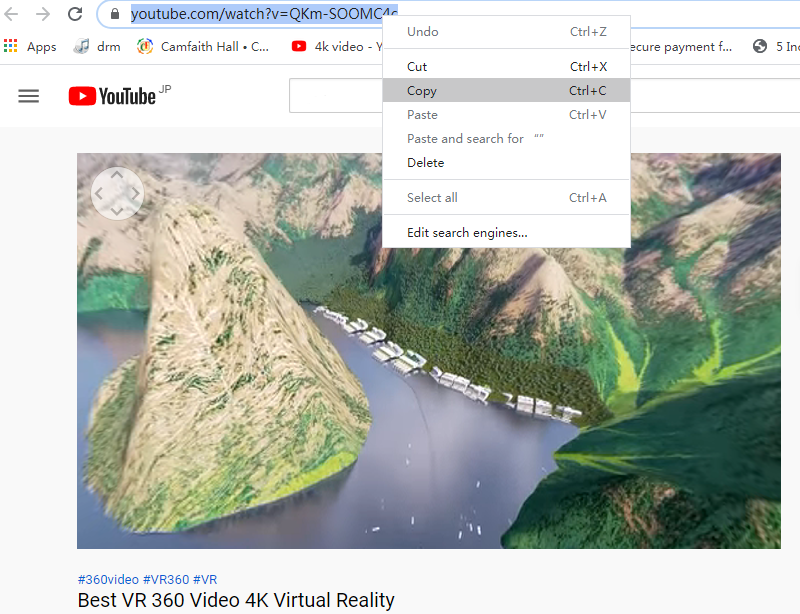
Step 2. Paste the Videos Link to 4kFinder
Then paste the link to the search box of 4kFinder, and click “Analyze” button. The software will automatically analyze the video, you need to wait a second.
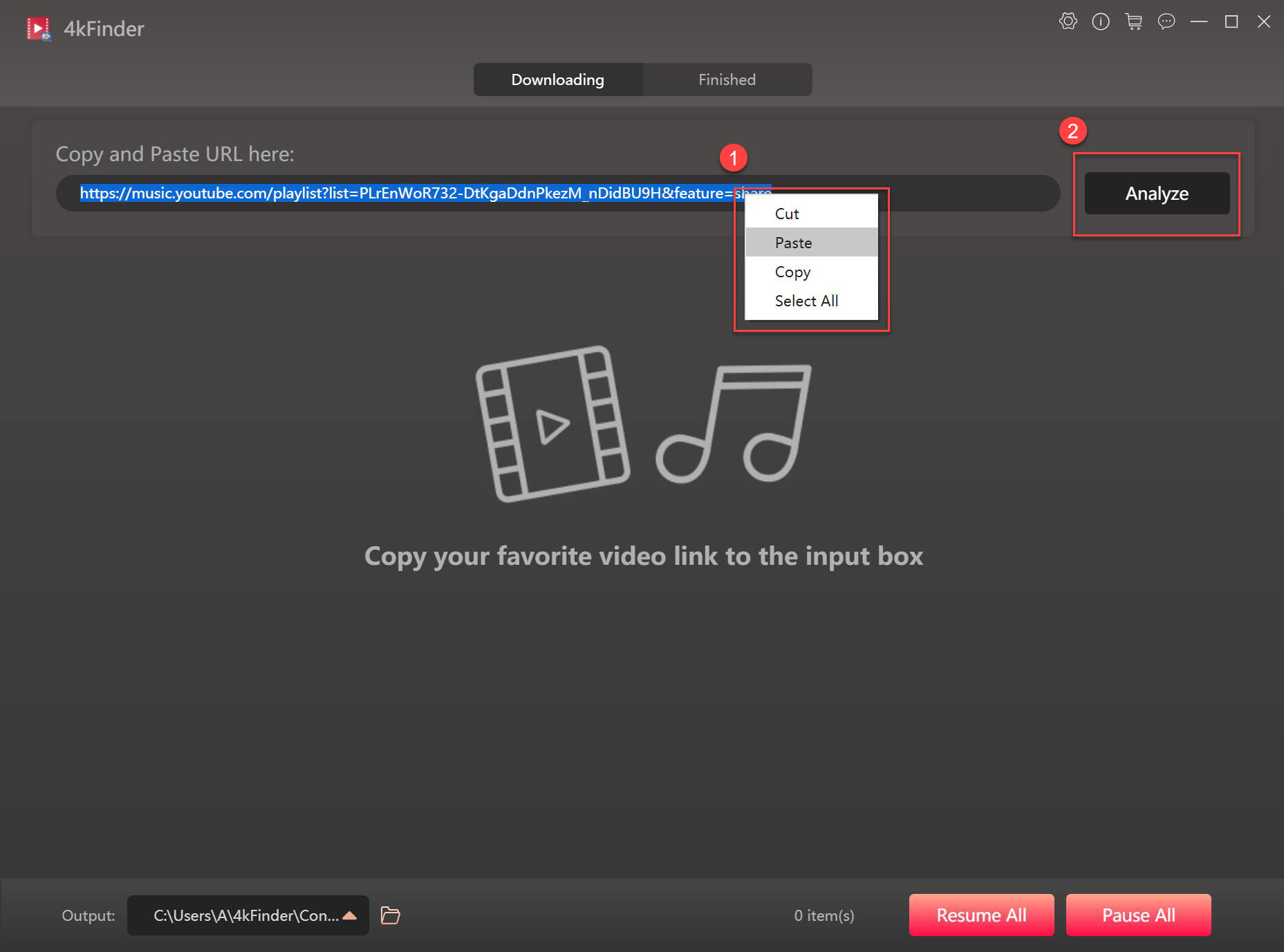
Step 3. Set Output Format
Next, it will pop up a small window. You can set output format as MP4, because it can compatible with the most of video players. And you can choose the video quality according to your needs.
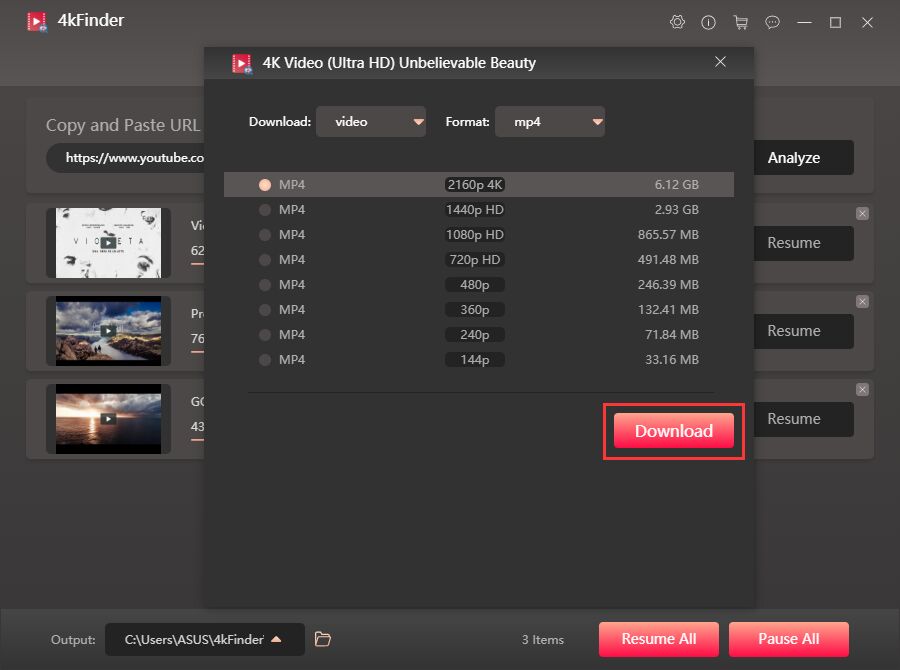
Step 4. Start to Download Videos from YouTube
When all is preset, click on “Download” button to download videos from YouTube. 4kFinder supports to batch downloading, you can download many videos at the same time.
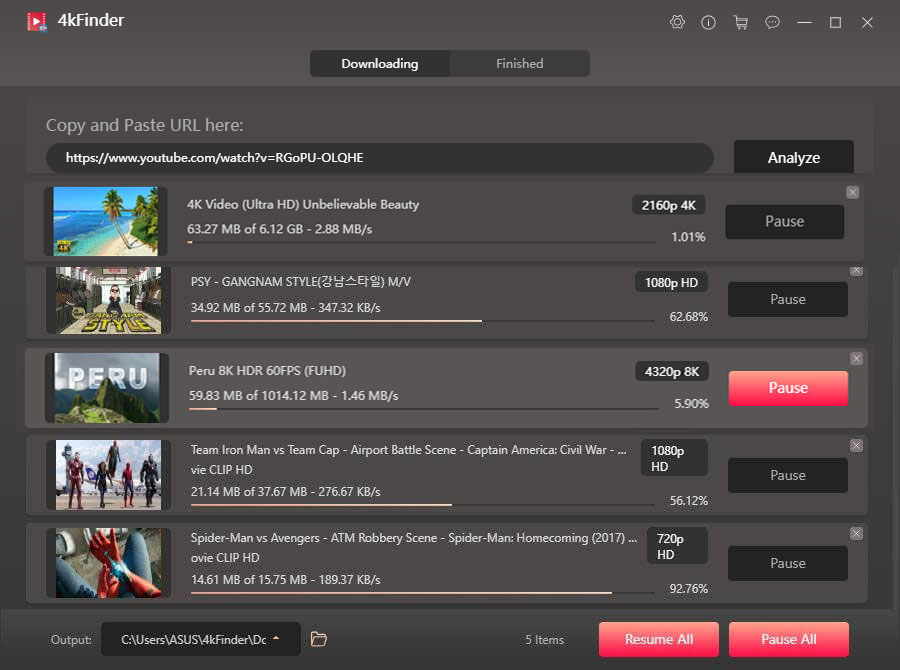
Step 5. View the Downloaded Videos
After the downloading, you can go to “Finished” > “Open Folder” to locate the downloaded YouTube videos.
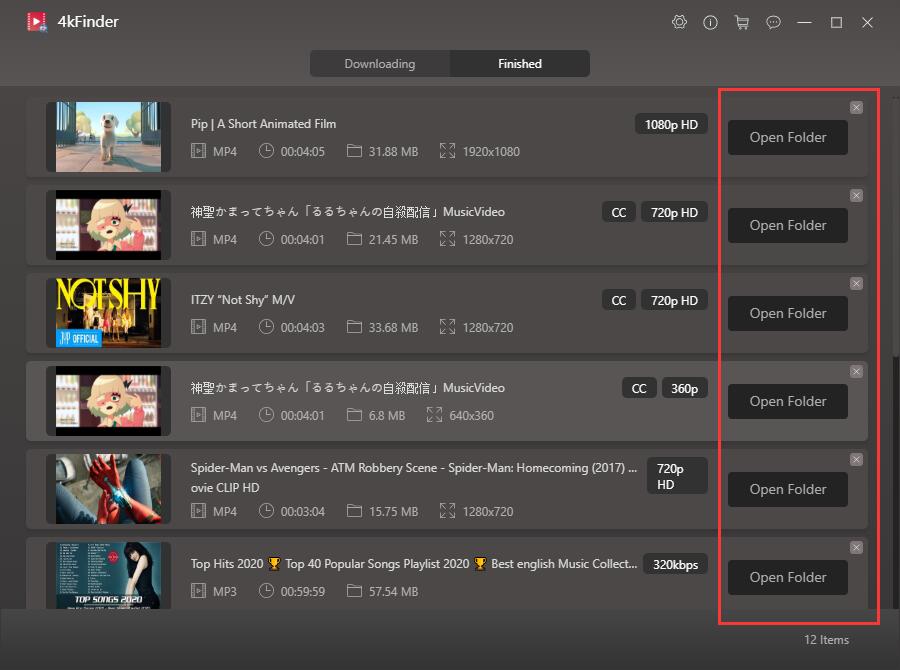
Conclusion
Watching the video is annoying to be interrupted, the best way is to download videos to offline playback. 4kFinder Video Downloader comes in handy, it can download videos from any websites, such as YouTube, Facebook, Hulu, Amazon Prime Video, Peacock, etc. And the original video quality will be preserved in downloaded videos. After that, you can watch the various videos on you devices without any interrupts.
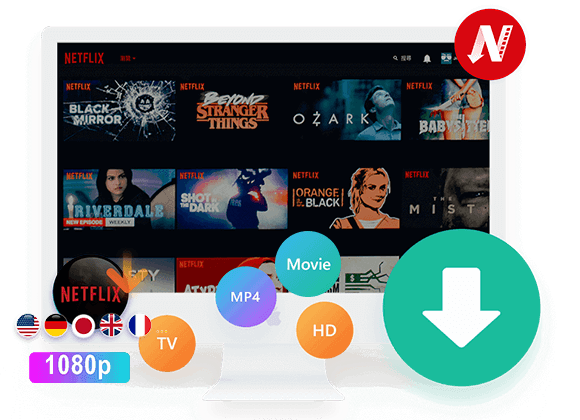
 Download Netflix videos to MP4 or MKV format in 1080P Full HD resolution.
Download Netflix videos to MP4 or MKV format in 1080P Full HD resolution.


Thanks for your whole labor on this site. My daughter enjoys carrying out research and it is simple to grasp why. Most people notice all of the powerful method you offer both useful and interesting steps via the web blog and in addition strongly encourage response from people on the subject matter then my princess has always been starting to learn so much. Have fun with the rest of the new year. You have been doing a splendid job.
I as well as my pals ended up digesting the good points on your site and then quickly developed a terrible suspicion I never thanked the site owner for those strategies. Most of the people came consequently happy to learn all of them and have honestly been using these things. Many thanks for getting considerably considerate as well as for settling on this form of awesome guides most people are really desperate to understand about. My personal honest regret for not expressing appreciation to you sooner.
I am also commenting to make you know of the superb discovery my wife’s child enjoyed reading through your blog. She realized plenty of issues, which included what it is like to have an awesome helping mindset to make most people quite simply fully understand a variety of hard to do matters. You really surpassed our expectations. Thank you for imparting those productive, trustworthy, edifying and even fun thoughts on your topic to Mary.
I really wanted to develop a word in order to express gratitude to you for those unique solutions you are placing at this website. My considerable internet lookup has at the end of the day been compensated with good facts and techniques to go over with my partners. I would believe that many of us readers actually are undeniably lucky to dwell in a superb network with so many lovely people with good pointers. I feel somewhat blessed to have come across the web page and look forward to plenty of more amazing minutes reading here. Thanks a lot once more for all the details.
Thank you so much for providing individuals with a very marvellous opportunity to discover important secrets from this website. It is usually very pleasurable and full of a great time for me and my office mates to visit your site a minimum of thrice in a week to read through the fresh issues you have. Not to mention, I am at all times contented for the mind-blowing methods you give. Some 2 ideas in this post are particularly the best we have ever had.
I and also my guys have already been digesting the best information on the blog then then I had a horrible feeling I had not thanked the web site owner for those strategies. All of the ladies are actually for that reason passionate to read all of them and have now definitely been taking pleasure in these things. Appreciation for truly being really considerate and then for going for some cool subject areas millions of individuals are really eager to know about. My sincere apologies for not expressing gratitude to sooner.
I simply desired to thank you so much all over again. I do not know the things I would have created without the tactics documented by you on such industry. This was a alarming case for me, nevertheless coming across a new skilled manner you processed it forced me to weep with joy. I’m happy for this guidance and as well , sincerely hope you realize what an amazing job you happen to be providing training some other people through the use of your webblog. I am certain you’ve never encountered any of us.
I would like to express some thanks to the writer just for bailing me out of this type of circumstance. After surfing around throughout the online world and obtaining ideas which were not powerful, I thought my entire life was gone. Being alive minus the solutions to the problems you’ve sorted out all through your good guideline is a serious case, and the kind which could have negatively affected my entire career if I had not discovered your blog. Your skills and kindness in maneuvering all areas was helpful. I don’t know what I would’ve done if I had not come upon such a thing like this. I am able to at this point look ahead to my future. Thanks for your time very much for your skilled and amazing guide. I will not think twice to suggest your web site to anyone who should receive guidelines about this topic.
Thank you a lot for giving everyone an extraordinarily brilliant chance to read in detail from this blog. It is often so awesome and also full of a good time for me and my office peers to search your blog particularly thrice in 7 days to read the latest things you will have. Of course, I’m usually impressed with the beautiful solutions served by you. Certain two areas on this page are truly the most impressive we have ever had.
behind the counter allergy medicine list of otc allergy medications generic allergy medication list
Thank you a lot for giving everyone an extremely superb opportunity to read articles and blog posts from here. It’s always very nice and as well , stuffed with a great time for me and my office acquaintances to visit the blog at least 3 times weekly to read through the newest guidance you have got. And indeed, we are always happy with the effective suggestions you serve. Selected 2 ideas on this page are completely the very best we have all ever had.
I actually wanted to post a quick comment to appreciate you for the stunning concepts you are showing on this website. My prolonged internet investigation has now been paid with good tips to share with my two friends. I ‘d mention that most of us readers actually are unequivocally fortunate to live in a perfect website with many special individuals with beneficial suggestions. I feel quite happy to have encountered the website page and look forward to plenty of more fabulous moments reading here. Thanks once again for everything.
I have to voice my admiration for your kindness in support of those individuals that must have help on that idea. Your real dedication to getting the message all around ended up being exceptionally interesting and has truly encouraged individuals like me to reach their aims. The important publication indicates so much to me and far more to my peers. Regards; from all of us.
buy accutane without prescription order isotretinoin 40mg online cheap purchase isotretinoin pills
I not to mention my friends were actually reviewing the excellent solutions on the blog then at once developed an awful suspicion I had not expressed respect to you for those strategies. My guys had been for this reason thrilled to study them and have clearly been enjoying them. Appreciation for being so thoughtful as well as for obtaining variety of important tips most people are really wanting to discover. My very own honest apologies for not saying thanks to earlier.
insomnia doctor specialist near me buy melatonin 3 mg
I simply wished to appreciate you once more. I do not know the things that I might have used without the type of solutions revealed by you regarding that topic. It was before a very alarming circumstance in my position, nevertheless being able to see this skilled fashion you solved that made me to cry with contentment. Extremely happy for your support and then believe you are aware of a great job you were doing educating people today via your site. Most likely you’ve never met all of us.
order amoxicillin 1000mg sale order amoxicillin 500mg sale amoxil 1000mg drug
Thank you so much for giving everyone a very wonderful opportunity to discover important secrets from this web site. It can be so excellent plus stuffed with a great time for me and my office peers to visit your web site at the very least thrice per week to read through the fresh things you have. Not to mention, I’m at all times happy concerning the superb things you serve. Certain 4 points in this posting are absolutely the most efficient we have ever had.
generic zithromax zithromax where to buy purchase azithromycin generic
This web page is really a walk-by means of for the entire info you needed about this and didn抰 know who to ask. Glimpse right here, and you抣l positively uncover it.
oral neurontin buy neurontin 100mg generic
I truly wanted to make a small message to be able to say thanks to you for these splendid points you are placing at this website. My extended internet research has at the end of the day been recognized with extremely good information to exchange with my close friends. I would admit that most of us visitors actually are really fortunate to live in a fabulous place with so many wonderful individuals with very beneficial guidelines. I feel very privileged to have come across the web page and look forward to tons of more pleasurable minutes reading here. Thank you again for everything.
I would like to show thanks to the writer just for bailing me out of this particular matter. Because of looking out through the search engines and obtaining opinions which are not powerful, I figured my life was over. Living minus the strategies to the difficulties you have solved through your main article content is a crucial case, and the ones which might have adversely affected my career if I hadn’t discovered your web page. Your good talents and kindness in touching every item was invaluable. I don’t know what I would’ve done if I had not discovered such a step like this. I’m able to now look forward to my future. Thanks so much for this specialized and amazing guide. I will not think twice to refer the blog to any person who wants and needs assistance on this issue.
buy azipro 250mg generic order azithromycin online azithromycin 250mg for sale
lasix 100mg tablet buy generic lasix
I just wanted to send a remark to be able to thank you for these fabulous items you are giving out on this website. My time consuming internet investigation has at the end of the day been rewarded with high-quality ideas to exchange with my great friends. I ‘d say that most of us website visitors are very fortunate to be in a great place with many perfect professionals with valuable techniques. I feel quite grateful to have encountered your webpages and look forward to really more thrilling moments reading here. Thanks a lot once more for a lot of things.
purchase omnacortil buy generic omnacortil buy omnacortil 10mg pill
I enjoy you because of all of your efforts on this site. My niece really likes managing internet research and it’s really easy to understand why. My partner and i learn all regarding the compelling method you produce vital thoughts via the web site and as well inspire participation from website visitors about this theme and our favorite child is actually learning a whole lot. Enjoy the rest of the new year. You are always doing a brilliant job.
I want to show thanks to you for rescuing me from this type of dilemma. Because of scouting through the internet and seeing concepts which are not beneficial, I thought my life was well over. Being alive devoid of the solutions to the problems you’ve resolved by means of this article is a crucial case, as well as the kind which may have adversely affected my entire career if I hadn’t come across your website. Your actual capability and kindness in controlling all the details was helpful. I am not sure what I would have done if I hadn’t discovered such a point like this. I can at this moment relish my future. Thank you so much for the specialized and results-oriented help. I will not be reluctant to refer your site to any person who should receive direction on this subject.
amoxicillin price cheap amoxil 1000mg buy amoxil online cheap
doxycycline 100mg price monodox over the counter
albuterol pills albuterol 4mg oral ventolin where to buy
clavulanate without prescription how to buy clavulanate
synthroid 75mcg without prescription levothroid pills order levoxyl for sale
levitra 10mg pills vardenafil cost
order generic clomiphene how to buy clomiphene clomid cheap
buy tizanidine paypal buy generic tizanidine buy zanaflex cheap
order semaglutide 14 mg semaglutide for sale online rybelsus 14mg for sale
prednisone usa deltasone 20mg sale deltasone 10mg us
semaglutide cheap order semaglutide online cheap rybelsus 14 mg drug
isotretinoin medication brand isotretinoin 10mg order accutane 20mg pill
purchase albuterol for sale order albuterol for sale albuterol over the counter
order amoxil 500mg sale amoxil 1000mg oral amoxicillin 500mg tablet
order augmentin online generic clavulanate amoxiclav without prescription
buy azithromycin 500mg generic azithromycin 500mg uk zithromax over the counter
cheap synthroid generic cheap generic levothroid levothyroxine cost
buy omnacortil 10mg without prescription order omnacortil 5mg without prescription order omnacortil 20mg for sale
where can i buy clomid brand clomid purchase clomid pill
purchase gabapentin online generic neurontin order neurontin 600mg sale
cheap viagra buy sildenafil tablets viagra sildenafil 100mg
lasix ca buy lasix for sale buy generic furosemide
MyCellSpy est une application puissante pour la surveillance à distance en temps réel des téléphones Android.
buy generic semaglutide over the counter rybelsus 14 mg uk buy semaglutide 14mg without prescription
cheap doxycycline buy generic doxycycline doxycycline 200mg canada
buy levitra 20mg generic oral vardenafil 20mg buy vardenafil generic
play poker online real money best online casinos online blackjack with real money
buy plaquenil 200mg sale order plaquenil 400mg sale hydroxychloroquine pills
lyrica 75mg for sale pregabalin 150mg pill lyrica for sale online
cialis oral cialis 20 mg price order cialis 5mg pills
aristocort ca buy aristocort medication aristocort 4mg uk
buy desloratadine 5mg generic where to buy desloratadine without a prescription buy clarinex generic
cenforce 50mg tablet cenforce 50mg over the counter buy cenforce 100mg pill
aralen 250mg sale buy chloroquine pills order generic chloroquine
claritin buy online claritin 10mg us purchase claritin
buy metformin generic buy glycomet 1000mg sale buy glucophage online cheap
dapoxetine 30mg price purchase misoprostol without prescription buy cytotec online cheap
orlistat 60mg ca buy generic orlistat 120mg diltiazem over the counter
purchase lipitor without prescription lipitor 40mg over the counter generic lipitor 20mg
oral amlodipine buy norvasc no prescription amlodipine 5mg brand
acyclovir 400mg cost cheap allopurinol 300mg purchase allopurinol generic
zestril cost lisinopril 5mg generic prinivil brand
where to buy rosuvastatin without a prescription buy zetia generic zetia price
buy omeprazole 10mg sale prilosec to treat heartburn order prilosec 10mg generic
flagyl 400mg price – cefaclor oral order zithromax 500mg generic
purchase ampicillin pills purchase acticlate online cheap cheap amoxil
purchase lasix pills – buy cheap generic coumadin order capoten 25 mg online
oral glycomet 1000mg – buy generic lincocin over the counter order lincocin 500 mg sale
retrovir 300 mg generic – cheap zyloprim 100mg
I don’t think the title of your article matches the content lol. Just kidding, mainly because I had some doubts after reading the article.
clozaril without prescription – order ramipril 5mg generic buy pepcid 40mg generic
quetiapine 100mg drug – seroquel 50mg without prescription buy eskalith pills for sale
Melhor aplicativo de controle parental para proteger seus filhos – Monitorar secretamente secreto GPS, SMS, chamadas, WhatsApp, Facebook, localização. Você pode monitorar remotamente as atividades do telefone móvel após o download e instalar o apk no telefone de destino.
A tecnologia está se desenvolvendo cada vez mais rápido, e os telefones celulares estão mudando cada vez com mais frequência. Como um telefone Android rápido e de baixo custo pode se tornar uma câmera acessível remotamente?
anafranil 25mg pills – order tofranil 25mg sale order sinequan 75mg for sale
order hydroxyzine for sale – amitriptyline 25mg for sale purchase endep generic
Can you be more specific about the content of your article? After reading it, I still have some doubts. Hope you can help me.
cost amoxicillin – how to get ceftin without a prescription cipro online
order augmentin pills – buy generic cipro generic ciprofloxacin
buy cleocin 150mg pills – buy cleocin 300mg generic chloromycetin ca
azithromycin price – ofloxacin 200mg usa buy ciprofloxacin no prescription
ventolin inhalator drug – seroflo sale theophylline 400 mg usa
ivermectin 3 mg pills for humans – buy generic doxycycline buy cefaclor generic
clarinex ca – buy zaditor 1 mg pills ventolin inhalator for sale
cost of depo-medrol – zyrtec 5mg over the counter buy azelastine 10ml online
order micronase pills – buy pioglitazone 15mg generic forxiga over the counter
buy repaglinide 1mg pills – cheap jardiance order empagliflozin
glycomet 1000mg for sale – order acarbose generic precose 25mg without prescription
terbinafine over the counter – purchase terbinafine without prescription how to get griseofulvin without a prescription
semaglutide 14 mg without prescription – DDAVP over the counter DDAVP usa
buy nizoral paypal – order generic lotrisone itraconazole price
famvir 500mg usa – order valcivir pill valaciclovir 500mg ca
digoxin 250mg us – labetalol online order how to get lasix without a prescription