This post shows you how to download videos from Veoh and save them as MP4 files, helping you enjoy your favourite Veoh videos, TV shows, anime, etc. on your own device in offline mode.
Veoh is a well-known streaming media site that provides visitors with a large number of TV shows, movies, musicals, interesting video clips, recorded videos, etc. every day. When it comes to download videos from Veoh, we have to mention Veoh Web Player. Guess you are tired of the annoying ads inserted by Veoh Web Player. In addition, you may also be disappointed that you cannot move the Veoh videos downloaded from Veoh Web Player Play to your own device, such as iPhone, iPod, iPad, PSP, Samsung Galaxy, Google Android and other mobile devices.
Download Videos from Veoh
It’s not an easy job on downloadings Veoh contents to your computer. If you have trouble downloading Veoh videos or want to save Veoh videos for watching offline on your own device, then you cannot miss this article. Here we will guide you how to easily download Veoh videos for free, helping you freely enjoy your favourite Veoh videos, movies, TV shows on your smartphone or other device. Let’s explore!
Powerful Veoh Video Downloader
4kFinder Veoh Video Downloader is the top Veoh video downloader around the world, which supports to download videos from Veoh or other websites, like YouTube, SoundCloud, Vimeo, Facebook, Twitter, Dailymotion, Vevo, Nicovideo and more hot sites. With using it, you can easily download Veoh videos to MP4 with high quality. It is basically a desktop application that provides English and Japanese. This smart tool has a simple user interface that everyone can use it in very basic English. Let’s see how it works!
Why Choose 4kFinder Veoh Video Downloader?
You may notice that using some online video download sites or other video downloaders can also save videos to your computer. So what makes 4kFinder stand out? Compared with other solutions, 4kFinder has the following unique features.
Fast, Stable, Reliable and Safe
Compared with other online download services, 4kFinder is 100% clean, guaranteeing no spyware or malware. Compared with peer video downloaders, 4kFinder is fast and stable, and the download speed is up to 6 times, saving your time.
Support a Wide Range of Popular Video Sites
4kFinder supports downloading online videos and audios from Veoh, YouTube, Vimeo, SoundCloud Vine, Facebook, Dailymotion, and more than 1000+ sites, helping you enjoy your favorite videos on your device.
Download Videos to Platforms and Devices Compatible Format
4kFinder helps you download videos into MP4 video format and MP3 audio format. Whether you want to watch online videos on a desktop or portable device without Internet, you can enjoy your downloaded TV shows, anime videos and movies on your device in offline mode.
Support Downloading High-quality Videos
To watch HD, 2K, 4K, 8K video on your Apple TV/ HD TV is not a is no longer a problem. 4kFinder supports to download HD/ 4K/ 8K videos to your computer and save as MP4 format. Besides, it also enables you to download music videos or playlist as MP3 in 320kbps.
Tutorial: How to Download Videos from Veoh with 4kFinder
4kFinder works perfectly on almost Windows and MacOS, click the download button to download and install this program on your desktop. Now let’s learn how to download videos from Veoh step by step.
Step 1. Copy & Paste the Veoh Video URL to 4kFinder
After activating the 4kFinder program, you immediately get a simple 4kFinder homepage. Open the Veoh page for the video you want to save to your computer.
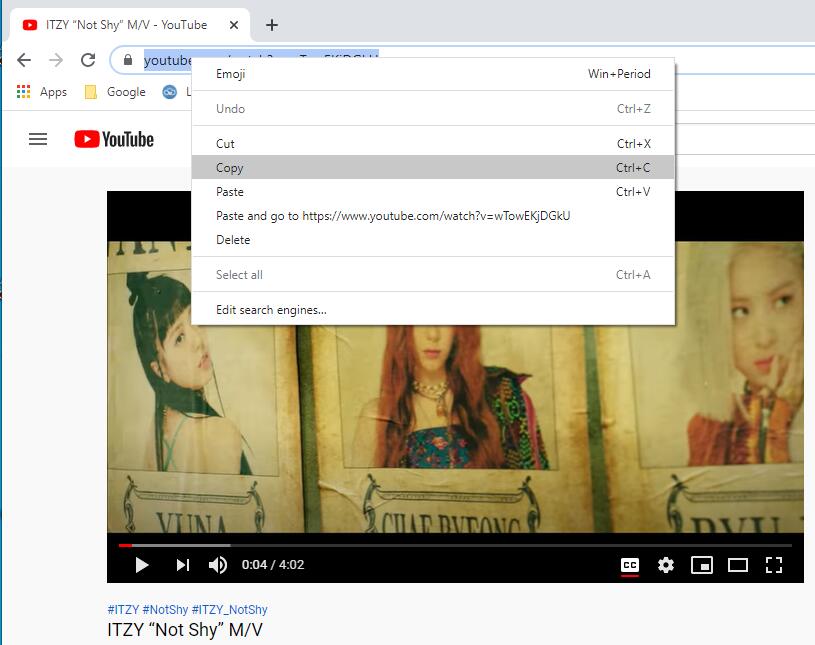
Copy the entire URL of Veoh video, then paste the video URL to 4kFinder, and click “Analyze” to get the Veoh video resource.
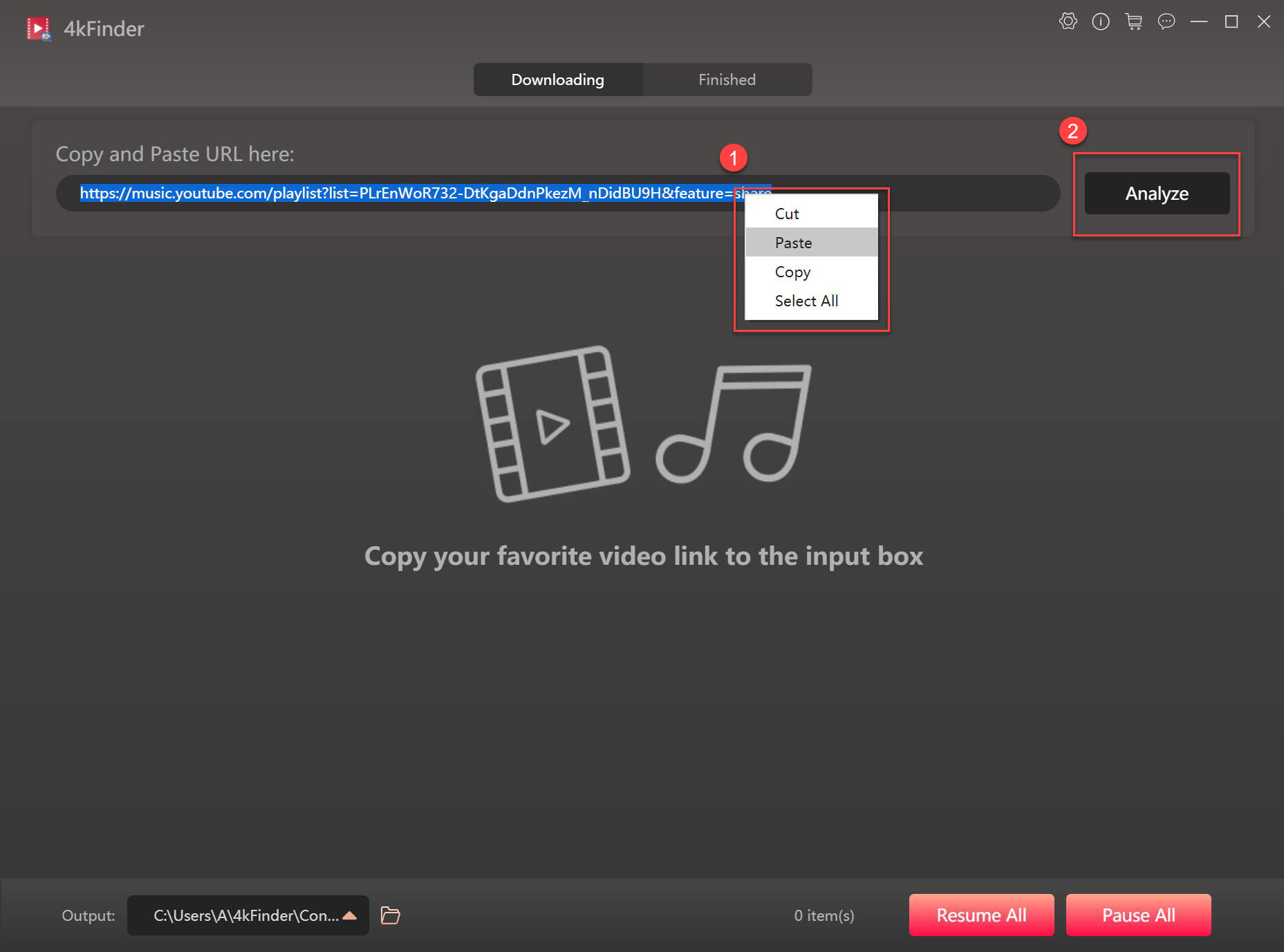
Tips: Before downloading Veoh video, you can browse freely and change the folder where you want to save the output video at the bottom of the window.
Step 2. Select Output Format for Veoh video
4kFinder will pop up a small window with different formats. Here, you can choose MP4 as the output format. The resolution of the output video file depends on the video source, 4kFinder will download Veoh video with high quality. Therefore, there is no need to worry about the picture quality of the downloaded video.

Step 3. Start to Download Video from Veoh
Just click on the “Download” button to start downloading Veoh video into MP4 format. During the download process, you can start or pause the download according to your needs.
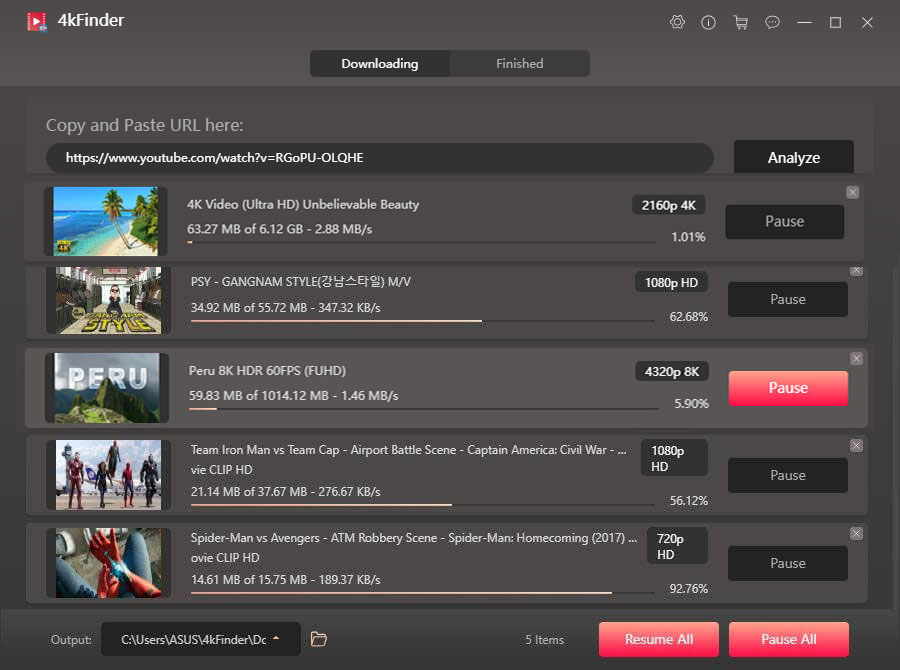
Step 4. Download Video from Veoh Completed
The download speed of 4kFinder is as high as 6 times, and it only takes a few seconds to successfully download videos from Veoh. Please click “Finished” > “Open Folder” to open the downloaded Veoh video files.
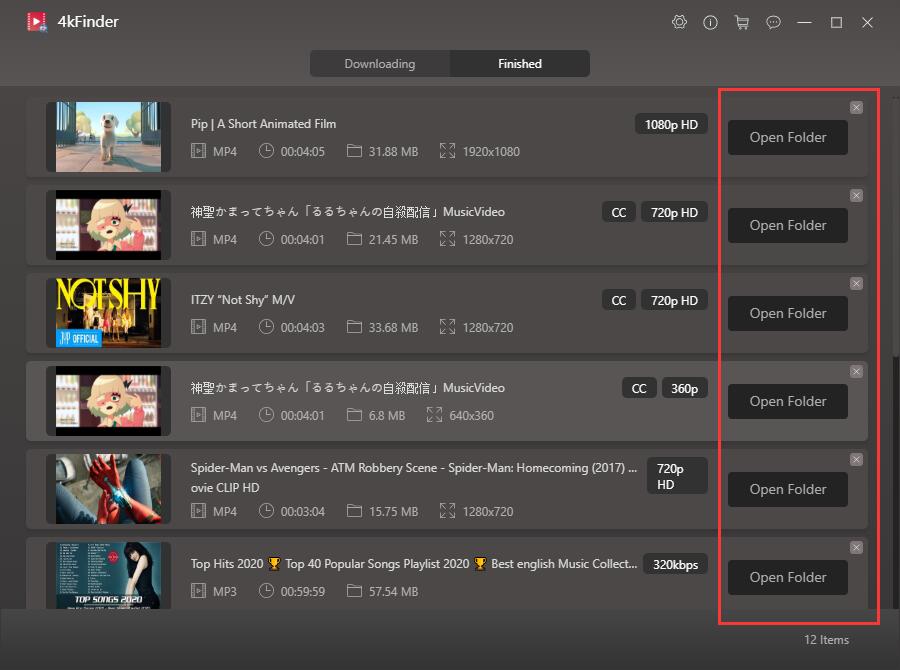
What’s next? Transfer the MP4 files to your own device for offline viewing at anytime!
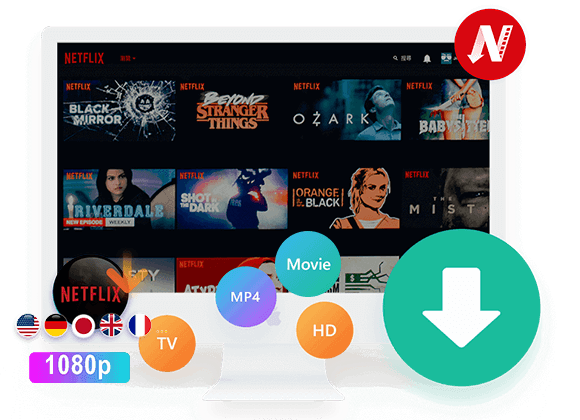
 Download Netflix videos to MP4 or MKV format in 1080P Full HD resolution.
Download Netflix videos to MP4 or MKV format in 1080P Full HD resolution.


allergy pills prescribed by doctors allegra side effects generic allergy pills
cheap isotretinoin 40mg order isotretinoin 40mg sale buy accutane 20mg pill
amoxicillin 500mg pills buy amoxicillin 1000mg generic buy amoxil sale
can online doctor prescribe ambien order modafinil online
cost zithromax 250mg azithromycin medication azithromycin order online
where to buy neurontin without a prescription oral neurontin 800mg
buy azithromycin online cheap azithromycin 500mg over the counter order azithromycin 500mg pill
furosemide 100mg pill order furosemide 40mg
omnacortil 5mg generic cheap omnacortil generic cheap omnacortil generic
buy amoxicillin 1000mg online buy generic amoxil amoxicillin 1000mg cheap
buy doxycycline 100mg for sale doxycycline 200mg tablet
albuterol pills ventolin 4mg price buy ventolin without a prescription
clavulanate ca oral augmentin 375mg
levothyroxine where to buy levoxyl drug buy levothyroxine tablets
generic levitra levitra price
serophene over the counter order clomid without prescription order clomiphene 100mg for sale
buy generic tizanidine for sale tizanidine us zanaflex cheap
buy deltasone 20mg without prescription buy deltasone 5mg generic buy deltasone 20mg pill
rybelsus 14 mg uk semaglutide uk order rybelsus 14 mg pill
order isotretinoin 10mg generic accutane 20mg price buy generic accutane over the counter
where to buy rybelsus without a prescription generic semaglutide 14 mg semaglutide 14 mg pills
purchase ventolin pills albuterol inhalator over the counter albuterol canada
buy amoxil no prescription buy amoxil 500mg without prescription buy amoxil 250mg pill
buy clavulanate sale clavulanate canada order augmentin 1000mg pill
buy azithromycin 250mg online cheap purchase azithromycin pills buy zithromax
synthroid 75mcg price purchase levothyroxine without prescription synthroid 150mcg over the counter
omnacortil cheap omnacortil 20mg over the counter brand omnacortil 20mg
serophene order brand clomid buy clomiphene paypal
gabapentin us order neurontin 600mg online cheap gabapentin 100mg pill
buy generic lasix over the counter order furosemide 40mg online buy furosemide 40mg sale
sildenafil 100mg cheap buy sildenafil pill viagra 100mg over the counter
Zlokalizuj za pomocą oprogramowania systemowego „Find My Mobile” dołączonego do telefonu lub oprogramowania do lokalizowania numeru telefonu komórkowego innej firmy.
monodox cheap order doxycycline 100mg online cheap acticlate medication
order rybelsus 14mg without prescription rybelsus ca semaglutide us
hard rock casino online best poker online real money blackjack online free
how to get vardenafil without a prescription vardenafil 20mg pills buy cheap vardenafil
generic pregabalin 150mg lyrica 75mg uk pregabalin 75mg canada
hydroxychloroquine pill where to buy plaquenil without a prescription hydroxychloroquine over the counter
buy aristocort 4mg generic order triamcinolone 10mg online triamcinolone 10mg sale
goodrx cialis buy cialis 20mg without prescription tadalafil 10mg over the counter
purchase clarinex online cheap desloratadine 5mg sale cost clarinex
buy cenforce generic buy cenforce 100mg for sale buy cenforce 50mg generic
purchase loratadine online cost loratadine 10mg claritin over the counter
order generic chloroquine 250mg order chloroquine 250mg pills chloroquine 250mg canada
priligy 90mg us buy cytotec generic cytotec for sale
glycomet 1000mg oral order glucophage 500mg generic purchase metformin generic
buy xenical cheap xenical us diltiazem pills
buy zovirax 800mg online order allopurinol 100mg online cheap purchase allopurinol sale
amlodipine price norvasc generic order amlodipine 10mg online
rosuvastatin 10mg usa purchase zetia online order ezetimibe 10mg pills
buy zestril 5mg pill zestril 10mg us zestril 5mg sale
buy flagyl 400mg pills – amoxicillin over the counter oral zithromax 250mg
acillin where to buy ampicillin tablet amoxil pill
lasix 100mg cost – buy furosemide without a prescription order capoten 25mg pills
order generic metformin – where to buy epivir without a prescription lincomycin pill
buy retrovir pill – glycomet 1000mg for sale order zyloprim 100mg generic
buy clozapine generic – order ramipril online cheap buy famotidine cheap
order quetiapine 50mg generic – bupropion brand buy eskalith tablets
oral anafranil 25mg – clomipramine 50mg price doxepin 75mg without prescription
Al tomar fotografías con un teléfono móvil o una tableta, debe activar la función de servicio de posicionamiento GPS del dispositivo; de lo contrario, no se podrá posicionar el teléfono móvil.
hydroxyzine online buy – prozac 40mg cheap endep 25mg ca
buy augmentin 375mg pill – augmentin 375mg generic baycip over the counter
buy amoxil tablets – buy cefadroxil online baycip buy online
zithromax 250mg generic – zithromax 500mg usa order ciplox online cheap
buy cleocin 150mg online cheap – brand vantin 200mg order chloromycetin
ivermectin 3mg stromectol – buy stromectol 6mg brand cefaclor 500mg
purchase albuterol sale – fexofenadine 120mg usa how to buy theophylline
medrol 8 mg for sale – cheap singulair 10mg order generic astelin
buy desloratadine pills for sale – flixotide cheap order ventolin inhalator online
glyburide pills – glyburide 5mg without prescription buy generic forxiga online
glycomet 500mg brand – buy losartan paypal precose 50mg over the counter
buy prandin pills – order jardiance online cheap buy jardiance for sale
lamisil 250mg pill – fulvicin 250 mg pill how to buy griseofulvin
buy rybelsus online – order semaglutide 14 mg sale purchase desmopressin online
ketoconazole 200mg cost – brand ketoconazole 200 mg buy sporanox 100 mg online
purchase famvir pill – cheap famvir 500mg cheap valcivir