Do you know what the download limits are on Netflix? Are you looking for a way to get around it? In this article, we will provide insights into the Netflix download limits and present a solution to overcome these limitations using the 4kFinder Netflix Video Downloader.
“I found that there are lots of download limits on Netflix, can you tell me a way to bypass them? Please advice.”
Netflix, being one of the most widely used online streaming platforms globally, introduced its download feature back in 2016. This feature enables subscribers to download numerous videos from Netflix for offline viewing. However, it’s important to note that the download feature does come with certain limitations. If you happen to be a frequent user who has downloaded a substantial amount of movies and TV shows, you may have encountered errors or restrictions related to download limits. To provide you with the most accurate and helpful information, this article aims to address the specific download limitations on Netflix and provide effective solutions to get around them.
CONTENTS
Part 1. What are the Limitations of Netflix Download?
Device Limitations
Netflix requires specific operating systems for downloading content. Devices must run iOS 9.0 or later, Android 4.4.2 or later, or Windows 10 or later. Windows 7, 8, and Mac computers can only stream Netflix online through the official website.
“Too Many Devices”
The limit on the number of devices you can download titles on varies depending on your Netflix subscription plan. Basic with Ads allows streaming on one device, but downloading is not available. Basic allows streaming and downloading on one device. Standard allows streaming on two screens, and Premium allows HD or 4K Ultra HD streaming on up to four screens.
Exceeded Download Limit
Netflix limits the number of videos that can be stored on a single device to 100. If you surpass this limit, you will encounter an error message. To download more titles, you’ll need to delete older videos or consider upgrading your plan.
Time Restrictions for Downloaded Videos
Downloaded videos have expiration dates. You can view the remaining viewing time on the Download page. Some videos expire within 48 hours after the first playback, while others expire within 7 days. Expired videos can be renewed if still available, but some videos have a download limit. Titles no longer available on Netflix cannot be downloaded anymore.
Part 2. How to Get Around Netflix Download Limit
To bypass the aforementioned download limitations imposed by Netflix, you can utilize a reliable video downloader known as 4kFinder Netflix Video Downloader. This professional tool allows for the unlimited downloading of Netflix videos in MP4 or MKV format while preserving their original 1080p HD video quality. Notably, 4kFinder offers efficient searching capabilities through name search or URL recognition, ensuring a fast and effective downloading process. Furthermore, it provides options for selecting and downloading multi-language audio tracks and subtitles from the Settings window, enabling you to enjoy the same viewing experience as watching the original videos on Netflix.
Features of 4kFinder Netflix Video Downloader
- Bypass Netflix limitations.
- Download movies & TV shows from Netflix.
- Download and convert Netflix video to MP4/MKV.
- It offers the ability to download Netflix videos in high-definition (HD) quality.
- 6x faster speed & support batch download.
- Keep audio tracks and subtitles.
- Equipped built-in Netflix web player, no need to install the official app.
- Technical support and free upgrade.
Guide: How to Download Netflix Videos to MP4 without Limits
Step 1. Launch 4kFinder Netflix Video Downloader & Login
Once the installation process is complete, launch the 4kFinder Netflix Video Downloader on your computer. The integrated Netflix web player will instantly pop up, requesting you to log in to your Netflix account and continue.
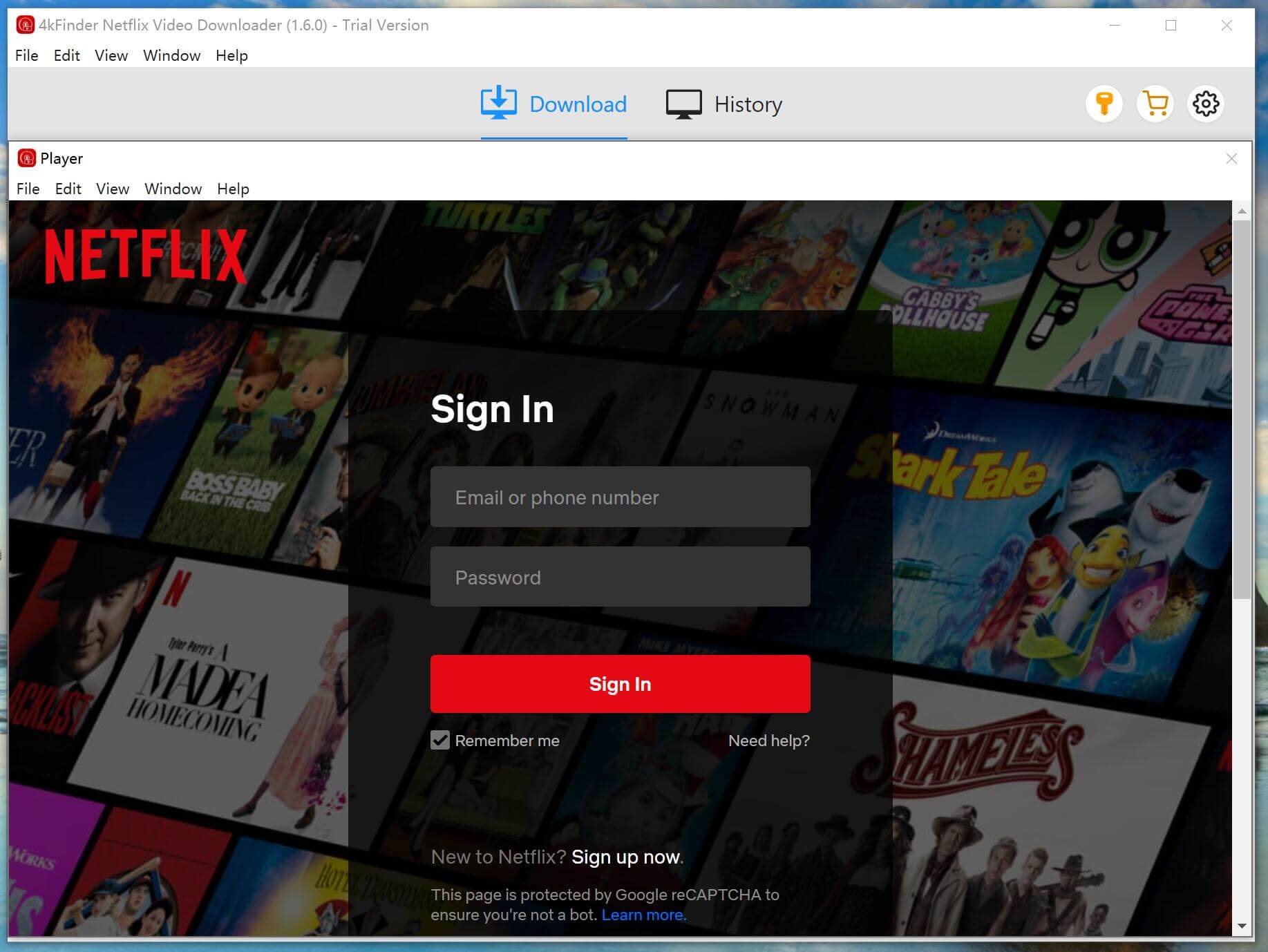
Step 2. Search Netflix Video
You have two options for searching Netflix videos using the software. The first method involves entering the video title directly into the search bar. Alternatively, you can copy the video URL and paste it into the provided search box.
Way 1. Type in the title of the video in the search box.
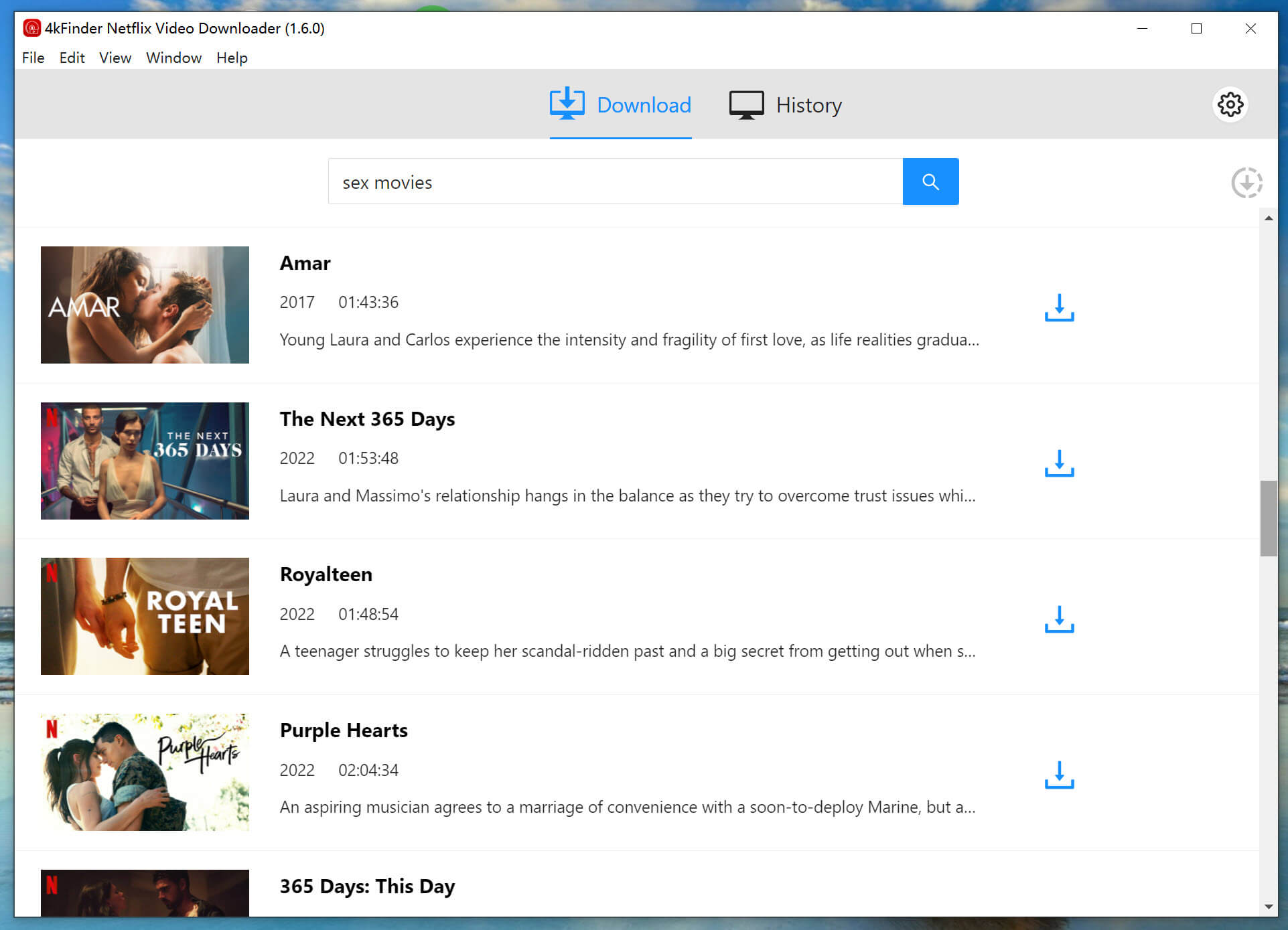
Way 2. Copy and paste the URL of your favourite video that you wish to download.

Step 3. Select Video Format & Quality
To customize the parameters, including output format (MP4/MKV), quality (High/Medium/Low), video codec (H.265/H.264), and more, just click on the “Gear” icon located in the upper right corner of the interface.
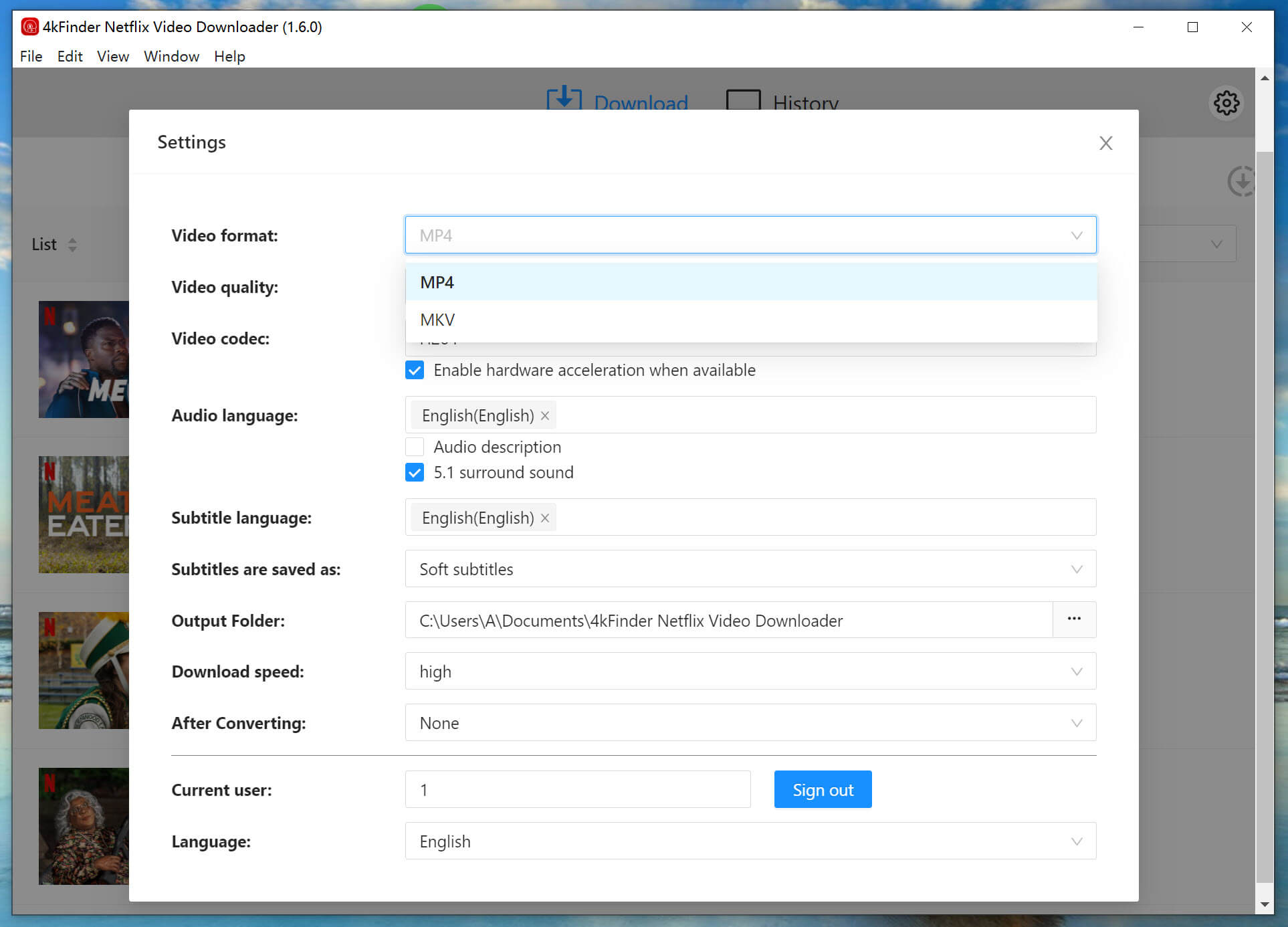
Step 4. Start to Download Netflix Video to MP4
After making the desired adjustments to the settings, simply click on the ‘Download’ button to initiate the downloading process of your selected video in MP4 format.
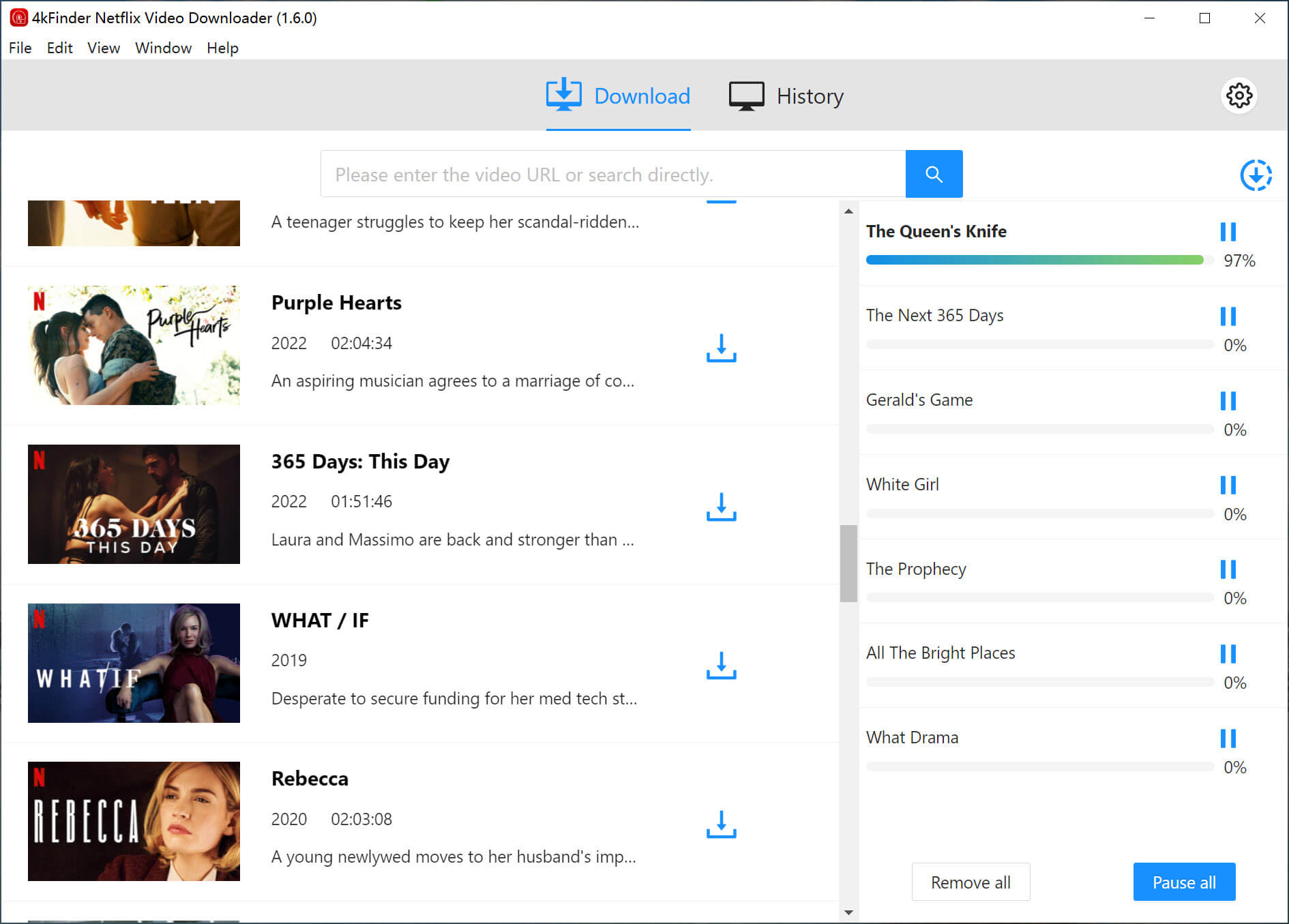
While the download is in progress, you can choose to add additional videos to the queue for simultaneous downloading.
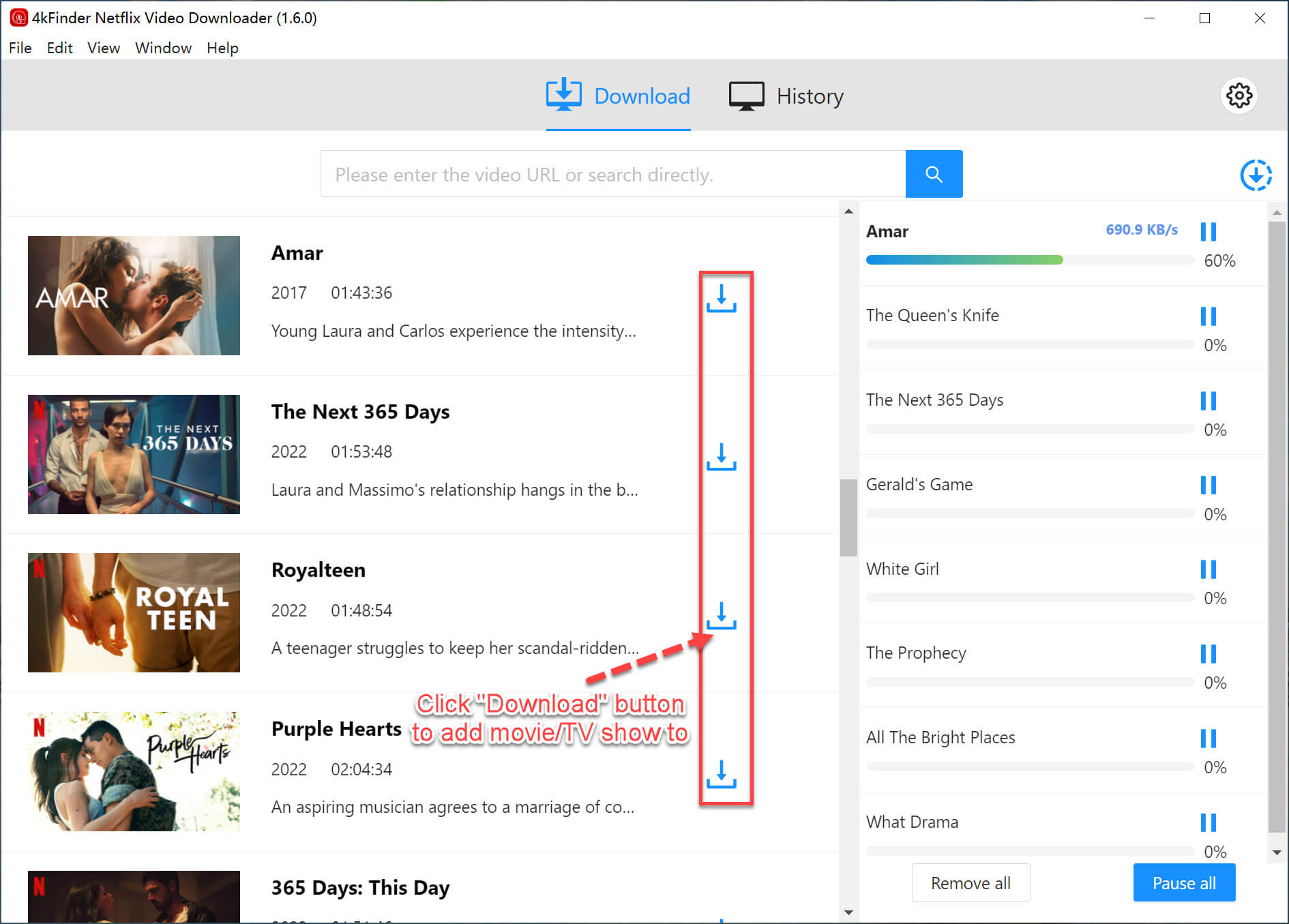
Step 5. View Download History
After the download finishes, you can access the “History” section to observe a comprehensive list of all the downloaded files.
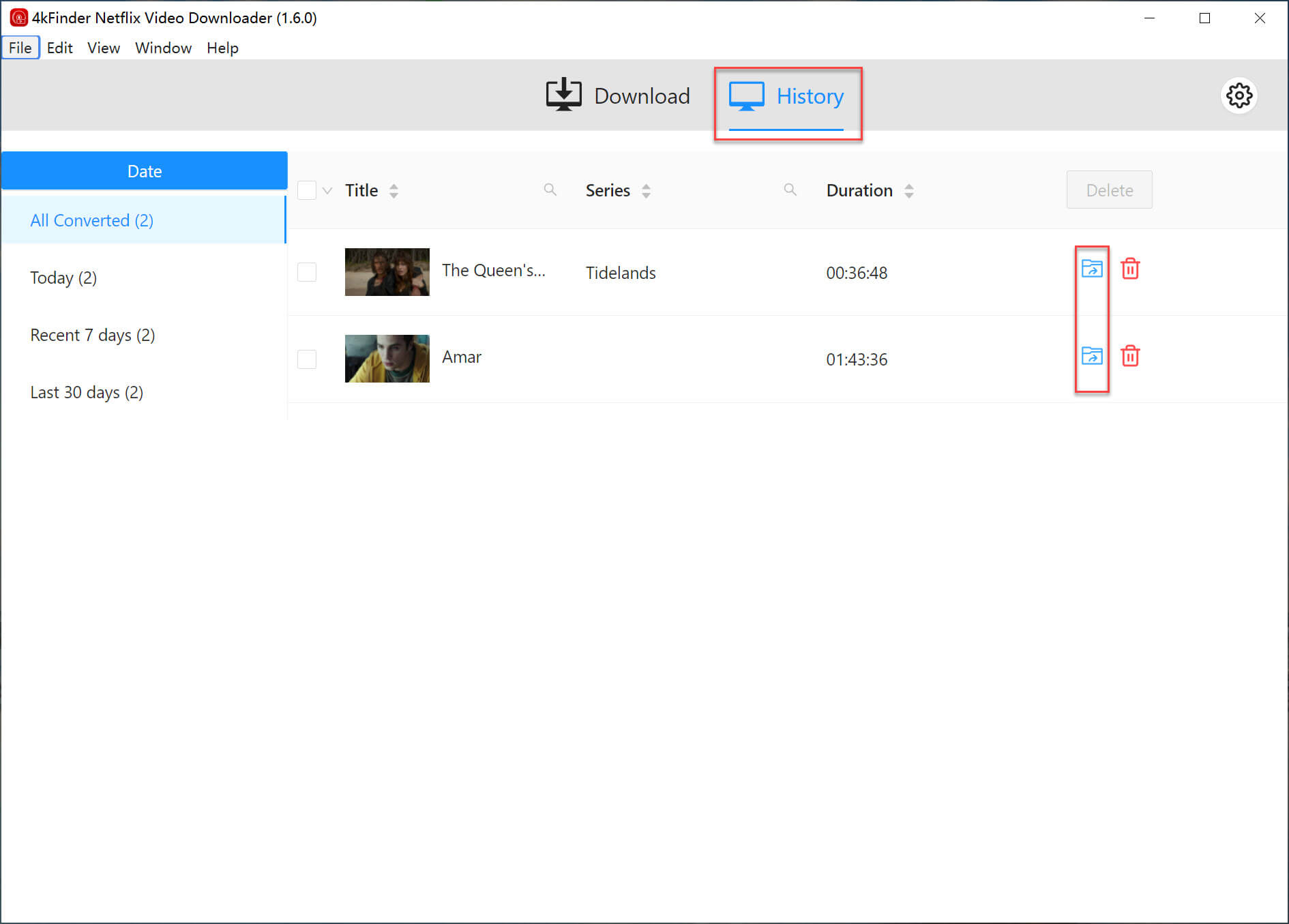
Conclusion
By using 4kFinder Netflix Video Downloader, you can easily bypass the download limits. The exceptional aspect of 4kFinder is its capability to download an unlimited number of Netflix videos in MP4/MKV format, allowing you to transfer them to any device for offline viewing. Furthermore, you have the freedom to keep your downloaded movies and TV shows indefinitely!
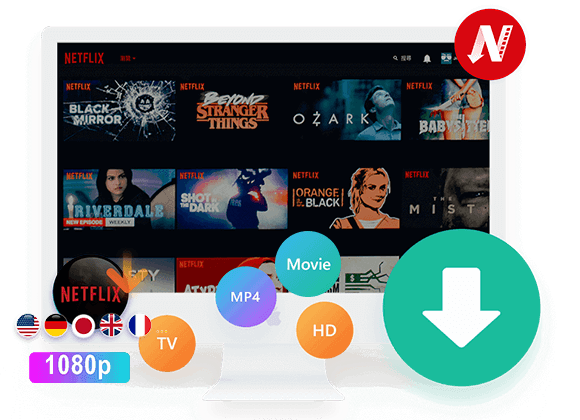
 Download Netflix videos to MP4 or MKV format in 1080P Full HD resolution.
Download Netflix videos to MP4 or MKV format in 1080P Full HD resolution.

