Missed the opening ceremony or the latest videos of 2020 Tokyo Olympic Games? Don’t worry, this tutorial will teach you how to download Tokyo 2020 Olympics videos from YouTube to computer in MP4 HD, 4K without any quality loss, so that you can watch Tokyo Olympics HD/4K videos on your computer, smart TV, smartphone at any time!
The 2020 Summer Olympics will be held in Japan from July 23 to August 8, 2021! Although we can’t watch the opening ceremony and exciting games live, we can download Tokyo 2020 Olympics video for offline watching! YouTube has a channel for the Tokyo 2020 Olympics. Therefore, you can watch and download Tokyo 2020 Olympics videos on YouTube! The good news is that now you can download Tokyo 2020 Olympics videos from YouTube with the help of 4kFinder Video Downloader, so that you can watch them on your computer or HD TV offline.

You May Like:
List of FIFA World Cup Anthems and Songs Download
Free Download “2020 Olympics Theme Song” from Apple Music
Best YouTube Downloader: Free Download Tokyo Olympics HD/4K Videos
4kFinder Video Downloader is a one-stop Online Video Downloader which supports to download videos and audio from more them 1000 popular websites such as YouTube, Facebook, Vimeo, Dailymotion, Instagram, Niconico, Twitter, Bilibili, TikTok, etc. With using advanced technology, it not only supports to download 4K videos from YouTube, but also can download up to 8K video quality from tons of sites! With its supports, you can easily download Tokyo 2020 Olympics videos from YouTube to MP4, WEBM formats with zero quality loss! This easy-to-use 4k video downloader also allows for batch downloading, so you can add multiple URL of 4k Olympics videos to the search bar!
Key Features of 4kFinder Video Downloader:
- Download videos and music from more than 1000+ sites.
- Download videos from YouTube Tokyo 2020 Olympics channel.
- Supports 720p, full HD 1080p, 2K, 4K, 8K video quality.
- Download Tokyo Olympics Theme songs in MP3 320kbps.
- Download private YouTube content, 3D and 360° videos.
- Save YouTube videos in MP4, WEBM, MOV, MP3 formats.
- 6X fasted speed, batch download and multitask download.
- Easy to use, user-friendly interface, support English and Japanese.
- Pause, resume and remove downloads. Download videos in the background.
Step-by-step: Download Tokyo 2020 Olympics Video from YouTube
4kFinder Video Downloader is available on Windows and macOS. Here we will take Windows version as example. Follow the detailed steps to download Tokyo 2020 Olympics videos from YouTube to MP4 on Windows.
Step 1. Copy Tokyo 2020 Olympics Video URL on YouTube
Launch 4kFinder Video Downloader. Then Go to YouTube and find any Tokyo 2020 Olympics video you want to download, and copy the link of the Olympics video.
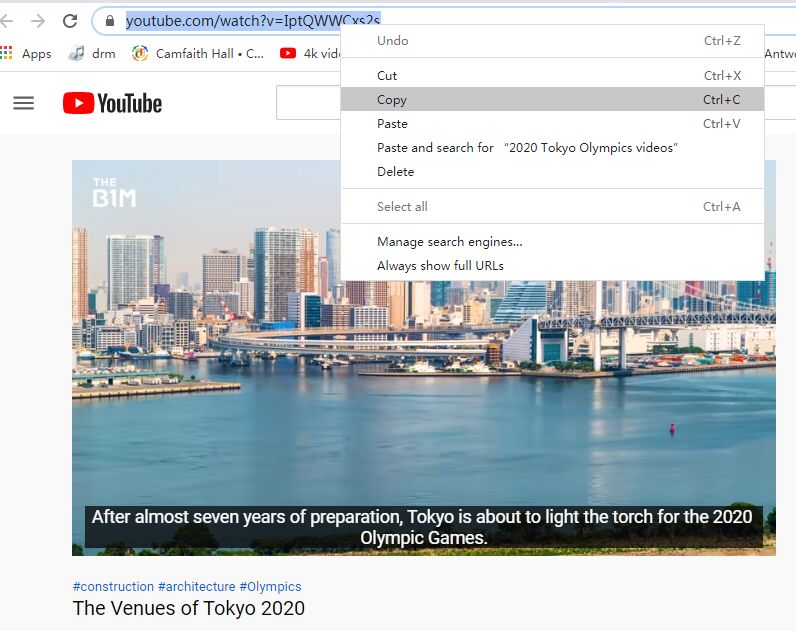
Step 2. Paste Tokyo 2020 Olympics Video URL to 4kFinder
Turn back the 4kFinder program, paste the video URL to the search box, and tap “Analyze” to get the video source.

Step 3. Select MP4 HD/4K Format for Olympics Video
After analyzing the video link, it will pop up a new window. Here you can select the output format, resolution, bitrate freely. You can select MP4 or WEBM as output format, 2160p 4K or 1080p HD quality. Also, You can perform multitasking downloads!
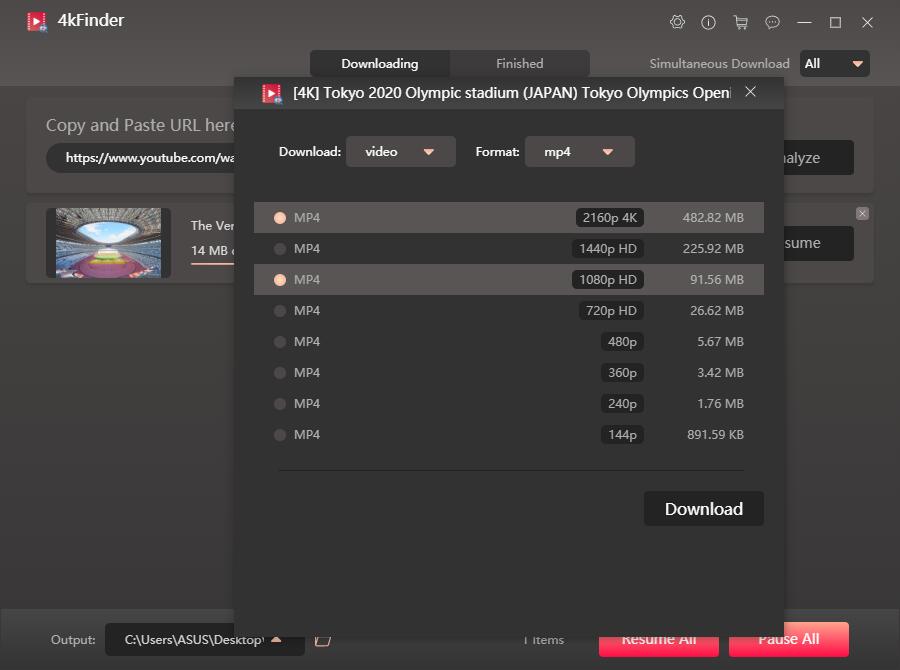
Step 4. Start Downloading Tokyo 2020 Olympics Video from YouTube
If ready, hit on “Download” button to start to download Tokyo Olympic Games videos from YouTube in MP4 format with lossless quality.
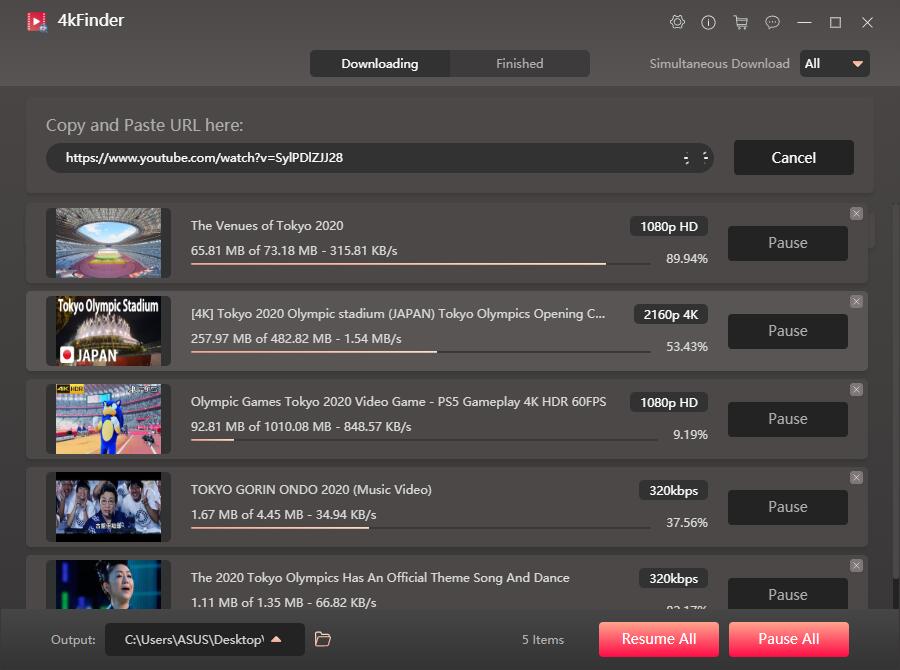
Step 5. Watch Downloaded Olympic Games Tokyo 2020
When finished, you can move to “Finished” section, click “Open Folder” to view the well downloaded YouTube Olympics videos. You can play the video through Windows Media Player, VLC Media Player or QuickTime Player (on Mac).

By the way, you can watch the Tokyo 2020 Olympics videos on your HD TV, 4K TV, etc. Just transfer the downloaded Olympics videos to a USB drive, then insert the USB drive into the USB port of the smart TV!
The Bottom Line
4kFinder Video Downloader for Windows & Mac make it quick and easy to download Tokyo 2020 Olympics videos from YouTube, Dailymotion, Facebook, Bilibili and other video streaming platforms, often in universal MP4/ WEBM format of your choice. Now just click the “Download” button to try this powerful tool and use it to download Olympics videos from YouTube to your computer in MP4 HD quality! Just download this software and have a try!
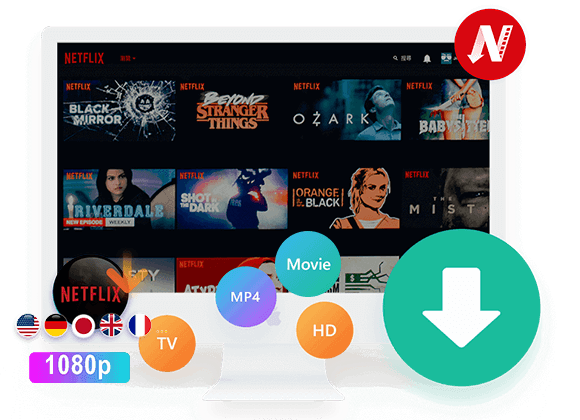
 Download Netflix videos to MP4 or MKV format in 1080P Full HD resolution.
Download Netflix videos to MP4 or MKV format in 1080P Full HD resolution.


allergy over the counter drugs exact allergy pills alphabetical list of allergy medications
acid medication list purchase perindopril for sale
buy isotretinoin generic cost accutane 40mg accutane 40mg usa
where to buy zopiclone pills phenergan order
order amoxil 250mg without prescription amoxil 1000mg brand amoxil online buy
azithromycin online azithromycin cost cheap zithromax
order gabapentin 100mg online cheap neurontin 600mg brand
order azithromycin 500mg generic buy azipro 250mg for sale purchase azithromycin pills
order lasix 40mg for sale order lasix 40mg pills
buy prednisolone 5mg for sale omnacortil 40mg without prescription order generic prednisolone 40mg
buy generic prednisone for sale buy prednisone 10mg pill
buy amoxicillin medication amoxil 250mg canada amoxicillin for sale online
purchase acticlate buy vibra-tabs pill
purchase albuterol for sale order ventolin 4mg pills purchase ventolin inhalator without prescription
augmentin 625mg us amoxiclav cheap
synthroid 150mcg cost buy levothyroxine medication levothroid tablets
levitra online buy buy cheap levitra
buy serophene clomiphene 100mg drug buy clomid 50mg without prescription
semaglutide sale rybelsus cost rybelsus 14mg pills
purchase tizanidine for sale order generic tizanidine tizanidine 2mg canada
buy deltasone 40mg purchase deltasone pills prednisone 5mg canada
order rybelsus 14mg online cheap order rybelsus 14mg order semaglutide 14 mg pill
purchase absorica generic buy isotretinoin 10mg generic accutane 20mg generic
albuterol over the counter ventolin tablet order generic ventolin
cheap amoxil pills order amoxil 500mg for sale buy amoxicillin 250mg for sale
clavulanate us cheap augmentin 625mg augmentin 375mg ca
zithromax order order zithromax 500mg online buy azithromycin cheap
order synthroid 100mcg online how to get levothyroxine without a prescription order synthroid for sale
order prednisolone 5mg online where to buy prednisolone without a prescription omnacortil ca
generic clomiphene 50mg serophene pills buy clomid 50mg online cheap
order neurontin 100mg online cheap gabapentin price buy gabapentin 100mg pills
La mejor aplicación de control parental para proteger a sus hijos – monitoriza en secreto GPS, SMS, llamadas, WhatsApp, Facebook, ubicación. Puede monitorear de forma remota las actividades del teléfono móvil después de descargar e instalar apk en el teléfono de destino.
buy furosemide cheap order furosemide generic furosemide 100mg without prescription
buy viagra for sale viagra 100mg pills for men viagra 50mg pills
doxycycline pill buy doxycycline 100mg sale doxycycline usa
rybelsus 14mg price semaglutide 14 mg ca rybelsus oral
slot game casino online slots poker online best
levitra tablet order vardenafil online cheap purchase levitra online
pregabalin 75mg without prescription lyrica tablet pregabalin 75mg pills
order plaquenil 400mg pills hydroxychloroquine sale hydroxychloroquine generic
order triamcinolone 10mg pills brand aristocort 10mg aristocort uk
cialis 20mg uk order generic cialis 20mg cialis 40mg sale
desloratadine 5mg cheap purchase clarinex online cheap order clarinex 5mg online
buy cenforce 100mg generic cenforce 100mg oral cenforce 100mg pill
loratadine drug loratadine over the counter order claritin 10mg generic
aralen 250mg over the counter purchase chloroquine online order chloroquine online
buy cheap generic priligy misoprostol sale buy misoprostol no prescription
order glycomet 1000mg pill buy glucophage 500mg sale order glycomet 500mg generic
glucophage 500mg drug generic glucophage glycomet 500mg us
buy generic xenical 120mg order diltiazem 180mg for sale buy diltiazem medication
buy lipitor sale order atorvastatin without prescription order atorvastatin 20mg without prescription
norvasc online buy buy norvasc 10mg generic purchase amlodipine generic
buy acyclovir 400mg without prescription order zyloprim 300mg allopurinol online order
buy generic lisinopril over the counter lisinopril online order buy prinivil
rosuvastatin 10mg for sale cheap ezetimibe 10mg buy ezetimibe 10mg pills
buy cheap generic acillin order doxycycline without prescription buy generic amoxicillin
order flagyl 400mg online – azithromycin 250mg tablet buy azithromycin without a prescription
buy furosemide 40mg online cheap – prograf order buy generic capoten 25mg
Can you be more specific about the content of your article? After reading it, I still have some doubts. Hope you can help me.
metformin for sale – purchase bactrim online cheap buy lincocin paypal
buy zidovudine 300 mg online pill – roxithromycin 150mg ca buy allopurinol pills
cost clozaril 50mg – buy clozapine 100mg online cheap pepcid drug
Meilleure application de contrôle parental pour protéger vos enfants – Moniteur secrètement secret GPS, SMS, appels, WhatsApp, Facebook, localisation. Vous pouvez surveiller à distance les activités du téléphone mobile après le téléchargement et installer l’apk sur le téléphone cible. https://www.mycellspy.com/fr/
order seroquel 100mg – buy cheap generic seroquel eskalith generic
clomipramine over the counter – buy generic sinequan 25mg purchase sinequan online
Si vous vous demandez comment savoir si votre mari vous trompe sur WhatsApp, je pourrais peut – Être vous aider. Lorsque vous demandez à votre partenaire s’il peut vérifier son téléphone, la réponse habituelle est non.
hydroxyzine 10mg us – buy hydroxyzine 25mg online cheap brand endep 10mg
brand amoxiclav – buy amoxiclav online buy ciprofloxacin for sale
amoxil for sale online – duricef 250mg pill purchase cipro online
brand zithromax – flagyl pills order ciprofloxacin 500mg sale
buy cleocin 300mg sale – buy suprax 100mg sale buy chloramphenicol without prescription
ivermectin 6 mg oral – order doryx oral cefaclor 500mg
buy albuterol 2mg without prescription – purchase fexofenadine sale theophylline online buy
buy generic methylprednisolone for sale – buy fml-forte generic azelastine 10 ml canada
clarinex online – where to buy flixotide without a prescription purchase albuterol inhalator generic
buy micronase generic – order generic micronase 5mg buy dapagliflozin 10mg online cheap
order glycomet without prescription – cozaar online order buy precose generic
order prandin 2mg generic – prandin without prescription how to get empagliflozin without a prescription
buy lamisil tablets – buy grifulvin v tablets cost griseofulvin
brand nizoral 200 mg – order ketoconazole generic order itraconazole 100 mg pills
famvir 250mg brand – cost acyclovir 400mg cheap valcivir 1000mg
buy lanoxin 250 mg online – furosemide 100mg over the counter furosemide 100mg canada