Looking for a way to download YouTube music without Premium? Get two powerful YouTube music downloaders here and learn how to download download YouTube music to MP3 for free. After that, you can listen to high-quality YouTube music offline on any devices without a subscription.
Question: “I wanna download some classic music songs from YouTube music channel with high quality, but I’m not a YouTube Music Premium subscriber. Is there any way to download music from YouTube Music without subscribing?”
“Can I download YouTube music without a subscription?” As you know, YouTube is one of the most popular videos sharing platform, anyone can share the videos on different channel. YouTube music collection is unparalleled, so many songs and albums missing from other platform are often available on YouTube. Visitor can watch the music videos online with ads. However, only for $9.99/month YouTube Music Premium are allowed to view music videos without ads or download the music videos on phone directly.
Even music subscriber can’t play YouTube music on computer offline. In the follow section we will show you a practical way to download YouTube music without Premium, after that you can download YouTube music on computer directly, keep YouTube music as local files forever, offline playback YouTube music with high quality on any devices no matter you are a YouTube Music Premium subscriber or not.
CONTENTS
Part 1. Know More About YouTube Music Subscription Plans
What is YouTube Music Premium?
YouTube Music Premium is a paid subscription tier that gives you access to millions of songs without ads. And unlocks all the app’s superior features to improve your listening experience. Sound quality is higher with YouTube Music Premium. With YouTube Music Free, the maximum bitrate you can stream at is 128 kbps AAC, whereas YouTube Music Premium affords you 256kbps AAC (highest quality setting).
How much is YouTube Music subscription?
YouTube Music offers a family plan, a plan for individual, and a student rate.
● YouTube Music Premium (for individual) – $9.99 monthly
● YouTube Music Premium (for students) – $4.99 monthly
● YouTube Music Premium (for family) – $14.99 monthly
With a YouTube Music Premium subscription, users are allowed to stream ad-free music, listen in the background and download an unlimited number of tracks for offline listening.
By the way, YouTube also offers YouTube Premium ($11.99 monthly), which allows to enjoy ad-free video and music, play in the background, download YouTube videos and YouTube Music tracks for offline playback.
Free YouTube Music users can only streaming music tracks online at lower quality. Even if you paid for YouTube Music Premium or YouTube Premium, you will fail to transfer YouTube Music downloads to other music players like MP3 player, or keep the downloaded songs playable after subscription ends. Luckily, users can free download YouTube Music without Premium using third-party tools. Next, we will introduce two powerful YouTube Music Downloader and Converter tools. They can help you download YouTube music to MP3 for free.
Part 2. Best Way to Download YouTube Music without Premium
There are many YouTube music downloader in the market, one of the most popular is named 4kFinder YouTube Music Converter. This program is a professional and powerful YouTube Music Converter that every user would go for. It assists to download songs, playlists, and albums from YouTube Music without a subscription. Both YouTube Music Free and Premium users can use it to download and save YouTube Music tracks to computer locally. Moreover, it can convert YouTube Music tracks to MP3, M4A, AAC, WAV, FLAC, AIFF at 256kbps / 320kbps high quality.
Another attractive feature is its built-in YouTube Music web player and music player. You don’t have to install YouTube Music app or other any software to perform the conversion. Instead, you can browse, search, stream, choose and download YouTube music with the integrated web player. With it, users are able to keep all YouTube Music downloads forever, and copy them to any music device/player for offline listening.
Great Features of 4kFinder YouTube Music Converter:
- Download all music contents from YouTube Music with a free or premium account.
- Download YouTube Music tracks to Windows and Mac computer.
- Download and convert YouTube Music to MP3 with lossless quality.
- Batch download YouTube Music to MP3 at 10X higher speed.
- Keep full ID3 tags like title, cover, artist, genre, artwork, etc.
- Built-in web player, music player, no YouTube Music app needed.
- Sort output YouTube Music songs by Artist, Album, Artist/Album, Album/Artist.
- Play the downloaded YouTube Music with iTunes, WMP, VLC and other music players.
- Burn YouTube music to CD or upload to Google Drive, OneDrive, etc.
- Transfer the downloaded YouTube music to any MP3 player, USB drive, PSP, mobile, etc.
Guide: How to Download YouTube Music to MP3 For Free
Step 1. Install 4kFinder YouTube Music Converter
Download 4kFinder YouTube Music Converter according to your OS (Window OS or macOS). Install and launch the program, there is a built-in web player on the converter.
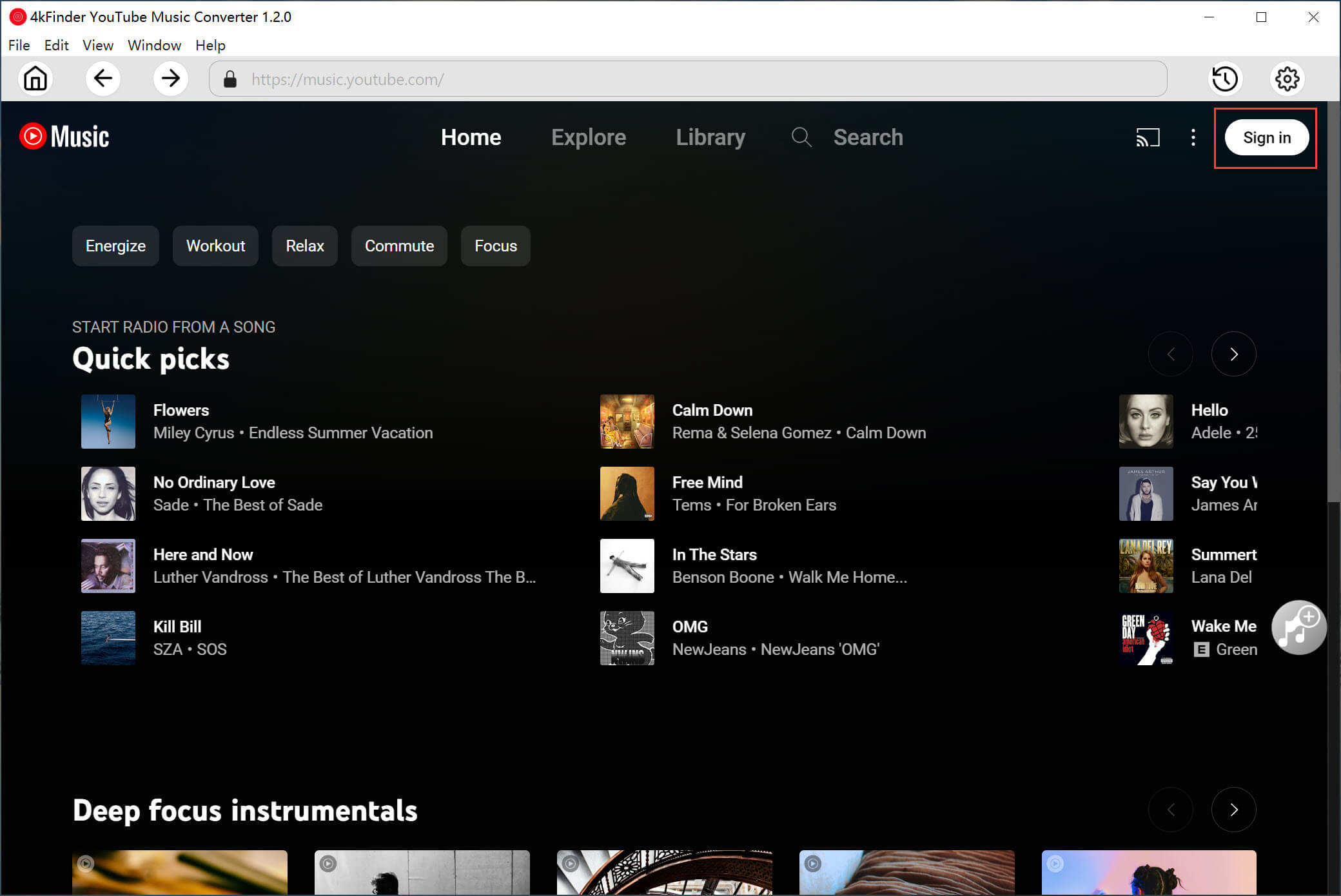
You will need to sign with your YouTube Music account (free or premium).
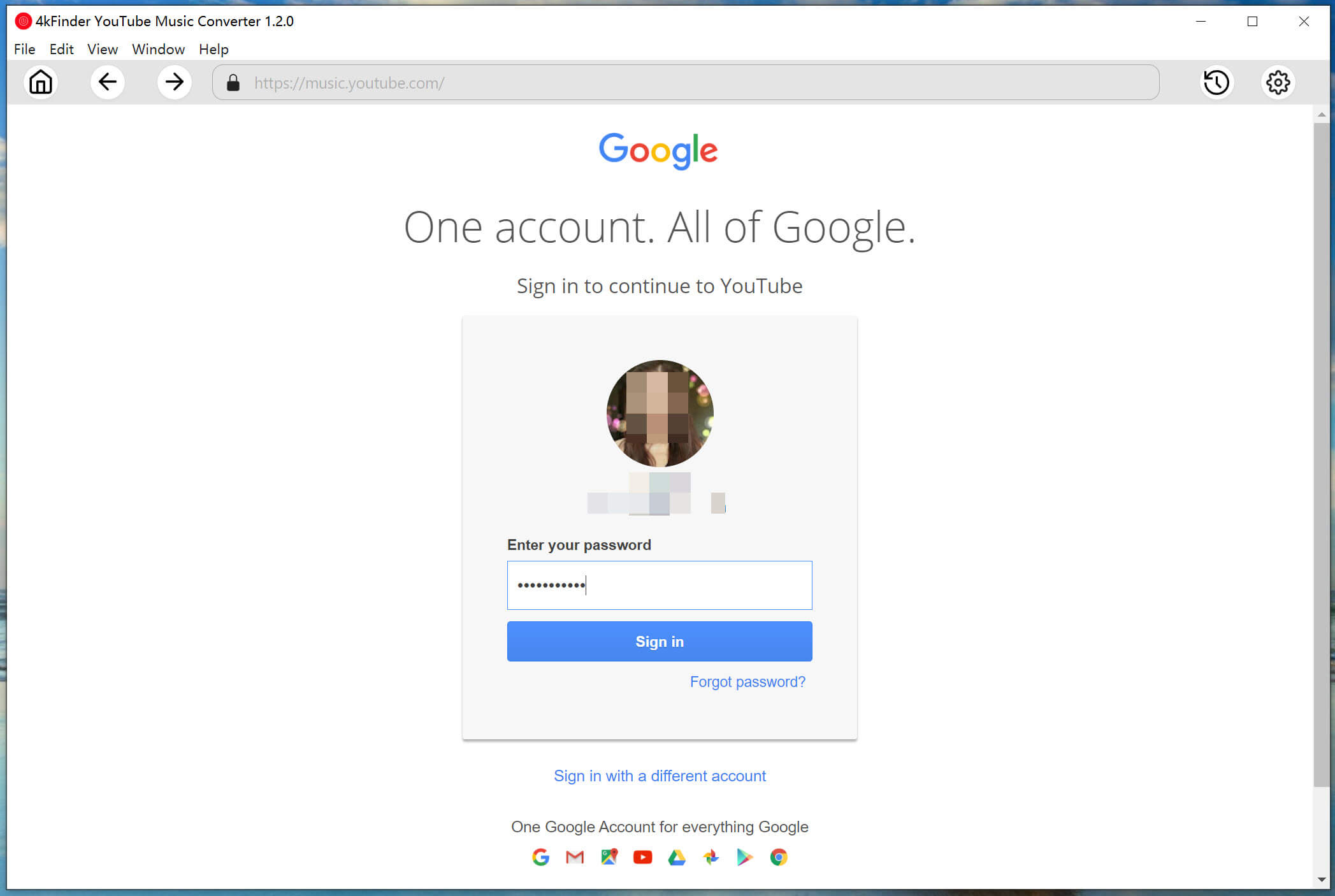
Step 2. Choose MP3 Format for YouTube Music
Just tapping the “Gear” icon at the upper right corner of the tool. In the pop-up window, you can set the output format, output file name and output quality and more. MP3 format is recommended.
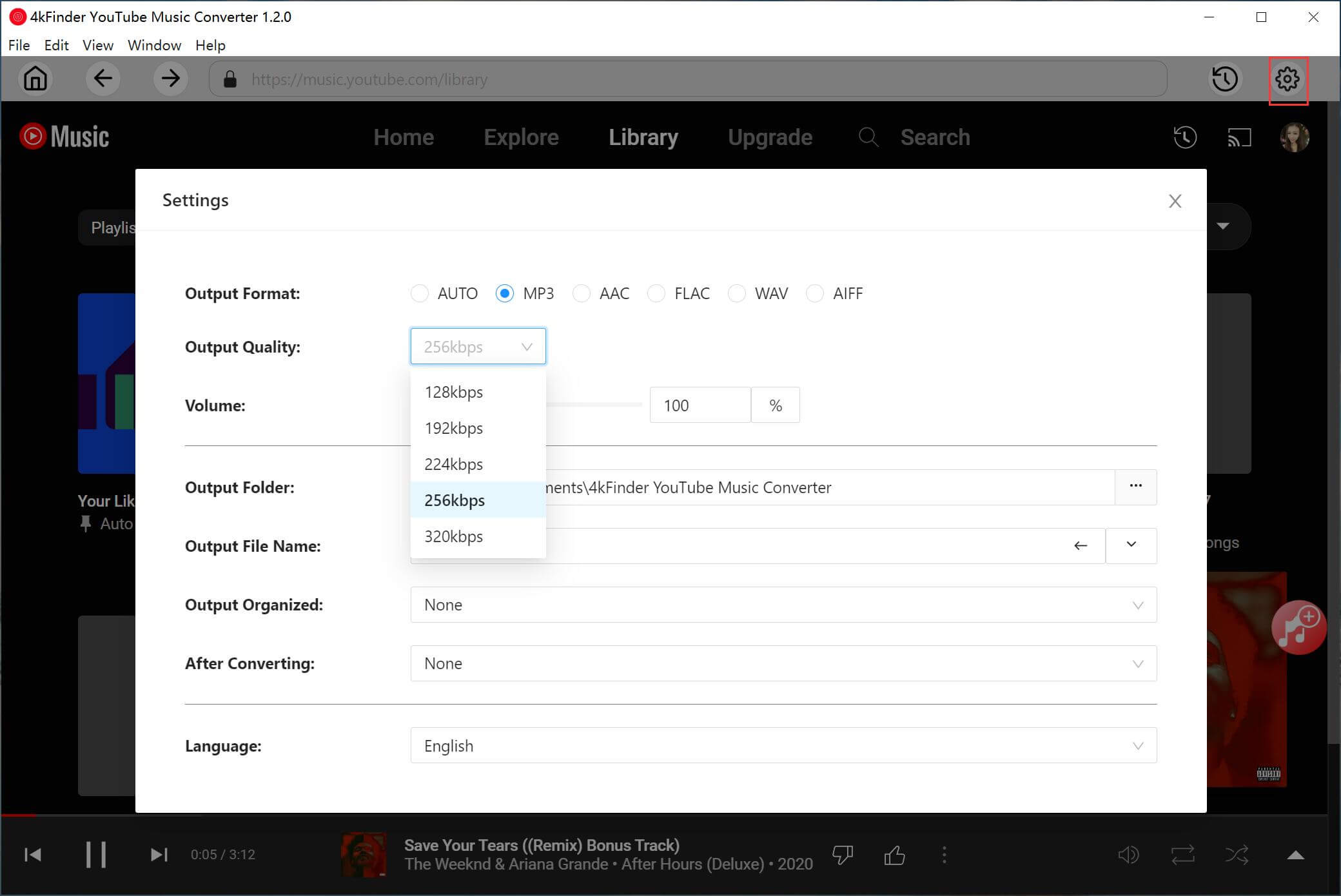
In order to better manage the music library, you can sort the output songs by artist or album.
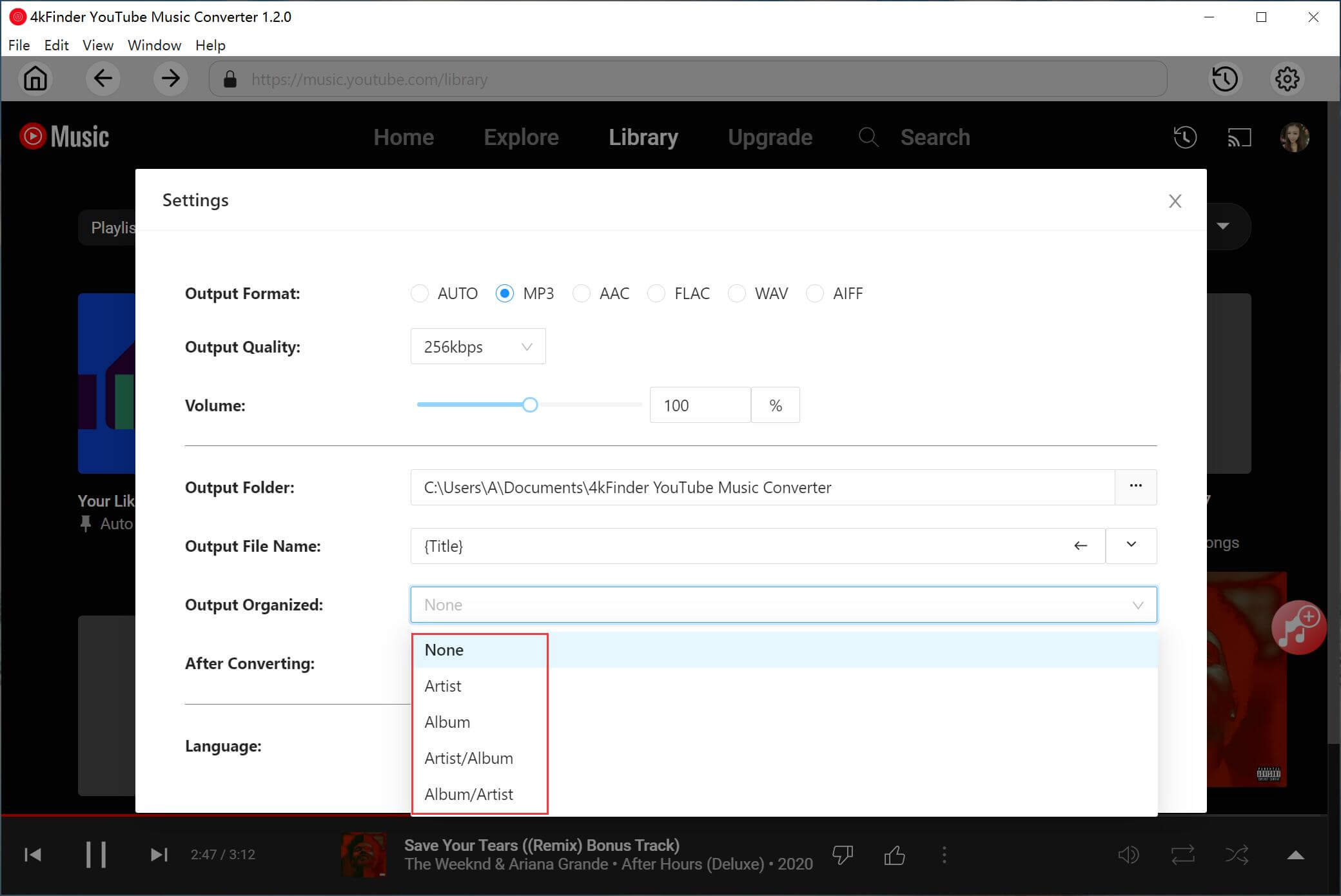
Step 3. Add YouTube Music Tracks/Playlist
Directly open an album or playlist, then click the red “+” icon to load the item in it.
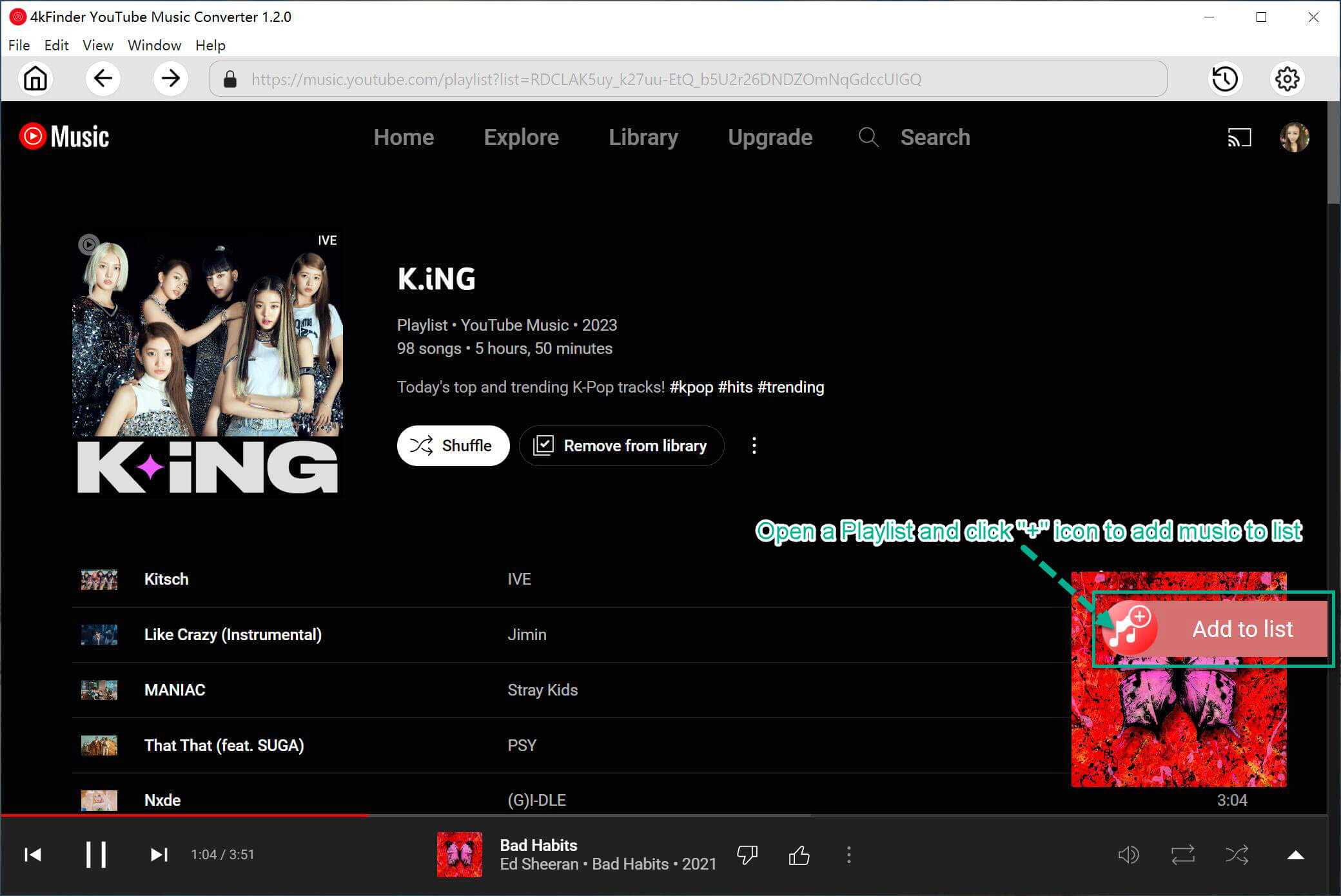
It will show all songs in the playlist/album. Select the desired tracks for converting.
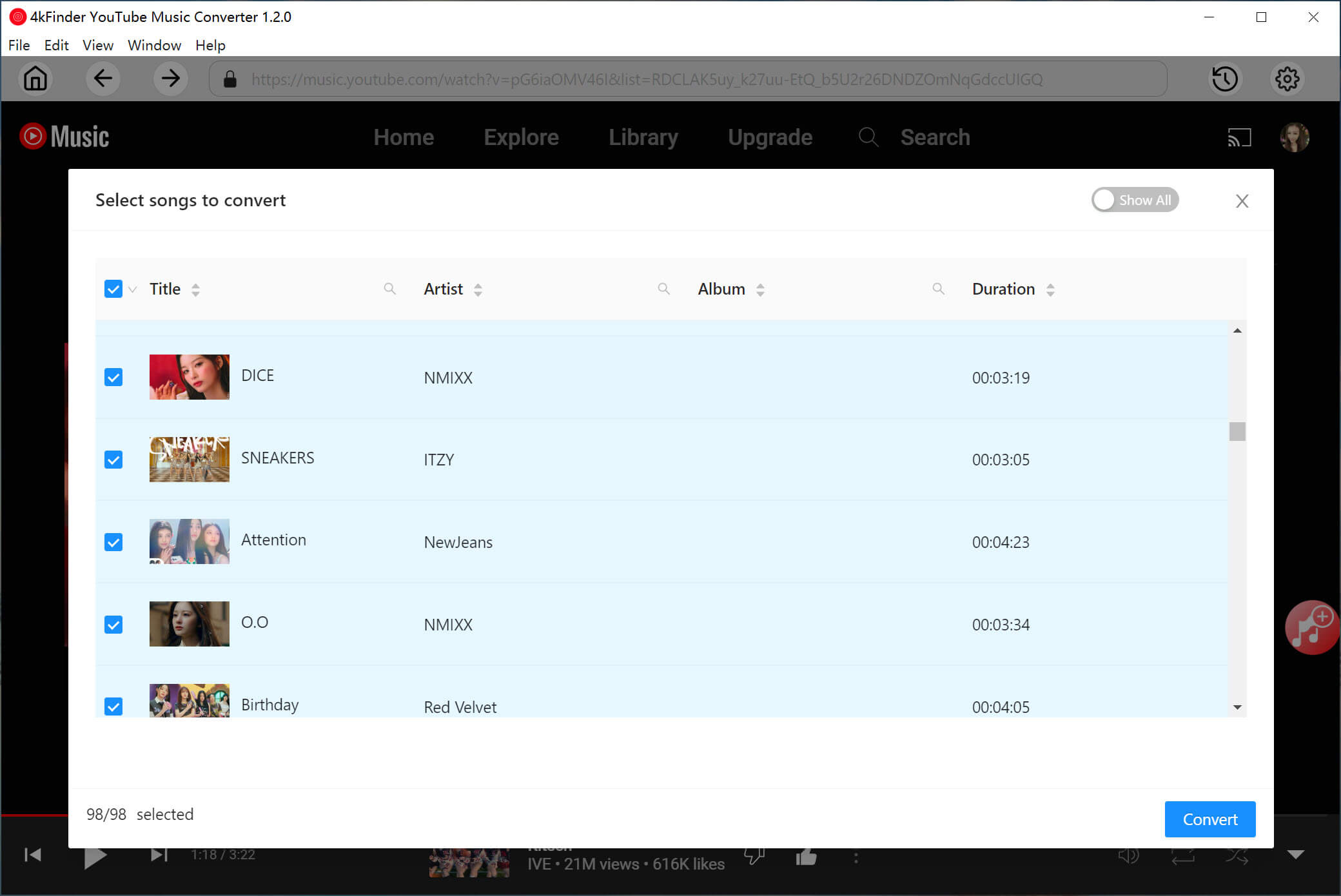
Step 4. Start Downloading YouTube Music to MP3 Free
When you make all selected, click the “Convert” button to start downloading YouTube music to MP3 files. The entire process is quite simple and fast.
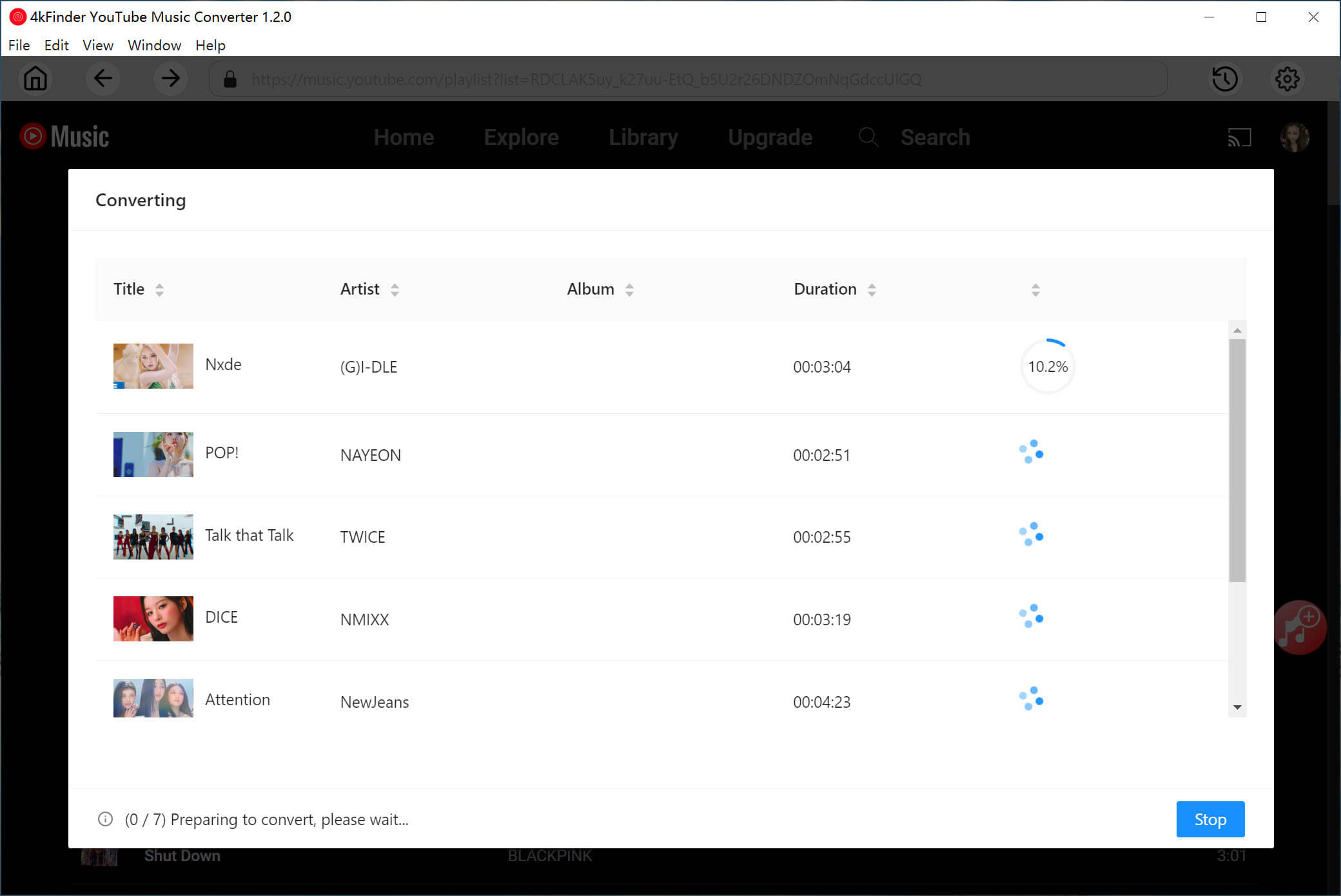
Step 5. Get the Donwloaded YouTube Music Songs
Once done, click “History” (a clock icon) to find the well downloaded YouTube Music songs.
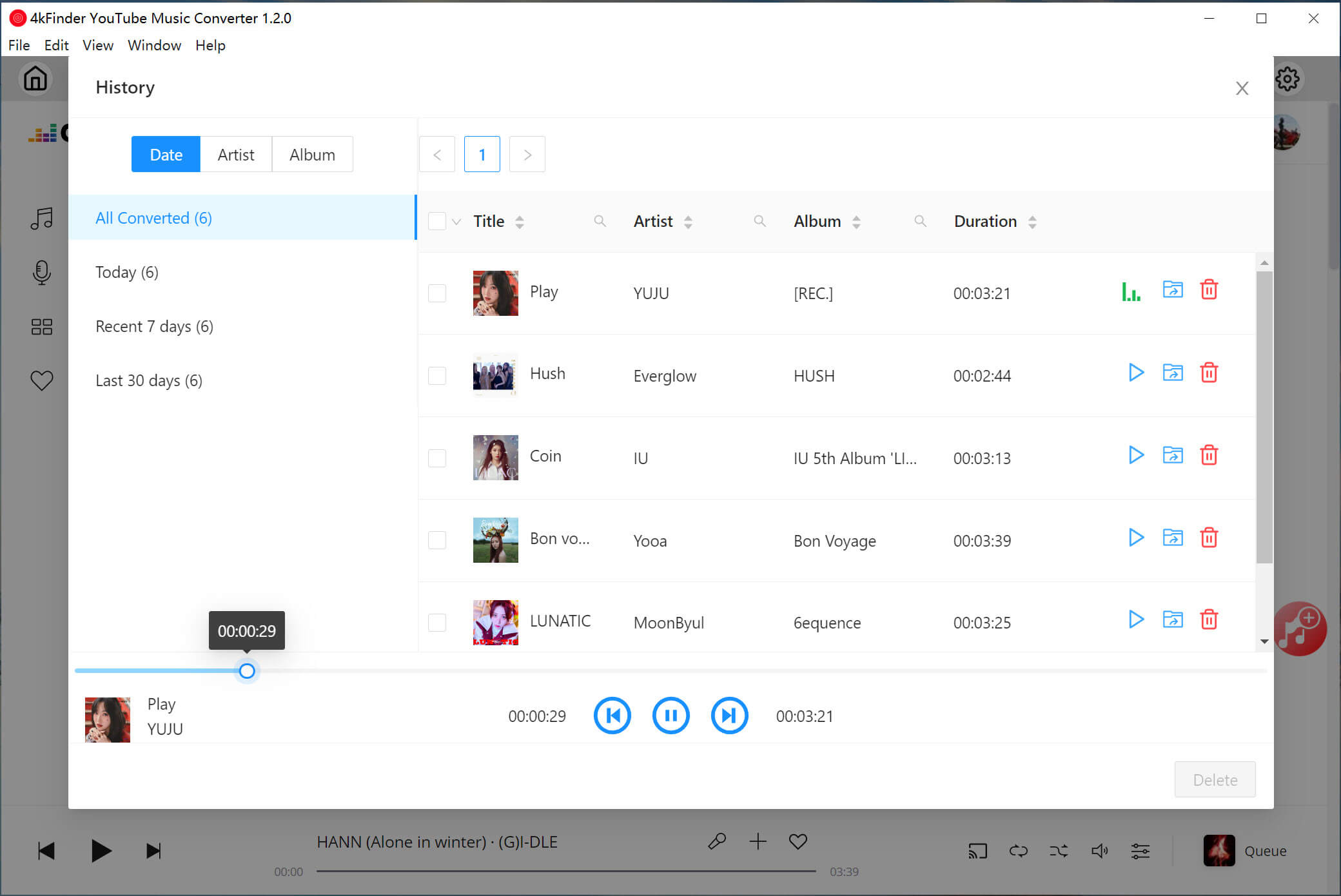
Click the “Blue Folder” icon, you can navigate to the output folder, and you’ll see all YouTube music tracks are stored in .mp3 format.
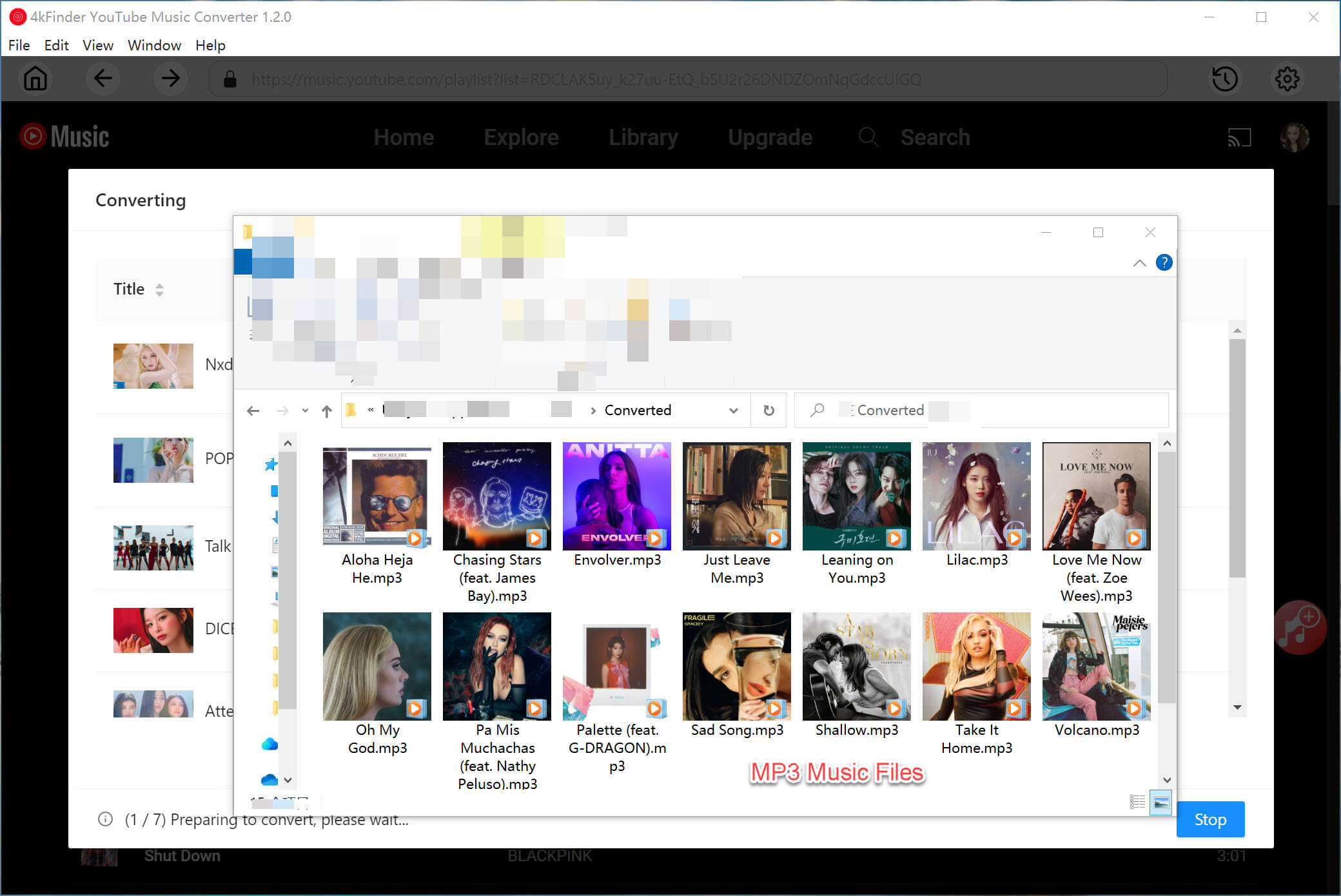
Part 3. Free Download YouTube Music & Video without Subscription
Another popular YouTube music downloader is 4kFinder YouTube Video Downloader. It is developed for downloading YouTube music and videos without subscription. This smart tool can batch download YouTube music to computer as local MP3 files with high quality 320kbps kept. Moreover, it can help to download music playlist, podcasts and audiobooks from YouTube for free! As a result, you can play YouTube music on any devices offline, without accessing YouTube platform, like MP3 player, PSP, Xbox, iPod touch, smart TV, wearable devices, etc,.
Users also have the option to download from YouTube music videos to MP4 in HD/4K quality. Besides downloading YouTube contents, this powerful tool supports more than 10,000 music platforms, like Tidal, Amazon Music, Spotify, Google Music, Apple Music, etc,.
Features of 4kFinder YouTube Music Downloader
- Download YouTube music without subscription
- Batch download YouTube music to computer
- Download YouTube music with high audio quality
- Output audio files with MP3 or M4A format
- Download music, music playlist, podcasts, audiobooks, vidoes from YouTube
- Play YouTube music on any devices offline
- Works more than 10,000 music platforms
How to Download YouTube Music without Subscription
Step 1. Download and Run 4kFinder YouTube Music Downloader
First of all, please download, install and run 4kFinder YouTube Music Downloader on your computer, then you will get into its main page as below.
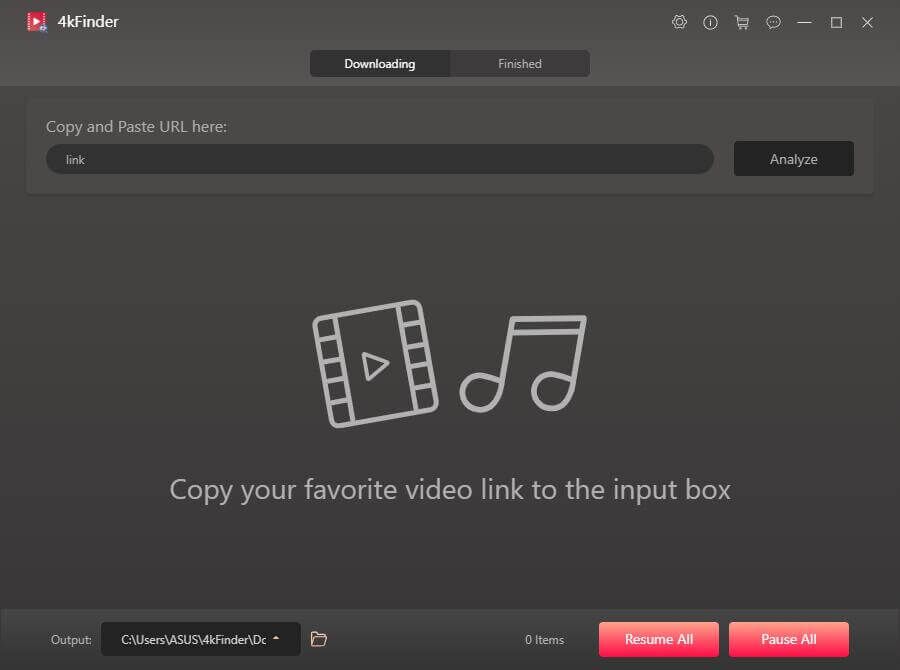
Step 2. Search YouTube Music Videos
In step 2, you should search music videos from YouTube, copy the URL from the address bar.
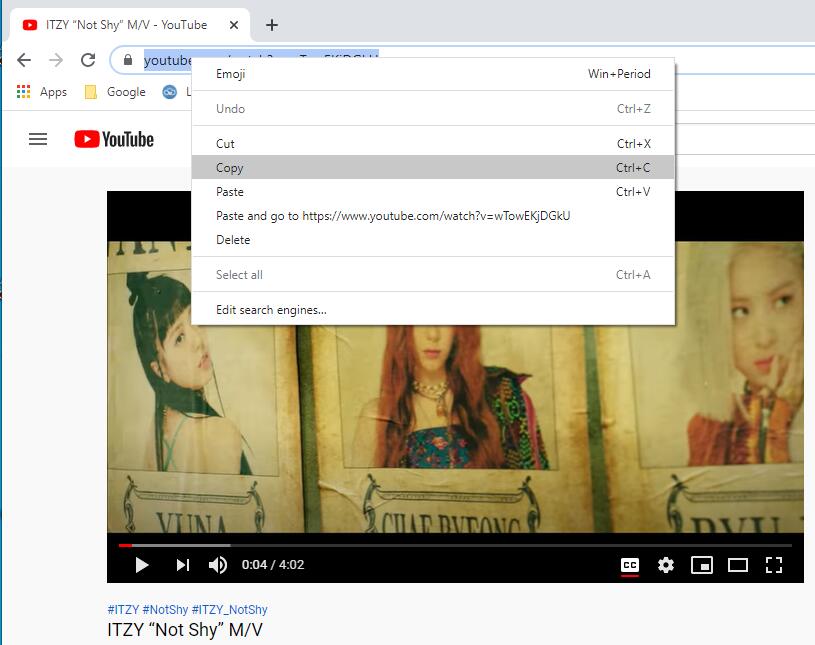
Also, you may open the YouTube Music app/web, copy the song/playlist via “Share” button.
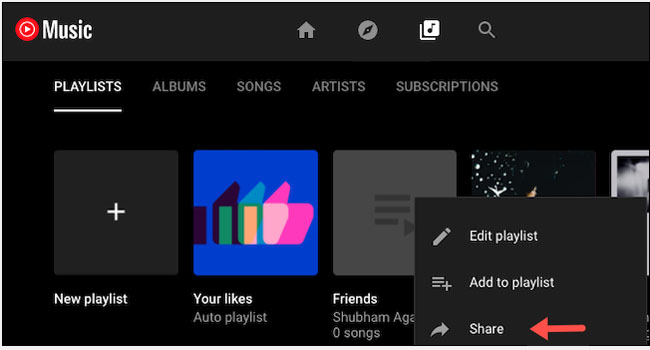
Then paste the music link of each music videos/song in the search box of the program, and click “Analyze”.
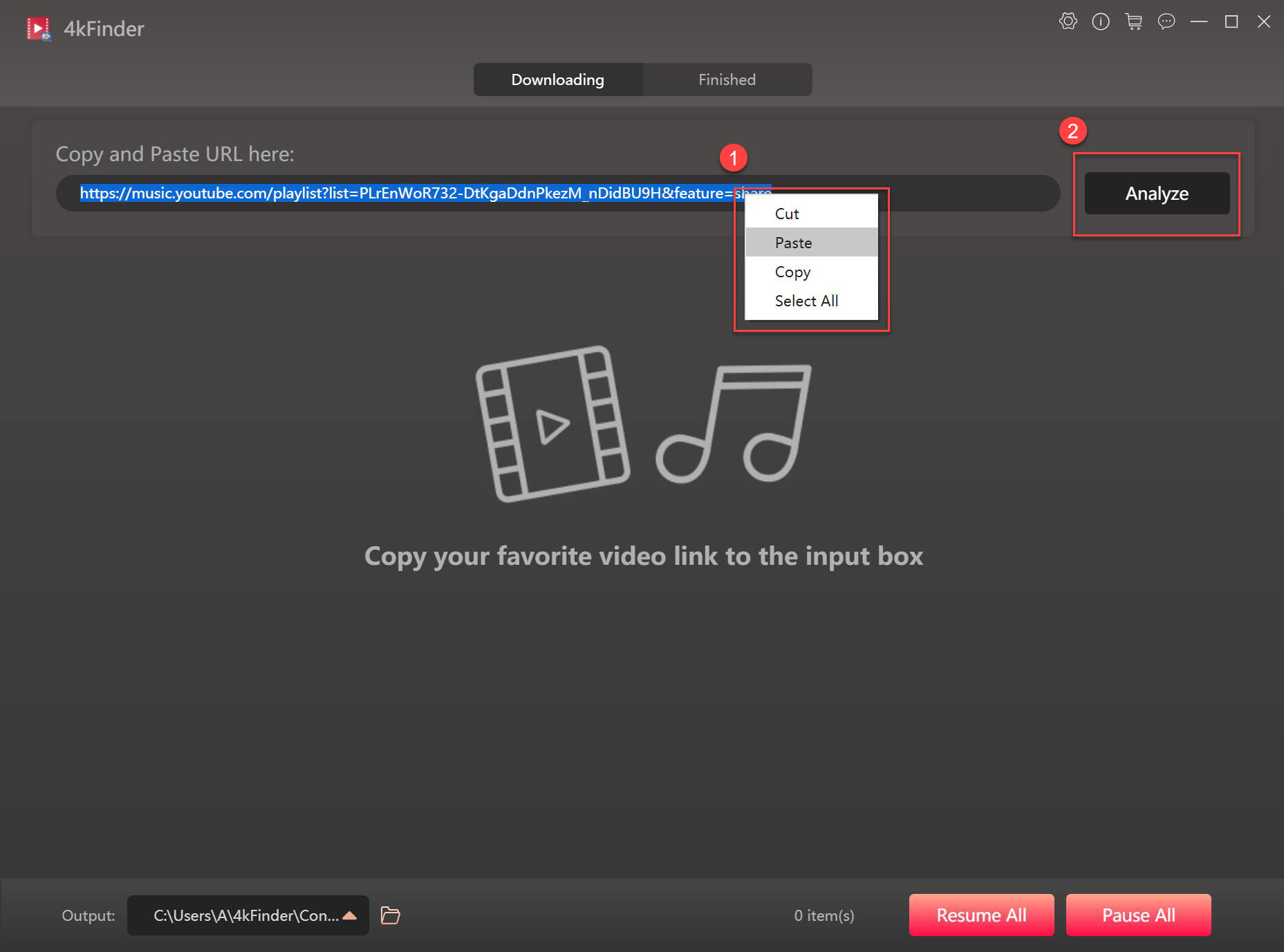
Tips: If you paste a YouTube Music playlist link, 4kFinder will analyze the playlist and list all songs in the playlist, select the desired one.
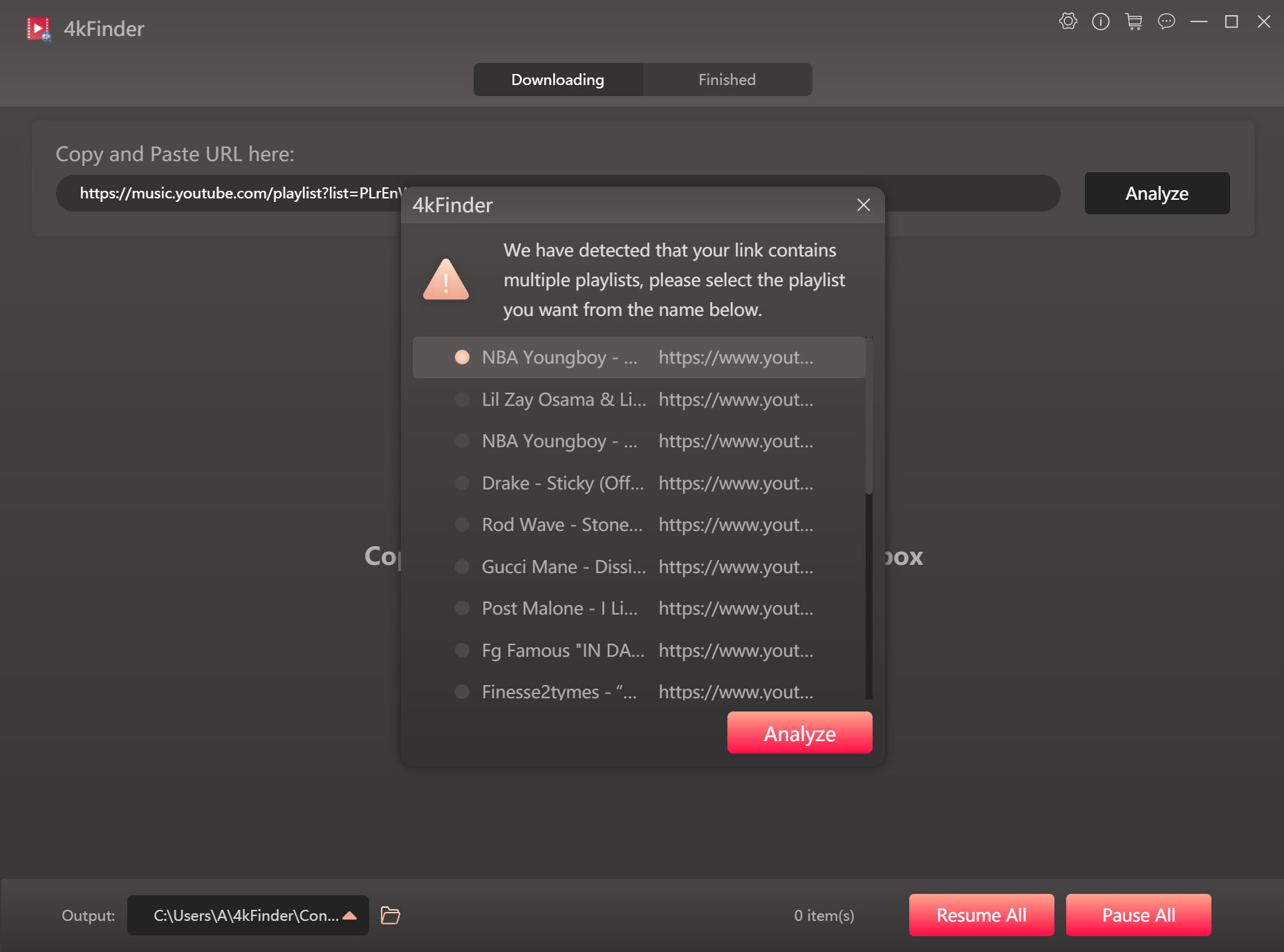
Step 3. Select Output Format for Each Song
In the pop-up window, select MP3 format and 320kbps bitrate for the music. Then press on “Download”.
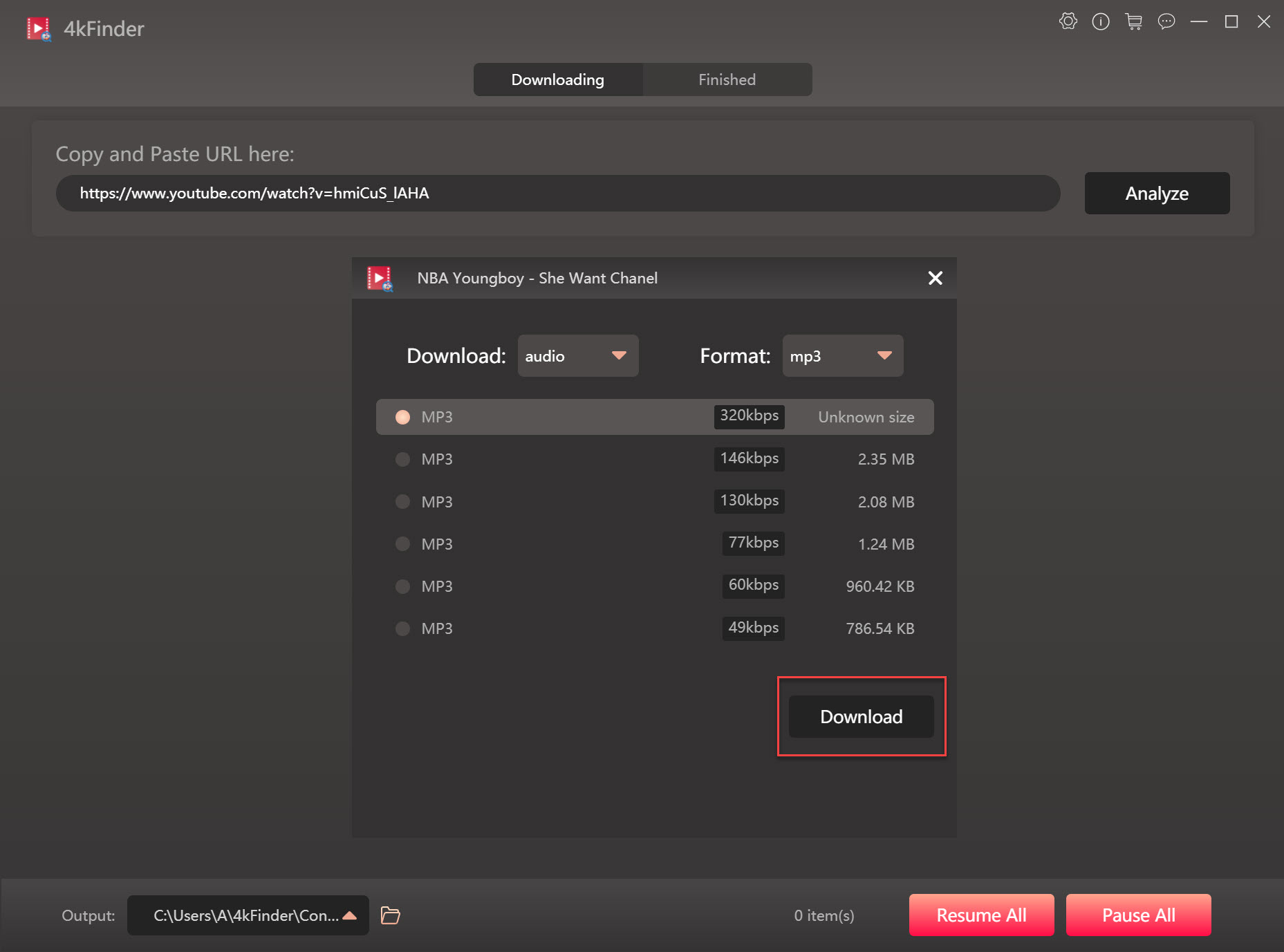
Step 4. Download YouTube Music without Subscription
Now the program will begin to download YouTube music songs to MP3 without subscription, batch download function allow you add more music video URL to the search box, and download as many songs as you like at the same time.
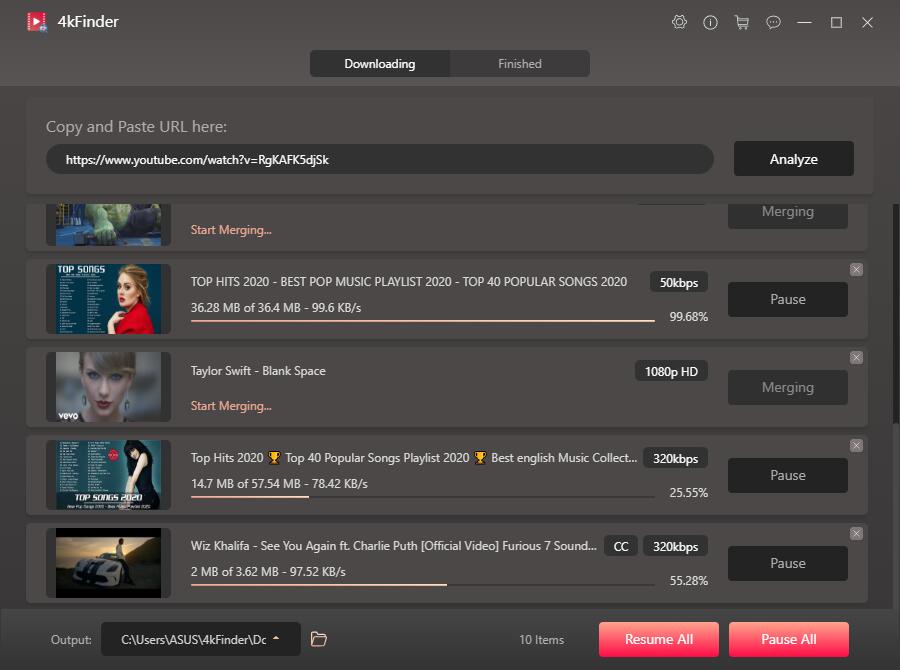
Just some minutes later, the download process will done. Tap the “Finished” then “Open Folder” to play the MP3 songs.
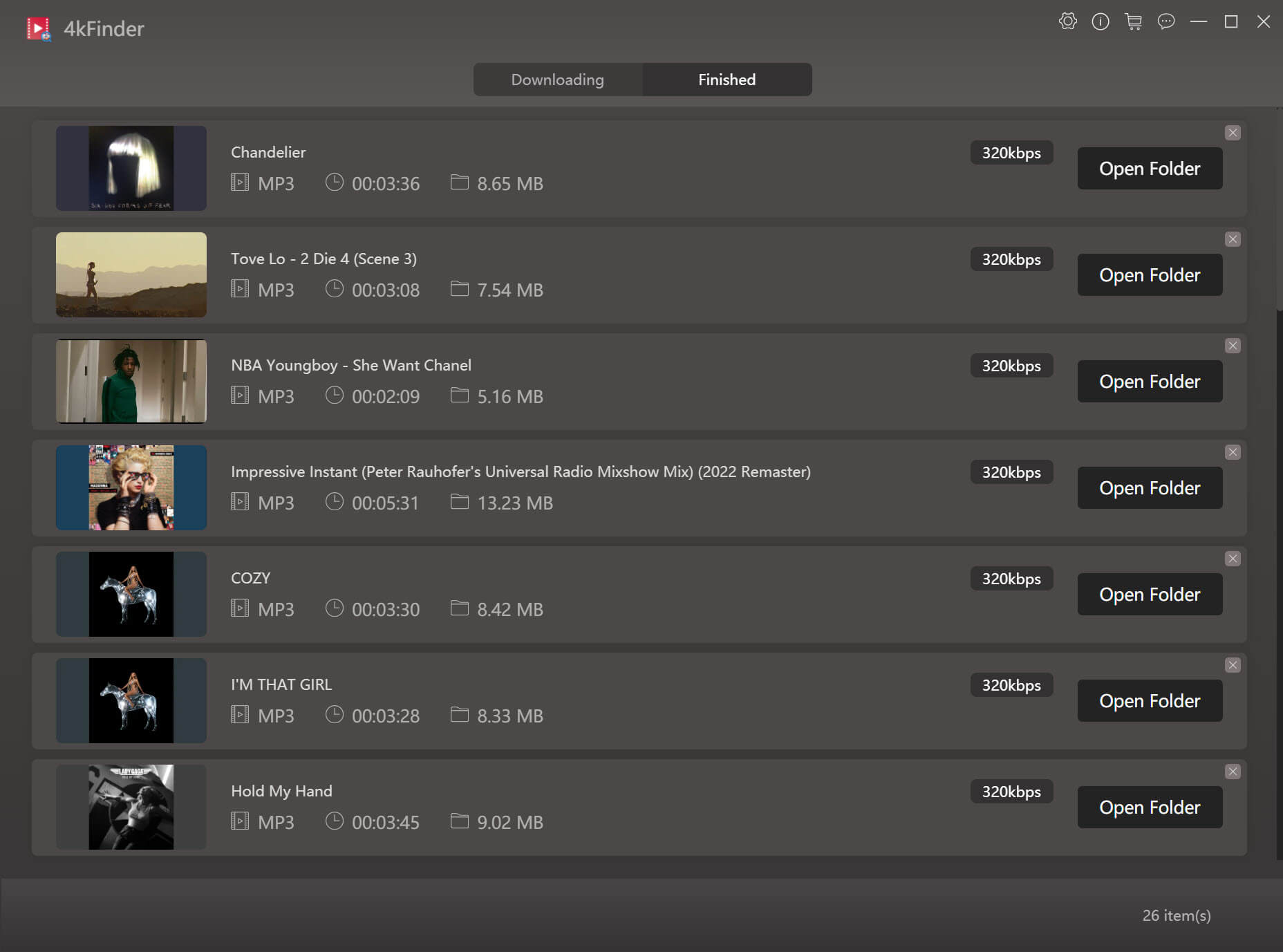
Now you have got output MP3 YouTube music files as local files, you can offline playback YouTube music with high quality on any devices no matter you are a YouTube Music Premium subscriber or not.
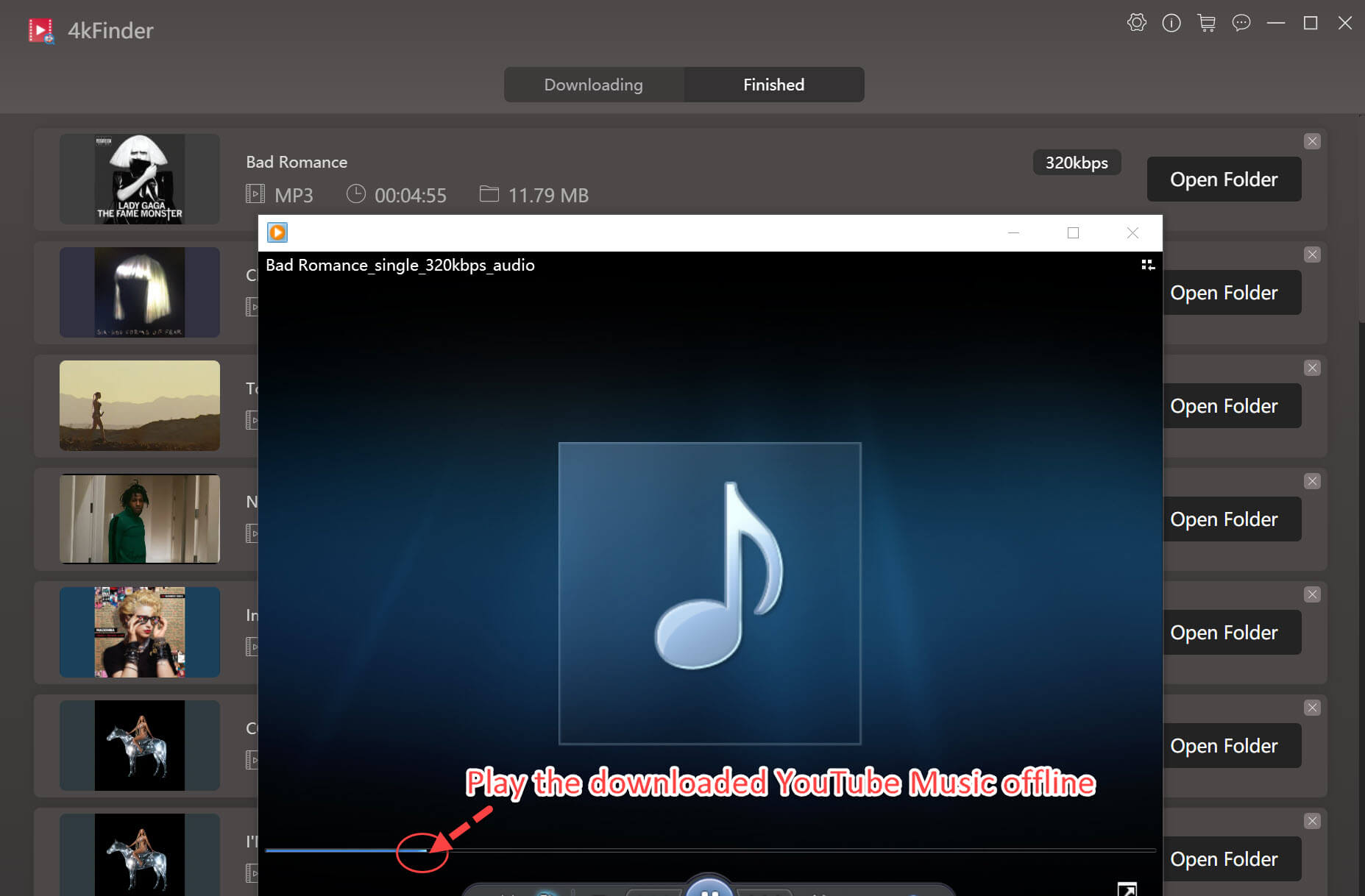
Final Words
Either 4kFinder YouTube Music Converter or 4kFinder YouTube Video Downloader can help you download YouTube music or videos to MP3 with high quality. Even if you’ve collected a large number music tracks, albums and playlists in your your YouTube Music library, you can use 4kFinder to download YouTube music without a subscription. You can download its free trial to test its performance.
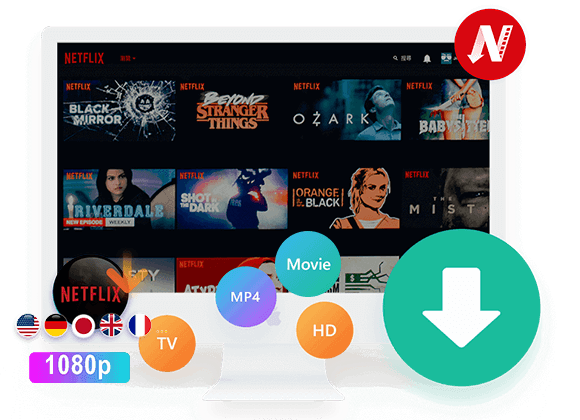
 Download Netflix videos to MP4 or MKV format in 1080P Full HD resolution.
Download Netflix videos to MP4 or MKV format in 1080P Full HD resolution.


Hello there! This blog post couldn’t be written much better! Going through this post reminds me of my previous roommate! He constantly kept talking about this. I most certainly will forward this article to him. Pretty sure he’ll have a great read. Thank you for sharing!|
Very quickly this web site will be famous amid all blog users, due to it’s fastidious articles|
best generic allergy pills antihistamine generic names best allergy pills for adults
common heartburn medication prescription zidovudine sale
buy isotretinoin medication buy generic isotretinoin buy generic isotretinoin 20mg
order sleeping tablets online uk modafinil 100mg cost
buy amoxicillin for sale buy generic amoxicillin 500mg amoxicillin 500mg us
azithromycin over the counter buy generic zithromax order zithromax without prescription
neurontin 100mg for sale gabapentin cheap
order generic azithromycin 500mg azipro 500mg drug buy azithromycin online
furosemide order buy lasix 100mg
buy generic omnacortil 20mg cheap prednisolone omnacortil 5mg cheap
buy prednisone 10mg sale buy prednisone 40mg
purchase amoxil pills brand amoxil buy amoxicillin 250mg pill
purchase vibra-tabs online order vibra-tabs generic
purchase ventolin inhalator generic oral albuterol order ventolin pill
buy augmentin 1000mg sale augmentin 1000mg sale
purchase levothyroxine pills levoxyl order online purchase levoxyl pills
buy levitra 10mg pills buy vardenafil 10mg online cheap
purchase clomid generic clomid 50mg ca buy clomid paypal
zanaflex without prescription zanaflex usa cost tizanidine 2mg
order rybelsus 14 mg pill semaglutide online buy buy rybelsus without a prescription
order deltasone 20mg pill deltasone 20mg sale buy prednisone 5mg
rybelsus usa order rybelsus 14mg order generic semaglutide 14 mg
order accutane 20mg generic buy accutane 10mg accutane for sale
order amoxil sale amoxil 1000mg ca amoxil 250mg cheap
generic ventolin inhalator albuterol online how to buy ventolin
✅ Primestocks discount is expiring in 3…2…
zithromax 500mg us zithromax pills buy cheap azithromycin
buy cheap clavulanate buy clavulanate generic order augmentin 375mg
Buy top-notch superior proxies – Completely private ELITE private proxies together with TOP degree of safety just out of DreamProxies.com
Elite Private proxy buy DreamProxies.com – that best private proxies there are plenty of designed for cheapest prices!
DreamProxies.com – 100 the best private proxies with large discounts + Very quickly proxy serrvers!
Buy Private proxies: BEST PRIVATE PROXIES – Snobs superior quality, Endless bandwidth, 1000 mb/s superspeed, 99,9 uptime, Neo continuous IP’s, Hardly any usage laws, Several subnets, USA and Western world proxies – Acquire Currently – https://DreamProxies.com
buy omnacortil generic buy prednisolone pills buy omnacortil 5mg online
cheap synthroid for sale order synthroid 150mcg without prescription synthroid online buy
cheap neurontin 600mg order gabapentin 800mg generic neurontin 800mg without prescription
clomiphene sale where to buy clomid without a prescription clomiphene 100mg pills
cheap furosemide 100mg buy furosemide generic buy cheap generic lasix
sildenafil otc purchase sildenafil online sildenafil ca
Sustain the excellent work and producing in the group!
Thanks for your help and for writing this post. It’s been great.
vibra-tabs generic monodox online acticlate pills
semaglutide order online buy semaglutide 14 mg online cheap rybelsus order online
play roulette online real money play poker online free no sign up online casino slots
levitra 10mg for sale levitra 20mg pill buy vardenafil 20mg pills
lyrica for sale online purchase pregabalin pill buy pregabalin 150mg
I’m not that much of a online reader to be honest but your blogs really nice, keep it up! I’ll go ahead and bookmark your website to come back in the future. Many thanks
order hydroxychloroquine 400mg online order plaquenil 200mg without prescription buy plaquenil 200mg online
order clarinex 5mg online cheap order desloratadine for sale purchase clarinex generic
cialis australia order generic tadalafil 5mg order tadalafil 10mg sale
order cenforce 50mg generic order cenforce generic buy cenforce 50mg online
buy generic claritin order claritin 10mg claritin buy online
Your DIY tips are a lifesaver! Tried them and saw instant results. You have a knack for making things simpler and more efficient.
order aralen 250mg pills buy aralen medication order generic chloroquine 250mg
order dapoxetine buy misoprostol online cheap buy cytotec 200mcg sale
Thank you for writing this article. I appreciate the subject too.
You helped me a lot by posting this article and I love what I’m learning.
I’d like to find out more? I’d love to find out more details.
orlistat 120mg for sale orlistat 60mg cheap diltiazem cost
glucophage 500mg over the counter glucophage 500mg for sale order metformin 500mg generic
I’m really enjoying the design and layout of your website. It’s a very easy on the eyes which makes it much more enjoyable for me to come here and visit more often. Did you hire out a designer to create your theme? Great work!
acyclovir 400mg ca acyclovir 800mg usa buy allopurinol 100mg pill
purchase norvasc pills buy generic amlodipine online purchase amlodipine generic
crestor 20mg canada purchase zetia pills order zetia 10mg generic
lisinopril brand buy prinivil sale lisinopril 10mg brand
order generic metronidazole 200mg – buy amoxil cheap azithromycin online buy
acillin uk penicillin where to buy cheap amoxicillin
I抦 no longer certain the place you are getting your info, but good topic. I must spend some time learning much more or figuring out more. Thank you for wonderful info I used to be on the lookout for this information for my mission.
Hello! Do you use Twitter? I’d like to follow you if that would be okay. I’m undoubtedly enjoying your blog and look forward to new updates.
furosemide 100mg drug – prazosin generic buy captopril generic
I and my pals happened to be analyzing the good ideas from your site then all of a sudden developed an awful suspicion I never thanked the blog owner for those techniques. The guys came as a result excited to read through them and have in effect clearly been making the most of them. We appreciate you turning out to be well helpful and then for utilizing these kinds of fabulous subject matter most people are really needing to learn about. Our own sincere regret for not saying thanks to earlier.
buy glycomet cheap – buy duricef 250mg sale lincocin 500 mg over the counter
retrovir online buy – order lamivudine 100mg pills order allopurinol 300mg for sale
buy clozaril 100mg pills – clozaril for sale online famotidine generic
where to buy quetiapine without a prescription – geodon us how to buy eskalith
order hydroxyzine 25mg – nortriptyline 25mg oral purchase amitriptyline online
buy anafranil 25mg without prescription – duloxetine 40mg uk buy sinequan 75mg online cheap
1. Вибір натяжних стель – як правильно обрати?
2. Топ-5 популярних кольорів натяжних стель
3. Як зберегти чистоту натяжних стель?
4. Відгуки про натяжні стелі: плюси та мінуси
5. Як підібрати дизайн натяжних стель до інтер’єру?
6. Інноваційні технології у виробництві натяжних стель
7. Натяжні стелі з фотопечаттю – оригінальне рішення для кухні
8. Секрети вдалого монтажу натяжних стель
9. Як зекономити на встановленні натяжних стель?
10. Лампи для натяжних стель: які вибрати?
11. Відтінки синього для натяжних стель – ексклюзивний вибір
12. Якість матеріалів для натяжних стель: що обирати?
13. Крок за кроком: як самостійно встановити натяжні стелі
14. Натяжні стелі в дитячу кімнату: безпека та креативність
15. Як підтримувати тепло у приміщенні за допомогою натяжних стель
16. Вибір натяжних стель у ванну кімнату: практичні поради
17. Натяжні стелі зі структурним покриттям – тренд сучасного дизайну
18. Індивідуальність у кожному домашньому інтер’єрі: натяжні стелі з друком
19. Як обрати освітлення для натяжних стель: поради фахівця
20. Можливості дизайну натяжних стель: від класики до мінімалізму
ціна натяжних стель https://www.natjazhnistelitvhyn.kiev.ua/ .
amoxil online buy – where can i buy cephalexin buy generic cipro 500mg
воєнторг
4. Специализированный магазин для военных
військові магазини в києві воєнторг київ .
1. Почему берцы – это обязательный элемент стиля?
2. Как выбрать идеальные берцы для осеннего гардероба?
3. Тренды сезона: кожаные берцы или замшевые?
4. 5 способов носить берцы с платьем
5. Какие берцы выбрать для повседневного образа?
6. Берцы на платформе: комфорт и стиль в одном
7. Какие берцы будут актуальны в этом году?
8. Маст-хэв сезона: военные берцы в стиле милитари
9. 10 вариантов сочетания берцов с джинсами
10. Зимние берцы: как выбрать модель для холодного сезона
11. Элегантные берцы на каблуке: идеальный вариант для офиса
12. Секреты ухода за берцами: как сохранить первоначальный вид?
13. С какой юбкой носить берцы: советы от стилистов
14. Как подобрать берцы под фасон брюк?
15. Берцы на шнуровке: стильный акцент в образе
16. Берцы-челси: универсальная модель для любого стиля
17. С чем носить берцы на плоской подошве?
18. Берцы с ремешками: акцент на деталях
19. Как выбрать берцы для прогулок по городу?
20. Топ-5 брендов берцев: качество и стиль в одном
берці ціна берці військові .
clavulanate drug – ampicillin online buy buy ciprofloxacin without a prescription
clindamycin pill – buy cleocin 300mg online purchase chloramphenicol generic
алюминиевый плинтус для пола купить алюминиевый плинтус для пола .
1. Как выбрать идеальный гипсокартон для ремонта
строительные материалы купить магазины строительных материалов москва .
azithromycin 250mg without prescription – oral sumycin 250mg ciplox 500mg ca
москва коляски купить прогулочную коляску москва .
Професійні поради стоматолога
20. Як уникнути появу пародонтиту у дорослих
стоматологія зуби https://stomatologiyatrn.ivano-frankivsk.ua/ .
1. Идеи для дизайна интерьера
2. Топ-20 трендов в дизайне на 2021 год
3. Цветовые решения
4. Секреты успешного дизайн-проекта
5. Дизайн нового поколения
6. Шаг за шагом: создание уютного дизайна спальни
7. Дизайн для маленькой квартиры
8. Как интегрировать природные элементы в дизайн интерьера
9. Баланс цветов и форм: основы хорошего дизайна
10. Дизайн-студия: секреты успешного бизнеса в сфере дизайна
11. Дизайн в XXI веке
12. Дизайн кухни
13. Тенденции в сфере дизайна мебели: вдохновляющие идеи
14. Мастер-класс по созданию стильного дизайна гостиной
15. Искусство минимализма: создание современного дизайна в своем доме
16. Дизайн сада
17. Декорирование с текстилем
18. Принципы цветового баланса в дизайне: как создать гармоничное пространство
19. Топ-10 книг по дизайну интерьера, которые стоит прочитать
20. Дизайн комнаты для подростка: креативные идеи для стильного интерьера
3d визуализация 3d визуализация .
purchase albuterol pills – cost seroflo theophylline cost
ivermectin 3 mg otc – eryc 250mg pill cheap cefaclor 250mg
установка сплит системы установка сплит системы .
Установка кондиционера: самостоятельно или вызывать мастера?
инверторный кондиционер https://ustanovka-kondicionera-cena.ru/ .
Полезные советы
2. Шаг за шагом: установка кондиционера своими руками
3. Важные моменты при установке кондиционера в квартире
4. Специалисты или самостоятельная установка кондиционера?
5. 10 шагов к идеальной установке кондиционера
6. Подробная инструкция по установке кондиционера на балконе
7. Лучшие методы крепления кондиционера на стену
8. Как выбрать место для установки кондиционера в комнате
9. Секреты успешной установки кондиционера в частном доме
10. Рассказываем, как правильно установить сплит-систему
11. Необходимые инструменты для установки кондиционера
12. Какие документы нужны для оформления установки кондиционера?
13. Топ-5 ошибок при самостоятельной установке кондиционера
14. Установка кондиционера на потолке: особенности и нюансы
15. Когда лучше всего устанавливать кондиционер в доме?
16. Почему стоит доверить установку кондиционера профессионалам
17. Как подготовиться к установке кондиционера в жаркий сезон
18. Стоит ли экономить на установке кондиционера?
19. Подбор оптимальной мощности кондиционера перед установкой
20. Какие бывают типы кондиционеров: сравнение перед установкой
систем кондиционирования систем кондиционирования .
кондиционеры сплит системы кондиционеры сплит системы .
clarinex online buy – order beclomethasone without prescription buy albuterol 2mg without prescription
Wow, superb blog structure! How lengthy have you been running a blog
for? you made running a blog look easy. The entire look of your site is fantastic, as well as
the content material! You can see similar here sklep online
Як підтримувати водонепроникність у тактичних кросівках
тактичні кросівки ціна тактичні кросівки ціна .
buy cheap generic methylprednisolone – buy zyrtec astelin buy online
Огромный выбор
– Кран для умывальника: советы по выбору и покупке
краны шаровые нержавеющие [url=https://krany-sharovye-nerzhaveyushie-msk.ru/]https://krany-sharovye-nerzhaveyushie-msk.ru/[/url] .
order micronase 2.5mg without prescription – glyburide usa forxiga 10 mg ca
Як підібрати тактичний рюкзак для активного відпочинку
Екстремальні подорожі
купити тактичні рюкзаки https://ryukzakivijskovibpjgl.kiev.ua/ .
buy repaglinide generic – buy prandin 2mg generic empagliflozin tablet
Thank you for the good writeup. It in truth was a entertainment
account it. Look complicated to more brought agreeable
from you! However, how could we keep up a correspondence?
And likewise within each of these web link types are various kinds of links types if that makes sense.
Feel free to surf to my blog – Joyce
Personalizing spinner setups within GSA SER permits you to stabilize
originality with readability.
Here is my web page; Private blog network (PBN) links
As you can see, there is an advising to the right which
states we ought to not be using more than 100 threads.
Review my homepage … GSA SER success stories
Sure the web links we build today aren’t going to be of the PBN degree, yet
they will certainly still look terrific.
Feel free to surf to my web site … SER verified lists
Web site title, this is made use of in the book marks entries and it is
the title of your website.
Review my blog :: GSA SER success stories
While site optimization is basically easy,
constructing backlinks is not.
Here is my homepage – Gsa ser link list
Make a website and turn GSA on it on full blast, choices large open.
Have a look at my website https://cut.cl/vamos-que-se-puede-intenso-despliegue-para-recolectar-los-apoyos-para-la-iniciativa-popular-de-norma-constitucional-de-la-cut/
This way, it’s a lot like utilizing pay per click advertisements to supplement natural marketing.
my homepage – http://www.god123.xyz/home.php?mod=space&uid=998835&do=profile
You have made the point!
Feel free to surf to my web-site; https://gsaserlinkbuilding.blogspot.com
You might have your very own target checklist of Links someplace aside from GSA Online Search Engine Ranker.
Also visit my blog post http://kitchensoko.com/index.php/component/k2/item/2-harvesting-strawberries-for-high-productivity
buy glycomet pills for sale – how to buy hyzaar acarbose 25mg generic
Whats up this is kind of of off topic but I was wanting to know if blogs use WYSIWYG
editors or if you have to manually code with HTML.
I’m starting a blog soon but have no coding know-how so I wanted to
get advice from someone with experience. Any help
would be greatly appreciated!
Google told us they have been functioning on these restructuring efforts with vendors for more than a year now.
Feel free to surf to my homepage http://www.dimitrisimon.com/%EC%9C%A0%ED%9D%A5%EC%95%8C%EB%B0%94-%EA%B4%80%EB%A0%A8-faq-%EC%9E%90%EC%A3%BC-%EB%AC%BB%EB%8A%94-%EC%A7%88%EB%AC%B8%EA%B3%BC-%EB%8B%B5%EB%B3%80/
For newest news you have to pay a quick visit the web and on the web I found this website as a
best website for newest updates.
buy lamisil 250mg generic – grifulvin v price grifulvin v drug
Like a slot machine, video poker is a exciting alternative to classic poker and a entertaining way to familiarize your self with the game’s guidelines.
My blog post … https://btcflare.net/%EB%AA%A8%EB%93%A0-%EA%B2%83%EC%9D%84-%EC%95%8C%EC%95%84%EC%95%BC-%ED%95%A0-%EB%B0%94%EC%B9%B4%EB%9D%BC%EC%82%AC%EC%9D%B4%ED%8A%B8/
order semaglutide 14 mg – buy DDAVP spray DDAVP brand
Your creating style is actually remarkable. This is among minority blog sites
where I read every word, throughout. Kudos!
my website item551338129
Regards! I appreciate it.
Steve Kornacki joined “Morning Joe” to discuss Super Tuesday, which shows Trump with a big delegate lead over Haley in the GOP presidential race.
my web blog … http://Www.3Dskyline.Com.au/the-perfect-guide-to-womens-job-cocktail-attire/
order ketoconazole 200mg without prescription – lotrisone over the counter sporanox drug
Pretty section of content. I just stumbled upon your site and in accession capital to assert that I get in fact enjoyed account your blog posts.
Any way I’ll be subscribing to your augment and even I achievement you access consistently fast.
Thanks a bunch for sharing this with all people you actually recognize what you’re speaking about!
Bookmarked. Please additionally discuss with my website =).
We can have a link exchange agreement between us
Hi, all is going fine here and ofcourse every one is sharing data, that’s truly excellent,
keep up writing.
Every weekend i used to pay a visit this web site, as i
want enjoyment, since this this site conations genuinely good funny material too.
That is very attention-grabbing, You are an overly skilled blogger.
I’ve joined your rss feed and look ahead to looking for extra of your fantastic post.
Also, I have shared your site in my social networks
Hi there! Would you mind if I share your blog with my zynga group?
There’s a lot of people that I think would really appreciate your
content. Please let me know. Many thanks
hello!,I love your writing very much! proportion we keep
up a correspondence more about your article on AOL? I need an expert in this area to
solve my problem. May be that’s you! Looking forward to look you.
magnificent publish, very informative. I ponder why the opposite specialists of this sector do not notice this.
You should proceed your writing. I’m sure, you have
a great readers’ base already!
Nice answer back in return of this issue with genuine arguments and explaining
all about that.
Keep this going please, great job!
Great delivery. Outstanding arguments. Keep up the great effort.
I’m very pleased to uncover this great site. I want to to
thank you for ones time for this particularly fantastic read!!
I definitely savored every bit of it and i also have you saved as a favorite to see new things in your web site.
Воєнторг
18. Обмундирование и снаряжение для полевых условий
рукавиці тактичні рукавиці тактичні .
What a stuff of un-ambiguity and preserveness of precious knowledge concerning unexpected emotions.
I absolutely love your blog.. Very nice colors & theme.
Did you build this web site yourself? Please reply back
as I’m looking to create my own personal website and want
to know where you got this from or just what the theme is
named. Thanks!
This is a good tip especially to those new to the blogosphere.
Short but very accurate info… Appreciate your sharing this
one. A must read post!
1. Вибір натяжної стелі: як правильно підібрати?
2. ТОП-5 переваг натяжних стель для вашого інтер’єру
3. Як доглядати за натяжною стелею: корисні поради
4. Натяжні стелі: модний тренд сучасного дизайну
5. Як вибрати кольорову гаму для натяжної стелі?
6. Натяжні стелі від А до Я: основні поняття
7. Комфорт та елегантність: переваги натяжних стель
8. Якість матеріалів для натяжних стель: що обрати?
9. Ефективне освітлення з натяжними стелями: ідеї та поради
10. Натяжні стелі у ванній кімнаті: плюси та мінуси
11. Як відремонтувати натяжну стелю вдома: поетапна інструкція
12. Візуальні ефекти з допомогою натяжних стель: ідеї дизайну
13. Натяжні стелі з фотопринтом: оригінальний дизайн для вашого інтер’єру
14. Готові або індивідуальні: які натяжні стелі обрати?
15. Натяжні стелі у спальні: як створити атмосферу затишку
16. Вигода та функціональність: чому варто встановити натяжну стелю?
17. Натяжні стелі у кухні: практичність та естетика поєднуються
18. Різновиди кріплень для натяжних стель: який обрати?
19. Комплектація натяжних стель: що потрібно знати при виборі
20. Натяжні стелі зі звукоізоляцією: комфорт та тиша у вашому будинку!
багаторівневі натяжні стелі https://natyazhnistelidfvf.kiev.ua/ .
Hello, yeah this paragraph is actually nice
and I have learned lot of things from it concerning blogging.
thanks.
Incredible! This blog looks exactly like my old one!
It’s on a totally different subject but it has pretty much the same
page layout and design. Excellent choice of colors!
lanoxin 250mg us – order generic lanoxin lasix over the counter
where to buy famvir without a prescription – buy famciclovir generic order valaciclovir 500mg generic