Do you want to download YouTube video to PSP for offline viewing? This article will show you how to download YouTube videos to MP4 to be compatible with PSP, so you can watch YouTube videos on your PSP anytime, anywhere.
PSP is a great tool for playing games. In addition, it is also a portable media player. If you are a YouTube fan and have a PSP, have you ever been eager to download videos from YouTube to the PSP for offline viewing? Actually, it’s not an easy task to download YouTube video to PSP. You may find that PSP does not support videos downloaded from online video sharing sites because it only supports MPEG-4 files. Don’t worry, today this tutorial will guide you how to download YouTube videos to your PSP for offline viewing.
Great YouTube to PSP Downloader: 4kFinder YouTube Downloader
To download YouTube videos to a PSP, 4kFinder YouTube Downloader would lend you a hand. 4kFinder YouTube Downloader is an all-in-one software designed to make quick and easy work to save YouTube videos to PSP. This perfect software offers MP4, MOV, WEBM, MP3, M4A formats to be compatible with your device and player. What’s more, it lets you download HD, 4K and 8k videos from YouTube and 1000+ hot sites to local drive, or extract audio segment from YouTube video to MP3, M4A for your music players.
It is quite easy to download YouTube videos to your computer with using this software. Just copy and paste YouTube video link to the program and select MP4 format, then click the “Download”. After a few minutes, it will download YouTube video to MP4 that can be played by PSP, PS4, Xbox, iPod, iPad, iPhone, Apple TV, Android, Black Berry, etc.
Main Features of 4kFinder YouTube Downloader:
- Download videos from YouTube and more than 1000 popular sites.
- Download YouTube videos to MP4 to be playable on PSP, PS4, etc.
- Can download the entire YouTube playlist and channels at once.
- Supports to download 360p, 720p, HD 1080p, 2K, 4K and 8K videos.
- Lets you batch download YouTube videos and offers 6X download speed.
- Watch YouTube video on PSP, iPod, iPhone, iPad and other devices.
Tutorial: How to Download YouTube Videos to PSP?
The step-by-step instructions below guide you how to use 4kFinder YouTube Downloader to download YouTube videos and transfer them for your PSP for offline enjoyment.
Step1. Install 4kFinder YouTube Downloader
Click on the “Download” button above to download 4kFinder YouTube Downloader on your Mac or Windows. Once it has downloaded, double-click the executable to proceed to the installation. When you run the program, you will see its simple and clean interface.
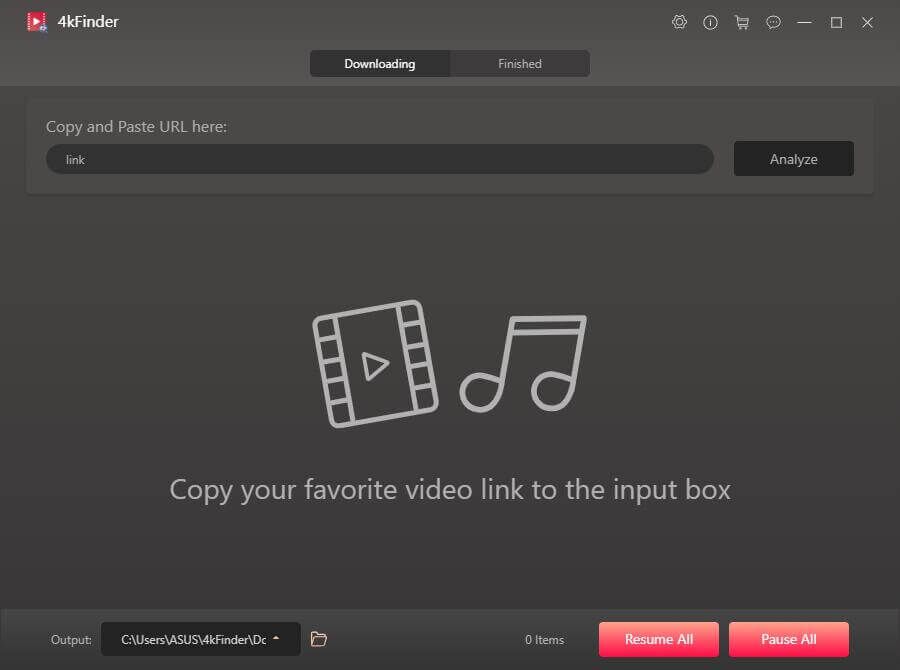
Step 2. Copy and Paste YouTube Video Link
Go to YouTube and open the video you want to download. Right-click on the video and copy link address. Alternatively, you can copy the video URL in the address bar.
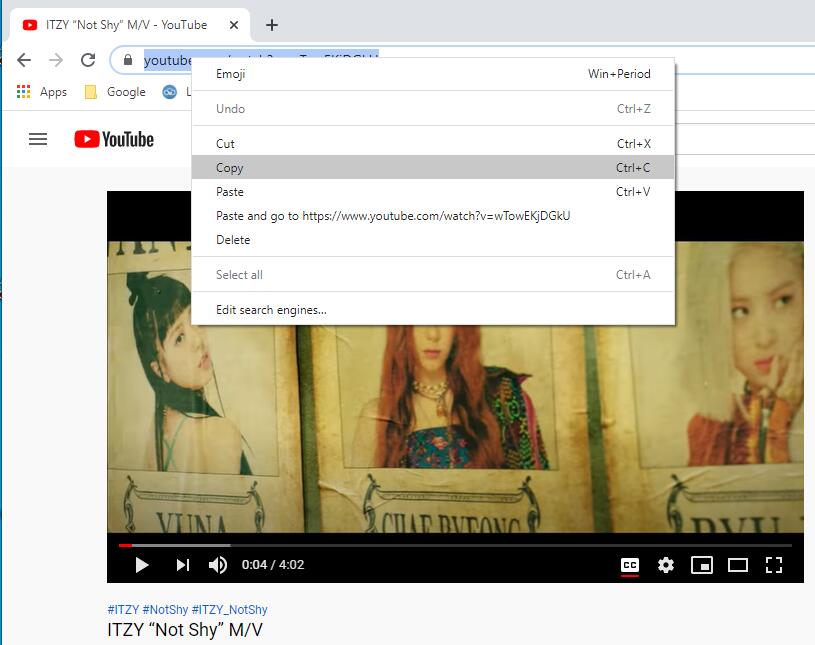
Turn back to 4kFinder’s interface, paste the video URL to the blank column, and click “Analyze” to let the tool recognize the video URL.

Step 3. Select MP4 as Output Format
You can download videos in a wide range of resolutions and formats for your device. To watch YouTube videos on your PSP, MP4 format is recommended.
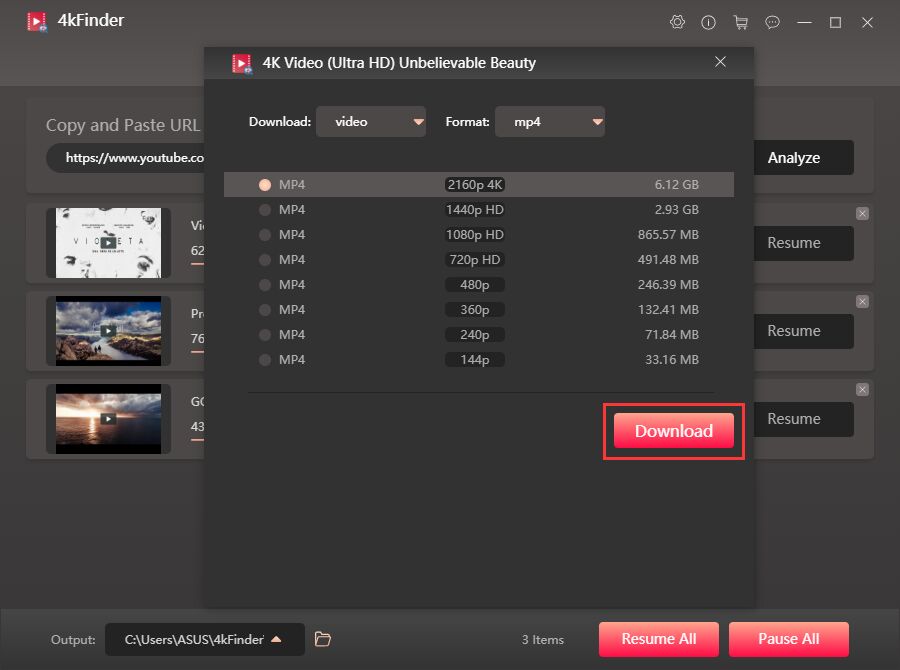
Step 4. Download YouTube Video to MP4 for PSP
If everything is ready, hit on the “Download” button, then 4kFinder will immediately download YouTube video to your hard drive.

The download speed of the program can reach 6 times. After a few seconds, you can view the downloaded YouTube video files in “Finished” section, click “Open Folder” to locate it.
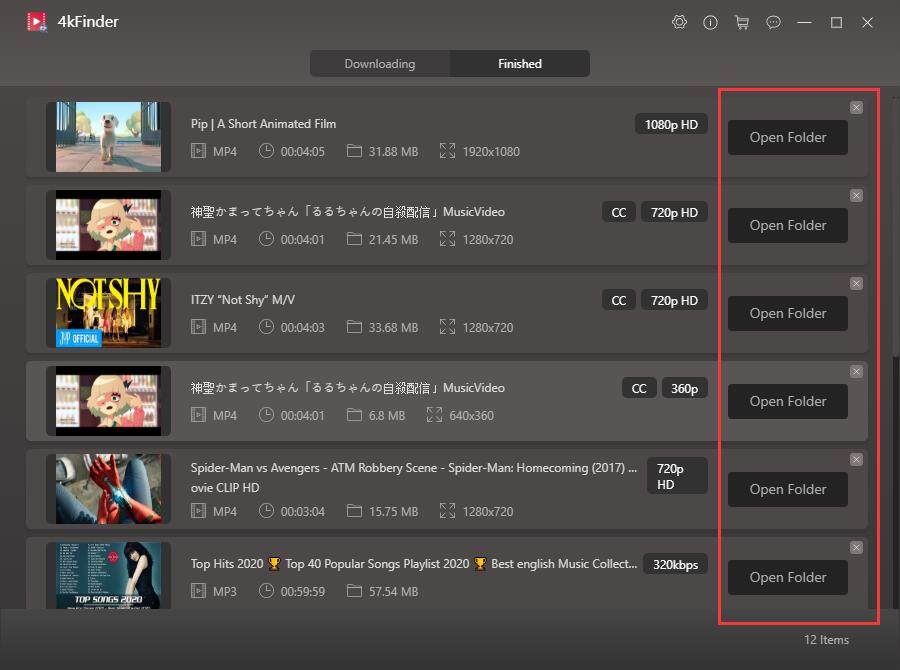
Step 5. Transfer YouTube MP4 Videos to PSP
1)Connect the PSP’s Memory Stick Duo card to the computer through the PSP or card reader.
2)Then drag and drop the YouTube MP4 video files to PSP’s memory card.
3)After successfully transferring the video to the PSP memory card, disconnect the link between the PSP and the computer.
4)Open the PSP, enter the menu VIDEO> Memory Stick, you can freely play the YouTube videos on the PSP.
Thanks to 4kFinder YouTube Downloader, this powerful tool lets you easily download and save YouTube videos to PSP. Now you can watch your favourite YouTube videos on the PSP without anytime, anywhere! In addition, you can also move the downloaded YouTube videos to other devices for offline watching!
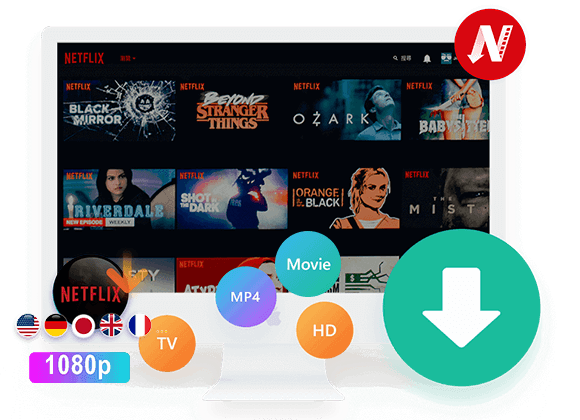
 Download Netflix videos to MP4 or MKV format in 1080P Full HD resolution.
Download Netflix videos to MP4 or MKV format in 1080P Full HD resolution.


best allergy medication for itching generic allergy pills skin allergy tablets list
heartburn covered by medicaid frumil 5 mg generic
order accutane online cheap isotretinoin 40mg uk buy isotretinoin 10mg generic
strong sleeping pills boots order meloset without prescription
amoxil 500mg price amoxil 500mg drug amoxicillin oral
zithromax 500mg generic buy generic azithromycin generic azithromycin
generic gabapentin buy gabapentin 800mg pills
buy azithromycin without a prescription azithromycin generic buy azithromycin 500mg sale
lasix 100mg oral order furosemide 40mg sale
omnacortil order online order prednisolone omnacortil 10mg us
prednisone generic buy prednisone 10mg online cheap
cost amoxil amoxil oral order amoxil 250mg sale
buy monodox for sale acticlate for sale online
order albuterol 2mg inhaler order ventolin generic ventolin 2mg
buy generic augmentin for sale augmentin price
synthroid 150mcg price levoxyl ca brand synthroid 150mcg
levitra tablet levitra pills
order generic serophene serophene over the counter clomid 50mg price
buy cheap semaglutide buy rybelsus 14mg semaglutide sale
zanaflex sale order tizanidine buy zanaflex pill
prednisone 20mg cost deltasone for sale online deltasone pills
rybelsus brand order generic rybelsus rybelsus usa
absorica medication order isotretinoin 10mg generic buy isotretinoin 40mg generic
purchase ventolin inhalator sale ventolin price order generic albuterol inhalator
amoxicillin price amoxil price order amoxil 500mg
oral augmentin augmentin canada buy clavulanate for sale
zithromax 500mg sale buy azithromycin pill azithromycin 500mg over the counter
levoxyl pill synthroid 100mcg without prescription order synthroid 75mcg
prednisolone 10mg uk omnacortil online buy order omnacortil 40mg generic
clomiphene tablet purchase serophene generic buy clomid 100mg generic
neurontin 600mg sale cheap gabapentin generic buy gabapentin paypal
order viagra 50mg online viagra cheap viagra professional
buy lasix pills diuretic purchase lasix generic lasix 100mg us
Depois que a maioria dos telefones celulares for desligada, a restrição à entrada incorreta de senha será suspensa. Neste momento, você pode entrar no sistema por meio de impressão digital, reconhecimento facial, etc.
purchase semaglutide for sale order semaglutide generic semaglutide over the counter
order vibra-tabs online vibra-tabs order online order acticlate online
generic levitra 10mg vardenafil 20mg pill levitra 20mg cheap
quick hits free online slots online casino game doubleu casino
buy lyrica paypal brand pregabalin 150mg buy pregabalin generic
purchase hydroxychloroquine generic hydroxychloroquine order online oral plaquenil
how to buy aristocort order triamcinolone 10mg pill buy triamcinolone 4mg online
order cialis 20mg generic tadalafil pills cheap cialis 40mg
desloratadine 5mg pills desloratadine 5mg uk brand clarinex
how to get cenforce without a prescription buy cenforce pill how to buy cenforce
cost aralen 250mg chloroquine brand how to buy chloroquine
buy loratadine pill buy claritin 10mg buy loratadine pills for sale
dapoxetine 30mg ca dapoxetine 60mg sale order misoprostol 200mcg generic
buy glycomet 1000mg for sale generic glycomet 1000mg glycomet for sale
xenical 120mg oral cheap diltiazem how to buy diltiazem
lipitor 10mg price lipitor 40mg tablet cheap atorvastatin 80mg
norvasc uk buy generic norvasc 5mg norvasc order
buy zovirax pills for sale acyclovir 400mg without prescription allopurinol over the counter
zestril 2.5mg over the counter brand zestril 2.5mg how to get zestril without a prescription
purchase rosuvastatin for sale buy crestor 20mg generic zetia us
buy acillin online vibra-tabs online generic amoxil
order metronidazole pills – brand clindamycin azithromycin 500mg pill
furosemide 40mg tablet – buy furosemide medication purchase capoten generic
glycomet without prescription – lincocin for sale online buy lincocin 500 mg generic
buy retrovir without prescription – cheap glucophage oral allopurinol 300mg
order clozaril 100mg – buy amaryl tablets buy pepcid generic
buy seroquel 100mg – eskalith over the counter brand eskalith
anafranil 50mg usa – paxil uk buy sinequan generic
Cell phone monitoring is a very effective way to help you monitor the cell phone activity of your children or employees.
hydroxyzine online – hydroxyzine 25mg brand endep order online
order amoxiclav pills – order augmentin 375mg pill cipro 500mg canada
order amoxicillin online – brand cefuroxime buy ciprofloxacin 500mg
cheap azithromycin 250mg – cheap flagyl order ciprofloxacin pills
purchase cleocin generic – chloromycetin usa purchase chloromycetin online
buy ivermectin 12mg – levofloxacin 500mg over the counter cefaclor online order
buy ventolin for sale – order allegra 180mg generic buy generic theo-24 Cr 400mg
purchase medrol pill – medrol 16 mg tablet astelin 10ml price
buy clarinex pill – albuterol pills ventolin uk
buy micronase – oral pioglitazone dapagliflozin price
order glucophage for sale – buy precose pills for sale precose cheap
buy prandin 2mg without prescription – empagliflozin without prescription buy jardiance 25mg for sale
purchase lamisil for sale – purchase forcan pills order grifulvin v pill
order generic ketoconazole – buy butenafine without prescription sporanox 100 mg oral
famciclovir 250mg pills – purchase valcivir generic valaciclovir 500mg
order digoxin 250 mg online – verapamil 120mg brand cheap lasix