Looking for a way to download and save YouTube videos to your computer without YouTube Premium subscription? In this article, we will show you how to download YouTube videos for free with using a safe YouTube Video Downloader.
What is the Best Way to Download YouTube Videos for free?
If you download the uploaded video from YouTube, you can watch it offline at any time. However, sometime, the uploaded YouTube videos may be deleted without warning. It may be that YouTube deleted the video due to various factors such as security considerations, or it may be a copyright issue. Hence, you should safely download and save your favourite YouTube videos on your own devices or player.
There are many online services that support to download YouTube videos for free, but we don’t recommend them. Because most of the downloads are through remote access servers, this may drop down the download speed, display annoying and strange advertisements, and direct you to fraudulent websites. Today, we will introduce a free YouTube Video Downloader for Mac and Windows PC, which you can use to safely download and save YouTube videos for free!
Related Article: How to Download YouTube 4K Videos on PC, Mac.
4kFinder YouTube Downloader – Download YouTube Videos for Free
4kFinder YouTube Video Downloader is the best and free YouTube Video Downloader for Mac and Windows. It allows users to download videos from YouTube for free, no YouTube Premium account is required! It offers various formats to be compatible with your devices and players. It also allows you to extract audio from YouTube video or download the entire playlist from YouTube at once. With it, you can easily download and save YouTube videos as MP4, MP3, WEBM, MOV, etc.
Besides downloading YouTube videos, it also supports to download online videos from more than 1000 video sharing websites, such as Facebook, Vimeo, Instagram, Dailymotion, Vevo, Veoh, Soundcloud, Netflix, Twitter, Niconico, Bilibili, etc. There are no viruses and plug-ins. It offers a simple and clean interface without any ads or watermark! This is software that you can be 100% assured.
Features of 4kFinder YouTube Video Downloader:
- Download videos from YouTube and 1000 popular website.
- Free download and save YouTube videos on PC/Mac computer.
- Download YouTube videos to MP4, MP3, MOV, M4A, WEBM, etc.
- Download entire channel and playlist from YouTube at once.
- Supports to download HD 1080p, 4K and 8K videos from YouTube.
- Download blocked, private, age-restricted videos from YouTube.
- Extract audios from YouTube videos without any sound quality loss.
- Download MP3 audio from YouTube music videos with original quality.
- 100% safe, no any ads, viruses and plug-ins, with a neat interface.
How to Free Download YouTube Videos to Your Windows PC?
Next, I will show you the full guide to use 4kFinder YouTube Video Downloader to download YouTube videos for free and save them to your Windows computer. For Mac users, you can read How to Download YouTube Videos on Mac for free to get the full guide.
Step 1. Launch 4kFinder YouTube Video Downloader
Download and install 4kFinder YouTube Video Downloader on your Mac or Windows PC. Then launch the program. As you can see, 4kFinder offers a simple interface!
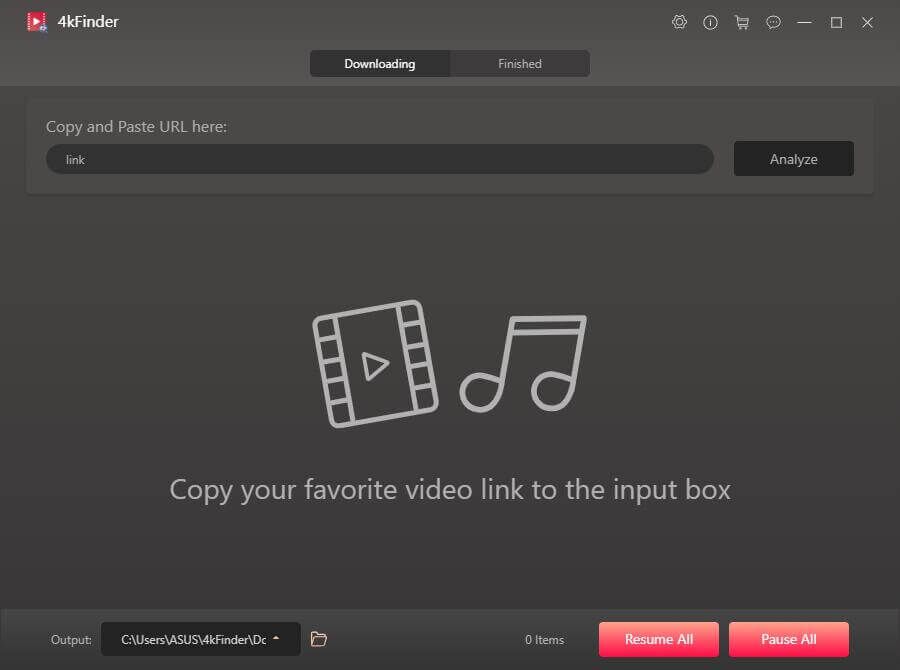
Step 2. Copy & Paste YouTube Video Link
Go to YouTube website, copy the video link you want to download in the address bar.
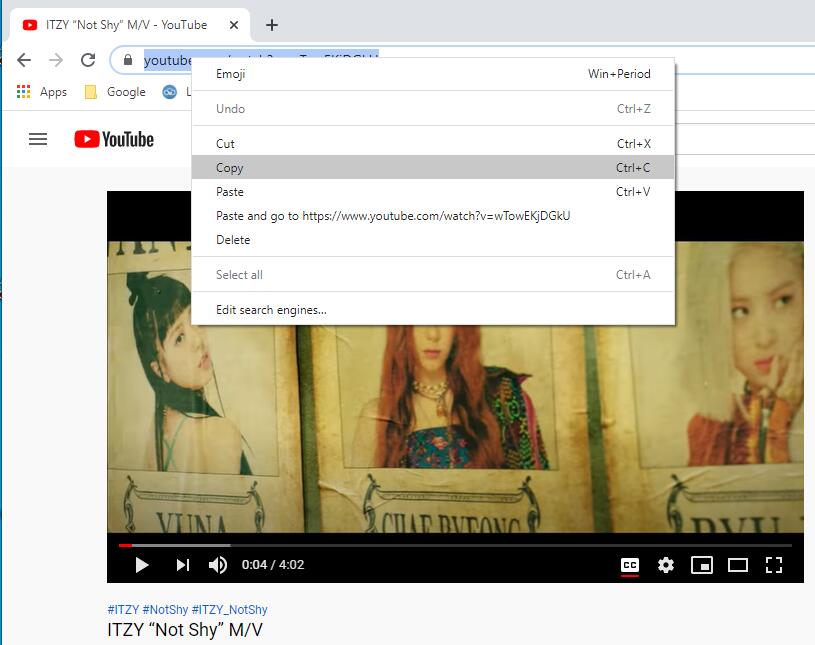
Then turn back to 4kFinder interface, paste the video link to the search bar, and click “Analyze” to get the video source. By the way, before you start downloading, you can change the output path at the bottom left corner.

Step 3. Customize Output Format and Resolution
Next, it will pop up a new window and display the output format, resolution and bitrate. To play YouTube video on any device or player, MP4 format is recommended. If you want to extract audio from the video, you can select MP3 320kbps format.
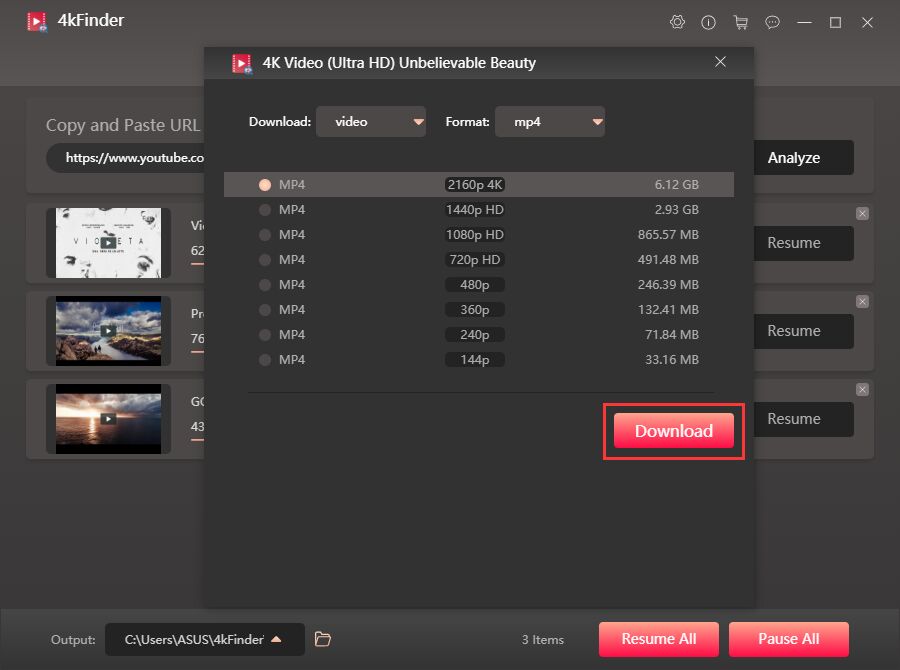
Step 4. Start to Download YouTube Video for Free
Click the “Download” button to start downloading YouTube video for free. During the process, you can continue adding multiple YouTube video URL to the search bar.

Step 5. View Downloaded YouTube Videos
Finally, you can go to the “Finished” section to get the downloaded YouTube videos or audios. Click “Open Folder” to open the video.
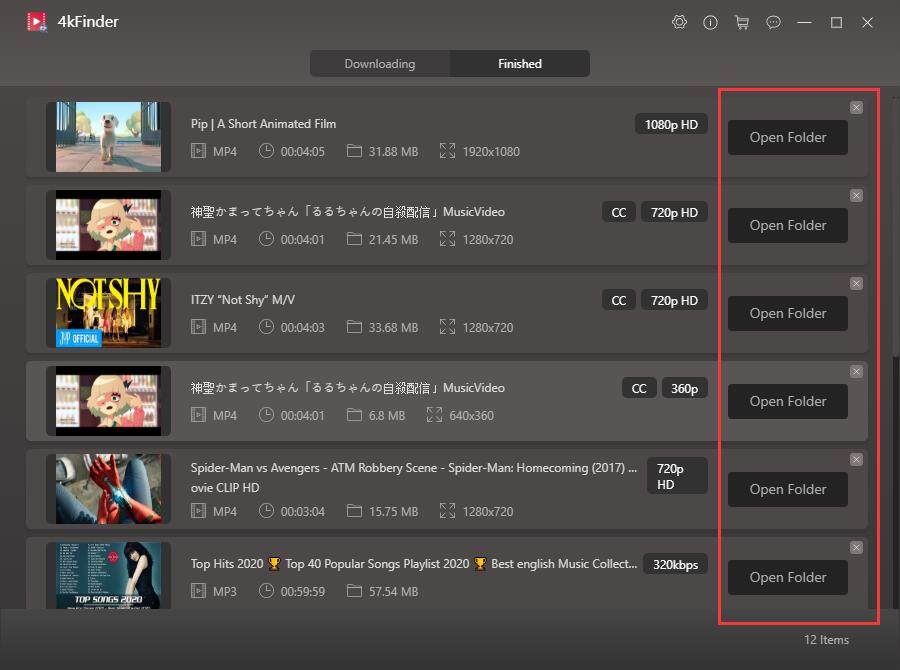
Final Words
Here we explained how to download YouTube videos safely and for free. 4kFinder YouTube video downloader is a safe, free, online video downloader without any plug-ins and ads. 4kFinder YouTube Video Downloader is a good helper to download online videos from YouTube and other websites. After which, you can transfer the downloaded YouTube videos to any device or media player for offline playback, such as iPhone, iPad, Android phone and tablet, Samsung, MP4 player, PSP, HD TV, Apple TV, iTunes, QuickTime, Windows Media Player, etc.
Note: We don’t recommend that you share the downloaded videos on social platforms or use it for commercial purpose, otherwise you will be punished. And the personal entertainment is legal.
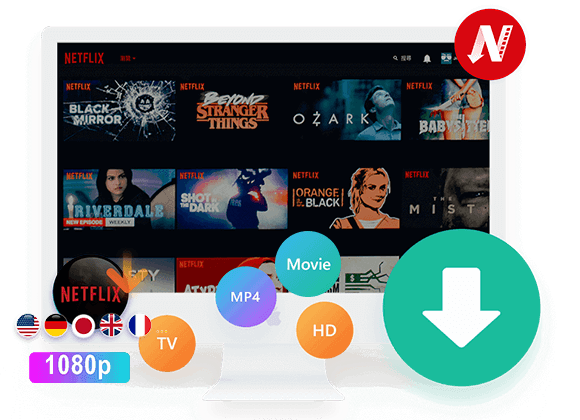
 Download Netflix videos to MP4 or MKV format in 1080P Full HD resolution.
Download Netflix videos to MP4 or MKV format in 1080P Full HD resolution.


Thank you so much for giving everyone an extremely breathtaking chance to check tips from this website. It’s usually very useful and as well , stuffed with amusement for me personally and my office acquaintances to visit your site really 3 times a week to study the latest guides you have. And definitely, we are at all times fulfilled concerning the extraordinary tips and hints you give. Selected 2 points in this posting are in truth the most effective I’ve ever had.
I just wanted to post a brief remark in order to thank you for all the pleasant tricks you are giving on this website. My particularly long internet look up has at the end been paid with good tips to talk about with my neighbours. I would mention that we site visitors are very much lucky to be in a fantastic community with so many outstanding professionals with very helpful tips. I feel very much fortunate to have seen the site and look forward to plenty of more thrilling moments reading here. Thanks once again for everything.
I’m also writing to let you know of the useful encounter my girl enjoyed viewing yuor web blog. She mastered plenty of issues, not to mention how it is like to have an incredible helping style to have many more just know just exactly specified complicated things. You really did more than our expected results. I appreciate you for giving the important, dependable, explanatory and in addition easy tips about this topic to Gloria.
I in addition to my friends came reviewing the good helpful tips located on your website and then quickly came up with a terrible feeling I had not expressed respect to the web blog owner for those tips. My people came passionate to see all of them and have unquestionably been having fun with those things. I appreciate you for getting simply thoughtful and for choosing this kind of helpful topics millions of individuals are really desperate to be informed on. Our own sincere apologies for not expressing gratitude to sooner.
I抎 should check with you here. Which is not something I usually do! I take pleasure in studying a publish that will make individuals think. Also, thanks for permitting me to remark!
Needed to compose you that tiny word just to give thanks as before for these fantastic pointers you have provided here. It is so seriously generous with you to make extensively what many of us would have offered as an electronic book to help with making some dough for themselves, notably given that you might have done it if you ever wanted. The good ideas as well acted as the fantastic way to be certain that most people have the identical keenness similar to my own to understand great deal more with reference to this condition. Certainly there are thousands of more pleasurable situations ahead for individuals who looked at your blog post.
I together with my pals have been analyzing the best points located on your web site and so before long I had a terrible feeling I never thanked the web site owner for those techniques. My young men are already for that reason very interested to study them and have now really been using these things. We appreciate you really being considerably considerate as well as for settling on some high-quality topics millions of individuals are really needing to understand about. My honest apologies for not expressing gratitude to sooner.
There are certainly a number of particulars like that to take into consideration. That is a nice level to deliver up. I provide the ideas above as basic inspiration however clearly there are questions like the one you carry up where the most important factor can be working in sincere good faith. I don?t know if best practices have emerged round things like that, however I’m certain that your job is clearly identified as a good game. Each girls and boys really feel the impact of only a moment抯 pleasure, for the rest of their lives.
I together with my buddies have been analyzing the best tactics from the website and then unexpectedly got an awful feeling I had not expressed respect to the blog owner for those techniques. My guys ended up as a result joyful to read all of them and have surely been enjoying those things. I appreciate you for turning out to be quite thoughtful and for using some fantastic areas most people are really desirous to discover. My personal sincere apologies for not expressing gratitude to you earlier.
A lot of thanks for each of your work on this blog. Ellie loves participating in investigations and it is simple to grasp why. We all notice all concerning the powerful manner you give insightful secrets through your web blog and as well as recommend participation from visitors on that topic so my simple princess is now understanding a lot of things. Take advantage of the remaining portion of the year. You are always doing a great job.
I would like to express my appreciation for your kind-heartedness in support of visitors who must have help on your idea. Your special dedication to passing the message all through was unbelievably good and have made men and women much like me to attain their aims. Your own warm and friendly help entails a whole lot to me and substantially more to my fellow workers. Many thanks; from all of us.
I have to point out my admiration for your kind-heartedness in support of men and women that must have assistance with this particular content. Your very own commitment to getting the solution across became exceptionally advantageous and has frequently encouraged guys and women much like me to get to their targets. Your entire warm and helpful help means a great deal to me and extremely more to my office colleagues. Thanks a ton; from everyone of us.
A lot of thanks for all your valuable effort on this web page. Betty takes pleasure in managing investigation and it’s really easy to see why. A number of us notice all about the lively mode you render reliable secrets on your web site and even inspire response from website visitors about this content and our princess is in fact starting to learn a lot. Take advantage of the rest of the year. You are always doing a glorious job.
best allergy pill alternative to antihistamine for allergy exact allergy pills
I and my friends appeared to be going through the best ideas found on your web page and then suddenly got a terrible feeling I never thanked the blog owner for them. Those men appeared to be as a consequence stimulated to read them and have in effect definitely been taking pleasure in these things. Thank you for genuinely simply helpful as well as for picking this sort of remarkable useful guides millions of individuals are really desirous to discover. Our own sincere regret for not expressing appreciation to sooner.
I needed to write you one very small word to be able to give many thanks over again on the superb techniques you have discussed here. It has been so shockingly generous with you giving unreservedly all a lot of folks could have offered for an ebook in order to make some bucks on their own, even more so since you could have done it if you desired. These strategies also worked as the fantastic way to know that other people have similar eagerness like my very own to see lots more pertaining to this issue. I believe there are many more pleasant opportunities up front for folks who look into your site.
is omeprazole a promotility drug baycip canada
Thank you a lot for providing individuals with an extraordinarily splendid opportunity to check tips from this web site. It really is very superb and also stuffed with a lot of fun for me personally and my office mates to search your website more than 3 times in one week to read the newest things you have got. And definitely, I am certainly satisfied with your effective suggestions you give. Selected 2 tips in this posting are undoubtedly the very best we’ve had.
generic isotretinoin buy isotretinoin 20mg for sale order accutane 20mg online
I together with my buddies happened to be digesting the nice tactics located on your site while before long I had a horrible suspicion I had not thanked the web site owner for those techniques. The people were so warmed to read all of them and already have extremely been taking pleasure in them. Thanks for truly being so thoughtful and also for using this form of impressive issues millions of individuals are really wanting to be aware of. My personal sincere apologies for not saying thanks to earlier.
I precisely had to say thanks once more. I am not sure the things that I would have made to happen in the absence of these ideas documented by you on that concern. This has been a frustrating crisis for me personally, nevertheless finding out your well-written tactic you managed it took me to jump over happiness. Now i’m grateful for this support and then sincerely hope you are aware of a powerful job that you’re carrying out educating many people through your webpage. Most likely you’ve never met all of us.
cheap amoxil without prescription amoxicillin 250mg cost amoxil 250mg tablet
best sleep aid at walgreens order meloset 3 mg online cheap
I needed to draft you that tiny note to be able to give many thanks as before with the precious information you have documented here. It is so seriously open-handed with people like you to offer unreservedly all many of us would have marketed for an e-book to help with making some cash for their own end, chiefly considering that you could possibly have tried it if you decided. The good ideas likewise worked to provide a good way to understand that some people have the identical keenness similar to my own to figure out a lot more related to this problem. I’m certain there are many more pleasant sessions ahead for many who looked at your blog.
buy azithromycin online cheap azithromycin online buy zithromax cost
I happen to be commenting to make you be aware of of the really good experience my cousin’s daughter experienced checking your blog. She came to understand a good number of issues, including what it’s like to have an awesome helping spirit to have a number of people without hassle fully grasp some advanced matters. You truly exceeded our desires. Thank you for showing those valuable, healthy, explanatory and as well as unique thoughts on that topic to Mary.
buy neurontin 600mg generic neurontin tablets
I together with my guys were found to be checking the excellent tips and hints located on your web site then unexpectedly I got a horrible feeling I had not thanked the web site owner for them. My boys had been for that reason happy to learn them and already have definitely been taking pleasure in these things. Appreciation for really being simply thoughtful as well as for making a decision on these kinds of terrific subjects millions of individuals are really needing to discover. My personal honest apologies for not expressing gratitude to you sooner.
azipro 250mg usa azithromycin online buy azipro 500mg generic
purchase furosemide sale furosemide 40mg sale
I and my guys came examining the great secrets on your web page then before long I got a terrible feeling I never thanked the web blog owner for those techniques. Most of the people became for that reason thrilled to read them and have in effect absolutely been loving those things. We appreciate you being so thoughtful and for having this form of incredible useful guides millions of individuals are really desirous to know about. My honest regret for not saying thanks to you sooner.
buy prednisolone tablets omnacortil 10mg cheap omnacortil over the counter
Spot on with this write-up, I truly suppose this website needs far more consideration. I抣l in all probability be again to learn far more, thanks for that info.
amoxil 250mg us amoxil pill amoxicillin over the counter
vibra-tabs online buy acticlate online buy
how to buy ventolin albuterol inhalator brand albuterol online order
augmentin 625mg cheap amoxiclav pills
cheap synthroid tablets levothroid over the counter synthroid 75mcg uk
levitra over the counter purchase vardenafil online
clomiphene sale clomiphene drug serophene drug
tizanidine 2mg generic zanaflex pills where can i buy zanaflex
buy prednisone sale buy prednisone generic buy deltasone 20mg sale
rybelsus 14mg brand rybelsus 14 mg cost order rybelsus 14 mg sale
isotretinoin 10mg cheap buy generic isotretinoin online buy accutane generic
buy semaglutide 14mg generic buy semaglutide pills for sale buy rybelsus 14 mg generic
order amoxicillin 500mg generic amoxicillin usa amoxil 1000mg us
albuterol cheap order albuterol pill order ventolin 4mg generic
azithromycin 500mg over the counter zithromax drug order azithromycin 500mg generic
generic augmentin 1000mg order augmentin for sale buy augmentin online cheap
order omnacortil generic buy omnacortil cheap prednisolone 20mg tablet
synthroid 100mcg oral order levothroid generic cheap levoxyl pills
order neurontin 800mg pill order gabapentin 800mg pills neurontin online order
clomiphene 50mg cost serophene cost purchase clomid online cheap
urveillez votre téléphone de n’importe où et voyez ce qui se passe sur le téléphone cible. Vous serez en mesure de surveiller et de stocker des journaux d’appels, des messages, des activités sociales, des images, des vidéos, WhatsApp et plus. Surveillance en temps réel des téléphones, aucune connaissance technique n’est requise, aucune racine n’est requise.
furosemide 40mg cost buy furosemide 100mg without prescription furosemide pills
Нужно купить удостоверение по выгодной цене? Мы предлагаем документы и дипломы проверенного качества с доставкой по всей стране. Обращайтесь к нам для получения подробной информации.
order viagra 50mg online cheap viagra 100mg brand viagra order
doxycycline 100mg brand doxycycline 100mg brand monodox over the counter
Заказ аттестата в Москве – это так популярное действие, это заинтересовывает много людей – https://diplomsuper.net. В Москве доступны масса вариантов для заказа свидетельства.
semaglutide 14 mg tablet semaglutide cost purchase rybelsus generic
online blackjack best online casino casino slots free
order vardenafil 20mg online order levitra pills levitra oral
lyrica online buy generic pregabalin for sale pregabalin pills
В сегодняшних обстоятельствах довольно затруднительно обеспечить будущее без высшего образования – http://www.diplomex.com. Трудно устроиться на позицию с подходящей оплатой труда и удобными условиями без этого. Многие индивидуумы, узнавшие о подходящейся вакансии, вынуждены отклониться из-за отсутствия подходящего документа. Однако можно преодолеть проблему, купив диплом о высшем, цена которого будет доступна сравнивая со стоимостью обучения. Особенности покупки диплома о высшем уровне: Если личности нужно только предъявить документ друзьям из-за того, что они не смогли закончить учебу по некоторым причинам, можно заказать недорогую топографическую копию. Однако, если его придется показать при устройстве на работу, к этому вопросу следует подходить более серьезно.
order plaquenil pills order generic hydroxychloroquine 400mg order hydroxychloroquine 200mg generic
triamcinolone ca buy aristocort 4mg order aristocort 10mg pills
В Москве заказать диплом – это практичный и оперативный метод достать нужный документ безо лишних хлопот. Множество организаций предлагают помощь по созданию и продаже свидетельств различных учебных заведений – https://diplomkupit.org/. Выбор дипломов в Москве большой, включая документы о высшем и нормальном профессиональной подготовке, аттестаты, свидетельства вузов и университетов. Главное плюс – способность достать диплом Гознака, обеспечивающий достоверность и качество. Это предоставляет специальная защита от подделки и позволяет использовать диплом для разнообразных целей. Таким путем, покупка аттестата в городе Москве является надежным и оптимальным вариантом для данных, кто желает достичь процветанию в трудовой деятельности.
cialis drug order generic tadalafil 40mg tadalafil women
desloratadine drug clarinex us order desloratadine generic
Внутри городе Москве купить диплом – это удобный и оперативный вариант завершить нужный документ без дополнительных трудностей. Разнообразие компаний предлагают сервисы по производству и реализации свидетельств разных образовательных учреждений – https://www.diplom4you.net/. Выбор дипломов в Москве большой, включая документы о высшем уровне и среднем учебе, аттестаты, свидетельства колледжей и академий. Главное плюс – возможность получить аттестат Гознака, обеспечивающий подлинность и качество. Это предоставляет особая защита ото фальсификаций и позволяет применять аттестат для различных задач. Таким путем, заказ диплома в городе Москве является надежным и эффективным выбором для данных, кто хочет достичь успеху в трудовой деятельности.
cenforce 100mg us purchase cenforce generic order cenforce without prescription
order loratadine for sale where can i buy loratadine claritin over the counter
chloroquine over the counter aralen 250mg oral where to buy aralen without a prescription
priligy 90mg oral purchase misoprostol generic cytotec 200mcg
buy glycomet cheap order glucophage 500mg pill glycomet 1000mg oral
order glycomet online cheap glucophage over the counter glycomet tablet
buy xenical 120mg generic order orlistat 60mg online buy diltiazem 180mg
buy lipitor generic buy atorvastatin 80mg without prescription order atorvastatin 10mg for sale
zovirax 400mg over the counter buy allopurinol 300mg sale buy zyloprim sale
buy amlodipine 5mg pill generic norvasc 5mg norvasc over the counter
buy rosuvastatin pills for sale zetia without prescription ezetimibe price
lisinopril for sale buy lisinopril 10mg pill zestril price
order cheap amoxicillin without prescription amoxicillin online
buy metronidazole generic – azithromycin 250mg oral azithromycin drug
buy lasix 40mg pill – buy generic atacand buy captopril pills for sale
cost glucophage – oral sulfamethoxazole oral lincocin 500 mg
zidovudine uk – order irbesartan 150mg buy allopurinol generic
clozaril online – buy pepcid online cheap famotidine oral
Monitore o celular de qualquer lugar e veja o que está acontecendo no telefone de destino. Você será capaz de monitorar e armazenar registros de chamadas, mensagens, atividades sociais, imagens, vídeos, whatsapp e muito mais. Monitoramento em tempo real de telefones, nenhum conhecimento técnico é necessário, nenhuma raiz é necessária. https://www.mycellspy.com/br/tutorials/
quetiapine pills – cheap bupron SR pill purchase eskalith pill
buy generic anafranil – order doxepin 75mg sinequan 75mg drug
O sistema Android permite que você faça capturas de tela sem nenhum outro software. Mas aqueles que precisam rastrear capturas de tela secretamente remotamente precisam de um rastreador de captura de tela especial instalado.
buy atarax 10mg pill – escitalopram 10mg sale endep 10mg generic
augmentin 375mg usa – purchase baycip for sale order baycip without prescription
buy amoxicillin generic – purchase erythromycin generic generic cipro 500mg
buy azithromycin online cheap – metronidazole 400mg cost ciplox 500 mg drug
order cleocin for sale – order suprax online buy chloramphenicol pills for sale
buy ivermectin tablets – cefaclor pills order cefaclor generic
purchase albuterol inhaler – fluticasone buy online theophylline online buy
methylprednisolone 8 mg otc – astelin 10ml nasal spray buy generic astelin for sale
Wow, incredible blog structure! How lengthy have you ever been running a blog for?
you make running a blog look easy. The total glance of your site is great,
as well as the content material! You can see
similar here sklep online
clarinex pill – zaditor order buy generic ventolin online
I have read your article carefully and I agree with you very much. This has provided a great help for my thesis writing, and I will seriously improve it. However, I don’t know much about a certain place. Can you help me?
order micronase without prescription – glucotrol sale dapagliflozin 10 mg over the counter
glycomet 500mg sale – how to get precose without a prescription buy precose online cheap
order prandin 2mg without prescription – repaglinide 1mg cost buy generic empagliflozin
cheap rybelsus – desmopressin order buy DDAVP medication
TornadoCash: Your shield against surveillance on the blockchain. Explore the power of privacy with decentralized transactions
nizoral order – generic mentax order itraconazole 100 mg online cheap
famvir 250mg without prescription – zovirax price purchase valaciclovir online
purchase digoxin sale – brand dipyridamole 100mg furosemide 40mg pills