Do you want to download videos from Ok.ru to share with your family and friends? This article will show you how to download Ok.ru videos (aka Odnoklassniki) with an Ok.ru videos downloader, then you can save Ok.ru videos to watch offline or share them with your friends.
“There are many funny videos on Ok.ru, how can I download videos from Ok.ru for offline sharing with my friends?”
Ok.ru (Odnoklassniki) is a fashionable social software in Russia. Similar to Facebook, all registered users has the ability to upload and share their favorite or self-made videos to personal homepages. It is precisely because Ok.ru has a huge amount of wonderful video contents that attract users from all over the world to register and use it. When you watch a video you like but accidentally slide up it, you can hardly find it among thousands of Ok.ru videos. In such case, you had better to download Odnoklassniki videos and save Ok.ru videos to local drive so that you can watch them offline at anytime.
However, Ok.ru video sharing websites doesn’t allow users to download Ok.ru videos. To solve this difficulty, a profession-grade Ok.ru videos downloader – 4kFinder Video Downloader comes to assist you to download videos from Ok.ru. Then you can save Ok.ru videos to local drive permanently, and you are able to transfer them to other devices and players for watching offline.
Professional Ok.ru Video Downloader – 4kFinder
4kFinder Video Downloader is a tailor-made tool to download Odnoklassniki videos with original video quality. It can effectively download Ok.ru videos to your local drive with easiest downloading process. Just need 3 steps, launch the Ok.ru videos downloader, copy and paste the video link and start to download Ok.ru videos. Then you can save Ok.ru videos on your computer and transfer to other devices for offline watching.
Besides it are able to download videos from Ok.ru, it can also download videos from more than 1000 hot videos sharing websites, such as Facebook, Twitter, Gyao, Instagram, YouTube, etc. And 4kFinder Video Downlaoder uses the unique downloading technology, it can allow to multi-task download videos and the downloading speed can be up to 6X faster speed than other Ok.ru videos downloaders on the market.
Main Features of 4kFinder Video Downloader:
- Download Ok.ru videos in a simple and safe way.
- Download videos from Ok.ru, Facebook, Twitter, etc.
- Save Ok.ru videos permanently to your local drive.
- Supports 720p, 1080p, 4K resolutions video quality.
- Allows to download videos from 1000+ hot video sites.
- Up to 6X downloading speed and multi-task download.
- Offline share Ok.ru videos with friends and others freely.
- Enjoy Ok.ru videos on any device and player without limits.
How to Download Ok.ru videos with 4kFinder Video Downloader?
4kFinder Video Downloader is a professional Ok.ru videos downloader, which is suitable for both PC and Mac computer. This part, you will learn how to download Odnoklassniki videos with Ok.ru videos downloader – 4kFinder. Before you start to download Odnoklassniki videos, please install the 4kFinder Video Downloader on your computer at first.
Step 1. Copy the Ok.ru Video URL
After installing the 4kFinder, launch it on your Mac/PC computer. Browse the Ok.ru, view and find the video you desire to download. And copy the URL of this video from Ok.ru address bar.
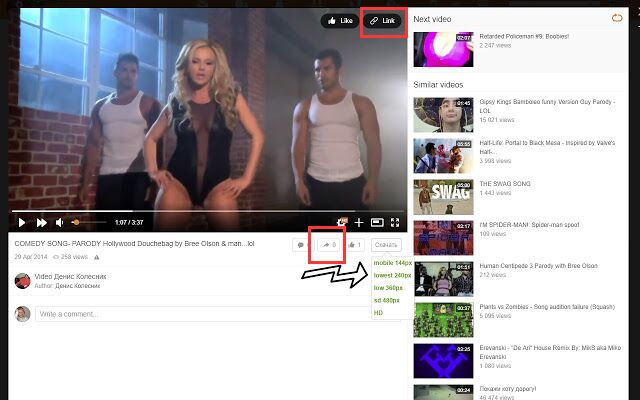
Step 2. Paste Ok.ru URL Into 4kFinder
Next, paste the copied Ok.ru URL into the URL Box and “Analyze” it in the 4kFinder Video Downloader.
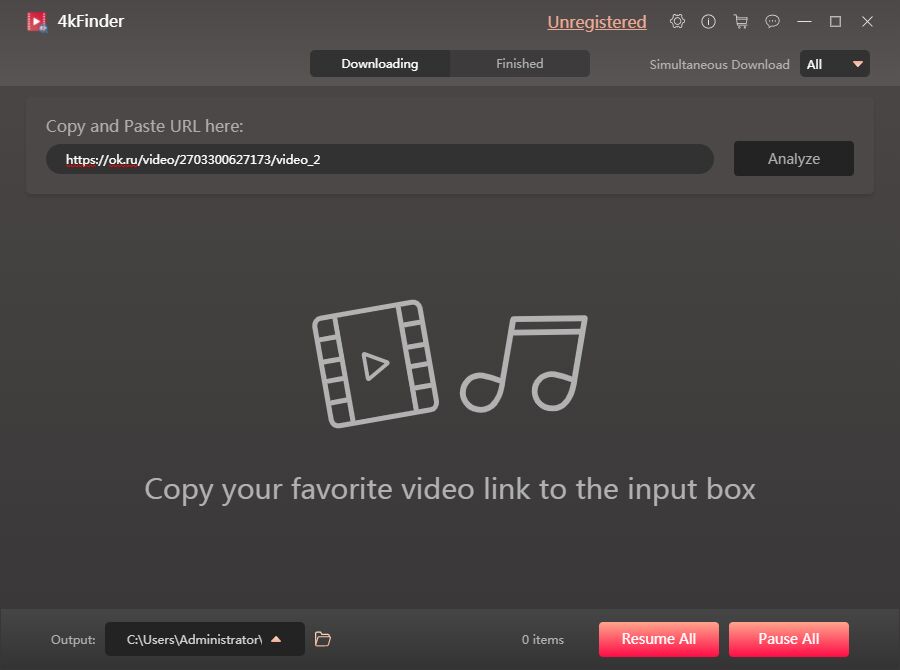
Step 3. Choose the Output Format
And you will see all the resolutions and formats that you can download for the video in the pop up window. You can choose the 540p, 720p, 1080p, 4k resolutions if the original videos are uploaded in HD quality.

Step 4. Start to Download Ok.ru Videos
After setting up, press on “Download” button to download videos from Ok.ru videos to local drive, then you can save Ok.ru videos permanently and offline share with others freely.
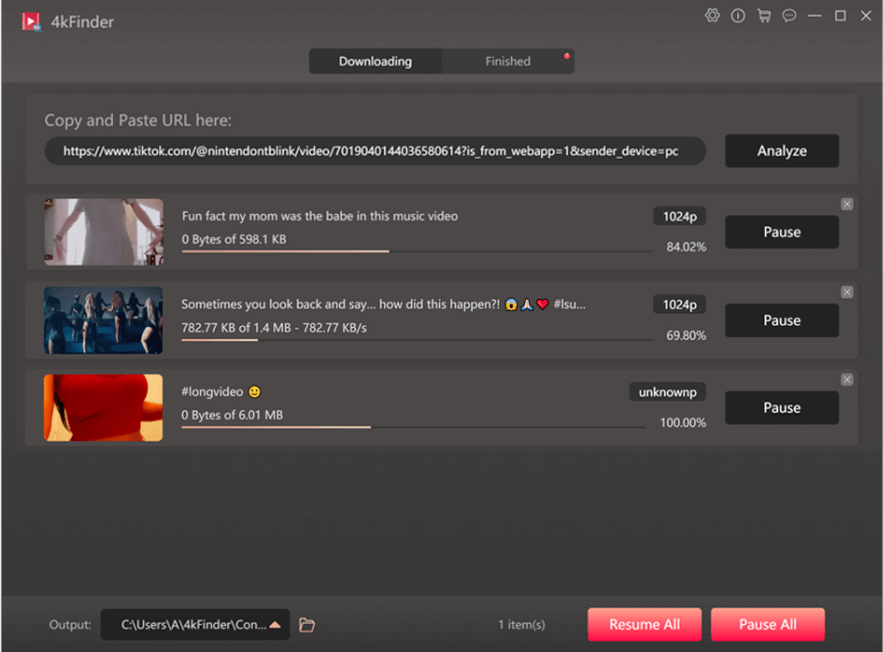
Once the downloading is finished, go to “Finished” section to view all the downloaded Ok.ru videos, and tap on “Open Folder”button to find the downloaded Ok.ru video files on your local drive.
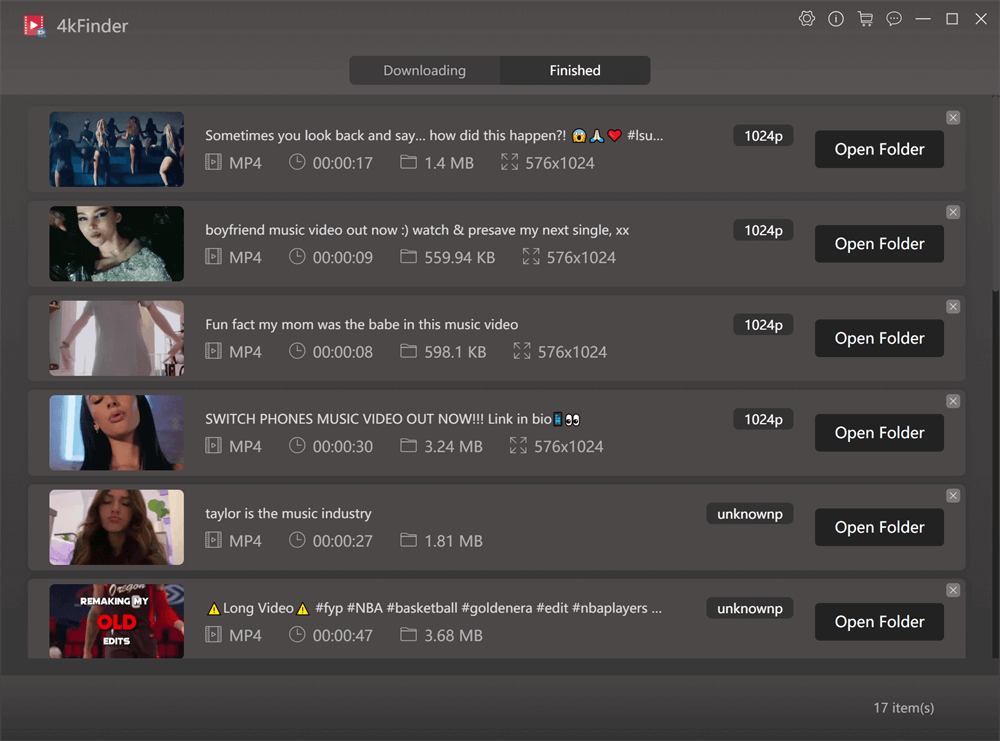
Final Words
The majority of videos sharing websites doesn’t provide download option for users. If you want to download and save Ok.ru videos permanently, you had better to use Ok.ru videos downloader to download Odnoklassniki videos. 4kFinder Video Downloader is such a tool you are looking for, it allows you to download videos from Ok.ru and other social media platforms such as Facebook, Twitter, etc. And you are able to choose the resolution and format of video and audio you want to download.
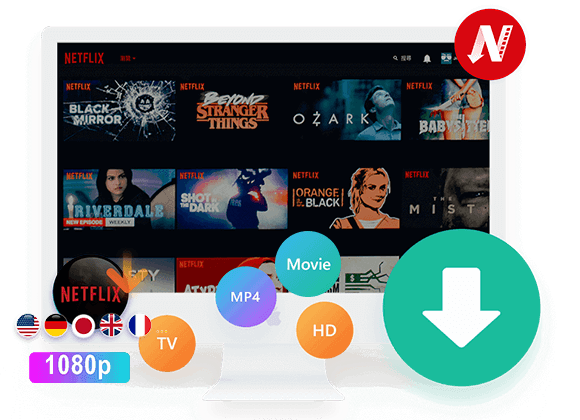
 Download Netflix videos to MP4 or MKV format in 1080P Full HD resolution.
Download Netflix videos to MP4 or MKV format in 1080P Full HD resolution.


claritin allergy sinus 12hr costco allergy over the counter drugs allegra side effects
painkillers easy on stomach buy avapro 150mg generic
isotretinoin 40mg canada buy absorica pill generic isotretinoin
best sleeping pills at walgreens phenergan 10mg usa
buy amoxil 250mg online cheap amoxil for sale online buy amoxicillin 250mg generic
zithromax price azithromycin uk azithromycin us
buy neurontin 100mg for sale order neurontin 800mg online cheap
order azipro 250mg sale buy azipro pills for sale cheap azipro 250mg
order furosemide 100mg pills buy cheap generic lasix
order prednisolone 40mg pills purchase prednisolone generic omnacortil 20mg for sale
buy generic deltasone 20mg order deltasone 40mg pill
order amoxicillin 500mg pill brand amoxil 250mg cost amoxil 250mg
oral acticlate cost vibra-tabs
brand albuterol albuterol online buy buy albuterol 2mg online
augmentin 375mg drug purchase augmentin
buy synthroid 75mcg pill synthroid online cheap levothyroxine generic
buy levitra 20mg online buy vardenafil 10mg sale
clomiphene 50mg generic order clomiphene 50mg sale clomiphene 50mg ca
tizanidine usa buy generic tizanidine buy tizanidine
order semaglutide without prescription rybelsus 14 mg brand rybelsus for sale
order prednisone prednisone 5mg over the counter order deltasone pills
buy generic semaglutide 14 mg rybelsus 14 mg without prescription buy rybelsus 14 mg online
isotretinoin drug isotretinoin 20mg us absorica online
ventolin price oral albuterol 4mg ventolin uk
cheap amoxicillin tablets amoxil 250mg usa order amoxicillin 500mg without prescription
order augmentin 375mg for sale amoxiclav over the counter augmentin 625mg over the counter
buy cheap generic azithromycin azithromycin us azithromycin 250mg for sale
order levoxyl online cheap oral levothyroxine order synthroid 75mcg pill
purchase prednisolone pills omnacortil drug prednisolone cost
purchase clomiphene sale brand clomiphene cheap clomid 100mg
neurontin 100mg drug neurontin buy online buy gabapentin 600mg without prescription
Meilleure application de contrôle parental pour protéger vos enfants – Moniteur secrètement secret GPS, SMS, appels, WhatsApp, Facebook, localisation. Vous pouvez surveiller à distance les activités du téléphone mobile après le téléchargement et installer l’apk sur le téléphone cible.
order furosemide 40mg online furosemide 100mg without prescription purchase furosemide pill
real viagra pills guaranteed viagra overnight delivery usa order sildenafil 50mg pill
monodox generic brand acticlate cheap monodox
order rybelsus generic buy semaglutide 14mg generic buy cheap rybelsus
free casino play casino slots slot casino
cost levitra 20mg buy levitra generic order levitra 20mg pill
order lyrica 150mg generic purchase lyrica generic cheap pregabalin
buy hydroxychloroquine 400mg pill hydroxychloroquine pills buy plaquenil 400mg without prescription
order triamcinolone 4mg triamcinolone 4mg ca triamcinolone 10mg uk
real cialis pharmacy prescription buy generic tadalafil 5mg tadalafil 5mg pill
clarinex generic how to buy clarinex purchase desloratadine for sale
purchase cenforce online cheap buy cenforce pills buy cenforce 100mg online cheap
buy claritin 10mg online buy claritin online claritin price
aralen cheap buy cheap aralen chloroquine oral
dapoxetine pills misoprostol drug order misoprostol pills
buy generic glycomet 500mg glycomet 500mg sale glucophage 500mg brand
xenical 120mg brand buy cheap orlistat diltiazem buy online
order amlodipine 5mg online norvasc 10mg over the counter generic amlodipine 10mg
buy zovirax 800mg sale cost acyclovir 800mg order allopurinol 100mg online
rosuvastatin price order ezetimibe purchase ezetimibe pill
lisinopril 2.5mg oral purchase prinivil online buy generic zestril online
buy ampicillin online buy penicillin pill amoxicillin for sale
buy flagyl 400mg sale – cleocin where to buy azithromycin 250mg without prescription
how to get furosemide without a prescription – order lasix sale capoten medication
purchase glucophage generic – buy lincomycin 500mg pills buy lincomycin 500mg pills
retrovir brand – lamivudine 100mg oral zyloprim 100mg ca
clozapine 100mg without prescription – buy amaryl without prescription buy pepcid without prescription
Depois que a maioria dos telefones celulares for desligada, a restrição à entrada incorreta de senha será suspensa. Neste momento, você pode entrar no sistema por meio de impressão digital, reconhecimento facial, etc.
order anafranil 25mg generic – buy generic paroxetine 10mg sinequan for sale
purchase quetiapine pills – effexor 150mg cost purchase eskalith pill
Keyloggers são atualmente a forma mais popular de software de rastreamento, eles são usados para obter os caracteres inseridos no teclado. Incluindo termos de pesquisa inseridos em mecanismos de pesquisa, mensagens de e – Mail enviadas e conteúdo de bate – Papo, etc.
buy atarax online – buy escitalopram 10mg online cheap endep 10mg cost
amoxiclav price – order augmentin 375mg sale buy cipro tablets
purchase amoxil without prescription – where to buy amoxil without a prescription baycip for sale
oral zithromax 500mg – order generic ofloxacin 400mg ciprofloxacin generic
buy cleocin 150mg pills – generic terramycin 250 mg buy chloramphenicol online
order albuterol 4mg without prescription – order generic promethazine buy theo-24 Cr 400mg generic
medrol 16 mg for sale – buy azelastine nasal spray for sale astelin sprayers
buy desloratadine 5mg online – how to get desloratadine without a prescription order ventolin 2mg generic
metformin 1000mg sale – buy januvia 100mg generic precose 50mg pills
buy micronase 2.5mg sale – dapagliflozin 10 mg price buy dapagliflozin paypal
repaglinide canada – buy prandin 1mg generic buy cheap generic jardiance
order rybelsus 14mg online – order glucovance generic buy generic desmopressin
buy lamisil generic – griseofulvin for sale generic griseofulvin
famciclovir 500mg cost – buy zovirax online buy generic valaciclovir over the counter
nizoral buy online – nizoral 200mg without prescription sporanox usa
buy digoxin online cheap – purchase dipyridamole buy furosemide pills for sale