Want to download TVer videos and watch TVer videos while traveling? This article will show you how to download videos from Tver.jp and save TVer videos as MP4 files to Mac and PC, helping you catch up with your favorite content and watch TVer videos offline!
“Can I download TVer videos from my computer or phone? I often go on business trips, and I want to save TVer videos to my laptop or Samsung phone to watch later. Any suggestion?”
TVer is a completely free streaming service that saves dramas and variety shows for those who don’t have the time to watch them when they’re being broadcasted. It was jointly launched by Japan’s five Tokyo-based commercial television networks. If you’re in the US, Europe, Canada, or anywhere outside Japan, you won’t be able to access TVer. For more convenience, many of us want to download videos from Tver.jp for offline playback. If you are looking for a way download TVer videos to computer to watch offline later, here’s how you can go about it. In this article, we will teach you a simple method to download and save TVer videos to PC and Mac.
When you search for “How to download TVer videos” on the page or browser, you will find some Online TVer Video Downloader. We don’t recommend you try the online service. When you enter the TVer video URL in the page, it can’t analyze the URL. Most of them are not safe, with a lot of advertisements, and some even hide plug-ins or viruses. To download videos from TVer.jp, no special technical knowledge is required, all you need is a professional TVer Video Downloader. Here we highly recommend 4kFinder Video Downloader.
4kFinder Video Downloader – A Fast & Safe TVer Video Downloader
4kFinder Video Downloader is a desktop app for video downloads. It is a powerful Online Video Downloader, as well as TVer Video Downloader. It enables you to download videos from more than 1,000 video-sharing sites, such as TVer, YouTube, Twitter, Facebook, Netflix, Vimeo, Dailymotion, Vevo, Niconico, GyaO, nosub.tv, GoGoanime.tv, Bilibili, etc. It supports to download all kinds of video, including TV shows, music videos, movies, tutorial, video clips, playlists, etc. So you can directly download TVer videos to MP4, MP3 or other popular formats with one click, and save TVer videos to computer with high quality.
The output quality and resolution make it highly praised by many users. It supports HD 720p, HD 1080p, 2K, 4K and even 8K video quality. Like to batch download tver.jp videos at a time? By applying a unique technique, 4kFinder not only supports batch download and multi-task download, but also lets you download TVer videos at 6X faster speed on Mac and Windows PC.
Highlights of 4kFinder Video Downloader:
- Download videos from 1000+ popular websites.
- Download videos from Tver.jp for playback offline.
- Download Tver.jp videos at up to 6X faster speed.
- Supports MP4, MOV, WEBM, MP3, and other formats.
- Download 720p, HD 1080p, 4K, 8K videos from all sites.
- Download online videos to MP3 audios in high quality.
- Download videos from Tver in HD in various formats.
- Save TVer videos to computer forever for offline watching.
- Transfer downloaded TVer videos to iOS, Android, PSP, etc.
How to Download Videos from Tver.jp on Mac/Win
In order to save TVer videos to Mac and PC, please download and install 4kFinder Video Downloader on your computer in advance. You can click the Download button above, or go to 4kFinder official website to get the program.
Step 1. Copy & Paste TVer Video URL
Go to the tver site, search for the video, drama, or shows you like, then copy your TVer video URL.

Go back to 4kFinder program, paste the video URL into the search bar, and tap “Analyze” button.
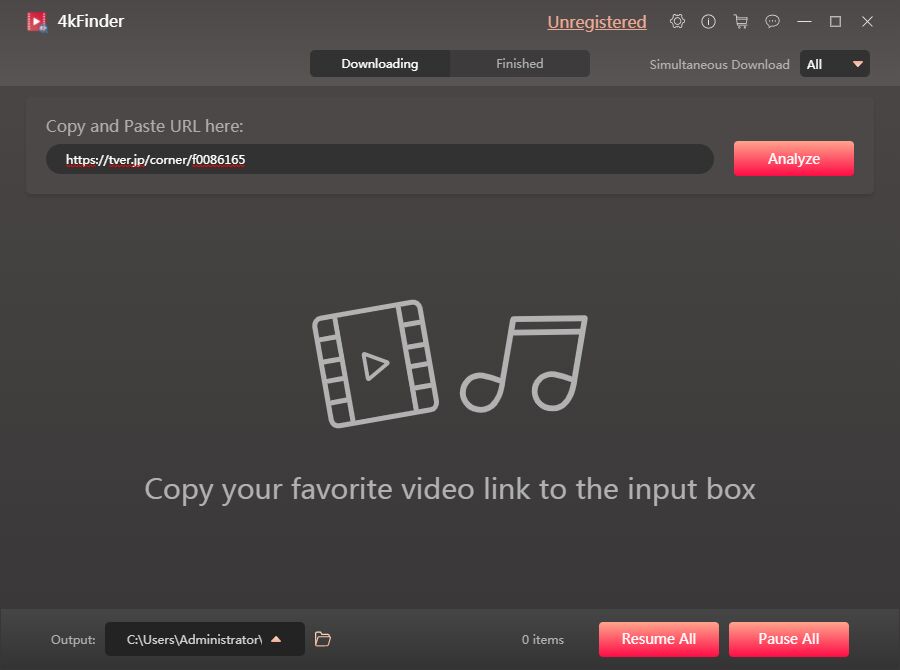
Step 2. Select MP4 Format for TVer Video
Select your preferred format ( MP3, MP4, etc.) and options ( HD 1080p, HD 720p, 480p, …, 144p, etc.). Here you can choose MP4 and HD option.

Tips: 4kFinder Video Downloader supports up to 4k and 8k video quality, and provides WEBM, MOV and other formats. The output options depend on the video source.
Step 3. Begin to Download TVer Videos to PC/Mac
Click “Download” button, and 4kFinder will immediately download TVer video to your PC or Mac computer at 6X speed. During the download process, you can Pause, Resume the downloads, or add more video URL to the bar.
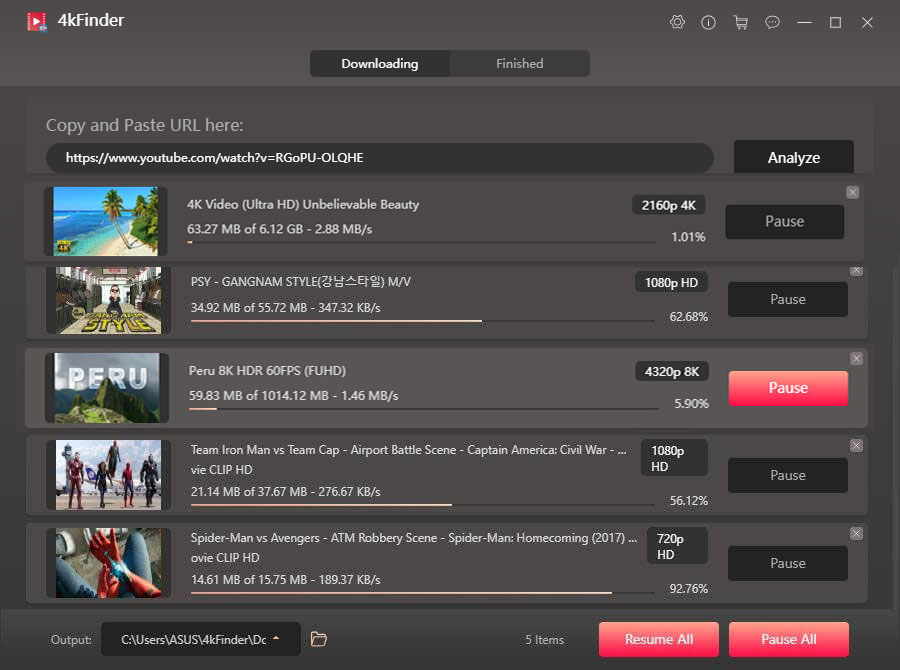
Wait for a while until it is completed, and then you can tap “Finished” to check the downloaded TVer videos.
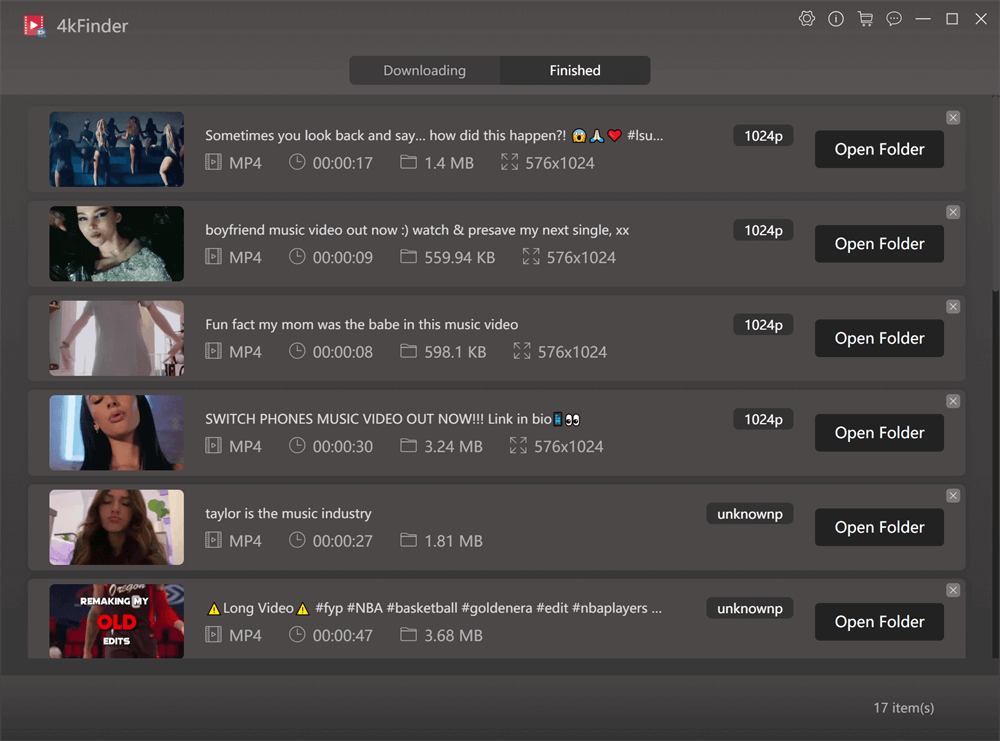
4kFinder Video Downloader is a fast, secure, reliable tver.jp video downloader you can’t miss. It allows you to get videos from tver and over 1000 hot sites. With it, you can easily and quickly download all the videos you like from all sites. In this way, you will be able to keep you favourite contents and watch videos offline on any device everywhere!
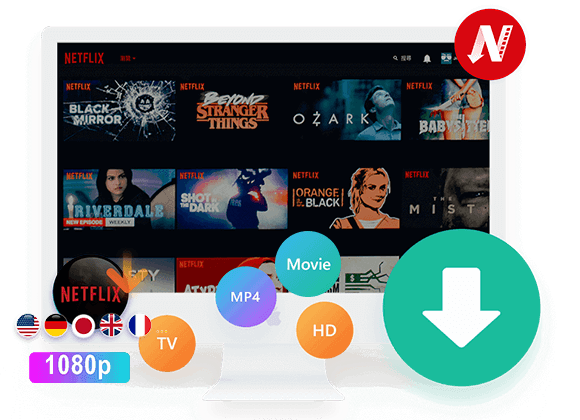
 Download Netflix videos to MP4 or MKV format in 1080P Full HD resolution.
Download Netflix videos to MP4 or MKV format in 1080P Full HD resolution.


I have to express my admiration for your kind-heartedness giving support to all those that require help with that niche. Your special dedication to getting the solution around was wonderfully productive and have frequently helped some individuals much like me to achieve their desired goals. The valuable tutorial can mean a lot to me and even further to my office workers. Thank you; from each one of us.
I as well as my pals were actually viewing the nice information and facts located on your website then unexpectedly came up with an awful suspicion I never thanked the web site owner for those strategies. All the men were as a result joyful to read through all of them and already have quite simply been making the most of those things. We appreciate you indeed being very kind and also for getting such quality tips most people are really eager to discover. Our own sincere regret for not saying thanks to you sooner.
I would like to show my appreciation to you for rescuing me from such a situation. Just after exploring throughout the online world and finding tricks which are not helpful, I assumed my life was well over. Being alive minus the answers to the issues you have solved by means of your good guide is a serious case, and the kind that could have adversely damaged my entire career if I had not noticed your web site. Your own training and kindness in handling everything was important. I am not sure what I would’ve done if I hadn’t discovered such a step like this. I can at this moment look ahead to my future. Thanks very much for the professional and effective help. I won’t think twice to suggest your web sites to any individual who needs to have counselling on this matter.
I truly wanted to send a simple message in order to say thanks to you for all the amazing instructions you are placing on this site. My long internet investigation has finally been rewarded with awesome content to talk about with my contacts. I would suppose that most of us visitors actually are definitely fortunate to be in a notable website with very many lovely people with very beneficial basics. I feel extremely happy to have seen the site and look forward to some more excellent times reading here. Thanks again for a lot of things.
Would you be all in favour of exchanging links?
I have to show my thanks to you just for rescuing me from this particular dilemma. Right after looking out throughout the world wide web and meeting recommendations that were not beneficial, I figured my entire life was gone. Existing devoid of the approaches to the issues you’ve solved as a result of this write-up is a serious case, as well as ones that could have badly affected my entire career if I hadn’t come across your web blog. Your main expertise and kindness in taking care of all the stuff was crucial. I’m not sure what I would’ve done if I hadn’t discovered such a solution like this. I can also now look ahead to my future. Thank you very much for your professional and sensible guide. I will not be reluctant to endorse the sites to anybody who wants and needs assistance about this topic.
I intended to draft you that little bit of note to be able to thank you once again for these remarkable information you have provided on this site. It has been certainly extremely generous of you to make unreservedly all that numerous people could possibly have made available as an e book to end up making some cash on their own, mostly considering the fact that you could have done it if you ever desired. Those smart ideas in addition served as a good way to realize that other individuals have the same keenness the same as my personal own to grasp much more pertaining to this issue. I know there are numerous more pleasurable sessions ahead for folks who go through your blog post.
My husband and i got so delighted that Albert could conclude his reports with the ideas he was given from your web site. It is now and again perplexing just to happen to be freely giving strategies other folks have been trying to sell. We consider we have got the writer to be grateful to because of that. The type of illustrations you made, the straightforward blog menu, the relationships you help to engender – it is all overwhelming, and it’s really letting our son in addition to the family reason why this subject is brilliant, and that’s incredibly serious. Many thanks for all the pieces!
I just wanted to jot down a message in order to express gratitude to you for the awesome points you are sharing here. My incredibly long internet look up has at the end of the day been rewarded with good quality knowledge to exchange with my colleagues. I would state that that many of us site visitors are undoubtedly fortunate to dwell in a fine community with so many outstanding people with interesting tips. I feel somewhat happy to have seen your entire web page and look forward to tons of more thrilling minutes reading here. Thanks once more for a lot of things.
I just wanted to make a simple message to appreciate you for these splendid tips and tricks you are placing on this site. My prolonged internet research has finally been rewarded with brilliant insight to write about with my classmates and friends. I would believe that we readers are unquestionably fortunate to exist in a remarkable place with very many special individuals with interesting principles. I feel extremely blessed to have encountered your entire web pages and look forward to really more amazing times reading here. Thank you once more for all the details.
best off counter seasonal allergy is claritin stronger than benadryl allergy pills non drowsy
I must express my gratitude for your kindness in support of persons who really need help with in this area. Your special commitment to getting the message along came to be incredibly useful and has surely helped employees much like me to reach their targets. Your helpful useful information indicates much to me and far more to my fellow workers. Thanks a lot; from everyone of us.
dangers of heartburn medication oral bactrim
I and my pals have been studying the good tricks found on your site and the sudden came up with a terrible suspicion I never thanked the web site owner for those secrets. All of the young men are actually as a result warmed to read through them and have extremely been using those things. Thank you for actually being really helpful as well as for having variety of smart ideas millions of individuals are really desirous to know about. Our own sincere regret for not expressing gratitude to you sooner.
purchase absorica online generic accutane 20mg isotretinoin cheap
My spouse and i got absolutely fortunate when Louis could finish up his reports using the ideas he received when using the site. It’s not at all simplistic to simply choose to be giving away tips which often many people have been selling. We know we’ve got the blog owner to give thanks to because of that. Most of the illustrations you made, the easy website navigation, the friendships you can make it easier to engender – it’s got everything incredible, and it’s letting our son and our family reckon that the subject is cool, and that is unbelievably vital. Thanks for all!
online treatment for insomnia order phenergan 25mg online cheap
Thanks a lot for giving everyone such a spectacular possiblity to check tips from this web site. It is always very lovely and stuffed with fun for me personally and my office friends to search your site minimum thrice a week to find out the latest guidance you have got. Not to mention, we’re actually motivated concerning the surprising thoughts served by you. Certain 1 areas in this article are particularly the most effective we’ve had.
order amoxicillin 1000mg without prescription buy amoxil 250mg pill amoxil 1000mg cost
Thanks so much for providing individuals with remarkably terrific opportunity to read articles and blog posts from this site. It is often very useful and as well , full of fun for me and my office acquaintances to visit your web site at a minimum thrice per week to see the new stuff you have. And lastly, we’re actually pleased for the terrific opinions served by you. Some two tips in this article are clearly the very best we’ve had.
purchase azithromycin sale order zithromax online azithromycin 250mg us
buy gabapentin 800mg neurontin pills
I want to show my affection for your kindness in support of visitors who require guidance on this matter. Your very own commitment to passing the message around turned out to be rather insightful and has in most cases permitted guys and women much like me to reach their aims. This warm and friendly tips and hints entails much to me and far more to my colleagues. Best wishes; from all of us.
order azipro 500mg online cheap azipro tablet buy azipro 500mg pills
I really wanted to develop a quick message so as to express gratitude to you for all the fantastic guides you are placing at this website. My prolonged internet research has at the end been honored with professional details to write about with my family and friends. I would admit that we site visitors are unquestionably endowed to live in a very good community with very many brilliant individuals with useful ideas. I feel pretty lucky to have encountered your web page and look forward to tons of more enjoyable moments reading here. Thanks once more for a lot of things.
buy generic lasix diuretic buy lasix sale diuretic
how to buy prednisolone cheap omnacortil online omnacortil 5mg ca
Thank you for your whole work on this website. My mother enjoys making time for investigation and it’s simple to grasp why. Almost all learn all of the compelling ways you convey sensible suggestions through the website and as well as inspire contribution from other people on this situation then my princess is actually learning so much. Enjoy the rest of the year. You’re conducting a remarkable job.
deltasone tablet cheap prednisone 5mg
buy amoxicillin 250mg amoxicillin 500mg uk order amoxil 500mg pills
order doxycycline monodox sale
purchase albuterol pill albuterol usa buy albuterol sale
amoxiclav pills augmentin 375mg ca
generic synthroid 75mcg order synthroid sale levothyroxine tablet
order levitra 20mg vardenafil 10mg sale
order serophene pill order clomid generic buy clomid 100mg for sale
rybelsus generic cost rybelsus 14 mg rybelsus pill
cost tizanidine tizanidine price tizanidine 2mg cheap
deltasone pill cost prednisone 40mg deltasone over the counter
order rybelsus 14 mg rybelsus 14 mg uk rybelsus cost
isotretinoin cheap buy isotretinoin generic buy accutane 10mg
buy albuterol generic albuterol inhalator for sale albuterol inhaler
order amoxicillin 250mg online cheap buy generic amoxicillin 250mg order amoxicillin 500mg for sale
buy augmentin augmentin 1000mg generic augmentin 625mg cost
azithromycin price buy generic zithromax zithromax 500mg usa
levothyroxine sale buy synthroid 75mcg for sale buy levoxyl generic
oral omnacortil 5mg order prednisolone pill omnacortil 10mg cheap
buy clomid without prescription clomid without prescription clomiphene 50mg sale
order neurontin 600mg online order generic gabapentin 800mg order gabapentin 100mg online cheap
buy lasix pills buy lasix buy lasix without prescription diuretic
viagra usa 50mg viagra cheap viagra
cheap monodox buy monodox generic doxycycline us
buy rybelsus 14mg without prescription where can i buy rybelsus semaglutide 14 mg cheap
play online blackjack real money blackjack online real money real casino
buy vardenafil pills vardenafil 20mg pills brand vardenafil
buy pregabalin without prescription purchase lyrica sale lyrica for sale
buy plaquenil without a prescription plaquenil pills buy hydroxychloroquine 200mg generic
Appreciating the hard work you put into your site and in depth information you present. It’s great to come across a blog every once in a while that isn’t the same unwanted rehashed material. Great read! I’ve bookmarked your site and I’m including your RSS feeds to my Google account.
triamcinolone 4mg us where to buy triamcinolone without a prescription order triamcinolone 10mg generic
buy cialis 10mg for sale tadalafil 5mg drug cialis 5mg pills
clarinex price clarinex 5mg generic buy generic clarinex over the counter
cenforce online buy order generic cenforce 100mg cenforce cost
I’d like to find out more? I’d love to find out more details.
claritin 10mg over the counter order loratadine 10mg for sale buy loratadine 10mg pills
I’m excited to uncover this great site. I wanted to thank you for ones time for this particularly fantastic read!! I definitely savored every part of it and i also have you saved as a favorite to check out new stuff in your blog.
buy chloroquine online cheap buy chloroquine pills for sale buy generic chloroquine online
Your articles are very helpful to me. May I request more information?
buy priligy online cheap priligy 30mg over the counter order cytotec 200mcg online
glycomet 1000mg sale metformin 1000mg pill buy metformin 500mg pills
order orlistat 60mg pills order diltiazem diltiazem buy online
order norvasc 10mg pill order norvasc pills order amlodipine 10mg without prescription
zovirax cheap zyloprim 300mg sale zyloprim where to buy
buy zestril cheap buy generic zestril where can i buy zestril
buy rosuvastatin 10mg generic buy rosuvastatin 10mg pill order ezetimibe 10mg pill
generic flagyl 200mg – buy zithromax online buy azithromycin online cheap
buy acillin generic purchase ampicillin generic cheap amoxicillin online
lasix tablet – buy lasix 100mg sale order capoten 25 mg without prescription
retrovir 300 mg tablet – order generic zyloprim
order metformin 1000mg online cheap – order lincomycin without prescription lincomycin 500 mg without prescription
Desde que haja uma rede, a gravação remota em tempo real pode ser realizada sem instalação de hardware especial.
clozaril where to buy – famotidine tablet oral famotidine 40mg
quetiapine canada – cheap bupron SR for sale purchase eskalith without prescription
Quando você esquecer a senha para bloquear a tela, se você não inserir a senha correta, será difícil desbloquear e obter acesso. Se você achar que seu namorado / namorada suspeita, você pode ter pensado em hackear o telefone Samsung dele para obter mais evidências. Aqui, iremos fornecer-lhe a melhor solução para descobrir a palavra-passe do telemóvel Samsung.
order atarax pill – order sarafem 20mg pill buy endep 25mg pills
clomipramine 50mg for sale – order abilify 20mg pill cheap sinequan 25mg
generic amoxicillin – buy generic amoxil ciprofloxacin 500mg usa
amoxiclav pill – pill myambutol 600mg ciprofloxacin generic
cleocin where to buy – order chloromycetin online chloromycetin usa
buy azithromycin 500mg generic – flagyl 400mg pills buy ciplox 500mg for sale
ventolin 4mg price – order seroflo online theophylline pills
buy ivermectin 12 mg – levaquin 500mg over the counter cefaclor us
buy desloratadine sale – albuterol pills order albuterol generic
medrol tablets – fluorometholone over the counter order azelastine 10ml nasal spray
glyburide buy online – buy dapagliflozin pills for sale order forxiga 10mg pills
order repaglinide 1mg online cheap – order repaglinide sale buy generic jardiance 10mg
buy generic glucophage 1000mg – buy precose 50mg acarbose 50mg pill
buy lamisil 250mg sale – purchase forcan pills griseofulvin usa
semaglutide 14 mg over the counter – desmopressin for sale desmopressin buy online
order nizoral 200mg generic – order sporanox 100mg sale sporanox price
lanoxin 250mg brand – buy verapamil without prescription buy generic furosemide
famvir 500mg canada – valaciclovir buy online valcivir 500mg for sale