Have you watched the Tokyo Olympics Opening Ceremony? This article is going to show you how to download “Olympics Tokyo 2020 Opening Ceremony” from YouTube to computer in MP4 HD/4K format, so that you can watch the Tokyo Olympics Opening Ceremony offline on your computer, smart TV, smartphone anytime!
“I can watch the Tokyo Olympics online for free on YouTube, but there is no an option to download the Opening Ceremony to computer. Is it possible to download Olympics Tokyo 2020 Opening Ceremony from YouTube to my laptop?”

The Opening Ceremony of the Olympic Games is one of the opening links of the Olympic Games. It has always been the highlight of the Olympic Games and has attracted much attention. Affected by the COVID-19, the postponed 2020 Tokyo Summer Olympics finally opened on July 23. White and indigo fireworks officially kicked off the four-year international sports event. Missed the Olympics Tokyo 2020 Opening Ceremony live? Now you can download “Olympics Tokyo 2020 Opening Ceremony” from YouTube to relive! This year, even if there is no live audience, there are still exciting events and live broadcasts. Let’s cheer for all the great athletes! Today, this article will focus on how to download Olympics Tokyo 2020 Opening Ceremony from YouTube for offline watching!
You May Like:
4kFinder: Free Download Any Olympics Videos from YouTube
To download the the Tokyo Olympics Opening Ceremony from YouTube or other video sharing website, you need to use a professional Online Video Downloader, here you can turn to 4kFinder Video Downloader.
4kFinder Video Downloader is a popular YouTube downloader for Mac and Windows, which has ability to download high-quality HD 1080p, 4K, 8K, 3D, 180 VR and 360-degree videos from YouTube at up to 6X faster speed. With it, you can easily download high-quality 2020 Tokyo Olympics Opening Ceremony from YouTube to computer in MP4, WEBM format for offline watching! Even better, it also allows you to download Olympics Tokyo 2020 Opening Ceremony music in MP3 320kbps format for offline playback on your MP3 player, smartphone, iPods, etc.
What’s more, it supports more than 1000 online video sharing websites for downloading videos, music videos, clips, movies, TV shows, etc., including YouTube, Facebook, Vevo, Vimeo, Dailymotion, Netflix, Niconico, Twitter, Bilibili, Instagram, SoundCloud, etc. The software is very easy to use. All you have to do is to copy and paste the URL of the Tokyo Olympics opening ceremony video into the program, then select the output format and start the download process. Only in a few clicks, you can easily and quickly get high-quality Olympics Tokyo 2020 Opening Ceremony from YouTube!
Highlights of 4kFinder Video Downloader:
- Supports more than 1000 hot sites.
- Download any videos from YouTube.
- Download HD 1080p/4K/8K videos.
- Supports MP4, WEBM, MOV, MP3, etc.
- Convert YouTube videos to MP3 audios.
- Extract audios from YouTube videos.
- 6X faster speed and batch download.
- Easy to use, simple and neat interface.
Tutorial: Download “Olympics Tokyo 2020 Opening Ceremony” from YouTube
Step 1. Copy & Paste Olympics Tokyo Opening Ceremony URL
Start the 4kFinder program after installation. Go to YouTube.com, find the Olympics Tokyo 2020 Opening Ceremony and copy its URL.
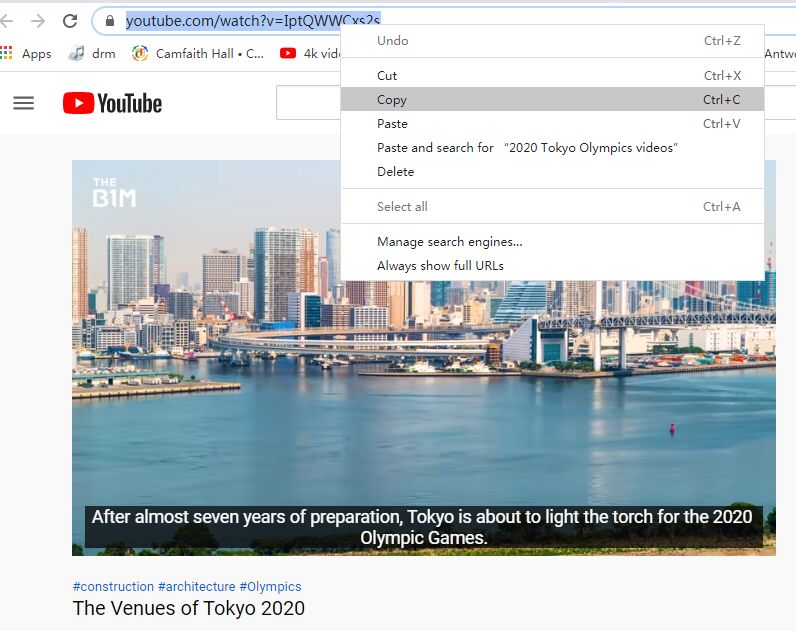
Then paste the URL to 4kFinder program, and click “Analyze”.

Step 2. Select HD/4K Video Quality
In the window that appears, you can select the output format, resolution, bitrate you want. As you can see, 4kFinder supports 4K video quality. Besides, it also supports multi-task downloading.
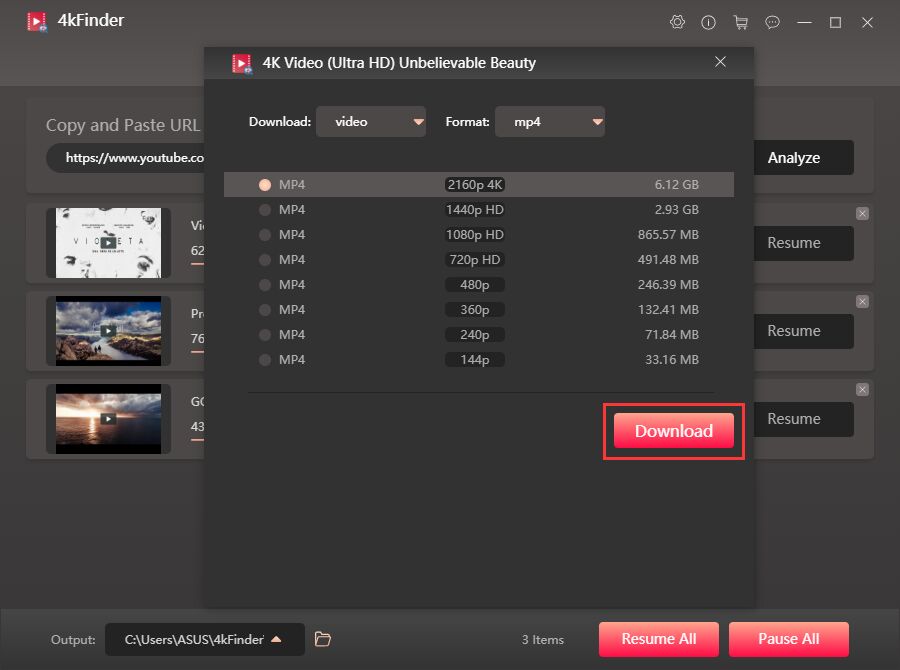
Step 3. Start Downloading “Olympics Tokyo 2020 Opening Ceremony” from YouTube
After the above settings, hit on “Download” button to begin to download Olympics Tokyo 2020 Opening Ceremony from YouTube to computer in MP4 or WEBM format.

Step 4. View Downloaded Olympics Tokyo 2020 Opening Ceremony
After the download is complete, you can go to the “Finished” section, here you can find all the well downloaded videos. Tap “Open Folder” to watch the Olympics Tokyo 2020 Opening Ceremony on your computer! Also, you can copy the downloaded videos to a smartphone or USB drive, then insert the USB drive to the USB port of HD TV, 4K TV, etc.

Note: The downloaded 2020 Tokyo Olympic Games Opening Ceremony and other videos can only be used for personal viewing, not for commercial purposes!
Hopefully, with this powerful 4kFinder Video Downloader, you will easily download Olympics Tokyo 2020 Opening Ceremony from YouTube or other websites. If you like this article, please share to your Facebook, Twitter, etc.
Now use 4kFinder to download Opening Ceremony of Olympics Tokyo 2020 on your Mac or PC:
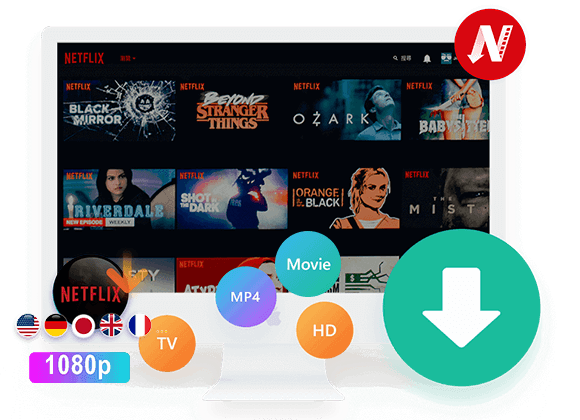
 Download Netflix videos to MP4 or MKV format in 1080P Full HD resolution.
Download Netflix videos to MP4 or MKV format in 1080P Full HD resolution.


allergy pills for rash antihistamine generic names alphabetical list of allergy medications
types of acid medication ciprofloxacin 1000mg without prescription
buy accutane 10mg generic isotretinoin price isotretinoin 20mg cost
virtual visit online physician insomnia promethazine price
amoxicillin generic generic amoxil 1000mg amoxil uk
azithromycin uk order generic zithromax order azithromycin sale
buy neurontin no prescription order neurontin 100mg for sale
cheap azipro 500mg buy generic azithromycin 500mg buy azithromycin generic
furosemide 100mg sale buy furosemide 100mg
order generic omnacortil 20mg omnacortil 10mg cost generic prednisolone 5mg
deltasone 10mg tablet buy prednisone 5mg generic
buy amoxil 1000mg online cheap amoxil 500mg generic buy amoxicillin 250mg pills
buy doxycycline 100mg cheap doxycycline 200mg
order ventolin best asthma pills buy ventolin 4mg
cost augmentin amoxiclav generic
buy synthroid 100mcg online cheap levoxyl order online levothroid pills
order vardenafil for sale buy levitra pills
buy generic clomiphene 50mg order serophene generic clomiphene pills
how to get rybelsus without a prescription semaglutide 14mg drug buy rybelsus without a prescription
prednisone 40mg cost order deltasone 20mg online purchase prednisone online
buy semaglutide 14mg pills buy generic rybelsus 14 mg buy generic semaglutide over the counter
buy isotretinoin cheap accutane 20mg us order isotretinoin 40mg pill
order albuterol sale where can i buy albuterol order albuterol for sale
buy amoxil 250mg without prescription amoxicillin 500mg ca amoxicillin cost
purchase augmentin generic augmentin over the counter order augmentin 375mg sale
zithromax 500mg generic oral zithromax 500mg brand azithromycin 500mg
levothroid uk buy synthroid without prescription synthroid 100mcg for sale
omnacortil 5mg oral omnacortil 20mg for sale cost prednisolone
clomiphene oral purchase clomid generic buy clomid pills for sale
buy neurontin tablets order neurontin 800mg for sale order generic neurontin 100mg
Monitore o celular de qualquer lugar e veja o que está acontecendo no telefone de destino. Você será capaz de monitorar e armazenar registros de chamadas, mensagens, atividades sociais, imagens, vídeos, whatsapp e muito mais. Monitoramento em tempo real de telefones, nenhum conhecimento técnico é necessário, nenhuma raiz é necessária. https://www.mycellspy.com/br/tutorials/
brand sildenafil 50mg order viagra viagra buy online
buy lasix lasix 100mg for sale furosemide over the counter
semaglutide 14mg usa purchase semaglutide sale order semaglutide generic
vibra-tabs us purchase vibra-tabs oral monodox
buy generic vardenafil buy levitra 20mg online vardenafil 10mg usa
casino online gambling play roulette real money slots free spins no deposit
buy plaquenil 200mg online cheap order plaquenil 200mg online cheap buy plaquenil online cheap
order lyrica 150mg generic order pregabalin 150mg online purchase lyrica sale
tadalafil 10mg over the counter buy cialis 5mg for sale cheap tadalafil online
triamcinolone 4mg cost buy aristocort 10mg pill aristocort for sale
cenforce 100mg for sale cenforce 100mg sale order cenforce 50mg sale
buy cheap generic desloratadine buy desloratadine without prescription buy clarinex 5mg sale
order chloroquine 250mg without prescription chloroquine 250mg brand buy aralen generic
purchase claritin generic claritin 10mg drug buy cheap generic loratadine
metformin 1000mg cost order glycomet 1000mg without prescription buy glucophage 1000mg for sale
order priligy cytotec usa buy cytotec 200mcg pill
atorvastatin 80mg us buy lipitor 10mg generic buy cheap generic lipitor
xenical 60mg pills buy orlistat pills how to get diltiazem without a prescription
buy amlodipine without a prescription cheap amlodipine 10mg norvasc 5mg pill
buy cheap zovirax buy allopurinol 100mg generic buy zyloprim 300mg online cheap
cost zestril 2.5mg lisinopril over the counter order lisinopril 10mg pills
order rosuvastatin 10mg online cheap generic ezetimibe ezetimibe 10mg oral
buy omeprazole for sale buy prilosec pill brand omeprazole 10mg
how to get acillin without a prescription order penicillin online cheap oral amoxil
order flagyl 400mg online – order cefaclor generic zithromax order
lasix over the counter – purchase coumadin online captopril 25mg ca
purchase glucophage pills – buy glycomet pills cost lincocin 500 mg
zidovudine over the counter – cost avapro zyloprim 100mg pill
order clozaril 50mg online – order clozaril 50mg pills order famotidine pills
buy seroquel without a prescription – cheap eskalith tablets eskalith us
anafranil online buy – paxil buy online sinequan 25mg usa
Aby całkowicie rozwiać wątpliwości, możesz dowiedzieć się, czy twój mąż zdradza cię w prawdziwym życiu na kilka sposobów i ocenić, jakie masz konkretne dowody, zanim zaczniesz podejrzewać, że druga osoba zdradza.
buy hydroxyzine 10mg generic – buy fluoxetine tablets cheap amitriptyline
clavulanate pill – myambutol 600mg price ciprofloxacin 500mg ca
amoxicillin price – order generic cefadroxil 250mg purchase ciprofloxacin
oral zithromax 250mg – azithromycin medication purchase ciplox without prescription
where to buy cleocin without a prescription – order suprax 100mg online cheap buy chloromycetin tablets
ivermectin 6mg pills – order aczone generic cefaclor 250mg usa
ventolin 4mg cost – purchase advair diskus inhalator online buy generic theophylline over the counter
methylprednisolone 4mg online – how to get medrol without a prescription purchase astelin nasal spray
buy desloratadine generic – beclomethasone online buy order albuterol
brand glyburide 5mg – buy dapagliflozin no prescription forxiga brand
buy metformin 1000mg without prescription – precose for sale precose 50mg cheap
order prandin pills – repaglinide ca empagliflozin pills
buy semaglutide 14mg generic – buy glucovance without prescription generic DDAVP
purchase terbinafine sale – purchase fulvicin sale grifulvin v without prescription
order famciclovir 500mg for sale – buy acyclovir pills for sale order generic valcivir
purchase digoxin pill – labetalol 100 mg for sale lasix over the counter