Is there any way to download YouTube music to USB? This article will show you 2 ways to download MP3 music from YouTube with YouTube Music Conventer/Downloader, so that you can transfer and play YouTube MP3 songs via USB flash drive with ease.
“How do I download music from YouTube to my USB for free? I want to save YouTube music to USB drive to play in the car. Any suggestion?”
Many people back up their favorite videos and music on a USB flash drive, or store songs on a USB drive so as to play the songs on any device with a USB port, such as computers, car radios, smart TVs, smart speakers, Xbox , PSP, PS4, etc. If you have subscribed to YouTube or YouTube Music, you can download music from YouTube to your mobile device. However, there is no official way to download music from YouTube to a USB flash drive.
You May Like:
When you put YouTube music into a USB flash drive, you may be in trouble. As we all know, all downloaded YouTube music is protected by copyright and can only be played in the YouTube app or the YouTube Music app. Even if you transfer copyrighted YouTube songs to a USB flash drive, you still cannot play the YouTube songs stored on the USB flash drive. Luckily, there are many powerful YouTube Music Downloaders which can help you download MP3 music from YouTube to USB drive. Among them, we highly recommend 4kFinder software. Next, we will introduce 4kFinder YouTube Music Converter & 4kFinder YouTube Downloader in depth and show you how to use it to download music from YouTube and transfer to a USB.
CONTENTS
Way 1: Download Music from YouTube to USB with 4kFinder YouTube Music Converter
To download music from YouTube to USB, you need a tool to download music from YouTube first. There is no official way that allows you to save YouTube Music to local files. A professional 4kFinder YouTube Music Converter is your best choice. With its help, you can download music from YouTube and export it as general audio formats, like MP3, M4A, AAC, FLAC, WAV, AIFF. It will keep original audio quality and ID3 tags after conversion. With the newest version of 4kFinder, it is built-in music web player, music player & music manager. After download process, you can transfer and play YouTube Music via USB flash drive without limits. Even more, you are allowed to transfer music to any devices for offline listening.
Features of 4kFinder YouTube Music Converter:
- Save YouTube Music to local files
- Export YouTube Music as general audio formats
- Keep original audio quality and ID3 tags
- Built-in music web player, music player & music manager
- Transfer and play YouTube Music on USB flash drive
- Play YouTube Music on any devices for offline listening
How to Download YouTube Music to USB with Ease
Step 1. Log In YouTube Music Account
To download YouTube Music to USB flash drive, please download, install and run 4kFinder YouTube Music Converter on the PC/Mac computer first.
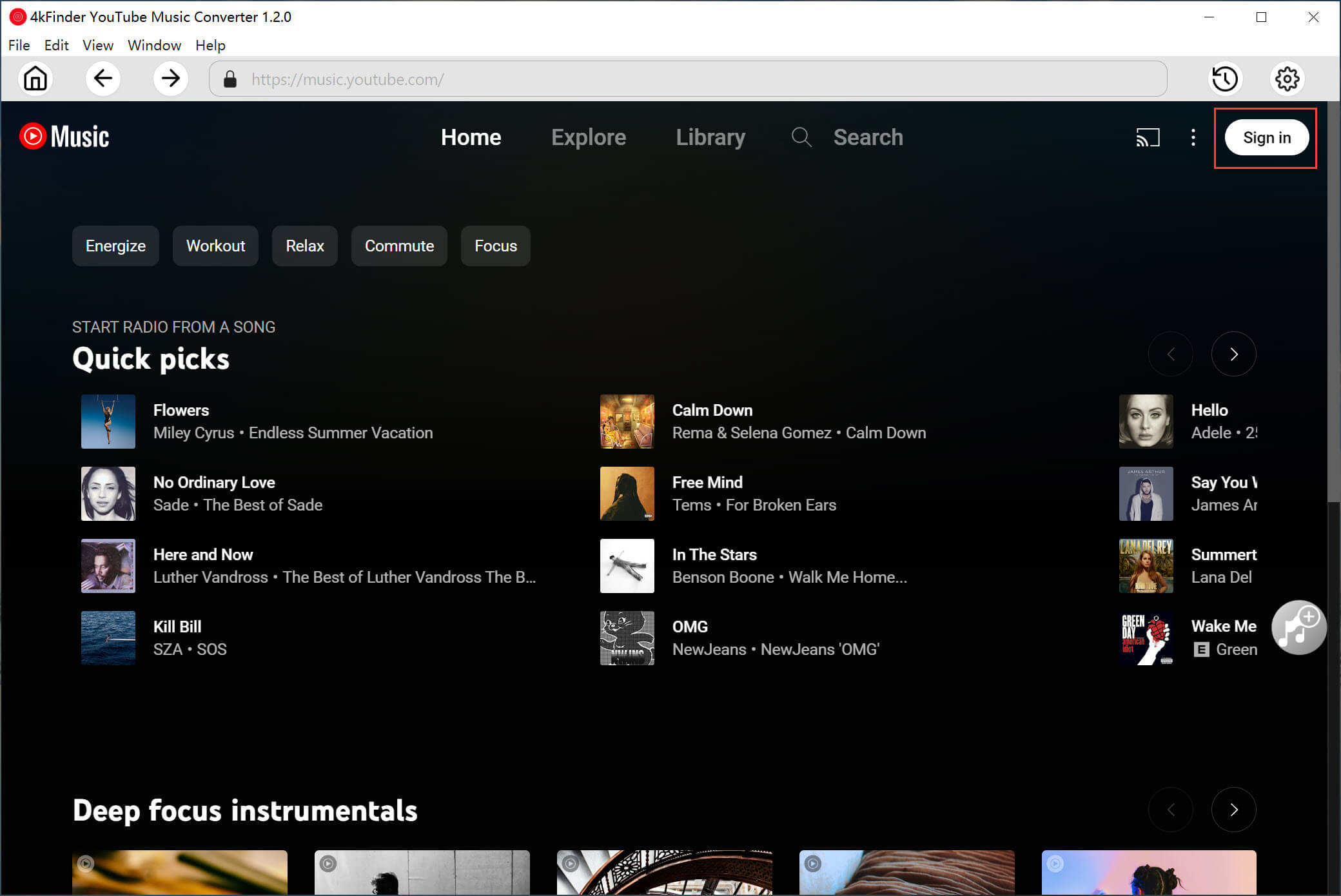
Log in your YouTube Music account with its built-in YouTube Music web player.
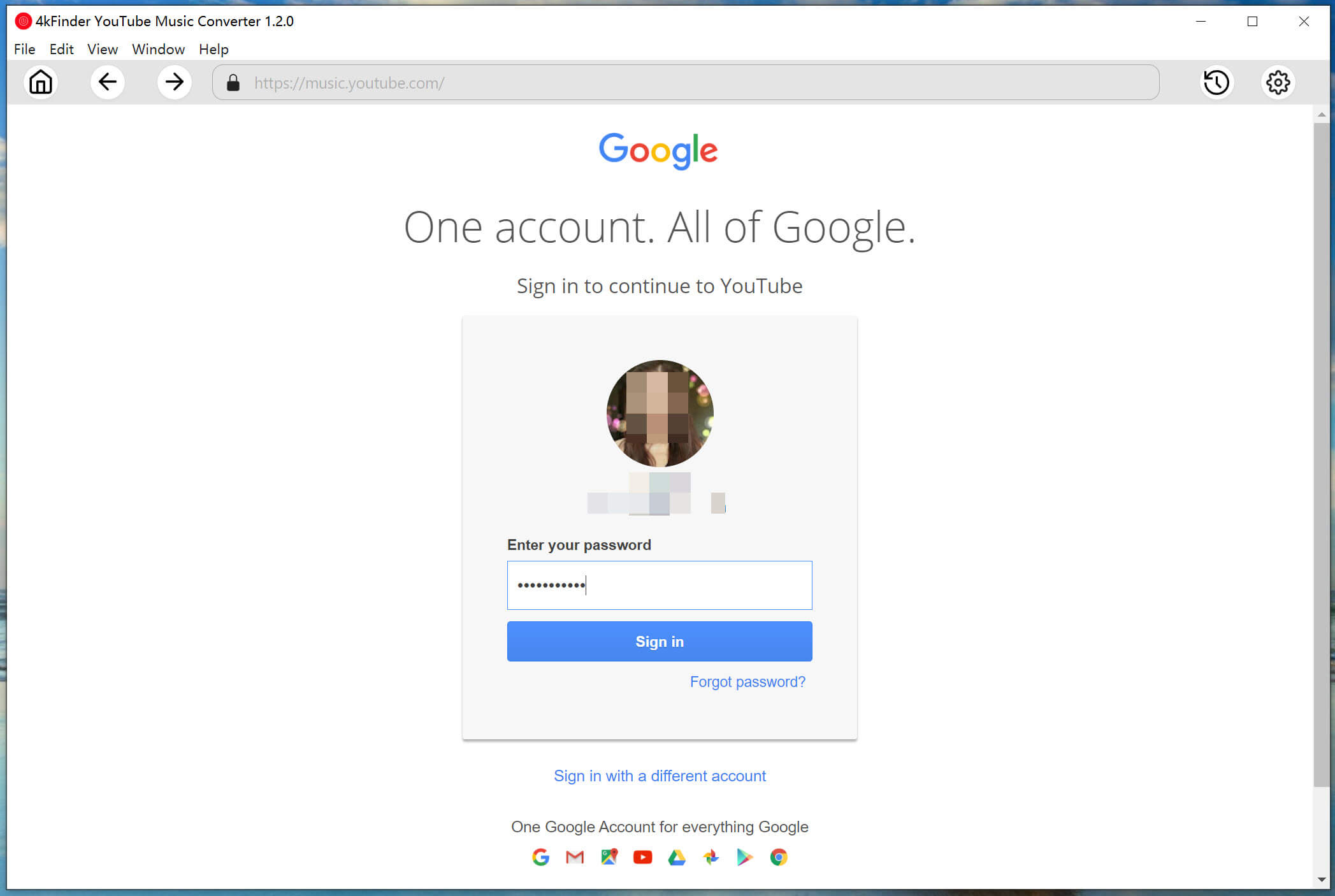
Step 2. Customize Output Settings
Click the Gear button to customize output format for downloaded YouTube Music, M4A(default), MP3, AAC, FLAC, WAV, AIFF are available. Here we will take MP3 as an example.
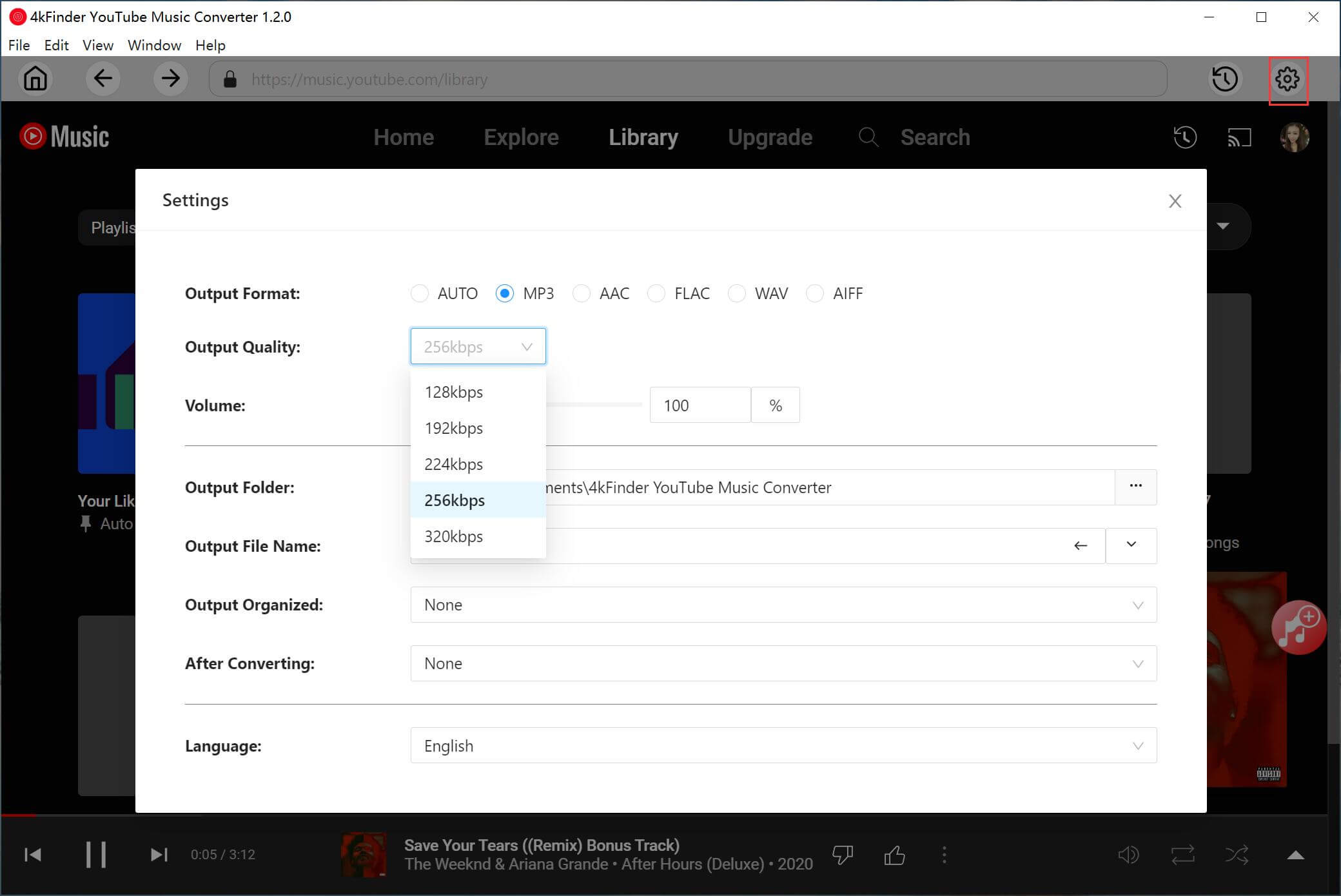
Additionally, you can customize output folder, output quality, output file name and more at the setting window.
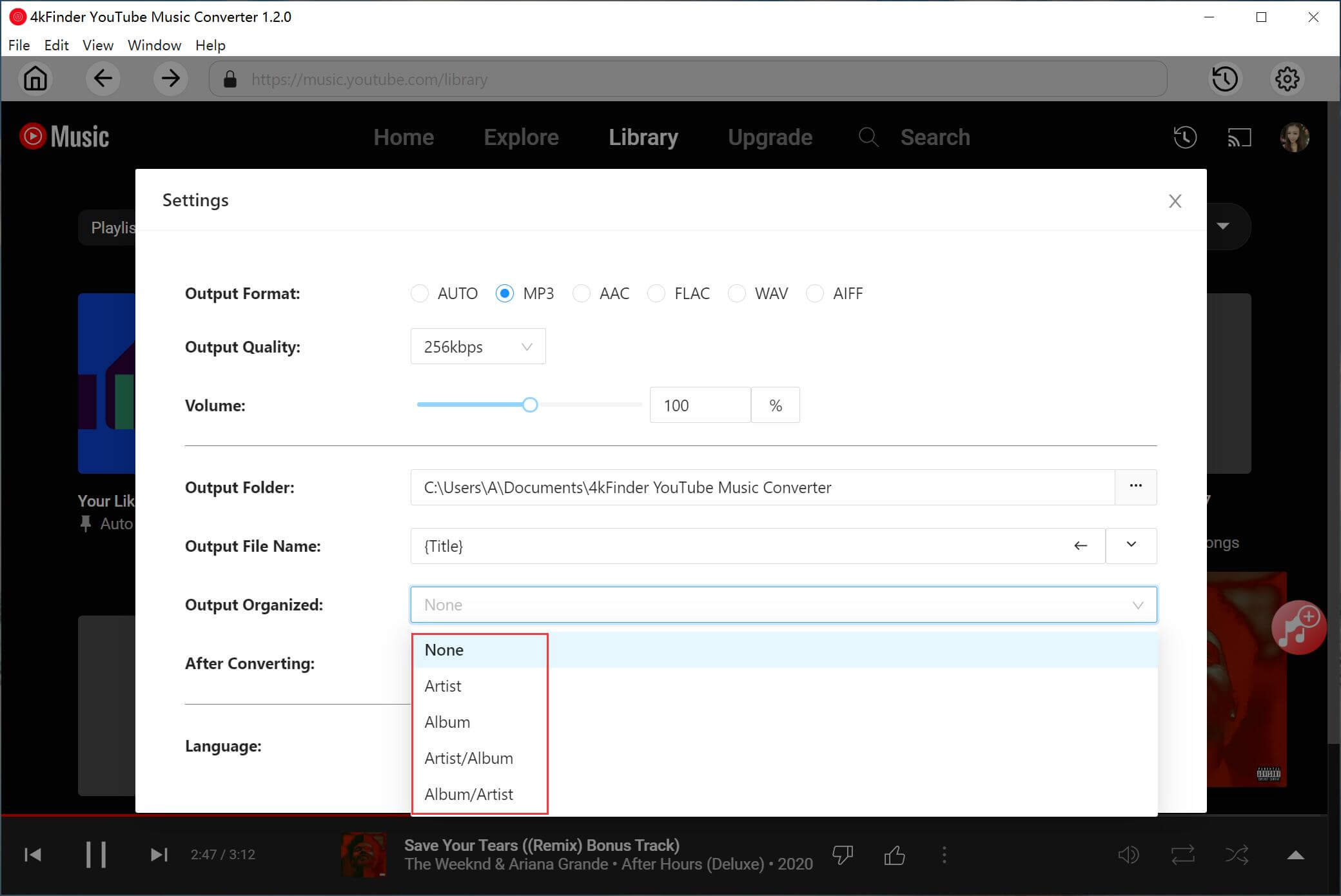
Step 3. Add YouTube Music in Web Player
In YouTube web player, you can browse or search to add the songs, albums or playlist you want to download from YouTube Music. Click the album or playlist, then click the red icon to load items in it.
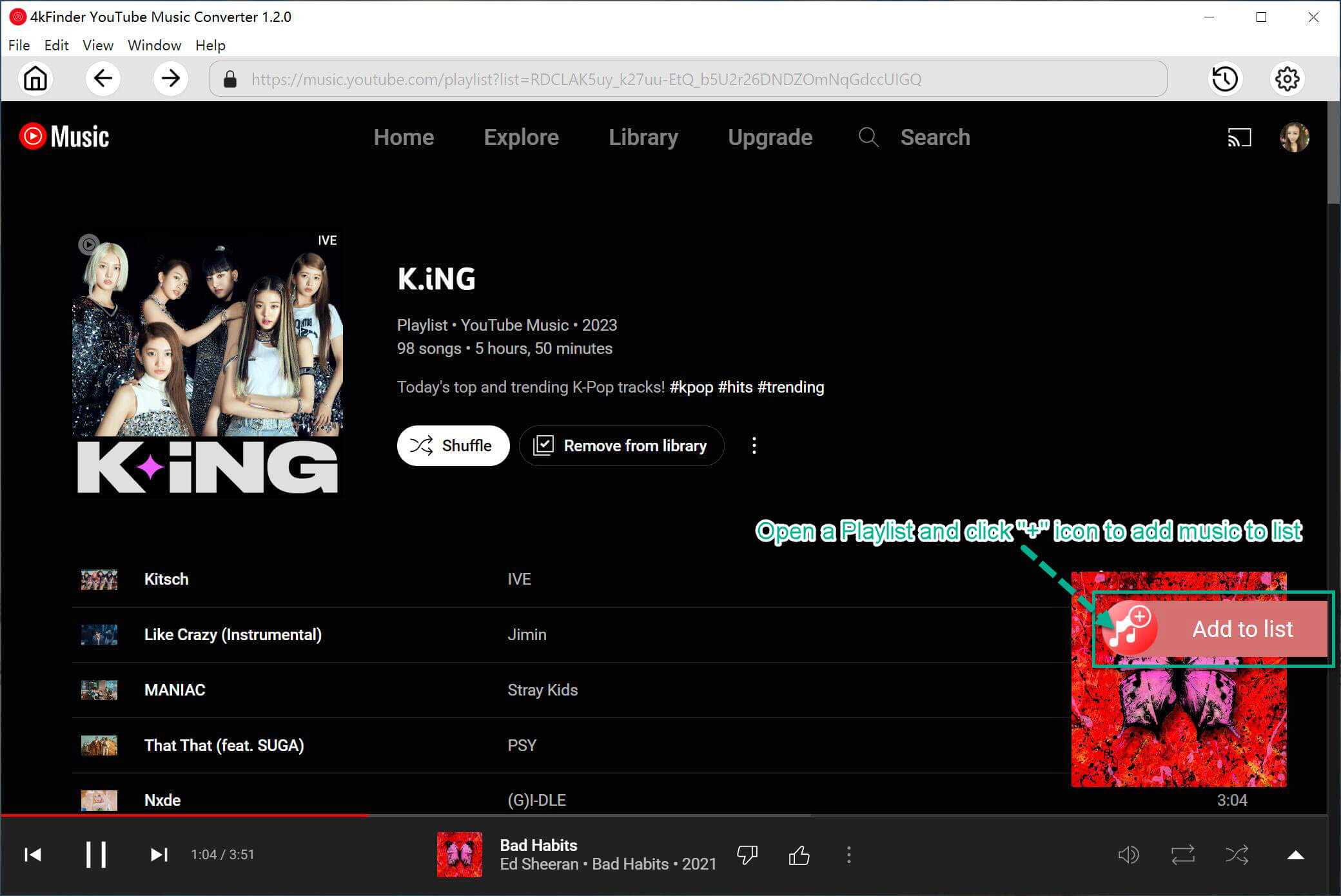
When you click an album/playlist, all songs in it will be selected by default. Just unselect some items you don’t want in the tickbox.
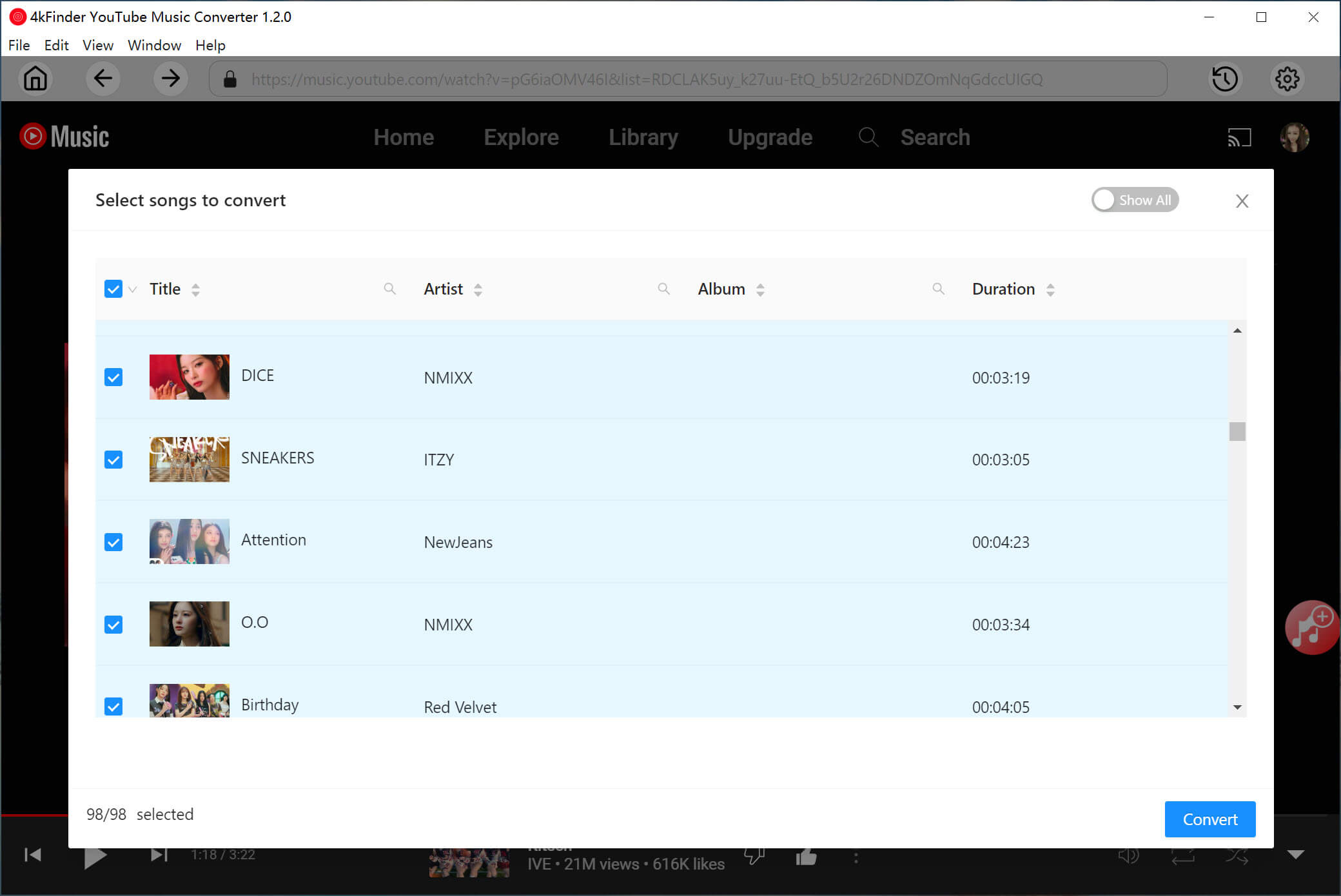
Step 4. Download Songs from YouTube to MP3
Finally, click “Convert” button to begin downloading & converting songs from YouTube Music to MP3 with lossless audio quality & ID3 tags kept.
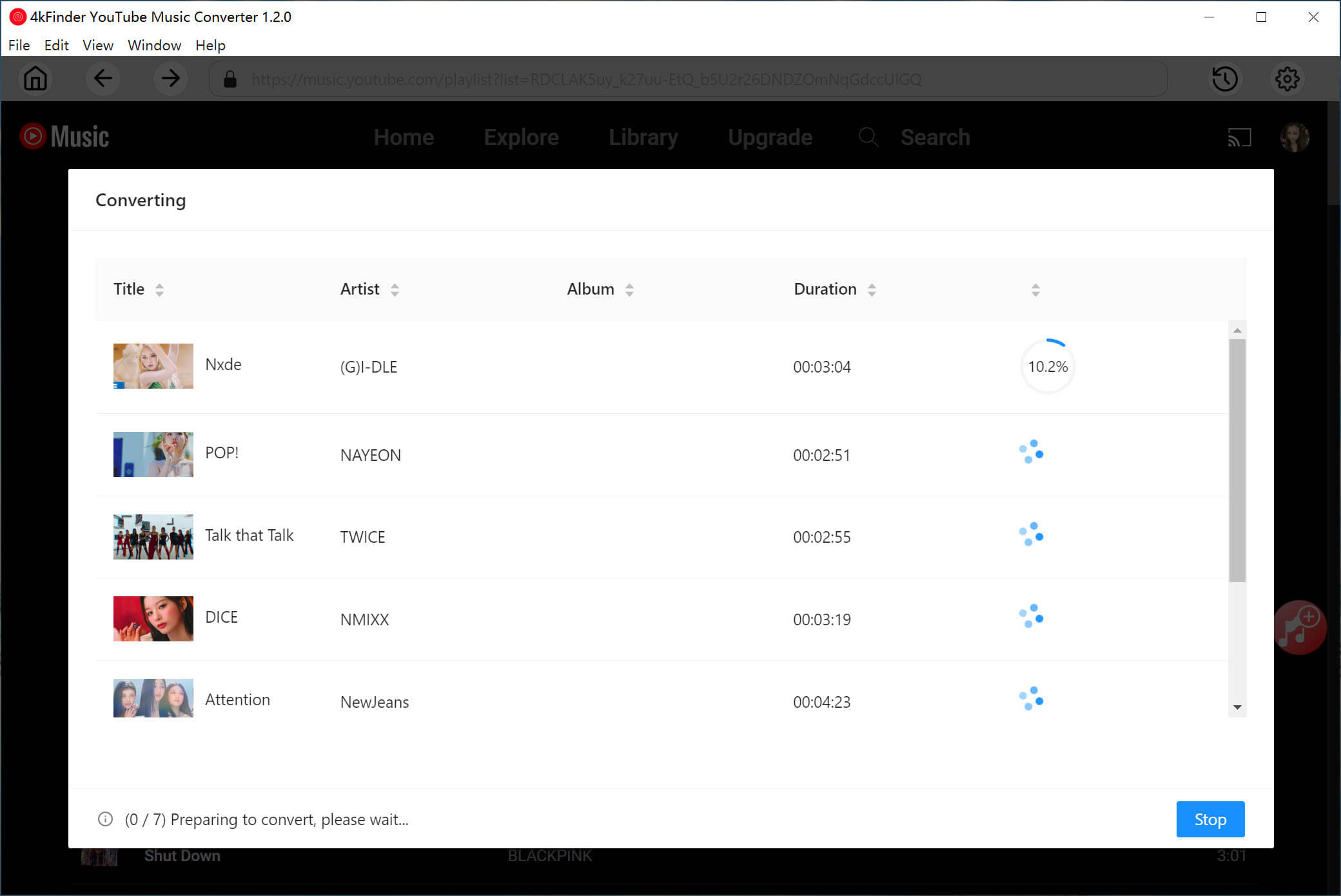
Step 5. Get YouTube Music in MP3
Once the music downloading completes, click the blue folder icon to get the YouTube Music songs in MP3.
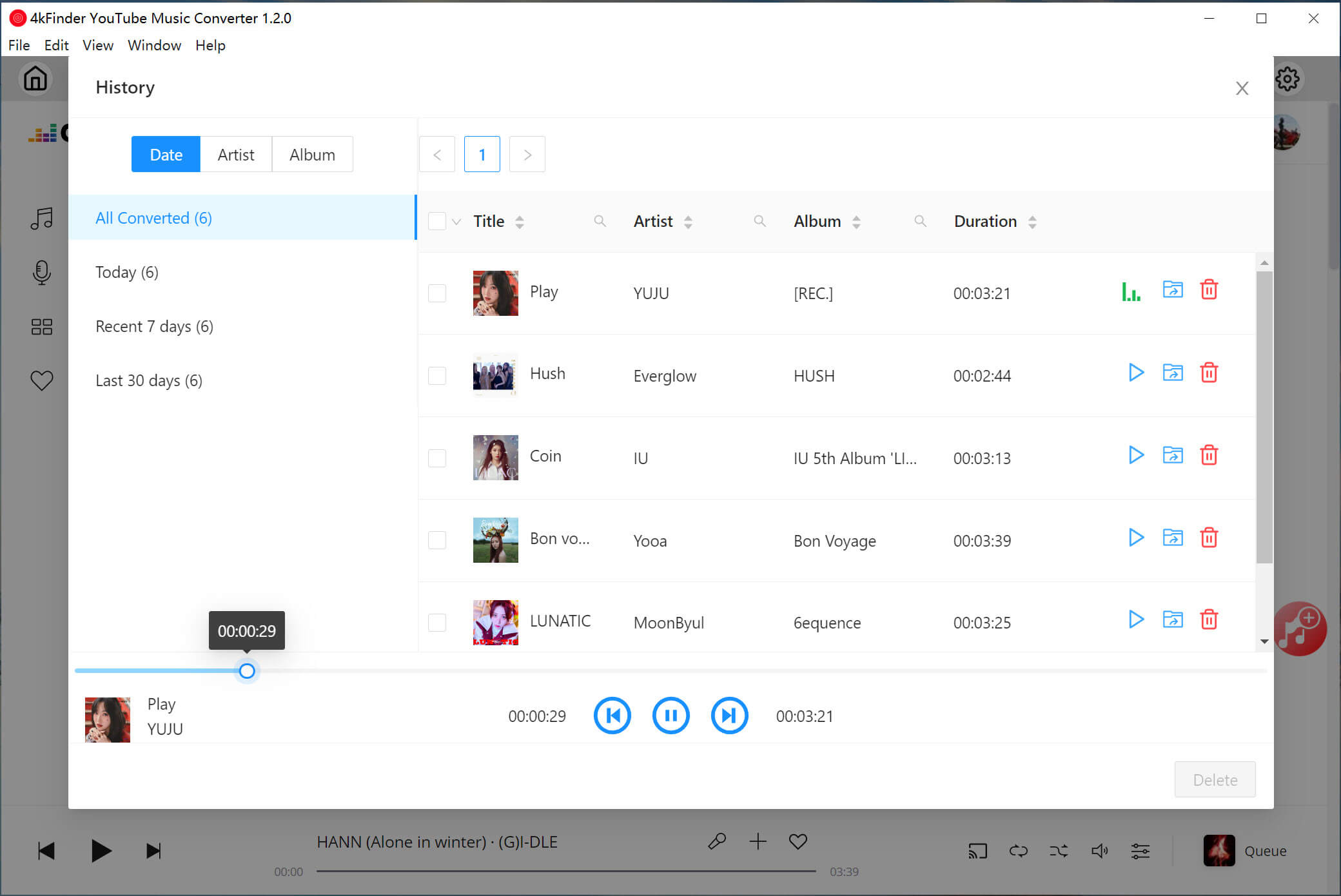
Step 6. Transfer YouTube Music to USB Drive
Now you have got YouTube Music as local MP3 files, just transfer and sync the music to USB flash drive with one click.
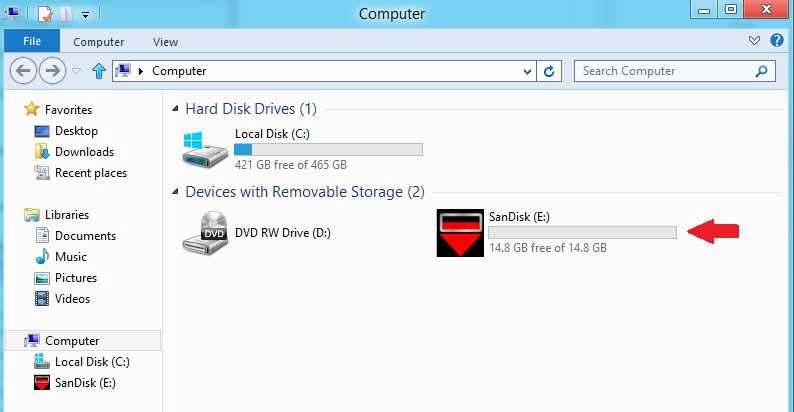
Way 2: Download Music from YouTube to USB with 4kFinder YouTube Downloader
4kFinder YouTube Downloader is an all-in-one YouTube Video Downloader and YouTube Music Downloader well designed for YouTube lovers. It not only can help you download 4k videos from YouTube in MP4/WEM/MOV, but also lets you download MP3 music from YouTube in 320kbps without any sound quality loss. In addition, you can also use this great tool to download entire YouTube playlist or channel at once!
As a professional online video downloader, 4kFinder also supports to download music and video from more than 1000 video sharing websites, including YouTube, SoundCloud Music, Vimeo, Vevo, Facebook, Dailymotion, Niconico, etc. With YouTube music downloads on your computer, you can easily transfer YouTube music to USB drive, SD card, MP3 player, iPods, iPhone, Android and more devices.
Features of 4kFinder YouTube Music Downloader:
- Supports more than 1000+ popular websites.
- Download videos, music, playlist, channels from YouTube.
- Download YouTube music to MP3 320kbps at 6X speed.
- Download YouTube videos to computer in MP4/MOV/WEBM.
- Supports 320kbps, 720P, HD 1080P, 2K, 4K, 8K quality.
- Transfer YouTube music to USB, SD card, MP3 players,iPods, etc.
- Listen to YouTube music on any device via USB flash drive.
Guide: Download Music From YouTube and Transfer to a USB
Step 1. Copy & Paste YouTube Music URL
After installation, start 4kFinder program. Visit YouTube.com on browser, and find the music videos you like. Then copy the URL of the music video.
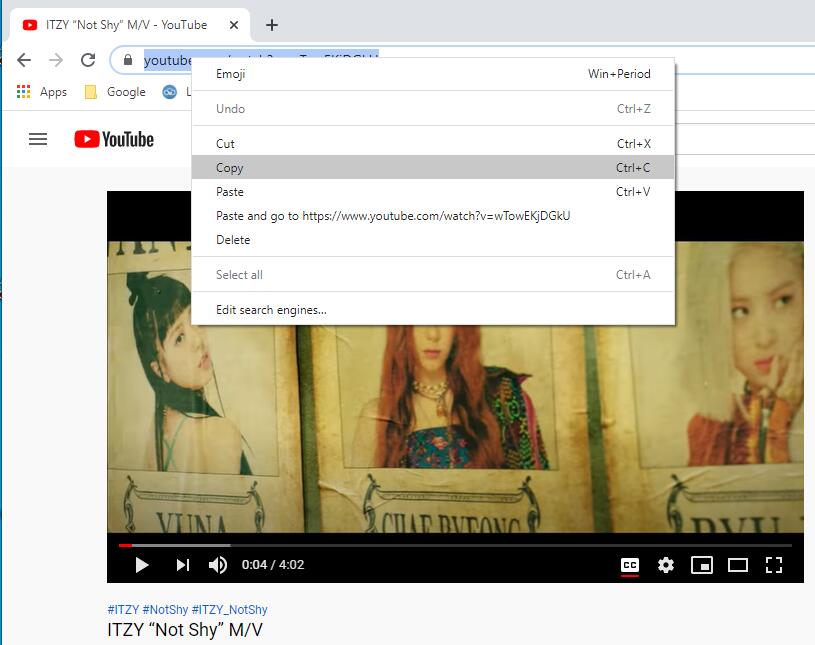
Paste the link you wish to download in the search box of 4kFinder, and click “Analyze” button.

Step 2. Set MP3 320Kbps for YouTube Music
Next, it will pop up a small window. To save YouTube music to USB flash drive, here you need to choose “Audio” option and select MP3 320Kbps as output format.
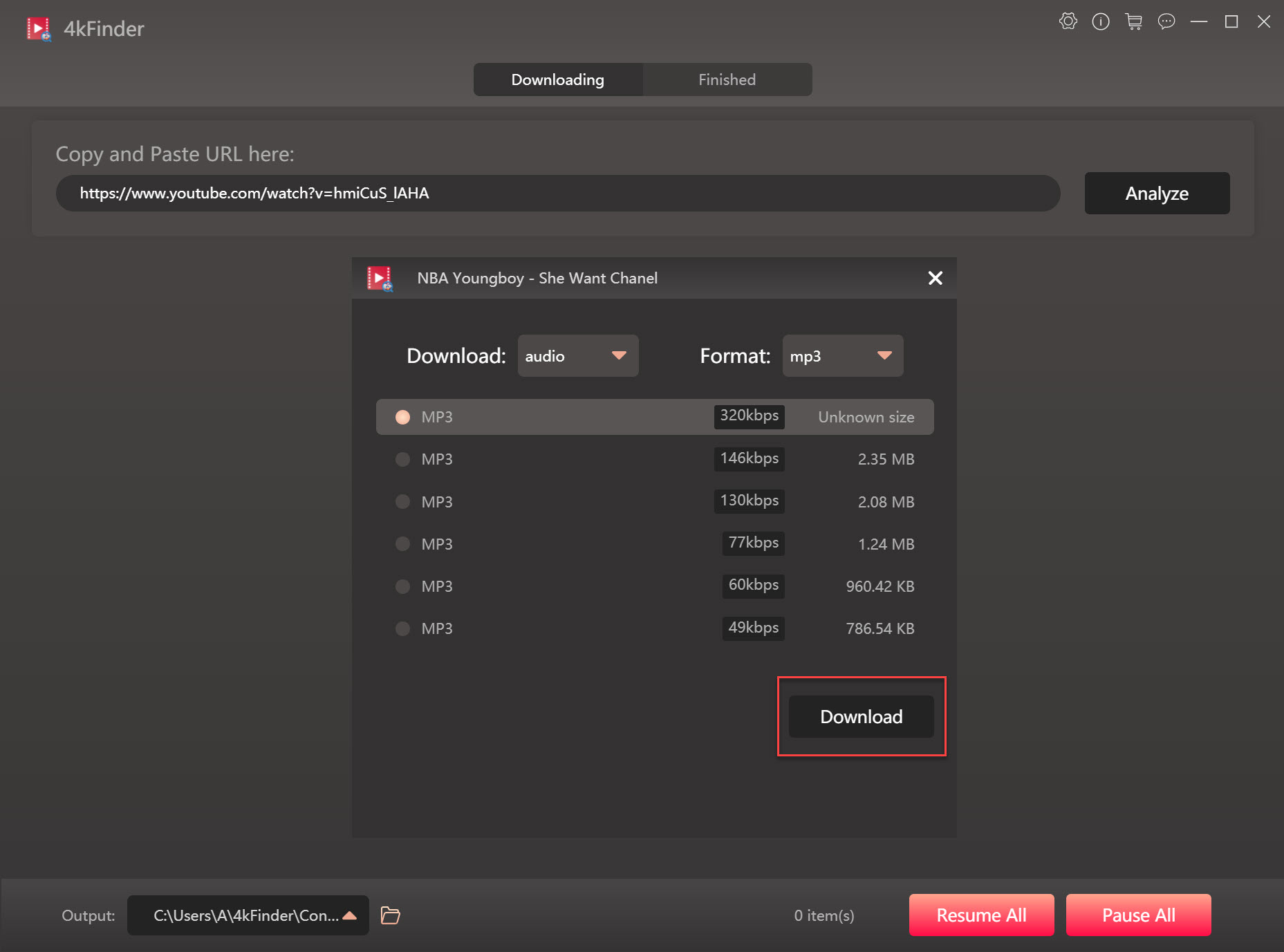
Step 3. Begin to Download MP3 Music from YouTube
After the above settings, hit on the “Convert” button to get MP3 music from YouTube. Batch download allows you continue adding more URL to the search box during the process
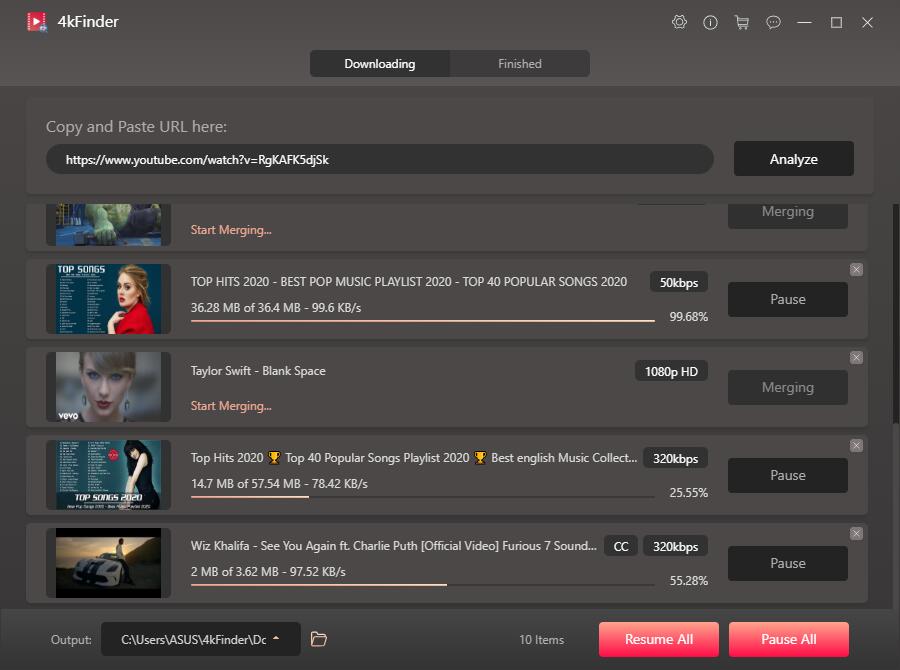
Wait until the conversion is completed, after that, you can go to “Finished” section and clike “Open Folder” to locate the well downloaded YouTube music files.
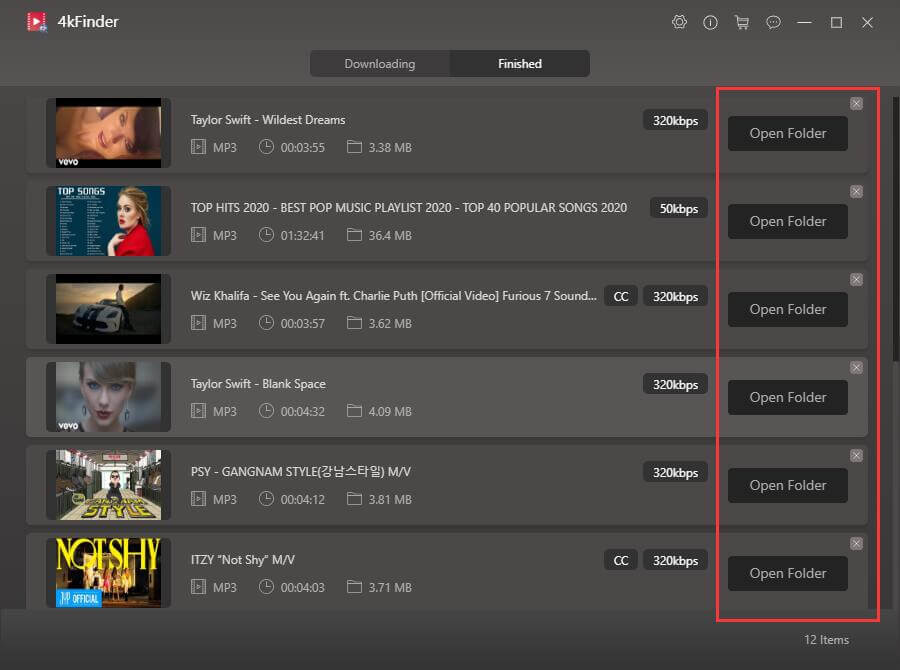
Step 4. Transfer Music from YouTube to USB Drive
Now you can put YouTube music files to a USB flash drive. Just insert the USB flash drive to the USB port of your computer, and let it be detected. Then directly drag and drop the YouTube MP3 files to it.
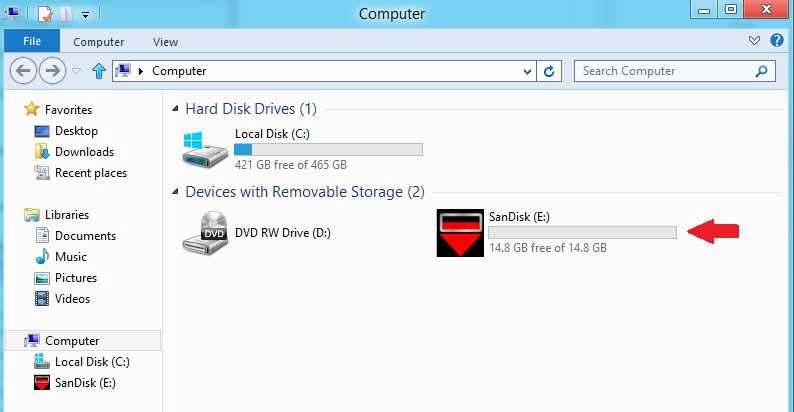
With 4kFinder YouTube Music Converter or 4kFinder YouTube Downloader, you can easily download videos and music from YouTube and other hot sites with high quality. After downloading YouTube music as MP3 files, you will be able to copy YouTube music files to your USB flash drive, SD card, iPods, MP3 players, smartphone and more device. Then you can take your YouTube music anywhere and listen to it on any portable device!
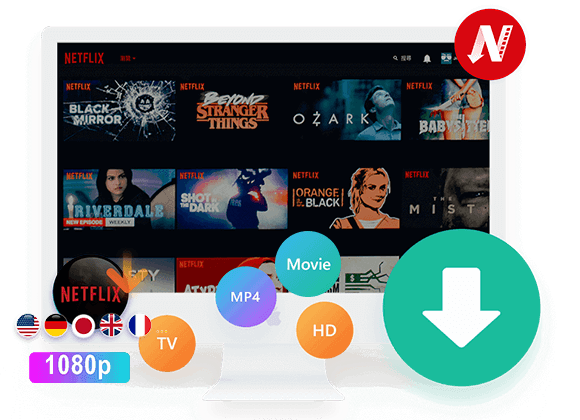
 Download Netflix videos to MP4 or MKV format in 1080P Full HD resolution.
Download Netflix videos to MP4 or MKV format in 1080P Full HD resolution.


I quite like reading a post that will make people think.
Also, many thanks for permitting me to comment!
My family members all the time say that I am killing my time here at net, however I know I am getting familiarity all the time by reading such good posts.|
major brand allergy pills 3rd generation antihistamines list behind the counter allergy medicine
prescription heartburn medication side effects buy metformin 500mg generic
isotretinoin online order accutane 20mg oral buy accutane 20mg online
doxylamine uk over the counter phenergan 25mg generic
amoxil us order amoxil 1000mg amoxil 1000mg uk
online doctor for sleeping pills strongest over the counter sleep aid
buy zithromax for sale azithromycin 250mg pill brand azithromycin 250mg
buy gabapentin for sale gabapentin 100mg pill
cost azithromycin azipro usa buy azithromycin medication
order furosemide 100mg generic buy lasix paypal
buy prednisolone 40mg without prescription omnacortil 40mg sale buy omnacortil generic
cheap amoxil sale buy generic amoxil online order amoxil sale
doxycycline 200mg sale cost vibra-tabs
strongest over the counter asthma albuterol 4mg oral buy ventolin 4mg inhaler
augmentin 375mg usa amoxiclav pills
levothyroxine generic levothyroxine cost synthroid canada
buy vardenafil generic levitra us
serophene sale buy clomid 100mg online cheap clomid ca
You’ve been great to me. Thank you!
buy cheap generic zanaflex purchase tizanidine pill buy tizanidine 2mg without prescription
order semaglutide 14mg without prescription buy semaglutide 14 mg sale order semaglutide 14mg pills
buy deltasone pill prednisone 20mg pills deltasone online buy
rybelsus 14 mg tablet order semaglutide 14 mg generic rybelsus for sale online
accutane 10mg oral buy accutane buy isotretinoin pill
ventolin 4mg pill albuterol inhalator drug albuterol inhaler
amoxicillin 1000mg uk amoxicillin 500mg generic order amoxil 250mg generic
clavulanate generic augmentin 375mg cheap amoxiclav ca
azithromycin 250mg ca order zithromax for sale buy cheap generic zithromax
Elite Private proxy go shopping DreamProxies.com – the particular best private proxies you can find to get most affordable prices!
Best Private Proxies – 50 Reduction + No charge Proxies! Top-notch top quality, Endless data transfer rate, 1000 mb/s superspeed, 99,9 uptime, Non serial IP’s, Little intake restrictions, A wide range of subnets, USA and / or The old continent proxies – Decide to buy Right now – https://DreamProxies.com
DreamProxies – Cheapest USA Private Proxies: Elite quality, Unrestricted bandwidth, 1000 mb/s superspeed, 99,9 uptime, Low successive IP’s, No application constraints, Numerous subnets, USA or Europe proxies – Get Today – DreamProxies.com
buy synthroid 100mcg without prescription order levothroid for sale order levothroid for sale
buy omnacortil 5mg pill generic prednisolone 5mg order prednisolone generic
Your articles are very helpful to me. May I request more information?
Sustain the excellent work and producing in the group!
How can I find out more about it?
buy clomiphene sale buy clomiphene generic order generic serophene
I’m so in love with this. You did a great job!!
order neurontin 600mg sale cheap gabapentin 600mg buy cheap generic neurontin
urveillez votre téléphone de n’importe où et voyez ce qui se passe sur le téléphone cible. Vous serez en mesure de surveiller et de stocker des journaux d’appels, des messages, des activités sociales, des images, des vidéos, WhatsApp et plus. Surveillance en temps réel des téléphones, aucune connaissance technique n’est requise, aucune racine n’est requise.
Thank you for writing this article. I appreciate the subject too.
buy furosemide without prescription diuretic order lasix 40mg pill where can i buy furosemide
cheap sildenafil cheap sildenafil sale viagra 100mg ca
purchase monodox for sale buy vibra-tabs pill order doxycycline pill
rybelsus us semaglutide without prescription semaglutide online order
You’ve the most impressive websites.
play casino games for cash play online roulette for fun chumba casino
buy levitra without prescription vardenafil 20mg brand vardenafil 10mg brand
purchase lyrica without prescription lyrica 150mg over the counter order lyrica 75mg sale
buy hydroxychloroquine 400mg pill order plaquenil 200mg online cheap purchase plaquenil online
buy triamcinolone paypal aristocort 10mg price order triamcinolone 4mg for sale
order tadalafil online cheap buy tadalafil 40mg pill tadalafil 5mg over the counter
buy generic desloratadine 5mg buy clarinex without prescription buy desloratadine without a prescription
buy generic cenforce 100mg buy cenforce 50mg pill cenforce 50mg generic
Thank you for your articles. They are very helpful to me. May I ask you a question?
purchase claritin sale claritin 10mg drug loratadine 10mg sale
brand chloroquine 250mg aralen 250mg price buy aralen
Very good post. I absolutely love this site. Stick with it!
dapoxetine 30mg generic buy misoprostol generic order cytotec 200mcg without prescription
metformin tablet metformin without prescription metformin 500mg tablet
order orlistat pills diltiazem 180mg generic how to buy diltiazem
oral norvasc 5mg buy norvasc 10mg sale purchase amlodipine pills
buy zovirax 400mg for sale zyloprim 300mg brand allopurinol uk
buy zestril 2.5mg without prescription buy zestril 2.5mg for sale order lisinopril 10mg without prescription
crestor for sale zetia pill buy ezetimibe 10mg generic
order metronidazole generic – buy azithromycin without prescription zithromax usa
buy cheap acillin where to buy amoxil without a prescription amoxil online
buy generic lasix – lasix 100mg uk captopril generic
metformin order – duricef 500mg sale lincocin 500 mg without prescription
zidovudine where to buy – order lamivudine 100mg without prescription buy allopurinol 100mg sale
generic clozaril 100mg – buy amaryl 4mg generic purchase pepcid for sale
Existe alguma maneira de recuperar o histórico de chamadas excluídas? Aqueles que possuem backup na nuvem podem usar esses arquivos de backup para restaurar registros de chamadas de celular.
quetiapine 50mg us – ziprasidone ca eskalith pills
clomipramine us – order paroxetine pill sinequan sale
Quando suspeitamos que nossa esposa ou marido traiu o casamento, mas não há evidências diretas, ou queremos nos preocupar com a segurança de nossos filhos, monitorar seus telefones celulares também é uma boa solução, geralmente permitindo que você obtenha informações mais importantes.
atarax 25mg pills – escitalopram 10mg for sale endep 25mg pills
augmentin for sale – order bactrim 960mg pill order cipro 500mg online cheap
order amoxicillin sale – order erythromycin 250mg online buy cipro 1000mg generic
buy cheap generic clindamycin – order cefixime order chloromycetin sale
zithromax 500mg over the counter – tetracycline 500mg cheap order ciplox 500 mg online
purchase stromectol online – purchase aczone online buy cefaclor 500mg for sale
buy albuterol 4mg generic – advair diskus order theophylline us
YourDoll株式会社 安いダッチワイフ–あなたがそれらを購入するのは良い考えでしょうか?
methylprednisolone pills canada – buy montelukast sale order azelastine 10ml generic
where can i buy clarinex – cost zaditor 1 mg buy albuterol sale
micronase tablet – glyburide online buy forxiga cheap
glycomet 500mg canada – glycomet 500mg price order acarbose 25mg generic
repaglinide 2mg usa – order generic prandin 2mg buy jardiance for sale
Thank you for your sharing. I am worried that I lack creative ideas. It is your article that makes me full of hope. Thank you. But, I have a question, can you help me?
buy semaglutide without prescription – desmopressin for sale DDAVP for sale
Wow Thanks for this content i find it hard to see very good info out there when it comes to this topic appreciate for the write-up site
ketoconazole 200mg canada – buy sporanox 100 mg pill buy generic sporanox online
buy famvir for sale – buy famvir 500mg without prescription valcivir 1000mg canada
order digoxin 250mg generic – order digoxin for sale order lasix for sale